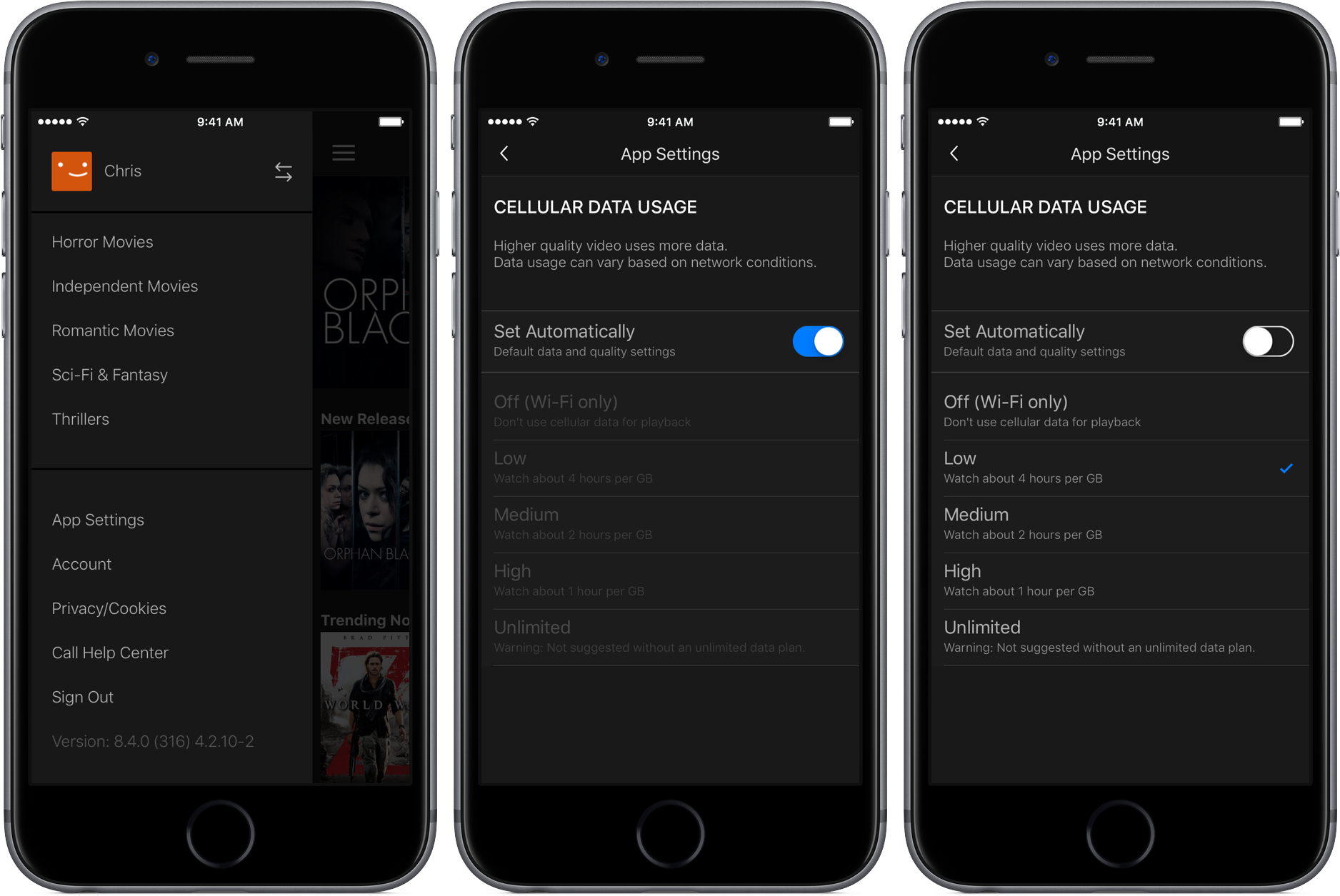Netflix today updated its iPhone, iPod touch and iPad application on the App Store with support for Quick Actions on the Home screen with 3D Touch.
This lets iPhone 6s or iPhone 6s Plus owners press the Netflix icon on their Home screen to quickly search, continue watching and access the Trending Now or My List sections from the shortcuts menu.
Other enhancements in this edition of Netflix for iOS include VoiceOver navigation improvements and new controls to manage streaming data usage on cellular networks.
The expanded cellular settings can be accessed by tapping the hamburger icon in the upper left to reveal the slide panel, then choose App Settings.
In addition to the Unlimited setting and the Set Automatically toggle, which will apply default data and quality settings when watching Netflix on a cellular connection, you can now manually choose between the following cellular video quality presets:
- Low—watch about four hours per GB
- Medium—watch about two hours per GB
- High—watch about one hour per GB
Aside from these outward-facing user features, the app has fixed a lot of bugs, among them one that would not recognize an Internet connection when it was available.