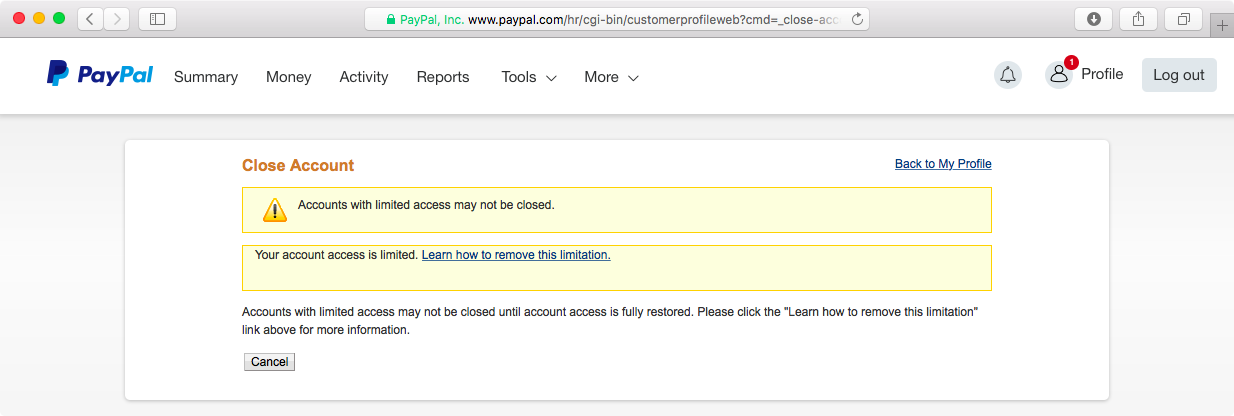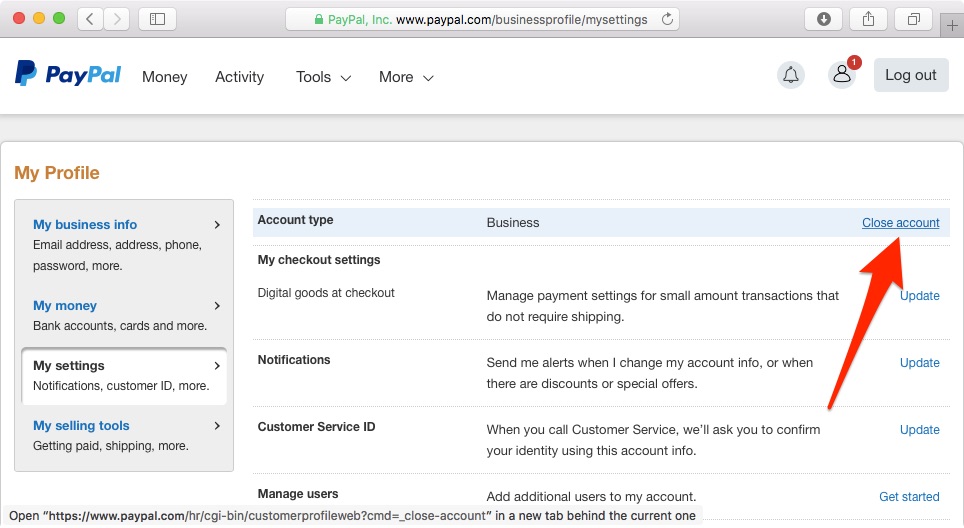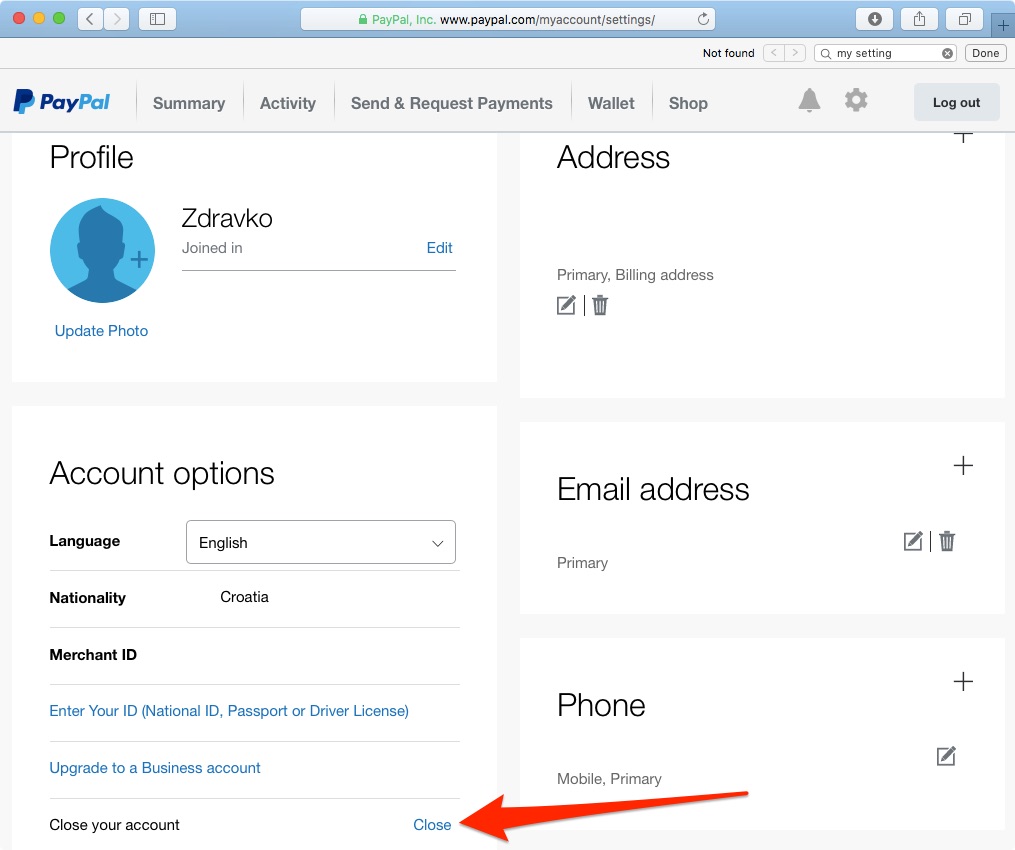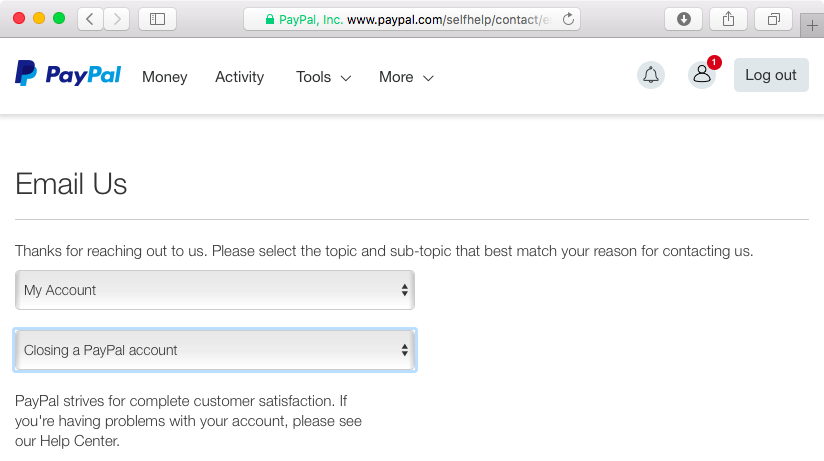If you’re done using PayPal as your go-to online payments solution, why not close your account? With Apple Pay hitting new countries and points of sale on a regular basis, more and more people can choose to pay for their purchases with Apple Pay.
Aside from Apple Pay, a number of other payment solutions are available, such as Square. PayPal accounts are usually closed for a variety of other reasons as well.
For instance, if you’re moving abroad or want to change your street address to another country, you’ll need to close your existing account and open a new one in your new country of residence. In this step-by-step tutorial, we’ll take you through the process of closing your PayPal account.
Things to know before closing your PayPal account
No one is saying you should close your PayPal account if you’re not actively using it.
But if you do decide to close it, keep in mind you won’t be able to make any purchases using PayPal or view your account history after your account is gone for good.
Because scheduled or incomplete transactions are canceled after the account is closed, you should first withdraw any remaining balance to your bank account or credit card before proceeding with deletion. (withdrawals can take 3-5 business days to complete, depending on your bank’s procedures).
Also, make sure that there’re no pending transactions on your account when you close it and keep in mind that accounts which have limitations, unresolved issues or a balance cannot be closed until these issues are resolved.
“If you have an email address on your account that you haven’t confirmed, remove it from your account before you close it,” advises PayPal.
To remove an account limit, log in to the web interface at paypal.com, click the My Account tab, then click the Resolution Center link at the top of the page and follow the onscreen instructions to send PayPal the missing information.
If all goes well and they lift the limit, you’ll be permitted to close the account (it takes about a week to process your documents and lift the limit). Crucially, closed PayPal accounts cannot be reopened. You can always open a new PayPal account, but it’ll have none of your previous transaction history.
How to delete your PayPal account
1) Using a desktop browser, log in to your PayPal account at paypal.com/signin/.
2) Click Profile near the top of the page (the gear icon) and follow the My Settings link.
Tip: You can also visit paypal.com/myaccount/settings/ directly.
3) Click Close Account in the Account Type section and follow the steps listed.
4) A verification prompts pops up, asking you to select the reason you’re closing your account. Choose one from the provided list and click Continue.
5) As the last step, finish closing your account by clicking the Close Account button.
Tip: If you have elected to use PayPal’s revamped web interface, the account deletion process or the web links mentioned won’t change, visual differences notwithstanding.
Before the account closes, you must verify that you’re its genuine owner by confirming information for the credit card PayPal has on file. To reiterate, closing the account is final—both your account history and reputation will be lost forever.
Tip: You can also contact PayPal directly with the request to close your account. Just log in to the web interface and click Help, then hit Contact Us, or visit the Contact Us link directly.
A web form appears: in the “Choose a Topic” menu, select My Account. Then, under the “Choose a Sub-topic” menu select Closing a PayPal Account and follow the onscreen instructions.
If you close your PayPal account without first withdrawing the money, they’ll send the remaining money by check in the mail (a check processing fee is about $1.50).
Don’t forget to delete PayPal’s iOS app from your device, too!
Recommended tutorials
Check out these tutorials that cover various account deletions:
- How to delete Facebook account
- How to delete Instagram account
- How to delete Snapchat account
- How to delete Apple ID account
If you found this how-to helpful, check out our full tutorials archive.
Need help? Ask iDB!
Not sure how to do something on your Apple device? Let us know at help@iDownloadBlog.com and our future tutorials might cover your specific problem and hopefully provide a solution.
Submit your how-to suggestions at tips@iDownloadBlog.com.