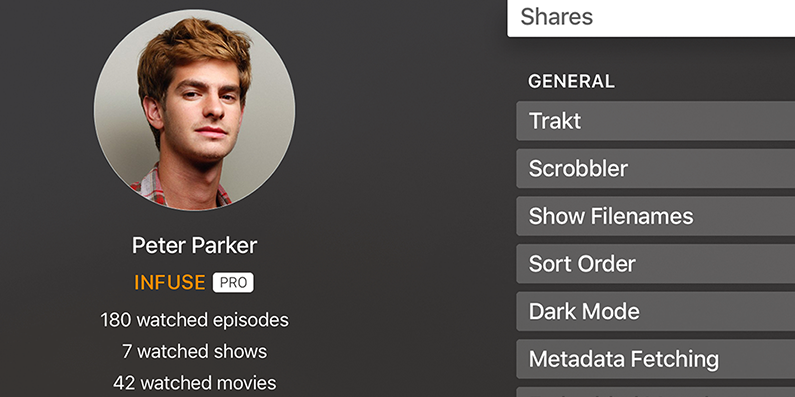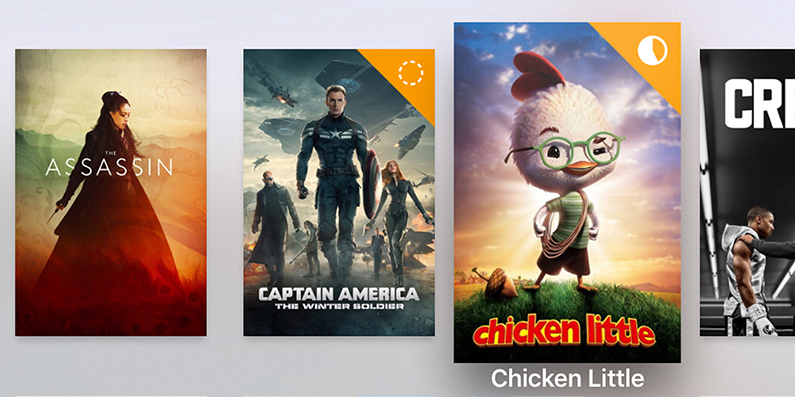Infuse, arguably the most versatile media player app for the iPhone, iPod touch, iPad and Apple TV by aTV Flash Black developer FireCore, has just unloaded a ton of goodies in its most recent update on the iOS and tvOS App Stores.
Available now, Infuse 4.1 brings an optional dark mode from the iOS edition of the app to its Apple TV counterpart, and it’s a beauty! Next, you can finally delete videos from remote SMB and FTP/SFTP shares.
iOS users, I’m sure, will appreciate Infuse’s background metadata fetching for Favorites whenever they open the app. And my favorite: Infuse now finally renders DIVX files without any hiccup.
Lossless HD audio
Speaking of which, Infuse for Apple TV now renders high-definition 24-bit lossless audio with up to 7.1 channels (DTS-HD MA and Dolby TrueHD) via the LPCM codec for a crisp sound with much greater depth and dynamic range.
It’s basically the same audio film producers hear before a movie leaves the studio.
Infuse will send HD audio to an AV receiver as uncompressed, multi-channel LPCM for the best possible experience. If you’re going to be using Infuse’s new HD audio features, check out a support document which details how these new options work.
Apple TV improvements
Infuse also introduced automatic deep folder scanning so the app will now find any media files in sub-folders that are nested inside the selected media folder.
Visual hints for chapters have been added and playback controls via the Siri Remote updated for tvOS 9.2’s new scrubbing style. Contextual actions, like mark as watched/unwatched, can now be accessed in a pop-up menu by long-pressing a video.
Check out the new watched indicators on the screenshot below.
“With our all-new watched indicators, finding something new to watch has never been easier,” developers wrote. “Both new and in-progress videos will have a colorful orange banner overlaid on top of the poster, with a small icon to indicate the status. Watched status icons are also visible on the video details page.”
Apple-exclusive media center app
Watch indicators are available across iOS and tvOS editions of Infuse. And for people wondering, yes—Infuse’s interface is optimized for the 12.9-inch iPad Pro.
The app supports custom artwork for favorites and media folders, sports built-in subtitle fetching from OpenSubtitles.org, streams subtitles over AirPlay, includes full VoiceOver support and is fully licensed and certified for Dolby (AC3/E-AC3), DTS and DTS-HD surround audio.
Infuse 4.1 changelog
Here’s everything new and improved in Infuse 4.1 for iOS:
- Automatic deep folder scanning
- Delete videos from remote SMB and FTP/SFTP shares
- Better Favorite management
- Added support for .divx files
- TV Show backdrops are now grouped by season
- Improved metadata fetching accuracy
- Improved SMB streaming reliability
- Resolved issues with some FTP encoding types
- Resolved issues when adding files from iCloud Drive
- Resolved rare performance issue present when using subtitles
- Many, many, many small player improvements
- Other minor improvements and fixes
And here’s the changelog for Infuse 4.1 for Apple TV:
- Watched indicators
- Dark Mode
- Added HD audio support (up to 7.1ch & 24-bit) via LPCM
- Automatic deep folder scanning
- Improved playback controls
- New popup menu (long-press a video to open)
- Mark videos as watched/unwatched
- Delete videos from remote SMB and FTP/SFTP shares
- Updated Siri remote playback controls to tvOS 9.2 style (details)
- Added age rating to video details
- Added support for .divx files
- Added visual hints for chapters
- Smoother poster scrolling
- Improved metadata fetching accuracy
- Improved SMB streaming reliability
- Resolved issues with transparent Favorite artwork
- Resolved issues with some FTP encoding types
- Resolved rare issues with subtitle download menu
- Resolved rare performance issue present when using subtitles
- Resolved issues with WoL (Wake-on-LAN)
- Many, many, many small player improvements
- Other minor improvements and fixes
Infuse for Apple TV was refreshed back in January with custom Favorites graphics, new zooming and sorting options and other improvements.
Infuse availability
Infuse is a freemium download requiring an iPhone, iPod touch or iPad with iOS 7.0 or later, or the fourth-generation Apple TV with tvOS 9.0 or higher.
The iOS app is localized in English, Arabic, Catalan, Croatian, Czech, Danish, Dutch, Finnish, French, German, Greek, Hebrew, Hungarian, Italian, Japanese, Korean, Norwegian Bokmål, Polish, Portuguese, Romanian, Russian, Simplified Chinese, Slovak, Spanish, Swedish, Traditional Chinese and Turkish.
Features for power users are hidden behind a one-time Pro upgrade, available through the In-App Purchase mechanism.
If you own Infuse for iOS, you can get the Apple TV edition by searching for ‘Infuse’ in the tvOS App Store on the fourth-generation Apple TV, or simply head over to the ‘Not on This Apple TV’ section and download the app.
Grab Infuse for free in the App Store.
Image top of post: new dark mode in Infuse for Apple TV