Follow along with us as we show you how to turn on and use the Siri personal assistant on your Apple TV, even if you live in an unsupported country or region.
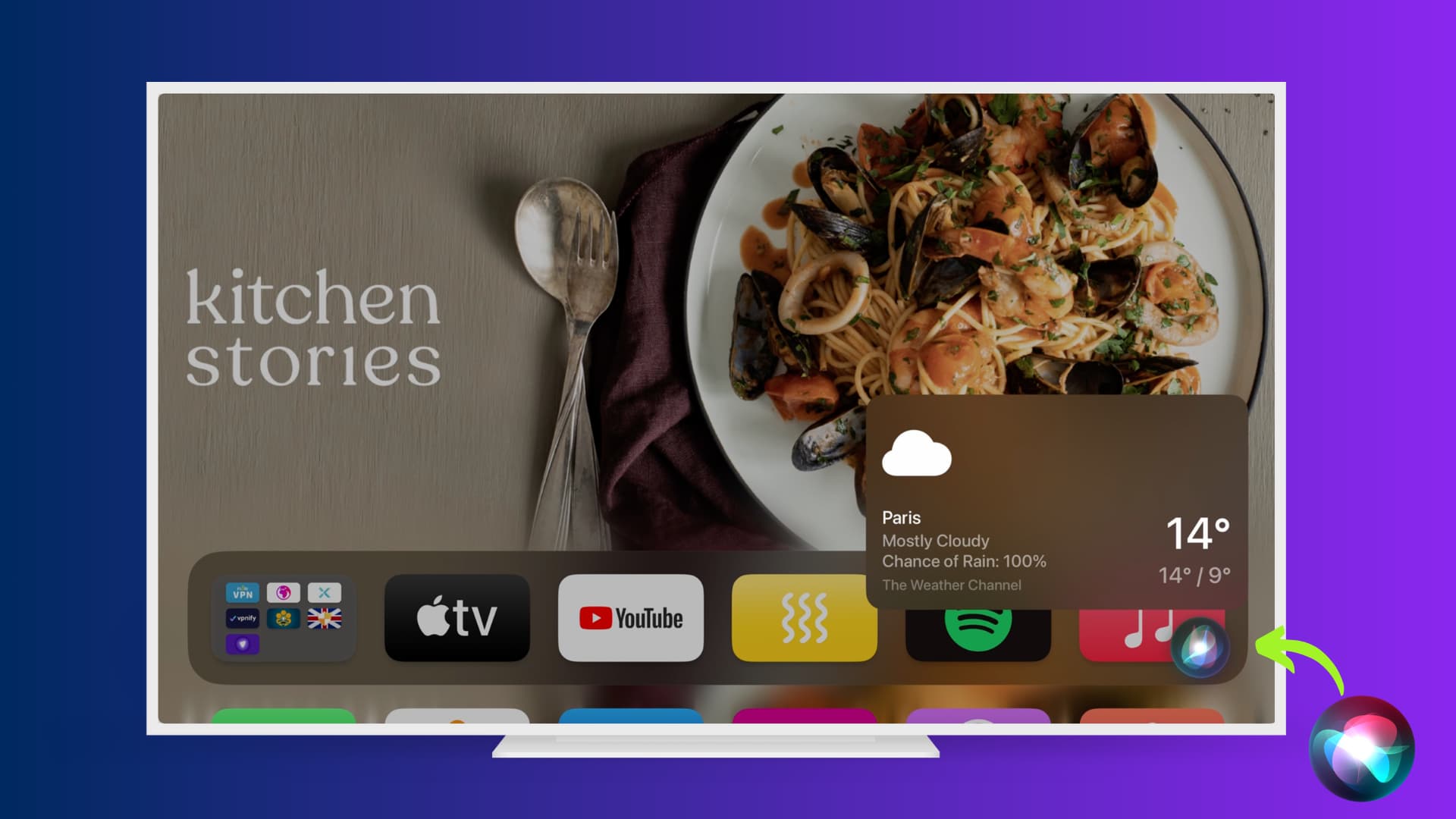
With Siri on Apple TV, you can control what’s playing, search Apple Music, launch apps, check the scores, follow stocks, get the weather forecast, and much more—all with simple voice commands. On top of that, the Apple TV remote makes it a cinch to invoke the voice assistant anywhere in tvOS by pressing and holding the dedicated Siri button.
The problem is Siri on Apple TV not available in all countries and regions. So what should people who live in unsupported countries do to make the assistant work? Change their tvOS language and region settings to a supported country, of course!
Supported models
You can use Siri on Apple TV HD and Apple TV 4K (1st generation and later).
Supported countries
Per Apple, you can use Siri on Apple TV in the following regions and with these languages:
- Australia (English)
- Austria (German)
- Belgium (Dutch and French)
- Brazil (Portuguese)
- Canada (English and French)
- Chile (Spanish)
- Denmark (Danish)
- Finland (Finnish)
- France (French)
- Germany (German)
- Hong Kong (Cantonese)
- India (English)
- Ireland (English)
- Israel (Hebrew)
- Italy (Italian)
- Japan (Japanese)
- Korea (Korean)
- Luxembourg (French and German)
- Mexico (Spanish)
- Netherlands (Dutch)
- New Zealand (English)
- Norway (Norwegian Bokmål)
- Russia (Russian)
- Singapore (English)
- South Africa (English)
- Spain (Spanish)
- Sweden (Swedish)
- Switzerland (French, German, and Italian)
- Taiwan (Mandarin)
- Thailand (Thai)
- UK (English)
- US (English and Spanish)
So, if your Apple TV Region is set to a country not mentioned above or a language not mentioned above, then you should make the necessary changes in your Apple TV Settings to one from the list, and then Siri should work on it.
For instance, I live in Croatia, but Siri isn’t officially supported over here. With the Apple TV region set to “Croatia,” I get an error message when trying to turn on Siri. But if I change my region to “United States,” I can use Siri in English even though I’m still in Croatia.
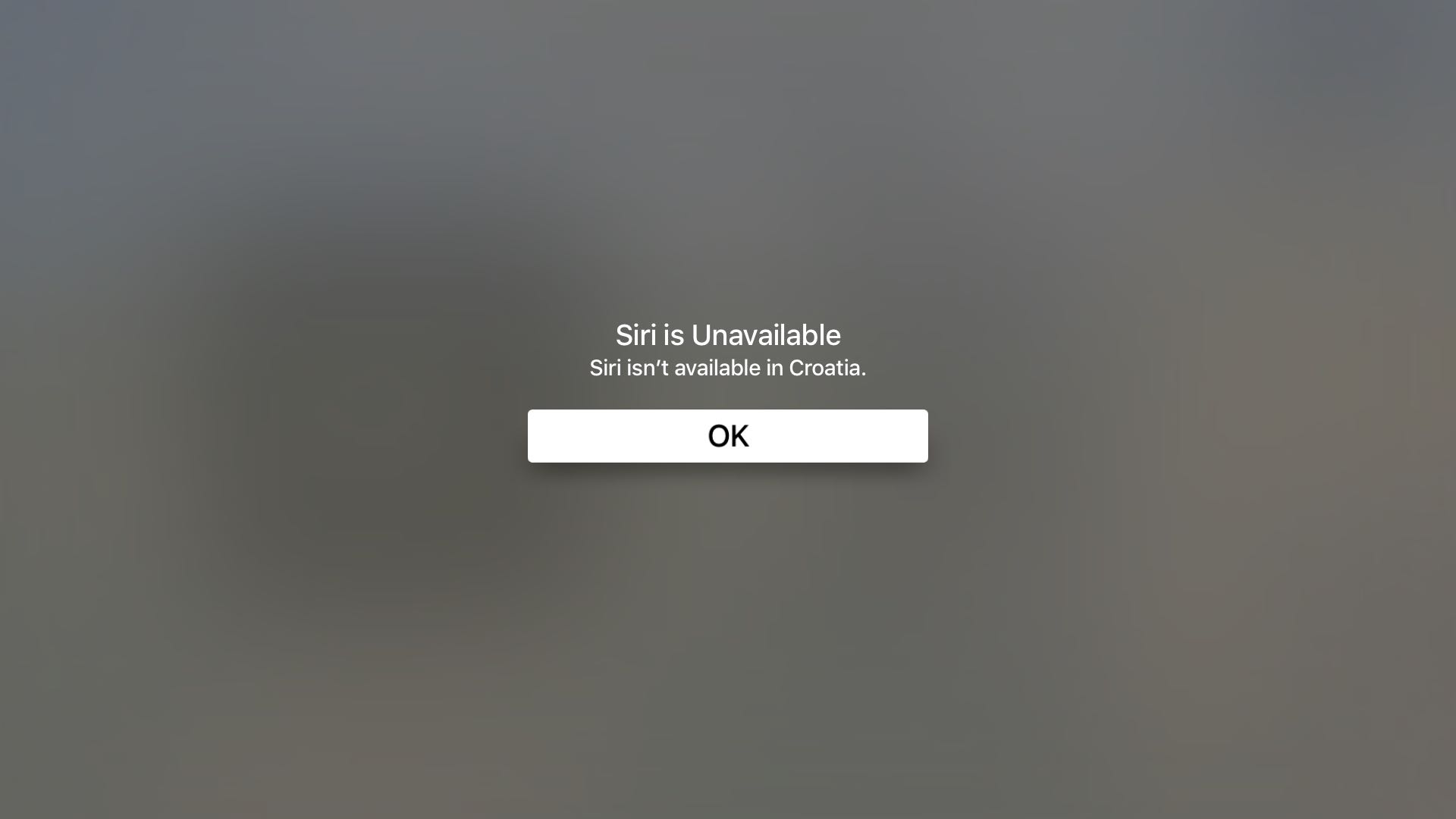
Use Siri on Apple TV in an unsupported country
1) Open the Settings app on your Apple TV
2) Choose General in the root list.
3) Click Apple TV Languages below the Language And Region heading.
4) Select Add Language, then choose English or English (US) from the list.
5) After that, click Edit and use the three-line hamburger icon to drag English to the top spot under the Preferred Languages heading. You may also remove extra languages from here.

6) Reboot your Apple TV from Settings > System >Restart for the changes to take effect, just to be sure.
You should now be able to converse with the assistant in English on your Apple TV even though you don’t live in a supported Siri country. To test if Siri works, press and hold the Siri button on the remote. When the animated orb appears on the screen, say what you want and then release the button.
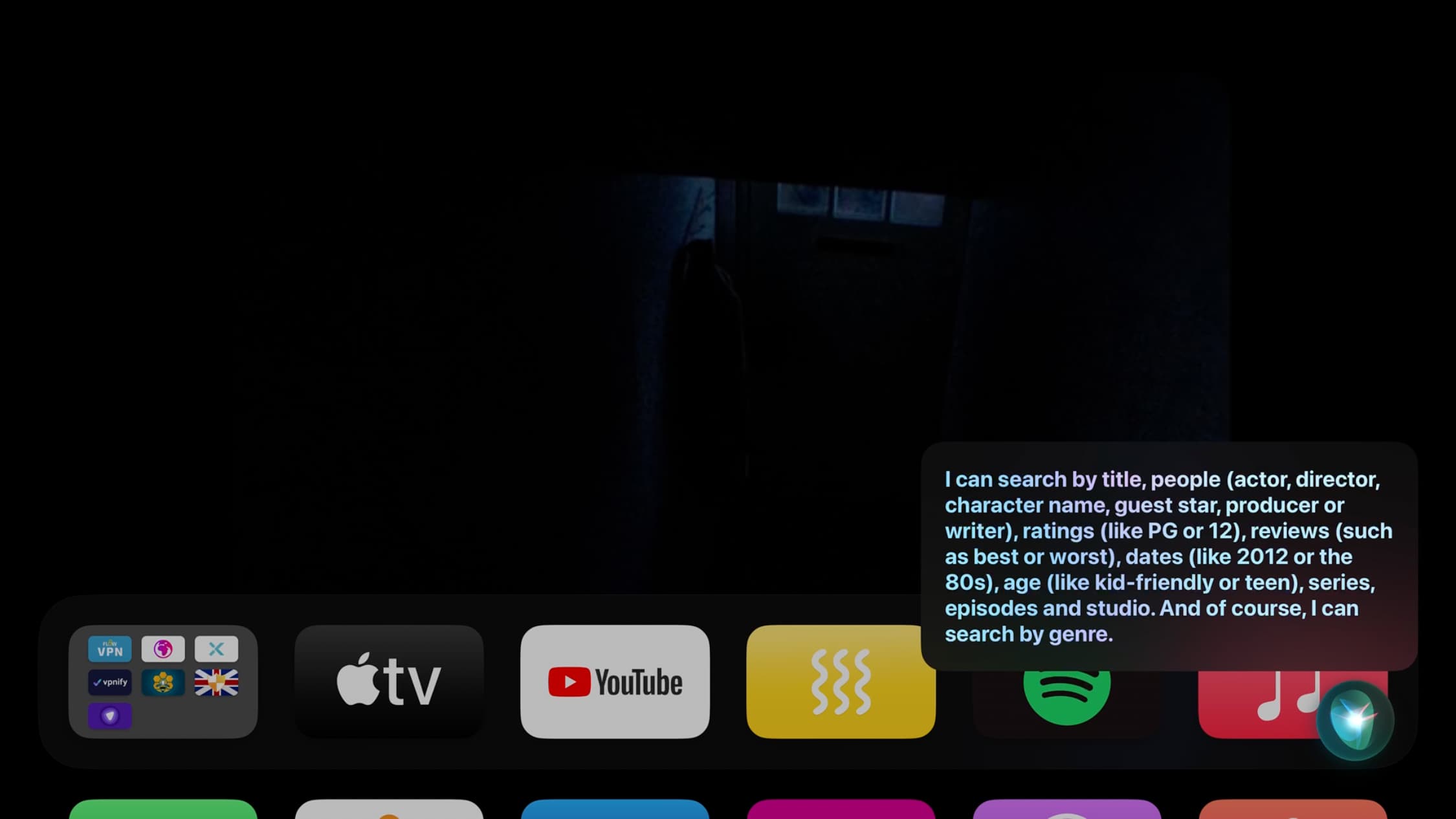
If you still can’t use Siri, please follow the next step.
7) Go back to Apple TV Settings > General and select Region. After that, pick the United States, United Kingdom, France, India, or one of the several supported countries mentioned above. After selecting the region, restart your Apple TV, and now you should almost certainly be able to use Siri on your Apple TV.

You may need to use a US App Store account
If you still get an error saying you can’t use Siri in English because your App Store language is different, changing the App Store country to match the selected Apple TV region should resolve this conflict. tvOS Siri works in the United States, the United Kingdom, Australia, Canada, Germany, France, and other countries.
If you still can’t use Siri, go to Settings > Users & Accounts and click the default Apple TV user, then click Store under Apple ID. Next, log out of whatever App Store account is selected there and then log in with a US App Store account.
If you don’t have a US App Store account, our explainer shows you how to create a new Apple ID without a payment method so you can use Siri in tvOS and download free apps and games from the US App Store even if you don’t live there.
Check out next: