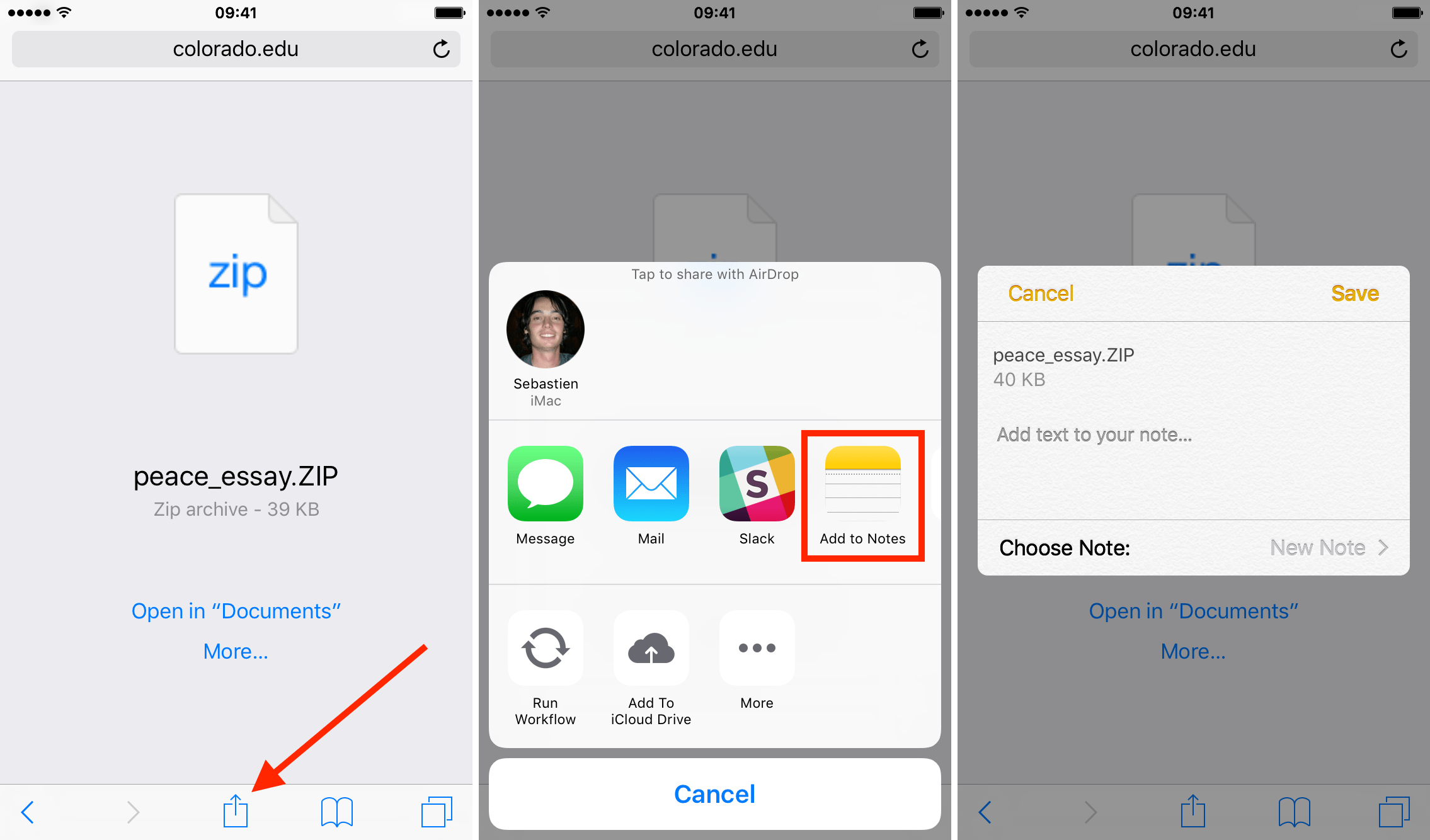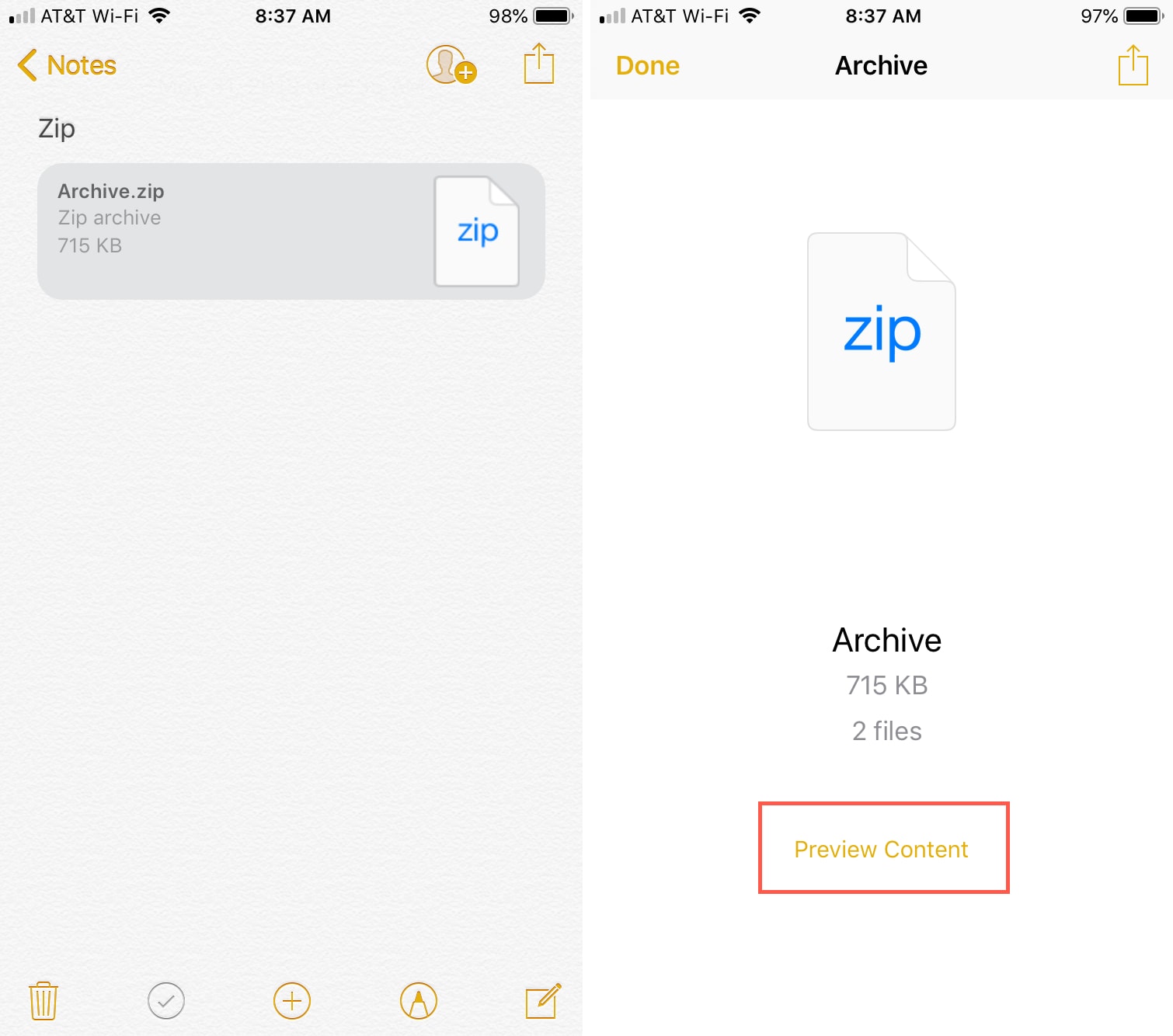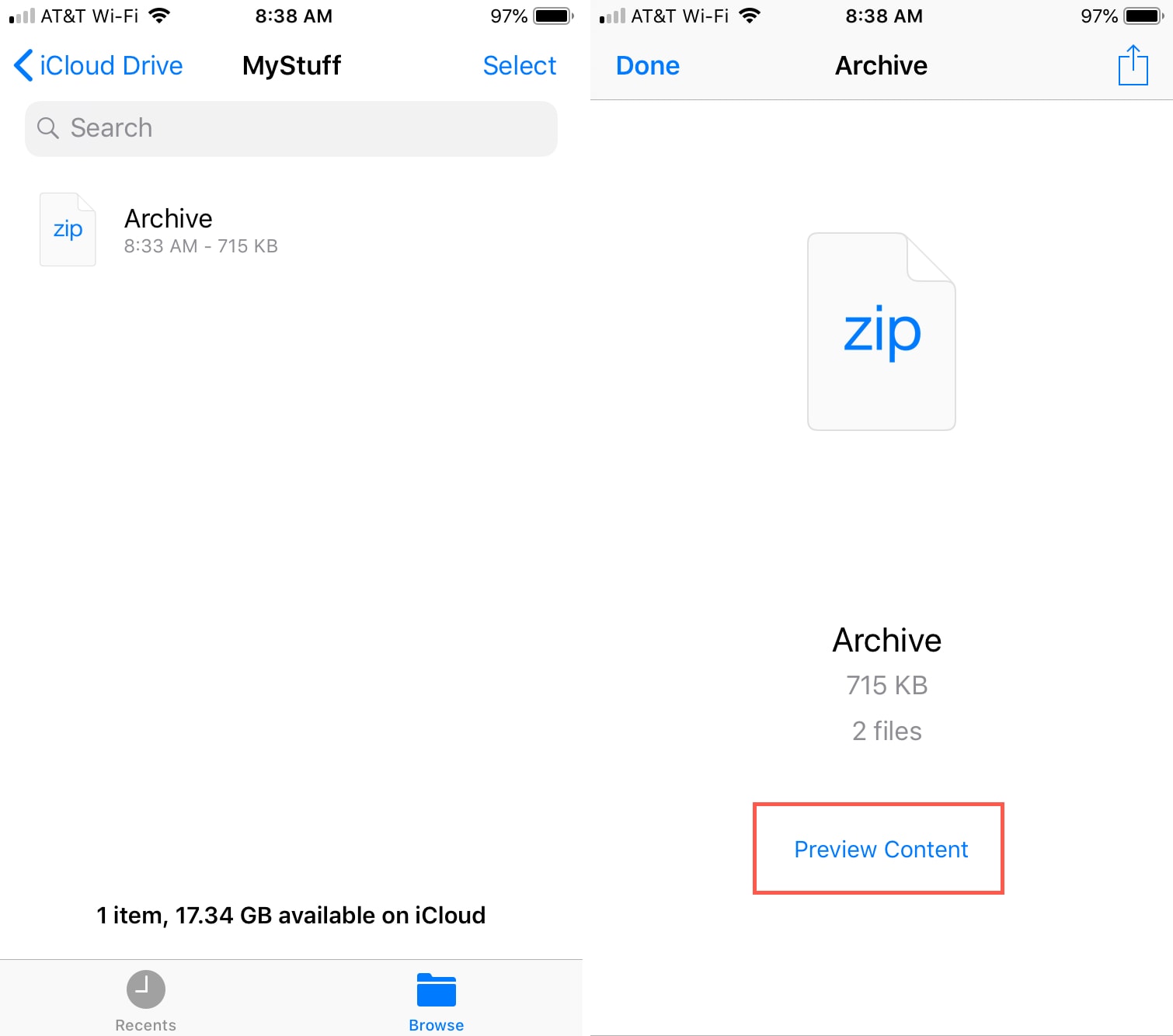Although neither Apple’s Safari nor Google’s Chrome browser can extract files from ZIP archives on iOS, it has been discovered that Apple’s Notes app lets users view the contents of ZIP files by taking advantage of iOS’s built-in file attachment viewers.
Starting with iOS 9, Notes has received several new features, among them support for adding content to a new or existing note through iOS’s multi-purpose Share menu in apps like Safari, Maps, Pages and more.
As it turns out, you can also use iOS’s Share menu in conjunction with the “Open In” feature to add a downloaded ZIP file to a note on your iPhone, iPod touch or iPad.
How to send ZIP files to Apple’s Notes app on iPhone and iPad
1) Launch Safari on your iOS device and open a webpage containing a ZIP download link, like this one on the University of Colorado’s website. Alternatively, you can also open a ZIP file that you have received by email, for instance.
2) Tap a ZIP link to prompt Safari to download the file.
3) Since Safari cannot handle ZIP archives, it will open a blank page with an “Open In” option. Tap the Share icon at the bottom.
4) You can now select an app on your device that can handle ZIP files. In our case, we’re going to tap on the Notes icon in the menu.
5) A Notes share sheet pops up. You can optionally add text to accompany your note and choose whether you want to add the ZIP file to a new note or existing one by tapping Choose Note. I’m going to add this particular ZIP archive to a new note.
6) Tap Save to send the ZIP file to Notes.
7) Now launch Notes on your iOS device and tap your newly created note.
8) You will see the ZIP archive’s icon in your note. Tap it and then tap Preview Content.
Notes will show you a preview of each page in your ZIP file. If you tap the button on the bottom right, you’ll also see a list of the file names within the ZIP. You can open them individually by tapping them.
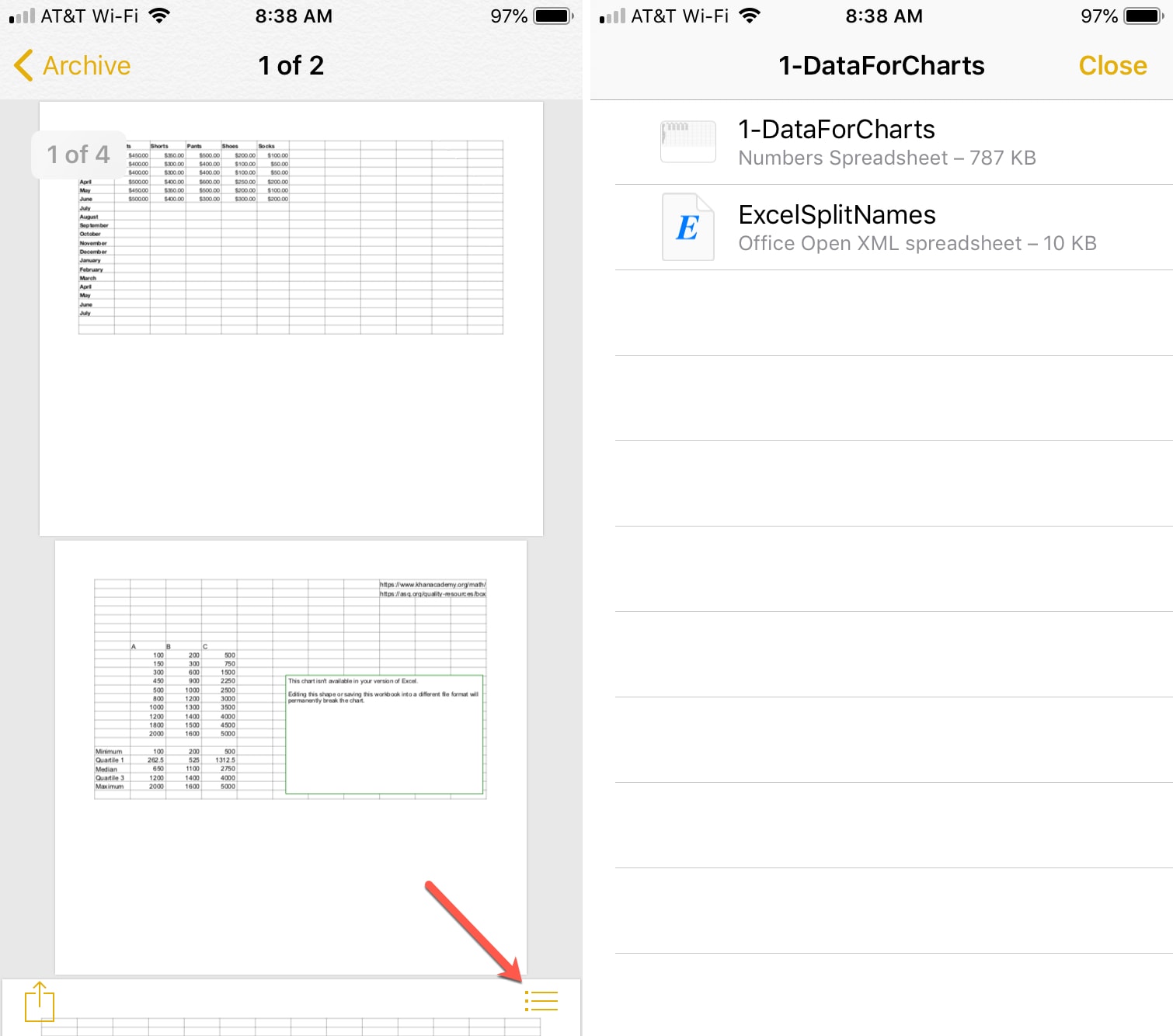
As seen in Mail, iCloud Drive and Notes
This also works with Mail and iCloud Drive using Files on iOS.
To test this feature, I created a new ZIP archive on my Mac uploaded it to iCloud Drive. Then, using Files on iOS, I tapped the ZIP file on my iPhone.
Sure enough, iOS’s data handler kicked in, allowing me to preview content in the ZIP archive. And just like in Notes, tapping the button on the bottom right showed the files within the ZIP.
For good measure, I tried sending another ZIP file containing an image and a text file from iCloud Drive to Notes. It, too, worked like a charm. In case there are multiple, different file types in a ZIP file, the system viewer will let you swipe between the files in the archive that iOS understands.
Unfortunately, iOS’s file attachment handlers won’t let you extract ZIP files to a destination like a folder in your iCloud Drive or another app—you are limited to viewing contents of supported file attachments in read-only mode.
iOS file attachment support
Just to be sure, the same feature is present in Apple’s Mail app but that’s hardly a surprise. According to Apple, iOS file viewers support the following types of file attachments in apps like Mail, iCloud Drive and Notes:
- .jpg, .tiff, .gif (images)
- .doc and .docx (Microsoft Word)
- .htm and .html (web pages)
- .key (Keynote)
- .numbers (Numbers)
- .pages (Pages)
- .pdf (Preview and Adobe Acrobat)
- .ppt and .pptx (Microsoft PowerPoint)
- .txt (text)
- .rtf (rich text format)
- .vcf (contact information)
- .xls and .xlsx (Microsoft Excel)
- .zip
- .ics
Hat tip goes to iPad musician Octave Express, who first reported on downloading and extracting ZIP archives on iOS by using the Notes app as a file manager, without using any third party app.
Watch the video tutorial below.
Basically, he was able to download and unzip a Garage Band file in Notes and then use it to open the project in Garage Band for iOS.
What do you think about Notes’ built-in support for ZIP files?