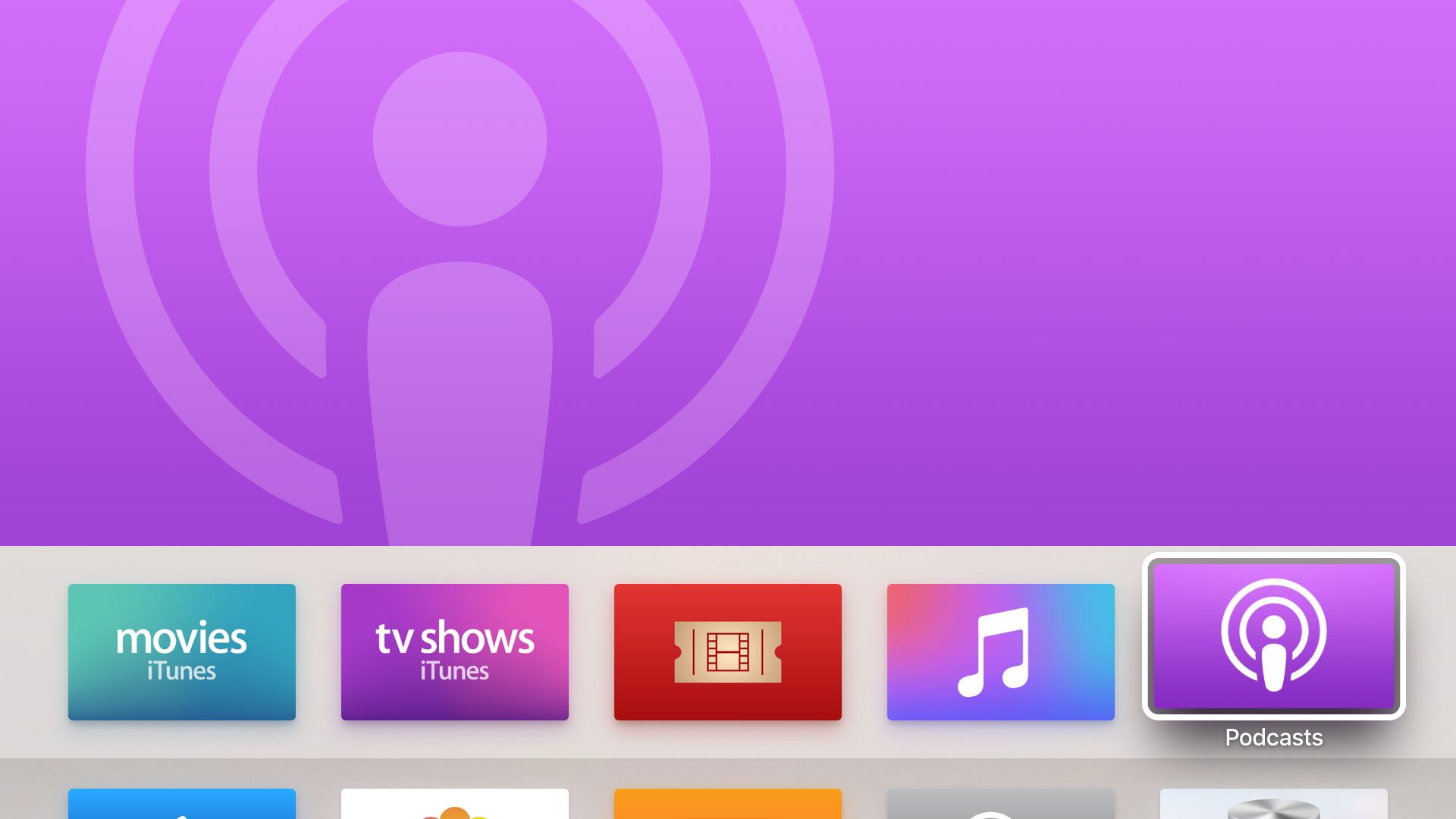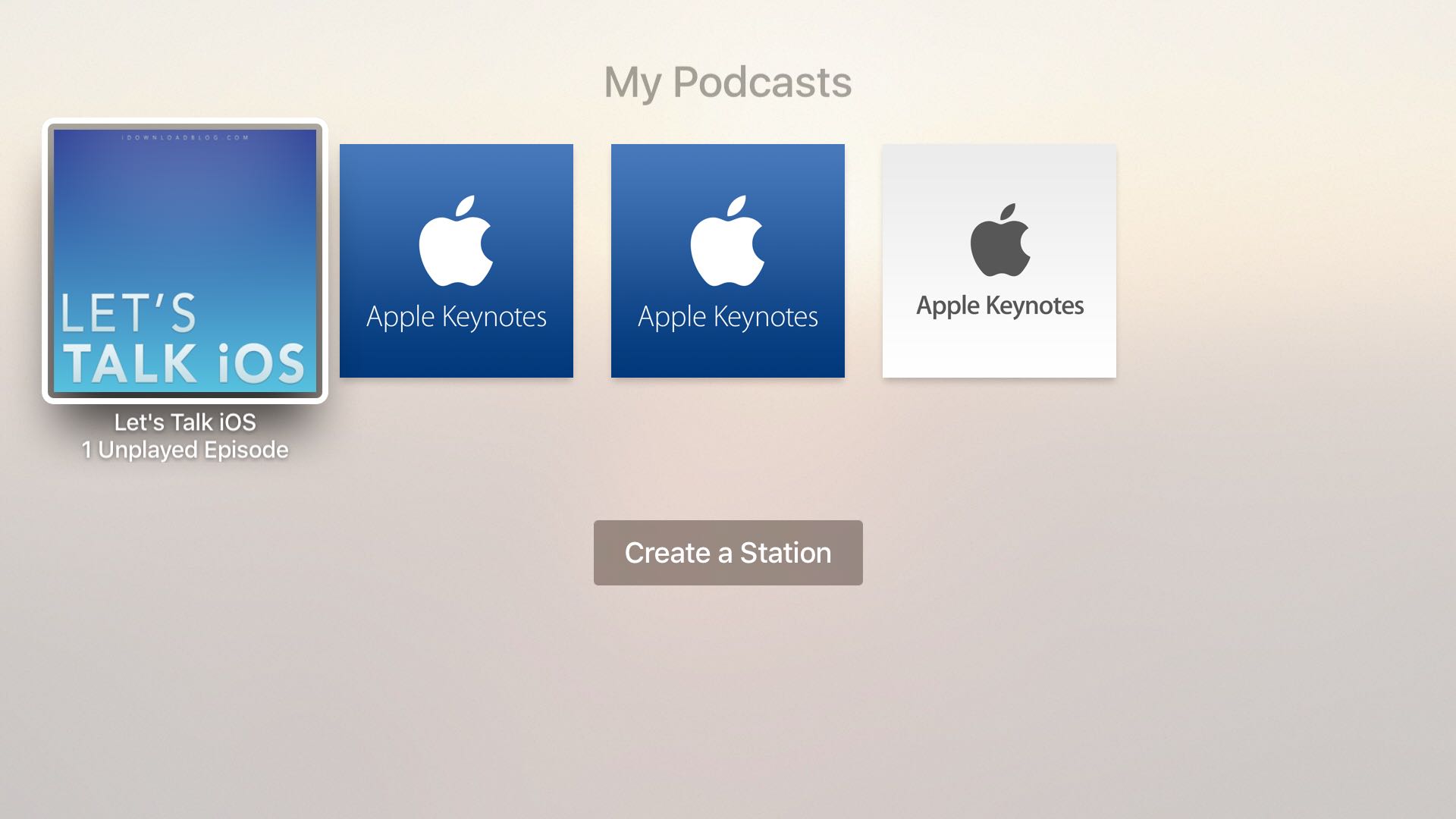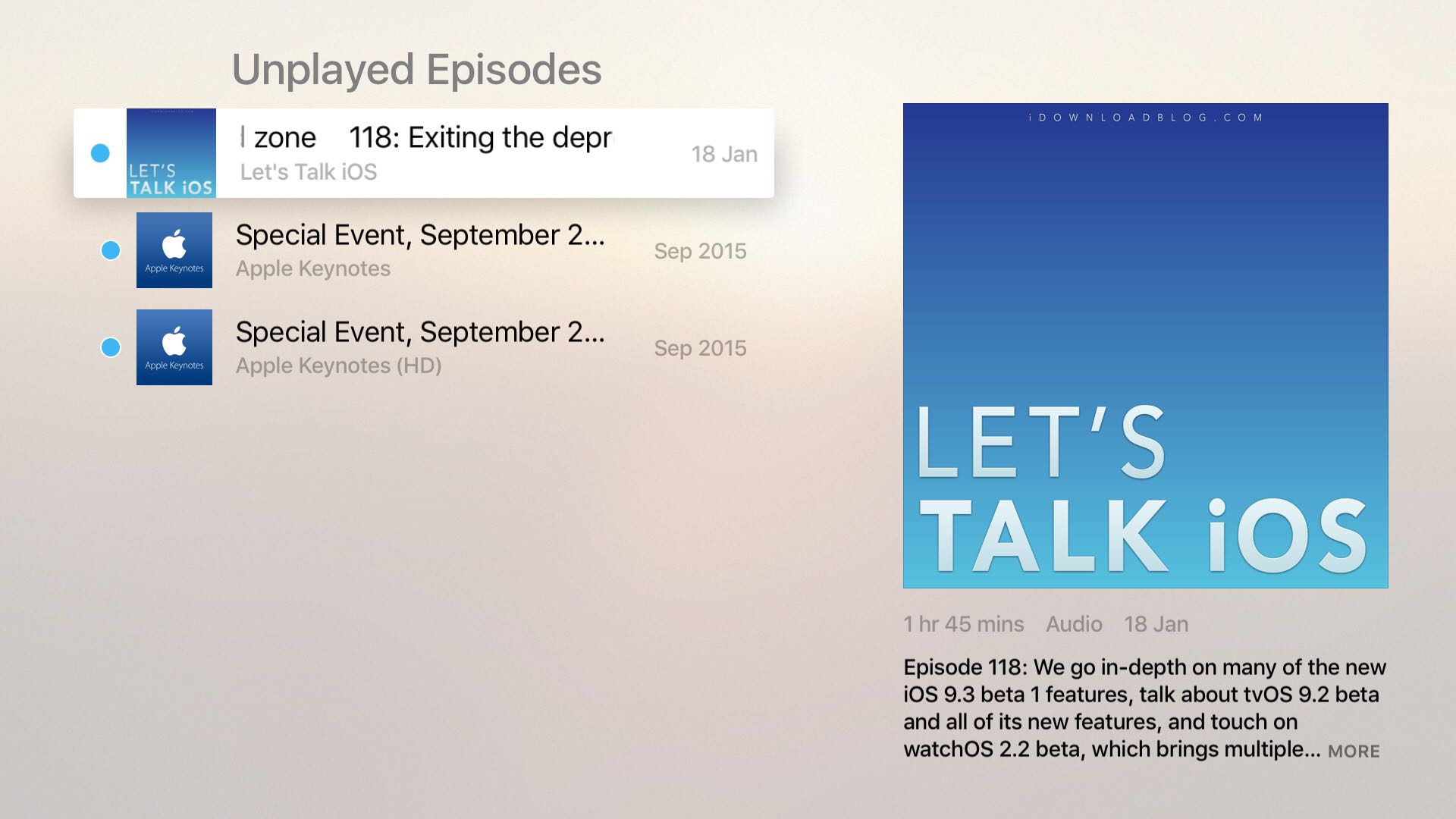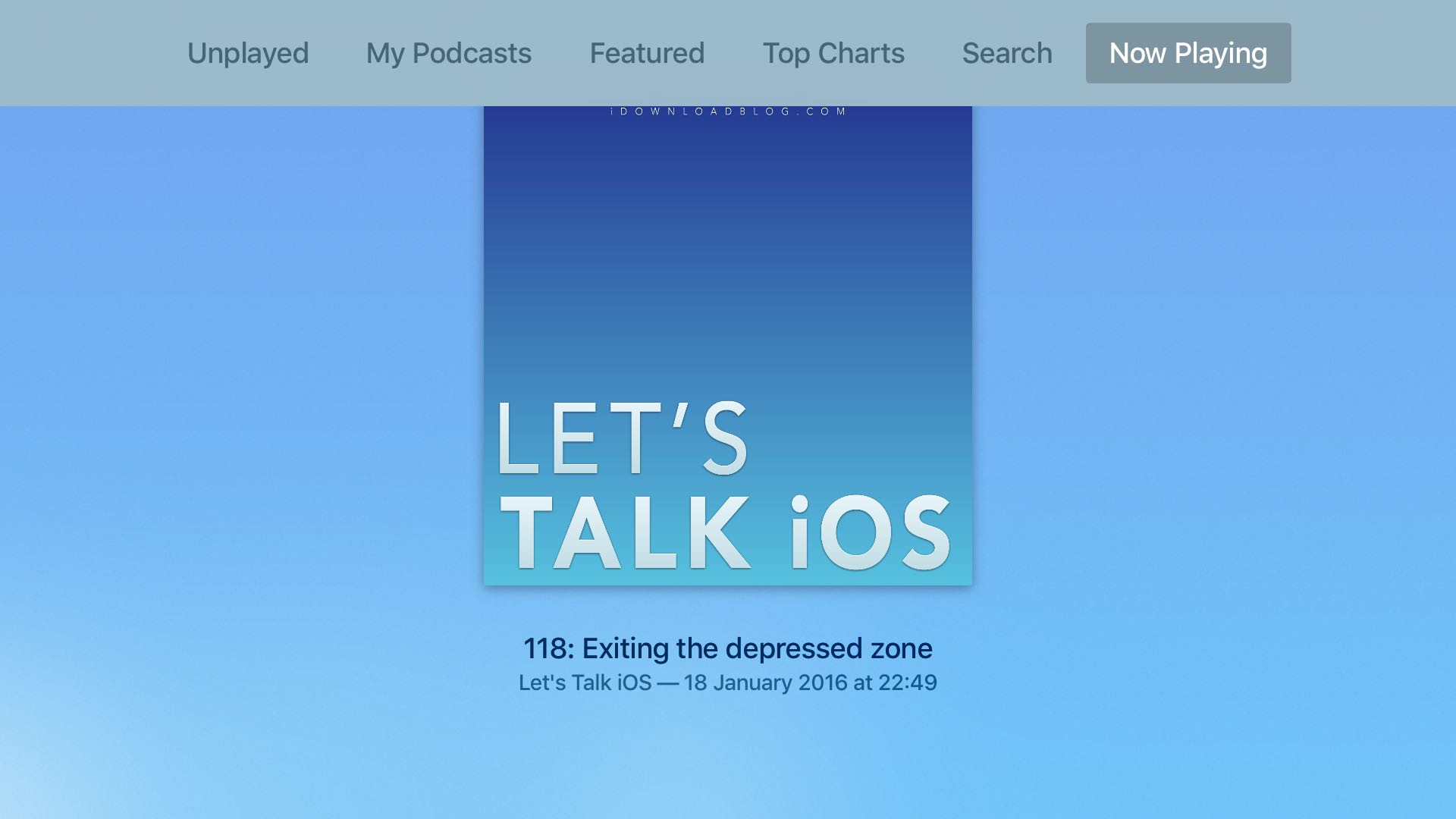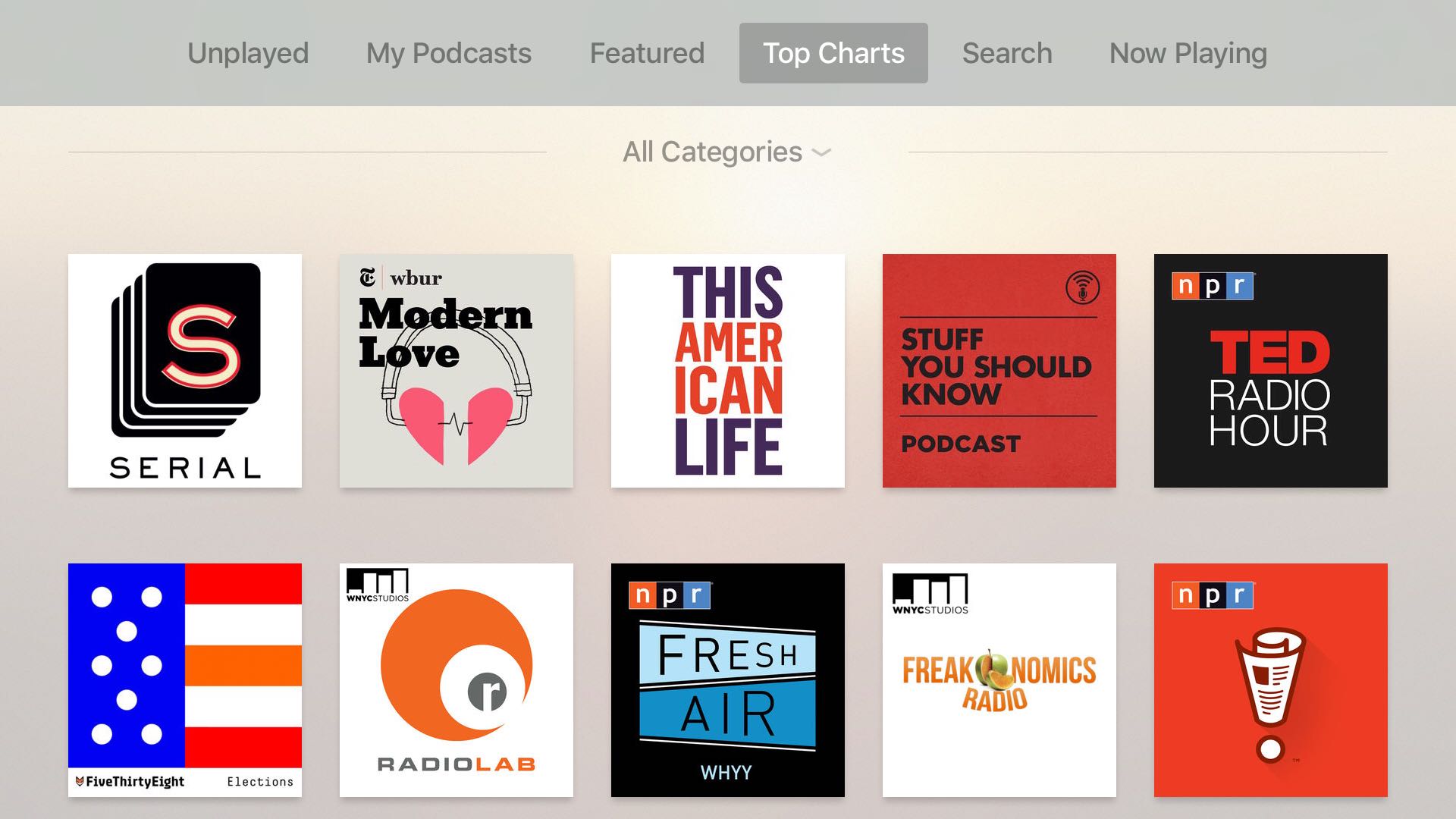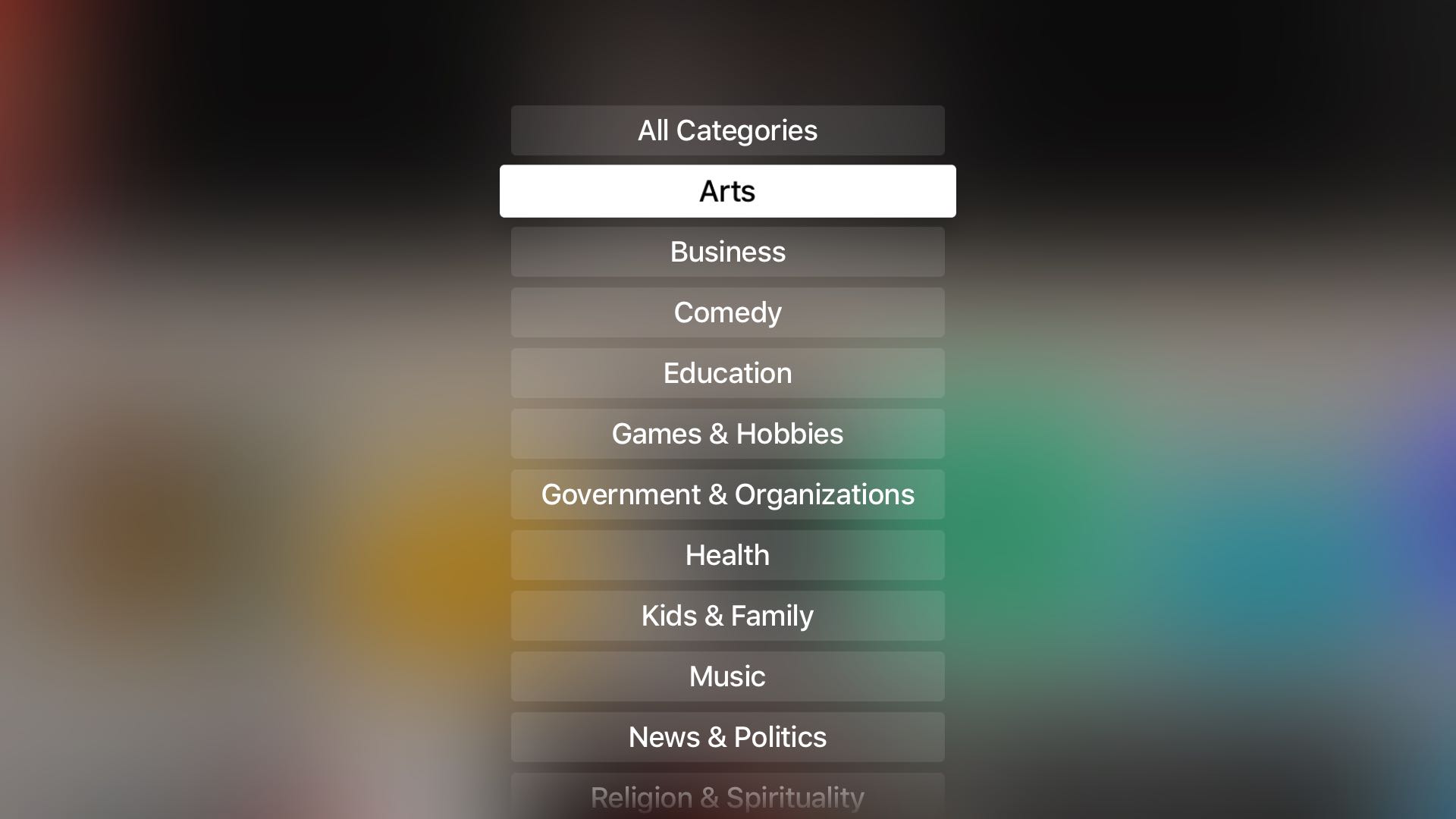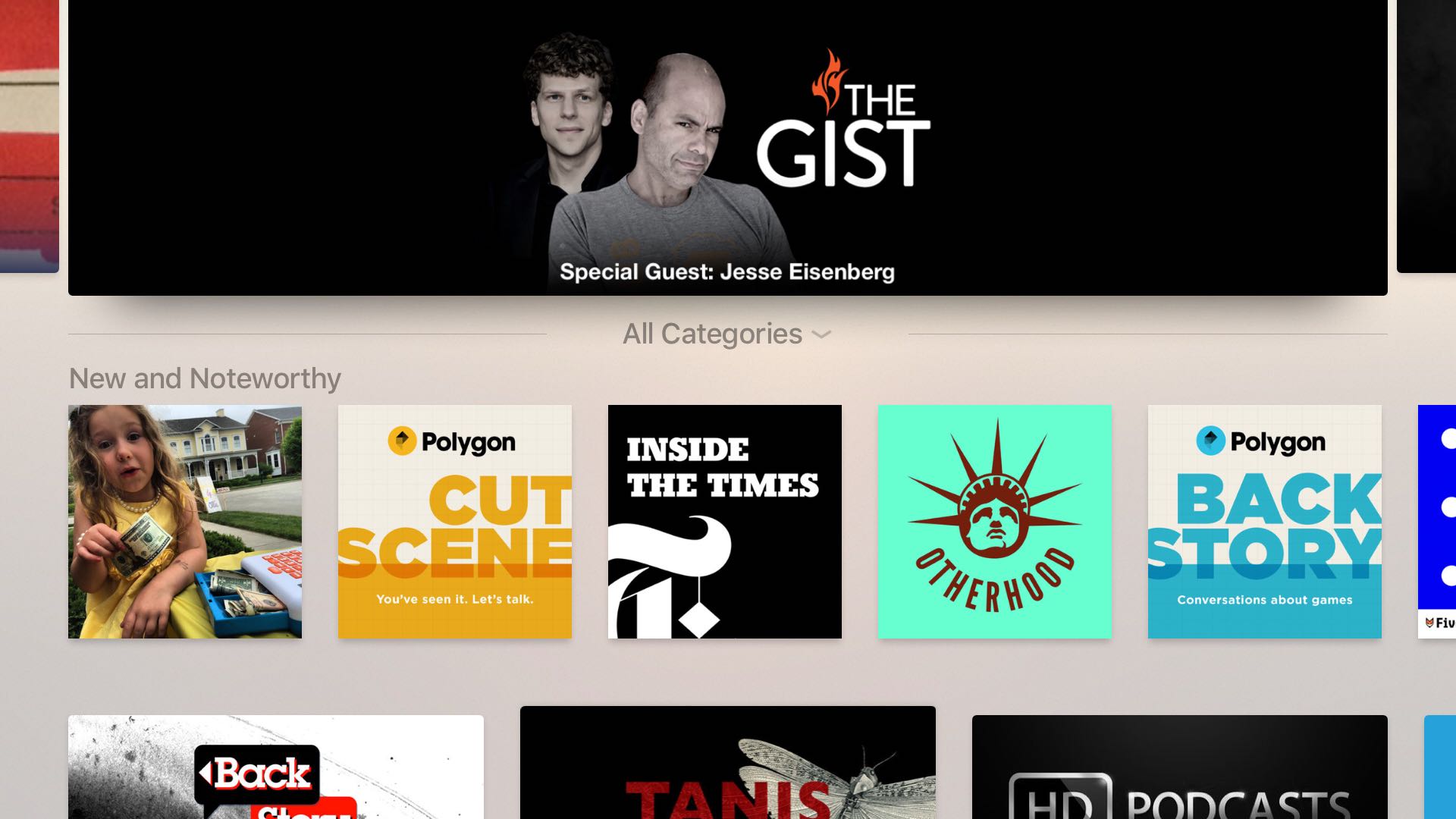Today, Apple released tvOS 9.1.1, a brand new software update for the fourth-generation Apple TV which brings the Podcasts app to the set-top box along with a fix for unexpected password prompts when downloading apps when restrictions are set and unspecified security improvements.
If it’s not showing up on your Apple TV 4 yet, wait a few minutes and try again because software updates take some time to propagate.
tvOS 9.1.1 includes:
- A fix for unexpected password prompts when downloading apps when restrictions are set – A UIKit bug fix for color display
- Security improvements
- Podcasts app for tvOS
Below, you’ll find a few screenshots of the Podcasts app.
This software update can be downloaded and applied to your Apple TV in the Settings → System → Softeare Updates section, right under the Maintenance heading.
There, choose Update Software and then select the Download and Install option. When the update finishes downloading, select Update Now or Update Later. To update now and automatically install future updates, select Update Automatically.
Don’t unplug your Apple TV while it restarts and installs the update.
RELATED: How to update Apple TV software
Apple is also working on the more substantial tvOS tvOS 9.2 software update which will enable support for Bluetooth keyboards and app folders.