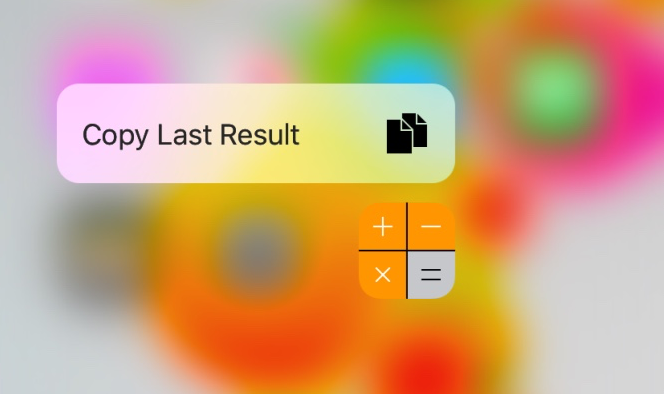
iOS 9.3 beta includes a new Quick Action feature for the Calculator app, allowing those with a 3D Touch display to press firmly on the Calculator app icon to reveal a new option: Copy Last Result.
Fortunately, those with a jailbroken device on iOS 9.0-9.0.2 don’t have to upgrade to iOS 9.3 beta to get this feature. A new free jailbreak tweak called CalculatorCopy is now available in Cydia’s BigBoss repository that will bring this feature to older iOS 9 installations.
CalculatorCopy and its usefulness
If you’ve ever done a system of mathematics in the Calculator app before and wanted to copy your end result to paste it elsewhere, you’ve probably become accustomed to holding down on the calculator’s numeric display until the “Copy” button appears.
The whole point of 3D Touch on supported devices like the iPhone 6s and iPhone 6s Plus is to give you quick access to functionality right from your Home screen without the need to actually launch apps. This Calculator feature is native to iOS 9.3, but what CalculatorCopy does is it ports the feature to earlier installations of iOS 9 so long as you have a jailbreak for it.
Now, with CalculatorCopy installed, when you want to refer to your last calculation result, you won’t even have to have your Calculator app open to do so, you can just press firmly on the Calculator app icon to reveal the “Copy Last Result” button, and tap on it to add the result to your Clipboard to be pasted somewhere else later on.
Compatibility with 3D Touch simulation
If you don’t have an iPhone 6s or iPhone 6s Plus, you’ll be happy to know that CalculatorCopy works with 3D Touch Quick Action porting tweaks such as Forcy. These tweaks make it so that instead of firmly pressing down on the display, you perform some kind of gesture on the application icon instead, such as tapping and holding.
What I think about CalculatorCopy
I am a huge fan of jailbreak developers porting official new features over to older versions of iOS by way of jailbreaking. It’s one great way that the jailbreak community can stay alive even when Apple continues to introduce new features to iOS in new iOS releases.
As little of a feature as CalculatorCopy may be, I find that 3D Touch is fun to use, even when you don’t use it that often. It’s one of the flagship features of the new iPhone 6s and iPhone 6s Plus, and taking advantage of that with a jailbreak makes the jailbreak feel fresh and useful.
I can certainly see myself using this feature when I want to copy a recent Calculator result into my notes or in a text message and I forgot to copy it while I was in the Calculator app the last time.
Conclusion
CalculatorCopy is a cool new addition to any iOS 9 device, assuming you have the ability to access Quick Actions on the Home screen. There are no options to configure to use the tweak, and you can download it completely free of cost from Cydia’s BigBoss repository right now. The developer even went the extra mile to open source his work on Github so you can check out what makes the tweak tick behind the scenes.
If you liked CalculatorCopy, drop us some feedback below!