It’s a big day for Apple beta releases, as is highlighted by the seeding of iOS 9.3 to developers. iOS 9.3 is a major new release that incorporates tons of new features to iOS. Outside of a major version number update, this update is one of the biggest iOS updates that we’ve seen in a long time.
iOS 9.3 contains a new Night Shift mode, which basically Sherlock’s f.lux, along with new Touch ID security options for the Notes app, improved CarPlay functionality, an upcoming Multi User mode for schools, and much, much more.
Put it this way, this update is so big that Apple has devoted an entire web page for previewing many of the new features. That’s something that it usually only does for major version number releases, but the content contained in iOS 9.3 apparently warranted the fanfare.
Night Shift
Night Shift is a brand new feature that is very much like f.lux. In fact, when the folks at f.lux made it possible to install their app on iOS 9 thanks to Xcode’s new sideloading capabilities. The project was shut down not long after. Now it’s clear as to why.
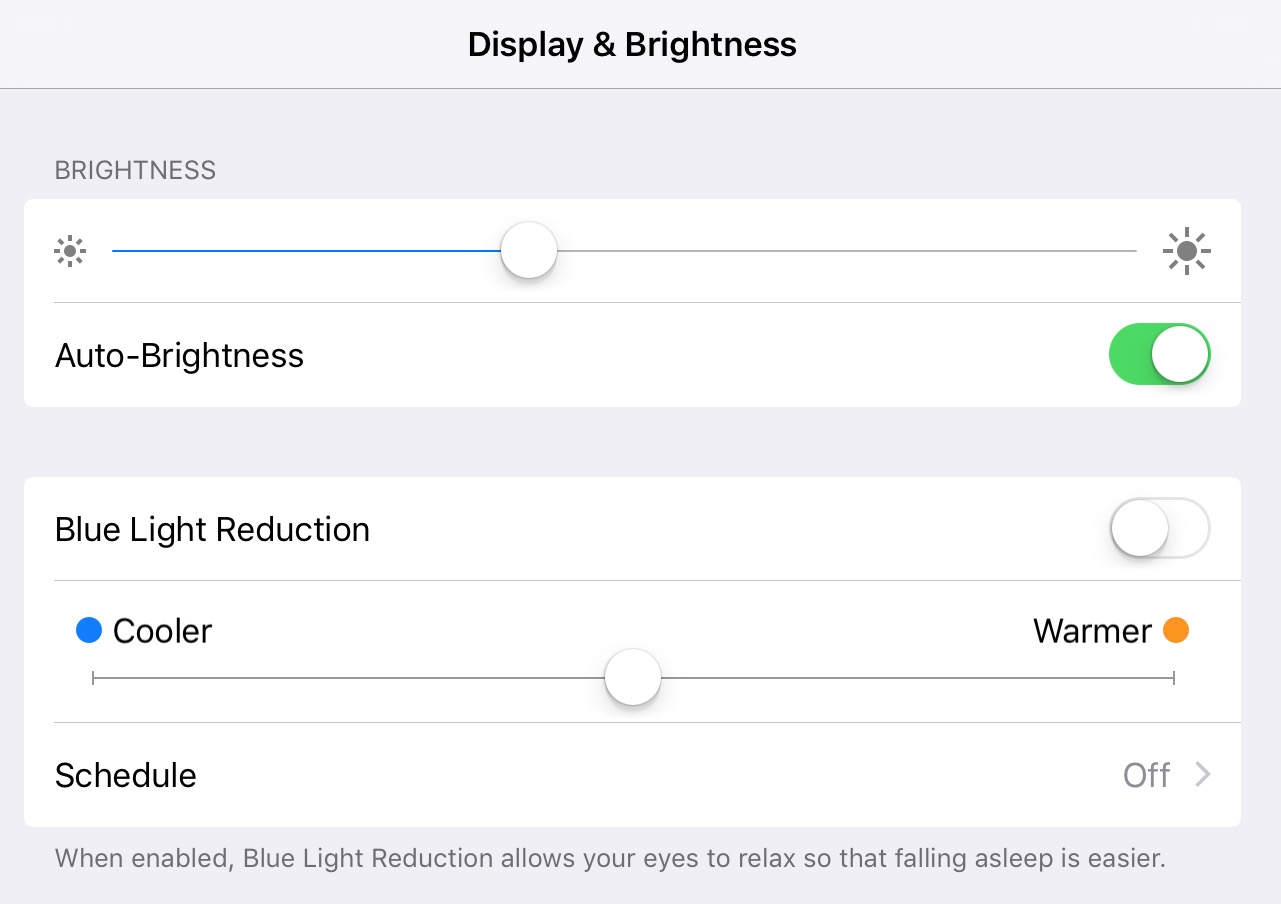
Night Shift, also called Blue Light Reduction, uses your iOS device’s clock and location to determine when it’s sunset in your location. It will then automatically shift the color of the display to the warmer end of the spectrum, which makes it easier on your eyes. It should be noted that Blue Light Reduction can also be enabled manually via the Display & Brightness portion of the Settings app. I’ll have a video that breaks it all down soon.
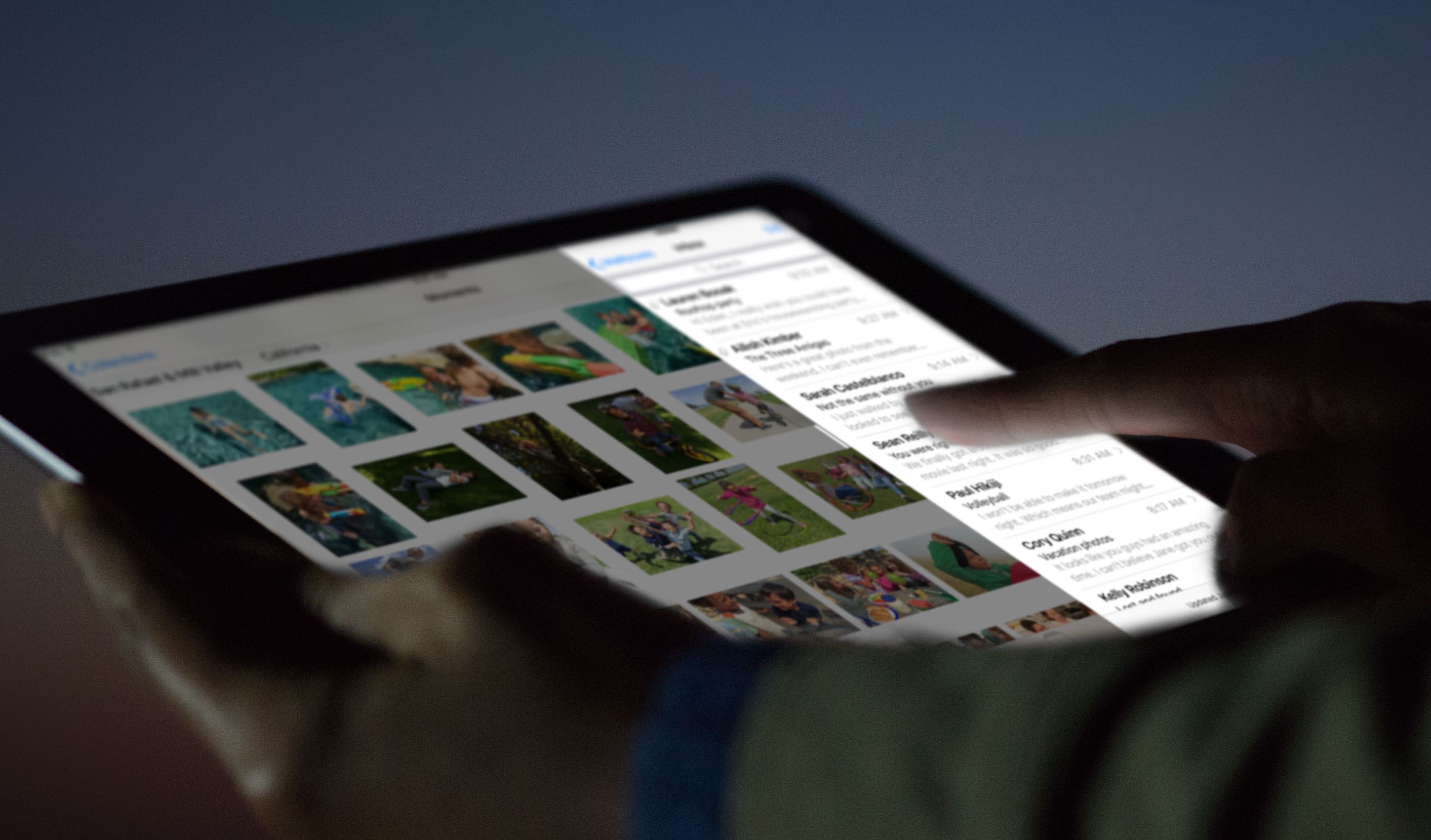
This is exactly what f.lux was capable of, and it makes us wonder if Apple didn’t make a deal of some sort with the team at f.lux in order to incorporate the technology. More on that in a later post.
New Quick Action 3D Touch shortcuts
Apple has added lots of new 3D Touch shortcuts to its default app icons on the Home screen. You’ll find new shortcuts for the Settings, App Store, iTunes, Stocks, Weather, and Compass app.

Notes
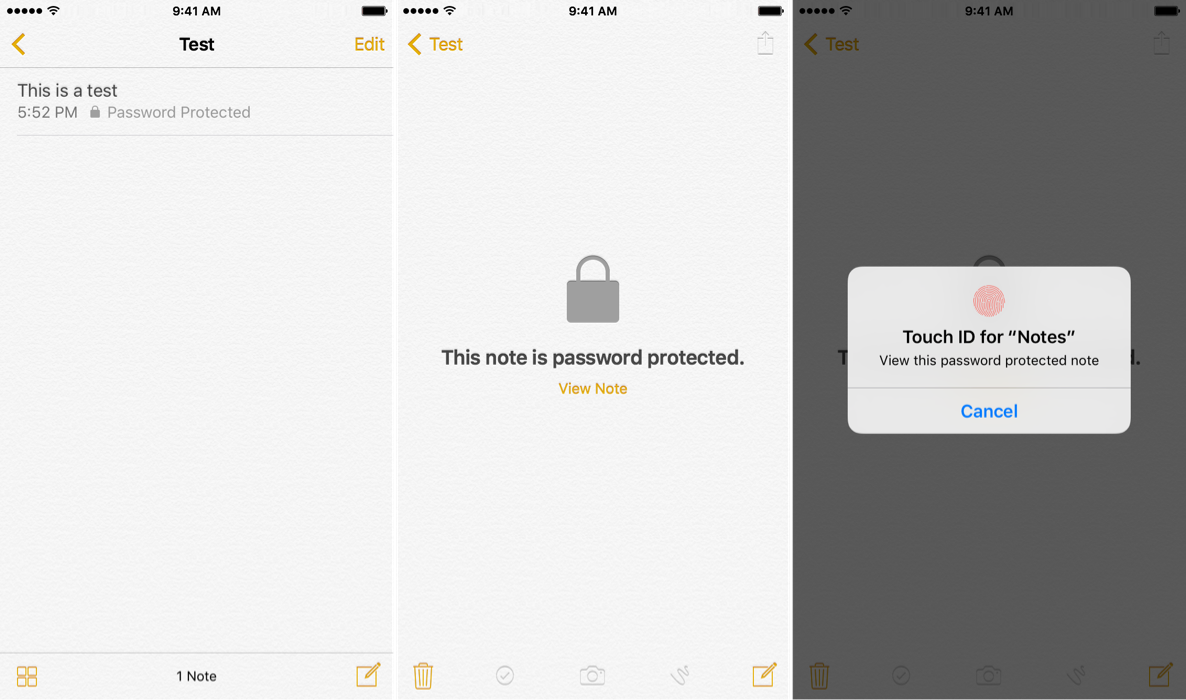
Apple has upgraded the stock Notes app with the ability to secure notes that contain sensitive data using Touch ID. You can also sort notes using date created, date modified, or alphabetic sort options.
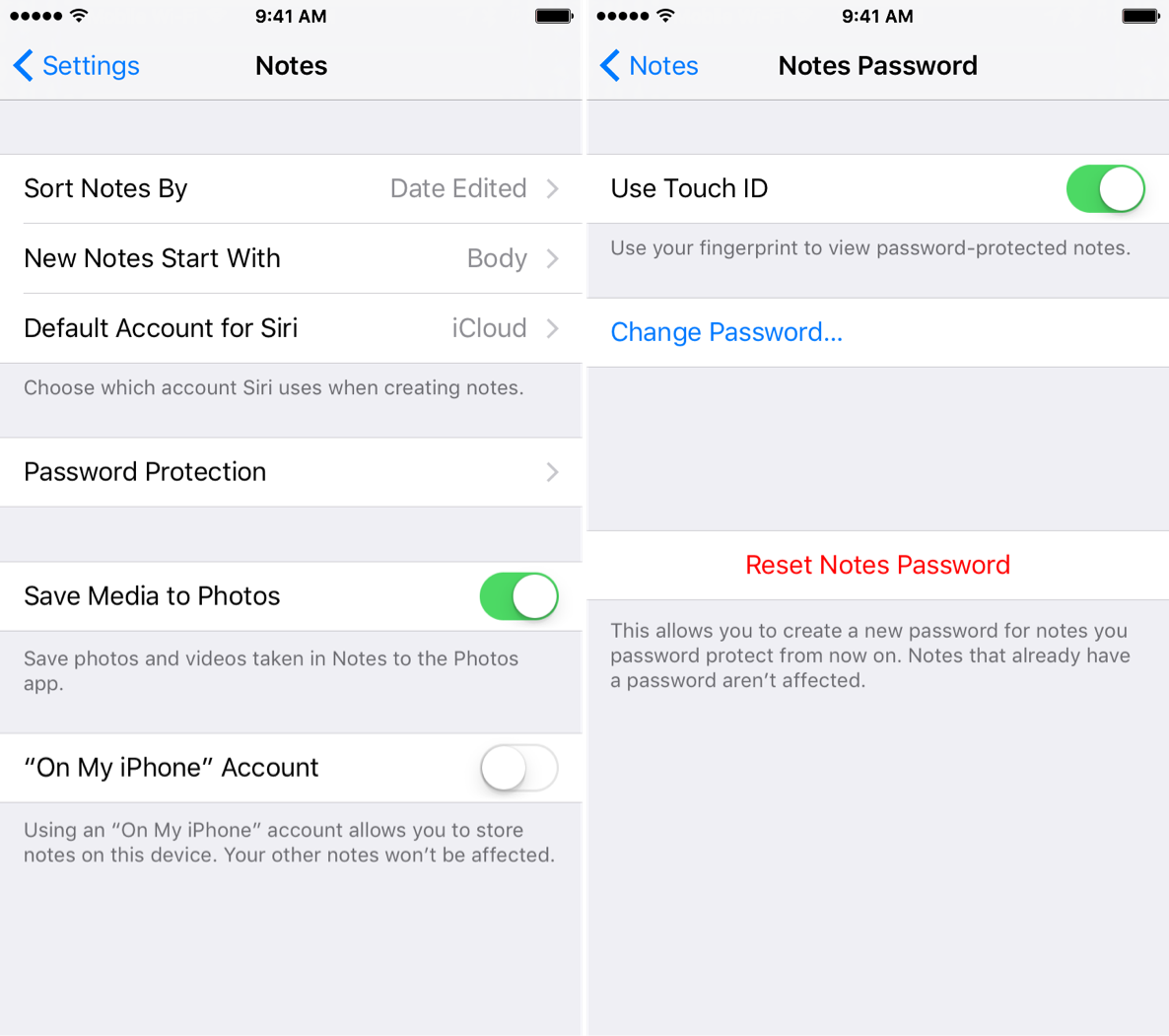
News
Updates to the For You section inside the News app results in better article curation, and new trending topics help you discover new Favorites. Videos can now play directly from your News feed, and it’s now possible to view everything in landscape mode while on iPhone. Apple says that the News app should now be more responsive, resulting in quicker access to the latest news.
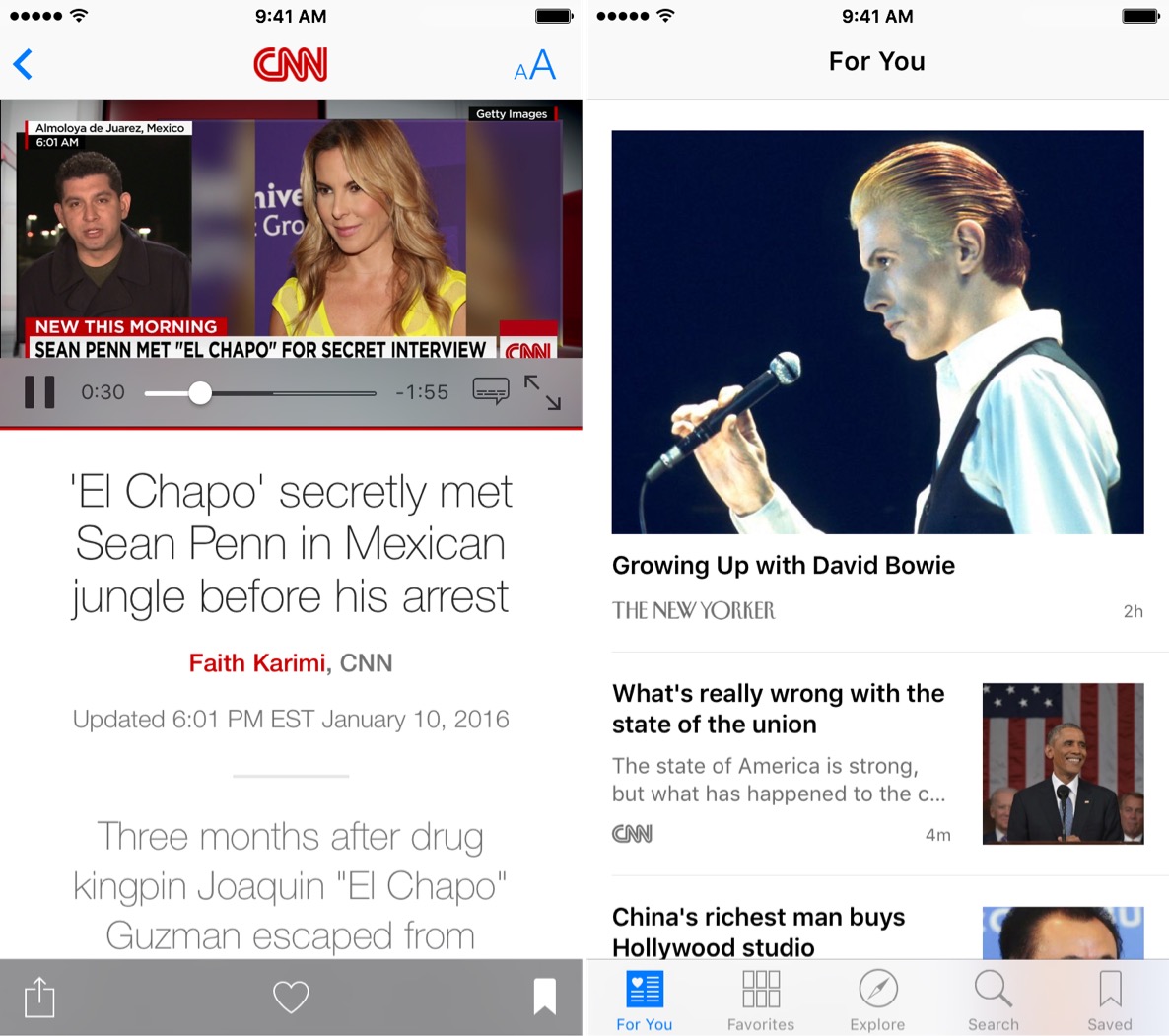
Health
Health Categories like Weight, Workouts, and Sleep now make it easier to find Health-compatible apps by means of a new slider menu. Health now displays your move, exercise, and stand data, along with goals, from Apple Watch. This allows you to see all health metrics in a single place and easily sharable with third-party apps.
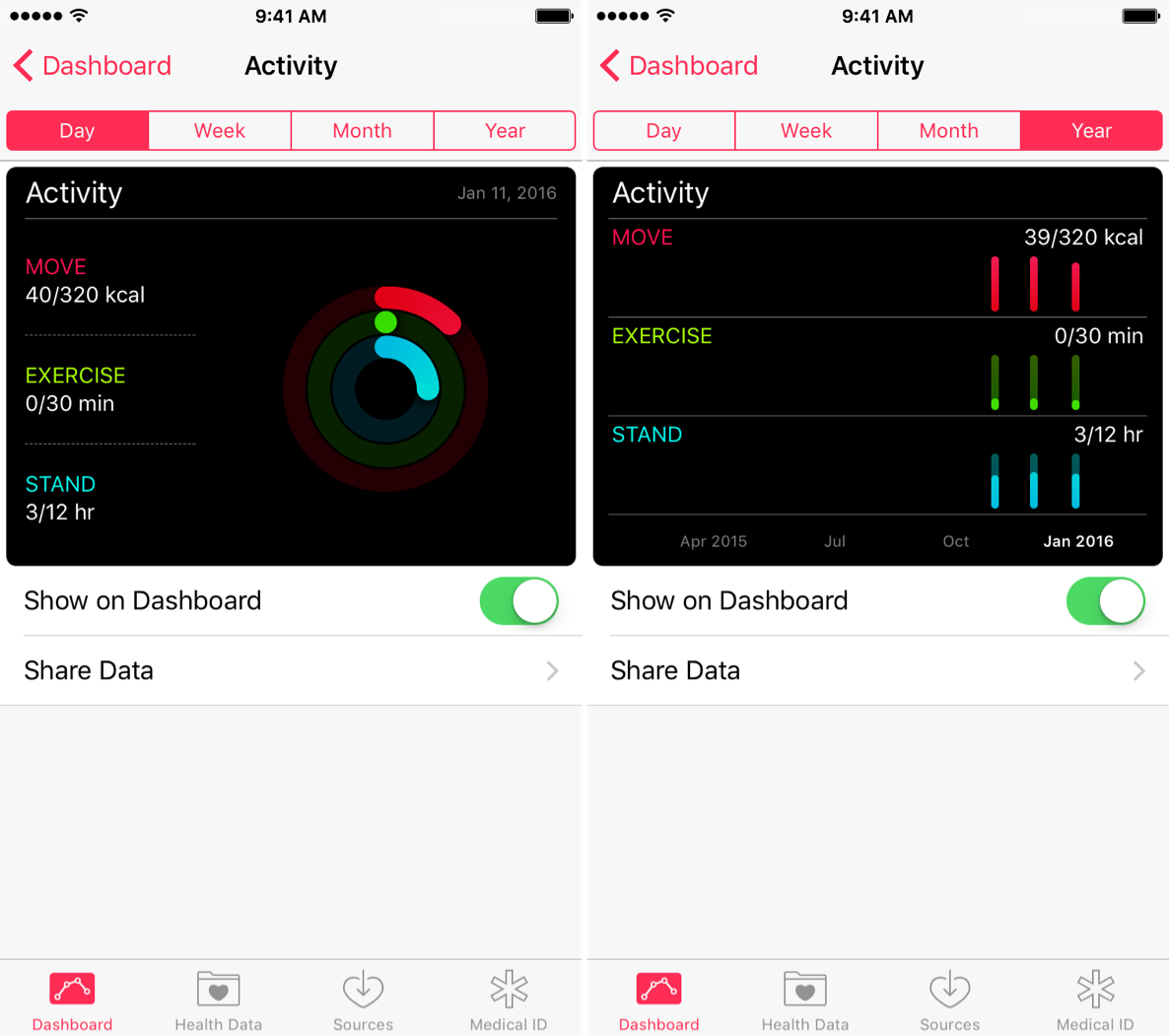
CarPlay
iOS 9.3 adds new features to CarPlay like enhanced Apple Music support. Now you can view the New and For You sections in Apple music to find curated music based on your tastes. A new Nearby feature in maps makes it easier to find points of interest like gas, parking, coffee, etc., in a single tap.
Education benefits (coming soon)
One of the biggest new additions to iOS is a new education preview that brings multi user options to iOS for the very first time. Along with a new Classroom app, which teachers can use to guide students through lessons and monitor progress, students can now log into any iPad in any classroom via multi user profiles to make it their own.

Apple is also releasing a new Apple School Manager, which is a portal where administrators can create Managed Apple IDs, purchase apps, etc.
Multiple Apple Watch support
In order to take advantage of the ability to pair multiple Apple Watches through the Watch app, the Apple Watch must be running watchOS 2.2, which is currently only available to Apple developers.
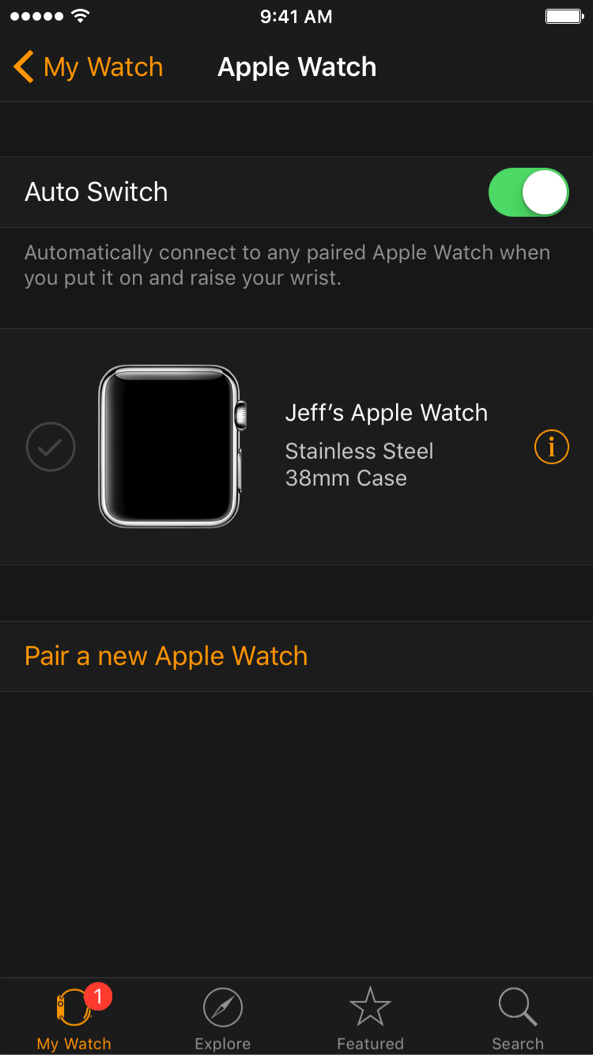
I’ve always found it frustrating that you can only pair a single Apple Watch to the iPhone, so it’s nice to see that Apple is evolving its stance on this.
A massive update
I can’t remember the last time that such a huge iOS update that’s not a major version release landed in our hands. We’ll be back with plenty of additional coverage that will break down each of the features highlighted here. Stay tuned, and sound off with your thoughts down below in the comments.