
Forcy, the jailbreak tweak that does its very best to emulate the 3D Touch experience on older iPhones, is now available with a few new anticipated features. Version 1.0.1 of Forcy brings a new preference panel, which allows users to configure the way the tweak works.
The initial version of Forcy featured no such preferences, in fact, after installation, there were no options for configuring the experience at all. With the new preference option, users can disable Forcy outright, toggle haptic feedback, and enable a swap invoke method that allows for a more true 3D Touch-esque feeling.
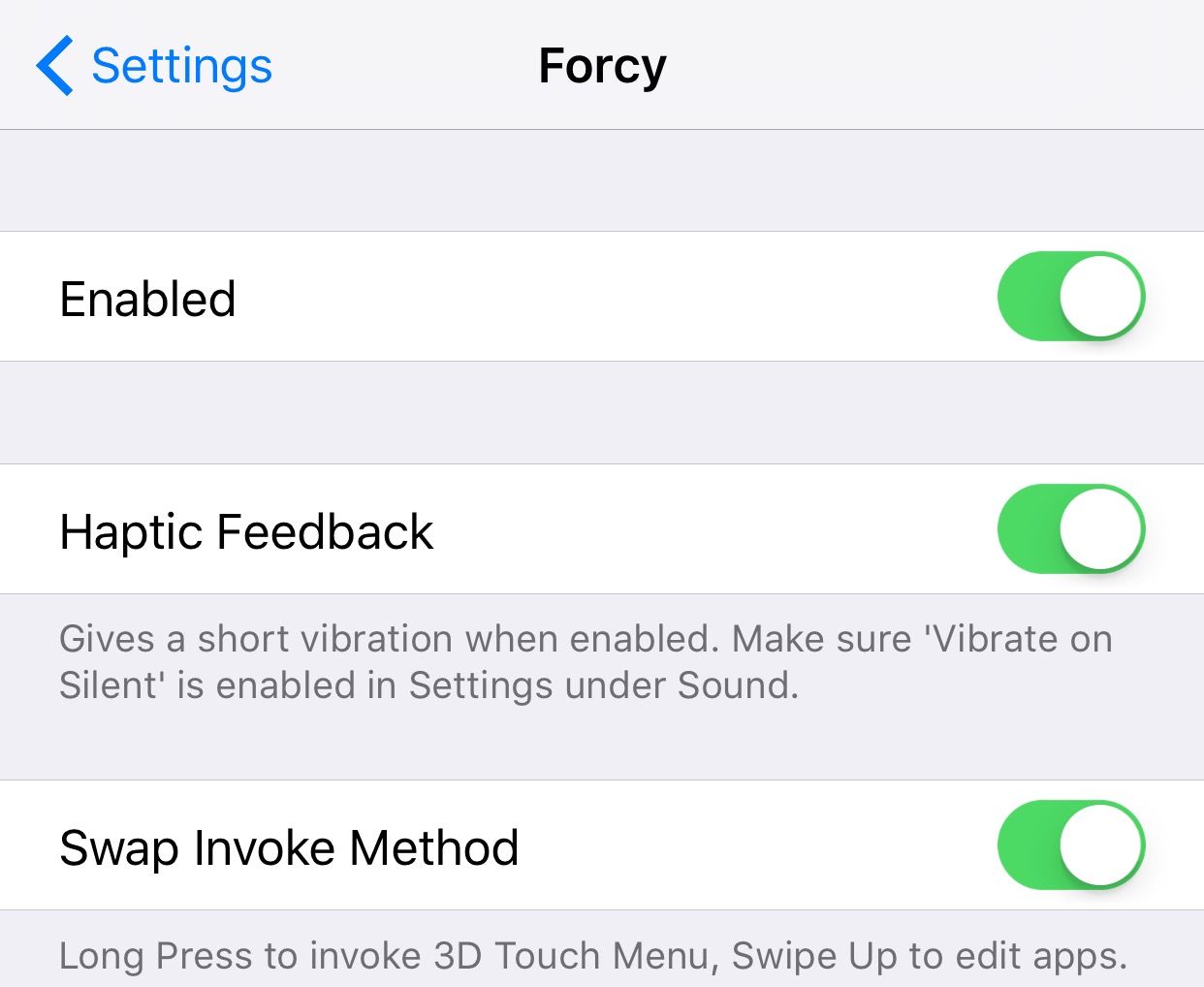
Forcy’s new preference panel
If you already have Forcy installed, then simply open Cydia and apply the update. If you’ve yet to try Forcy, you’ll automatically get the latest 1.0.1 version upon install. Remember, this is a free jailbreak tweak, so there’s really nothing to lose here by giving it a shot.
The new Haptic Feedback toggle provides vibration-motor-assisted feedback when enabled. Whenever you invoke Forcy on the Home screen, it’ll be accompanied by a short vibration, in an effort to emulate the haptics brought about by true 3D Touch. Since older iPhones lack the Taptic Engine found in the new iPhone 6s hardware, the effect isn’t as nice or as nuanced, but it’s better than nothing.
Watch our Forcy 1.0 video
Secondly, there’s a new Swap Invoke Method toggle. This toggle allows you to long press an app icon to invoke the 3D Touch menu, and reserves the swipe up gesture for invoking wiggle mode to edit apps.
This update is a huge update, and makes Forcy much more akin to true 3D Touch. If you own an older iOS device, I can highly recommend using it.
What do you think about the update?