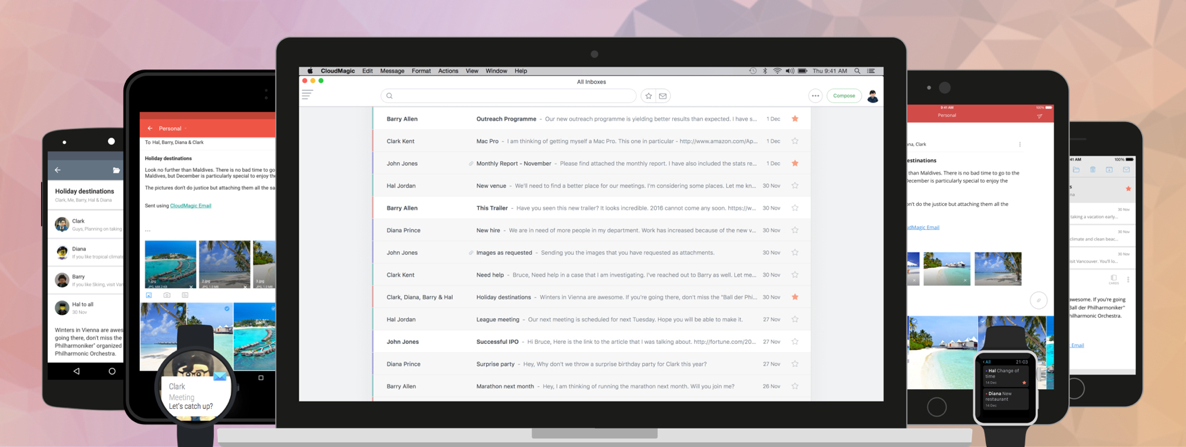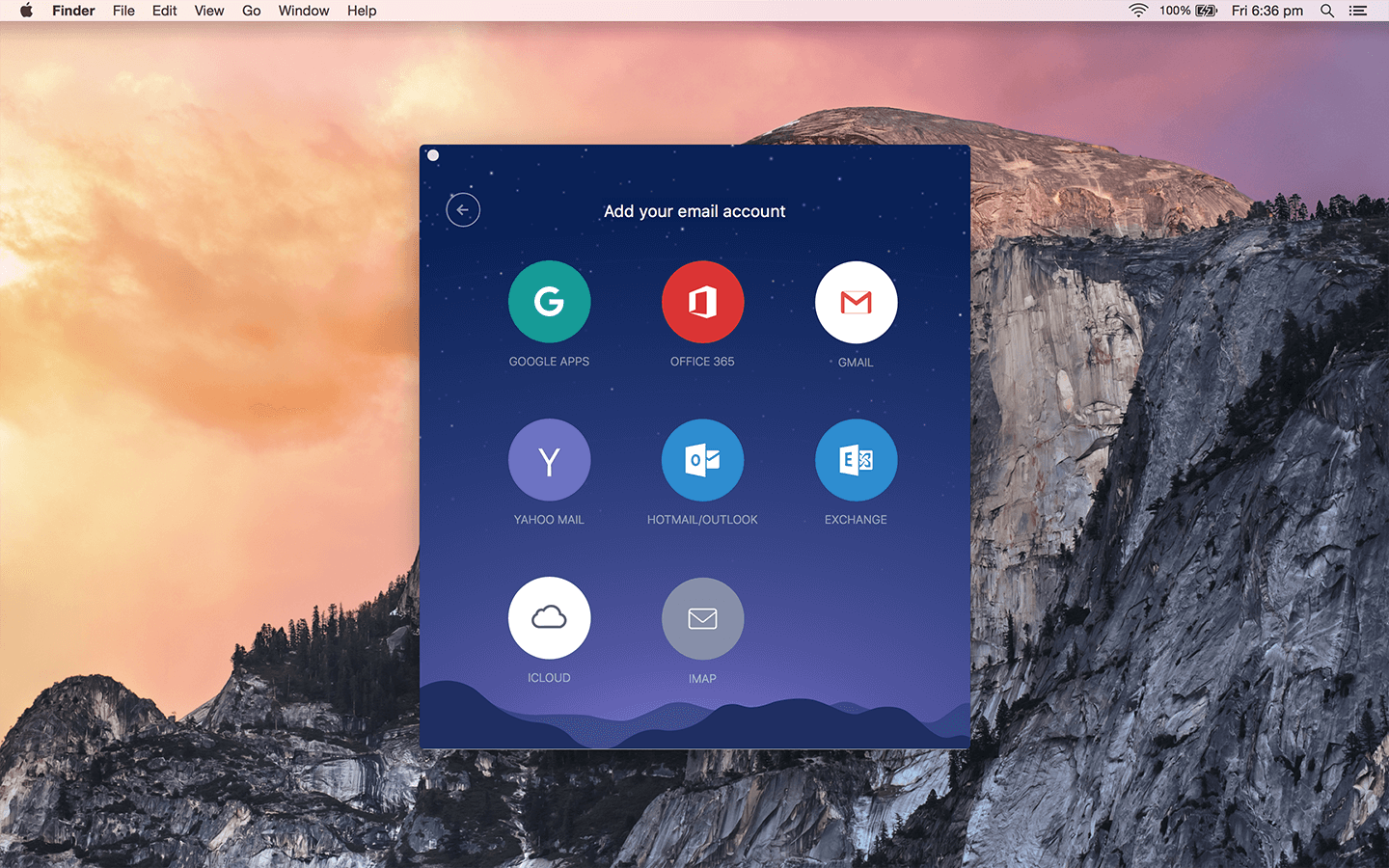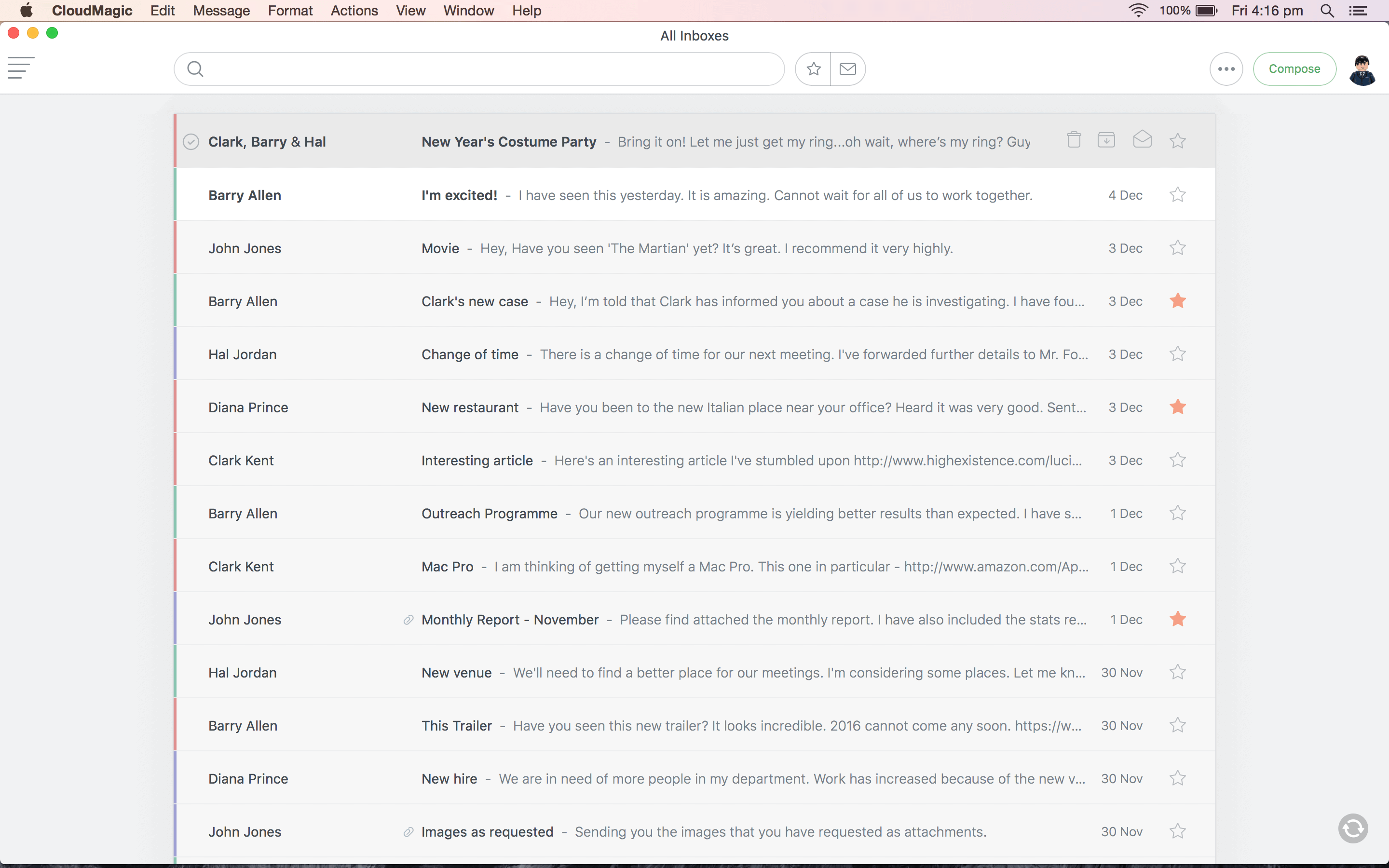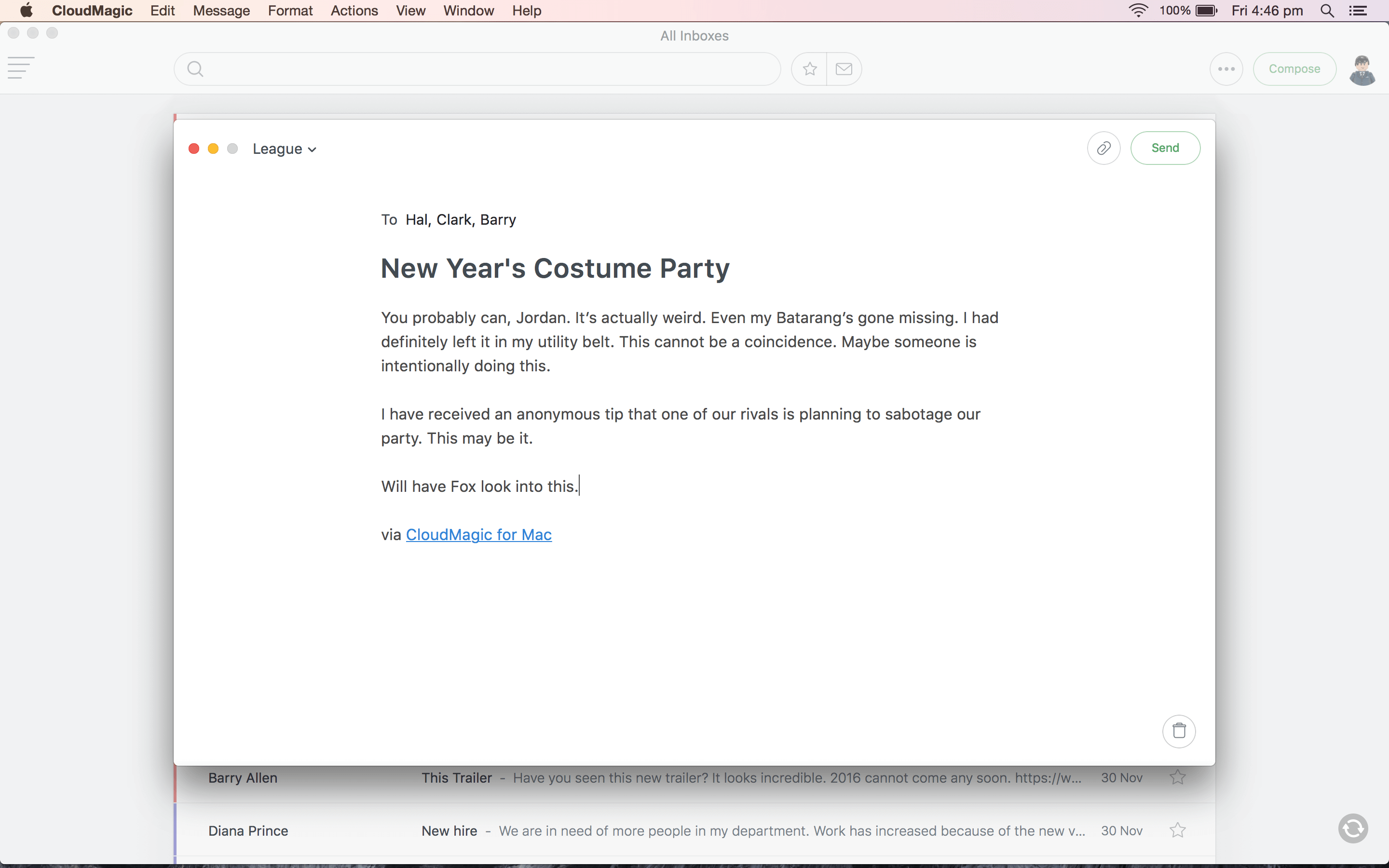On Wednesday, CloudMagic released an OS X version of their minimal email client, which is also available on iOS, Android, watchOS, and Android Wear. Like its mobile counterparts, CloudMagic for Mac supports email accounts from Google, Exchange, Yahoo, Outlook, iCloud, and any IMAP-hosted account, making it a well-rounded client for managing several accounts in one place.
If you already have an account with CloudMagic, signing into the Mac app will automatically sync all your email accounts, making for a seamless login process. When launching CloudMagic, users will be greeted with their inbox, which can either be presented in a unified view or with only one account showing at a time. Users can assign a color to each of their email accounts in CloudMagic, which appears in the unified inbox as an indicator of which inbox it’s from, making it easier to keep track of accounts when working in the unified inbox.
The app’s menu bar contains options for selecting an account and its subfolders, a search bar that is surprisingly fast at returning results, buttons for filtering the inbox to only show starred or unread messages, and a compose button, along with a couple other controls.
Each email in the inbox has options that are revealed on a mouseover, including delete, archive, mark as read or unread, star, and a checkmark button to select multiple emails for mass actions. Clicking on an email pulls it up in a simple sheet with all the typical options one might expect in a message view, but I can’t help but comment on how nice and clean this view looks. The thin lines and abundance of white space cleans up emails beautifully, and a simple click outside of the email dismisses it and returns the user back to the inbox. It’s worth noting, however, that there is no split view with the inbox to the left and a selected message to the right as in the CloudMagic iPad app. Users can only view the inbox or an email, but not both simultaneously.
Composing a new email brings up its own window in OS X, meaning it can not only be dragged around separately from the main client, but users can minimize a draft as well. The entire compose window has a minimal design and is very easy on the eyes, although it lacks any dividing lines, which appears slightly odd but doesn’t detract from the usability at all due to the use of decidedly different font sizes between the subject and the email body.
In the time I’ve spent with the CloudMagic for Mac beta, I’ve been pleased with what it has to offer. With the recent announcement of Mailbox’s impending doom, many users are undoubtedly looking to find a suitable replacement email client, and I’ve little doubt that CloudMagic is the answer for many. With a solid presence on iOS and its recent move to OS X, CloudMagic provides a well-rounded ecosystem for anyone looking for a simple solution to managing their email. CloudMagic for Mac is available for $19.99 in the Mac App Store, and if you haven’t checked out CloudMagic for iOS before, it is a free download.