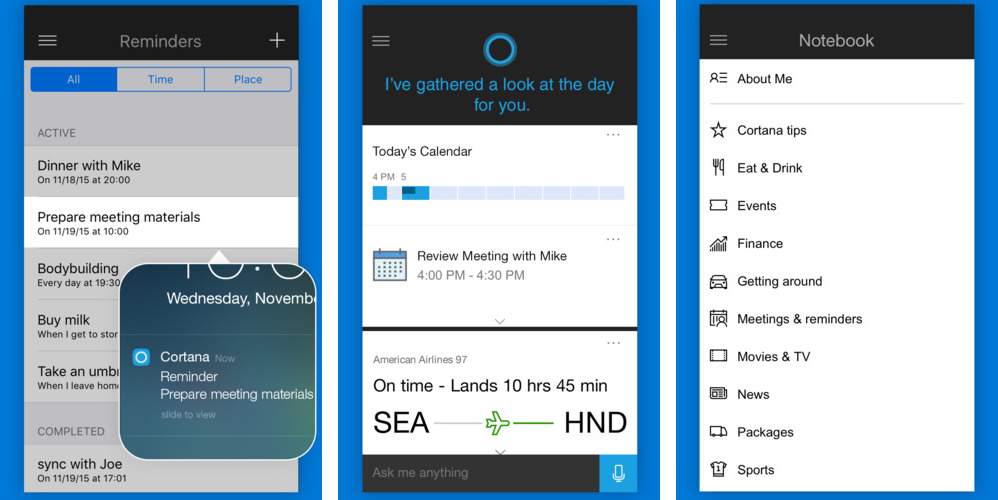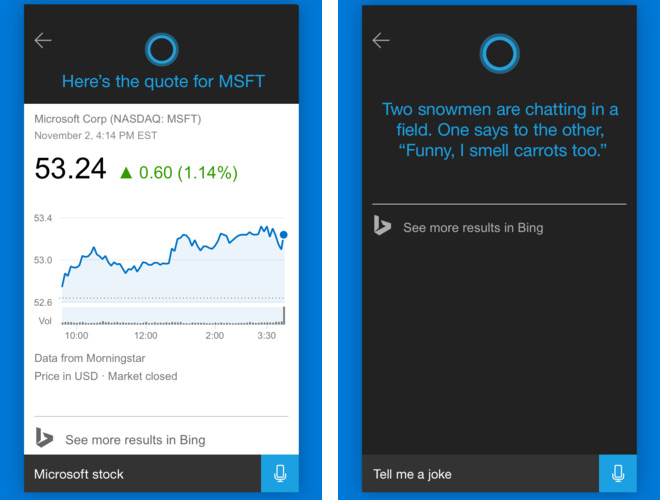After rolling out a beta of Cortana for iOS to a limited number of beta testers in late-November, Microsoft today released the software to everyone via the App Store.
A free download, Cortana for iOS helps you get things done “by letting your PC and iPhone work together,” as per the official description. The app takes advantage of your schedule, interests, contacts and reminders to deliver personalized results.
What are you waiting for? Go ahead and give Cortana a try right now!
Cortana’s voice-activated features help you manage your schedule, reminders, and alarms, and also track flights, packages, stocks, scores and much more.
“Set a reminder to pick up milk on the way home while you’re on your PC at work, and Cortana will give you the heads up on your iPhone when you’re on the road,” writes Microsoft.
“Ask Cortana to make an appointment, send an email, open an app, or help you find what you’re looking for. And it’s not only about productivity, Cortana’s always up for a little chit chat. Ask Cortana whatever comes to mind, her answers might surprise you.”
Some features in Cortana’s Windows 10 counterpart have not been replicated on iOS due to Apple’s restrictions guiding third-party app development on iOS. For instance, Cortana can’t toggle setting or open apps for you.
Likewise, the always-listening ‘Hey Cortana’ feature isn’t available in the iOS edition, at least not initially.
#Cortana now available across mobile platforms as companion to #Windows10 PCs https://t.co/Nj6YswNEtC pic.twitter.com/E9G8tyjOZf
— Microsoft Stories and News (@MSFTnews) December 9, 2015
Cortana highlights
You’ll enjoy the following features in the Cortana app:
- Set and get location and time reminders across your PC and phone.
- Track packages, flights, scores, stocks, and other important info across your PC and phone.
- Use Cortana’s Notebook to view, edit and manage your interests
- Get information and answers to all kinds of questions. If you’re looking for it, Cortana can help find it.
- Have a little fun in your down time — ask anything, get jokes and much more.
What are your thoughts on Cortana? Do you think a standalone assistant app makes sense given Siri’s tight integration on iOS?
Availability
Cortana requires an iPhone, iPod touch or iPad with iOS 8.0 or later and is localized in English, Japanese and Simplified Chinese.