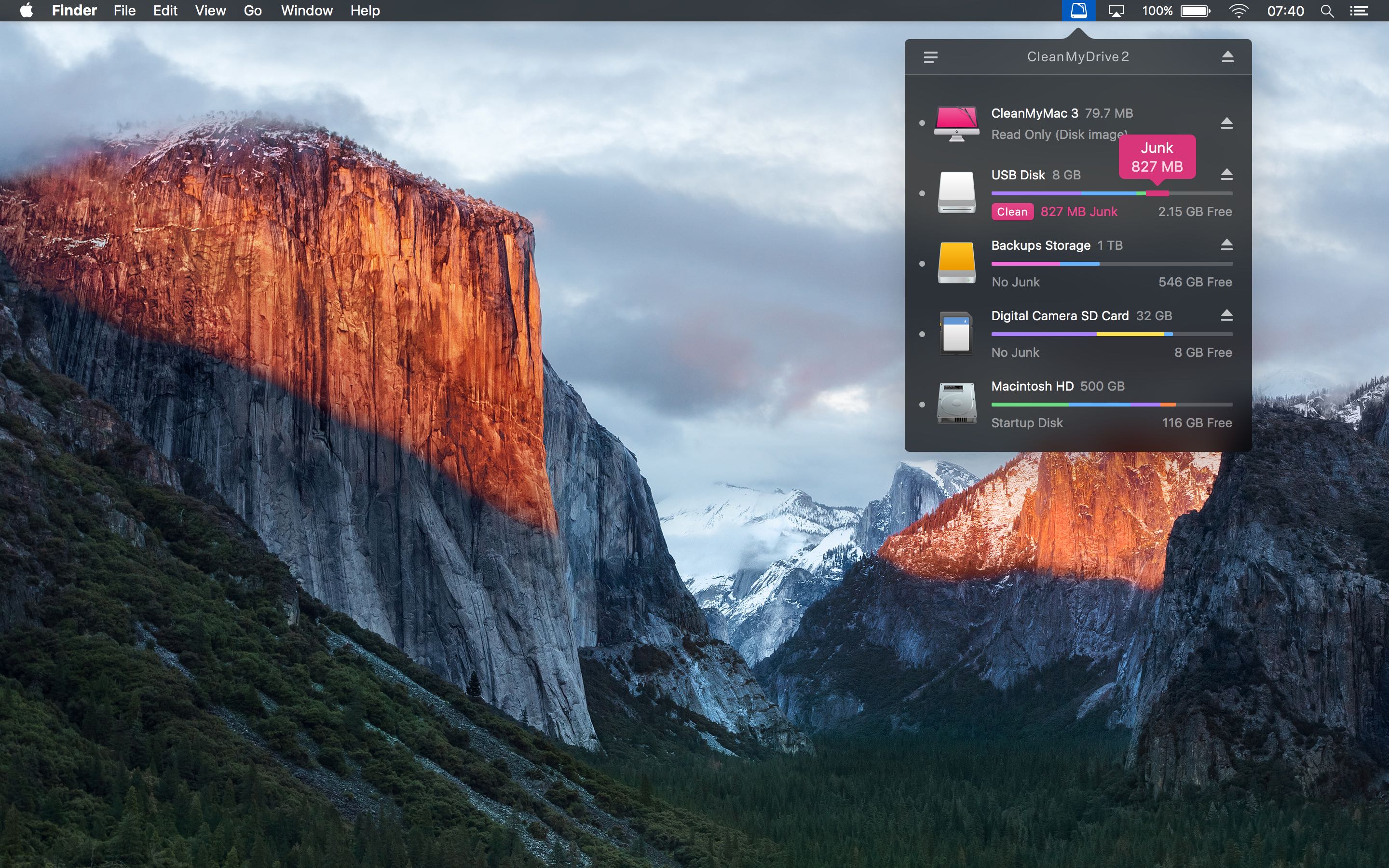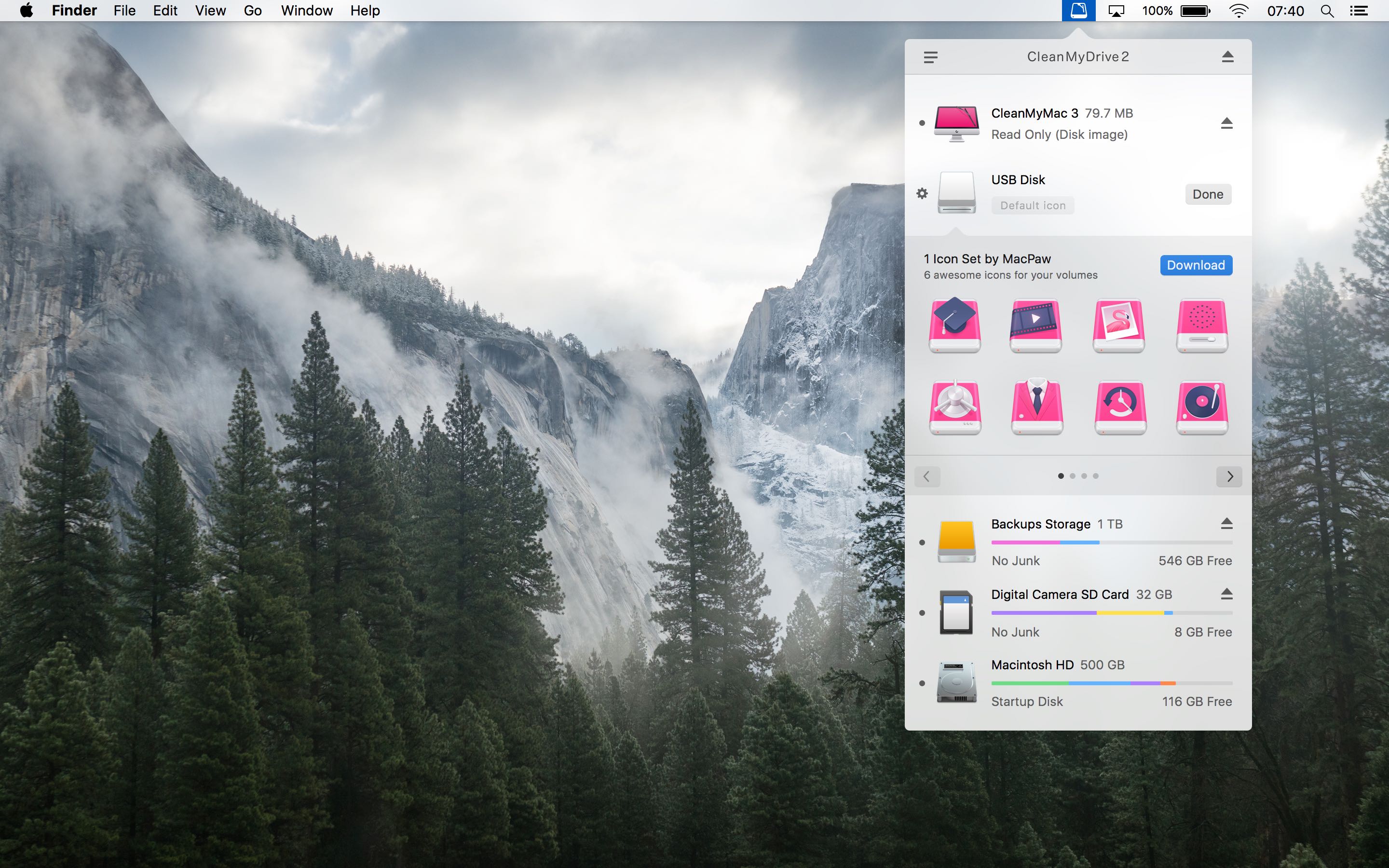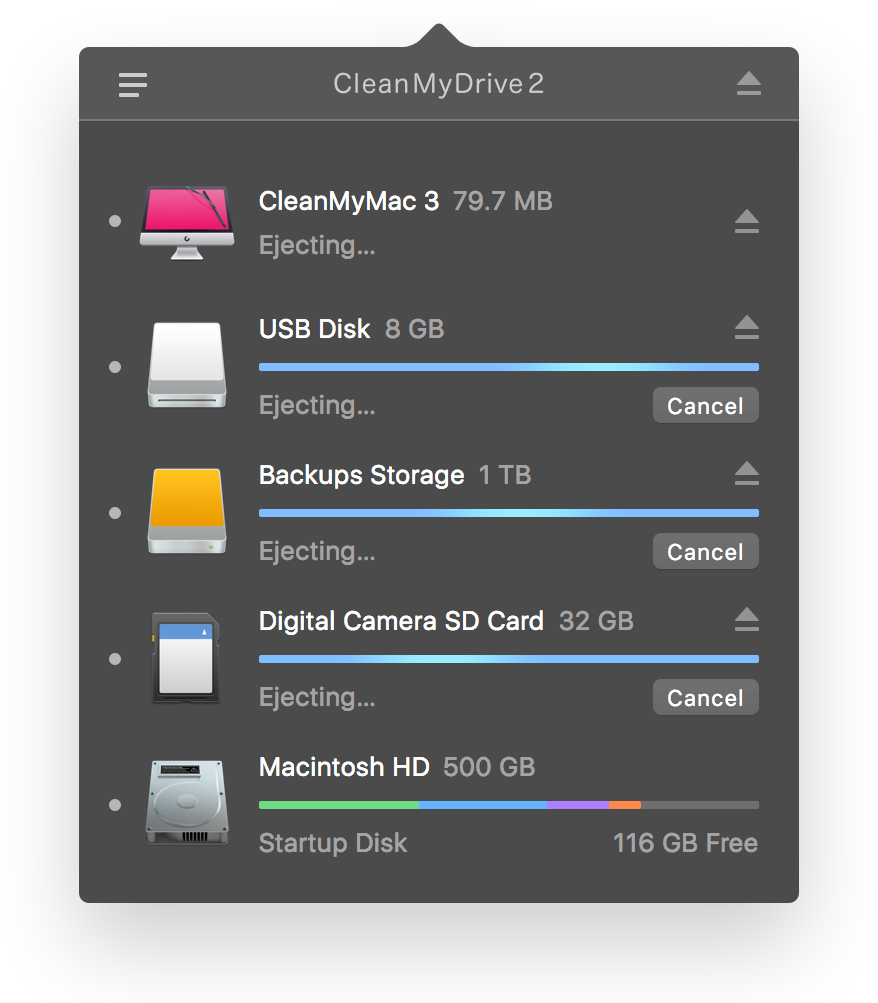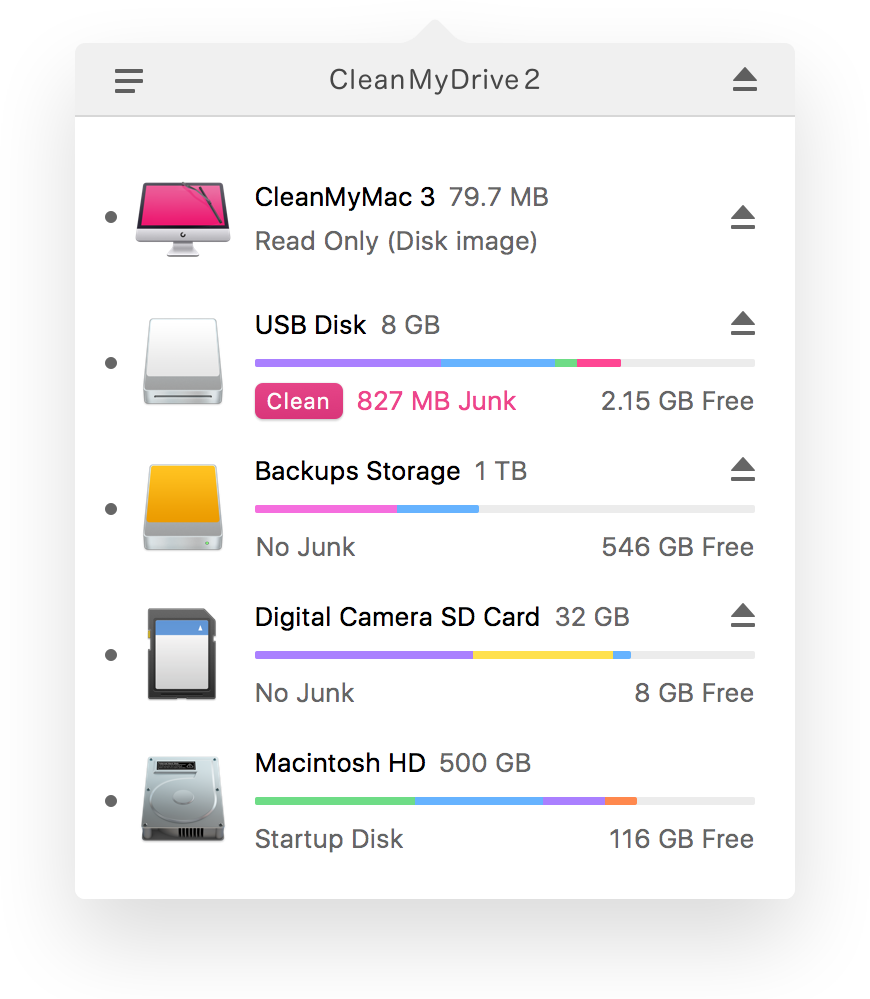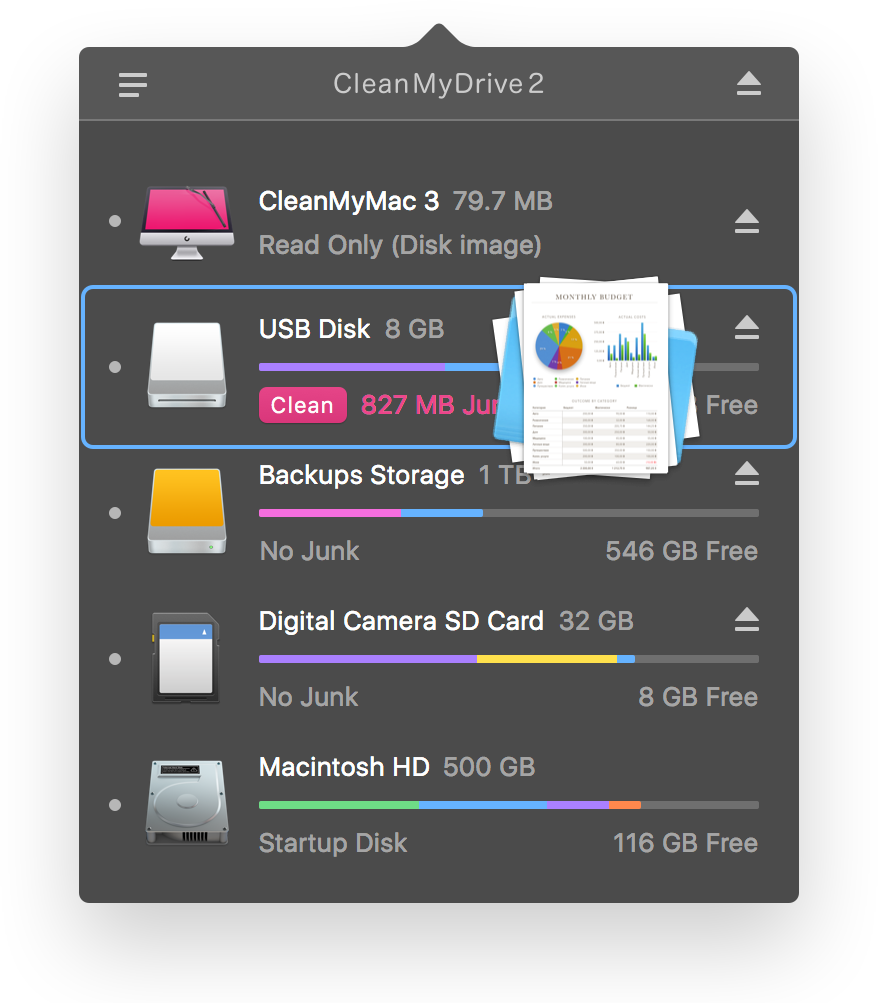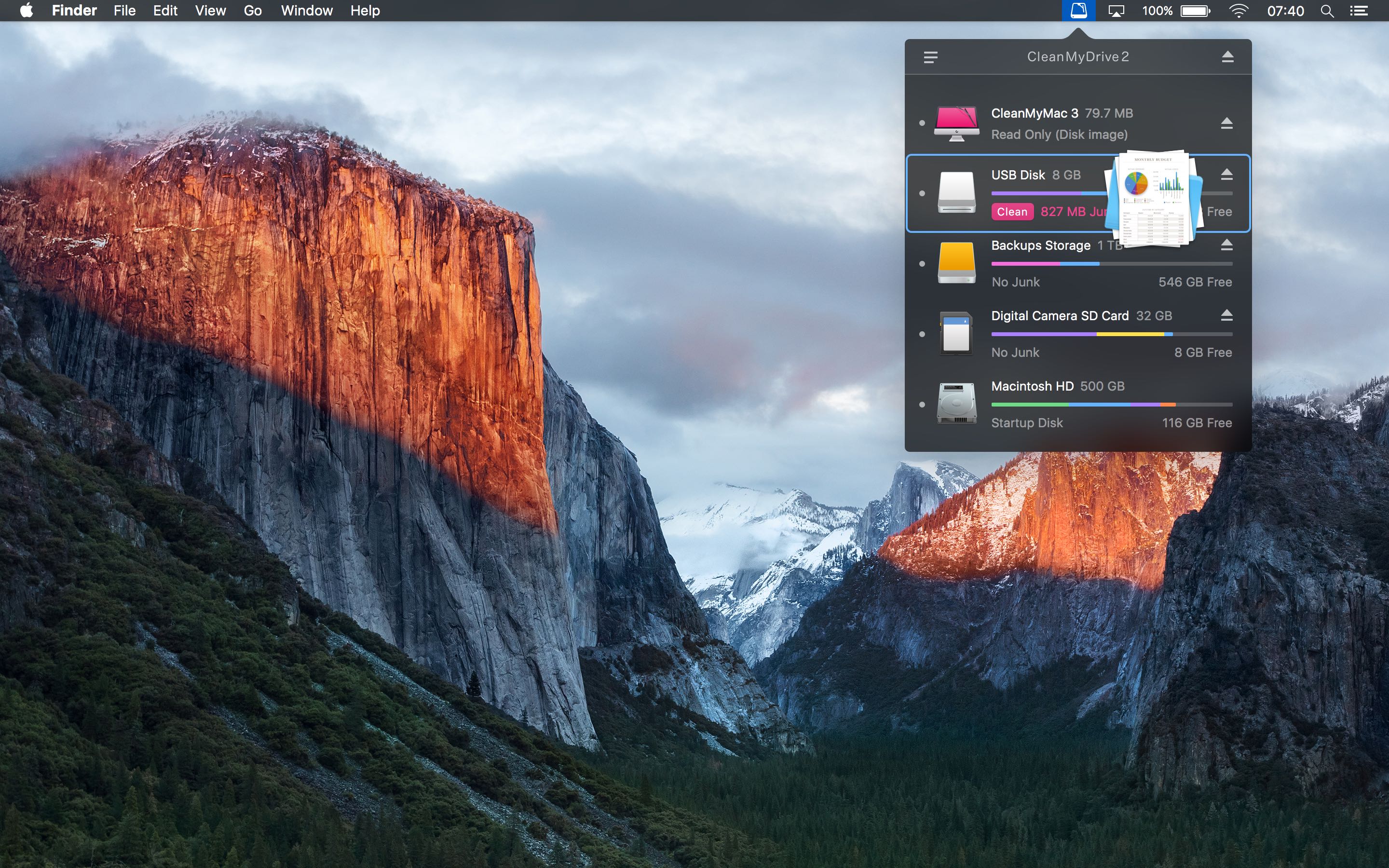MacPaw, a fresh, independent developer behind the versatile and powerful CleanMyMac application, today unleashed a major update to CleanMyDrive.
CleanMyDrive is a free-of-charge Mac utility designed to help reclaim free disk space by cleaning the junk from your internal hard drives and external storage devices such as USB thumb drives, SSDs and more
The new and much improved CleanMyDrive 2 app boasts a completely redesigned user interface that lets you check disk stats, drag-and-drop files directly to any drive, automatically clean disks after hitting the Eject button and more.
With it, cleaning hidden junk that’s been clogging up your drives is easy and fun.
Lightweight junk cleaner
The lightweight app sits in the Mac menu’s bar, ready to be used at a moment’s notice. Just click the icon to get started, and then select your volume for detailed information on space usage.
It’s a pretty capable app for cleaning hidden junk from external disks, especially if you want to get rid of those pesky resource forks and other service files that OS X and Windows creates when storing files on external volumes.
Where does all this junk come from?
Perhaps you didn’t know it, but these files can affect drive compatibility with devices like digital cameras. For instance, a digital camera might exhibit sluggish performance if the SD card has hidden system files stored on it. And on devices such as smart TVS and car audio systems these files are displayed in folders alongside your music, photos and videos, basically spamming your view with junk.
On top of all that, OS X’s service files are displayed on other platforms like Windows and Linux—again, cluttering your view and potentially confusing others. Not only does cleaning hidden resource files free up space, but also prevent problems with a drive after using it on other operating systems.
As a result, you get a safer, better user experience and get to enjoy improved compatibility of your external drive with other computing platforms.
CleanMyDrive 2 can remove the following items from your drives that are otherwise hard to delete: OS X service files (.DS_Store, .Spotlight-V100, .TemporaryItems and .fseventsd), Windows service files (Thumbs.db, RECYCLED, RECYCLER and $RECYCLE.BIN), resource forks (files like ._MyPhoto.jpeg) and files in trash bins that haven’t been emptied yet.
Other features
CleanMyDrive 2 has a few other nice-to-haves that I instantly fell in love with.
For example, it automatically ejects an external drive when your Mac goes to sleep so you don’t have to. This is a great feature: I can’t recall how many times I forgot to eject disks before closing the lid on my MacBook Air.
Putting your Mac to sleep without ejecting drives can lead to disk corruption and data loss, something I experienced twice with my USB thumb drive. There’s also a handy Eject All button at the top of the app’s interface, which does just that, and a matching global keyboard shortcut for even faster access to the feature.
My favorite feature: CleanMyDrive 2 automatically cleans the junk from your disk as it’s being ejected. And a cherry on top: you receive notifications when your disks mount and eject, like on Windows.
Pretty graphs, final thoughts
You will notice that CleanMyDrive boasts an elegantly designed user interface and detailed graphs and charts. The graphs tell you how much space is taken up on each drive and what’s on them, including the types of files and how much they hog.
You can even drag and drop any file from the Finder right into the app in order to copy it to the drive you want.
Do you need a little extra disk space on your drive? Are you sick and tired of seeing those pesky OS X resource files each time you open your disk on Windows, and vice versa? Not eager to invest into a full-blown disk-cleaner app?
Then CleanMyDrive 2 is for you, and it won’t cost you a dime. It’s more than capable alternative to paid disk-cleaners but don’t let its price fool you: CleanMyDrive 2 gets the job done better than many paid apps do.
CleanMyDrive 2 works literally any storage device that stores files, including SSDs, external hard drives, SD cards, USB flash drives and more.
CleanMyDrive 2 highlights
This is what’s new in CleanMyDrive 2 compared to the previous version:
- Completely redesigned user interface
- File copying to any disk with drag-and-drop simplicity
- Detailed storage legend for every drive
- Mount and unmount notifications
- Automatic disk eject on system sleep initiation
- Keyboard shortcut for mass disk eject
- Improved hidden service files cleanup
- Automatic cleanup on every disk eject
- Setting custom disk icons from our beautifully crafted sets
The app is available at no charge, though optional In-App Purchases are available for those who wish to add nicely handcrafted disk icon packs. Speaking of icon sets, the developer has promised even more fun icons in the future.
Availability
The app requires an Intel-based Mac with OS X 10.10 Yosemite and twelve megabytes of free disk space. Featuring fully sandbox architecture, CleanMyDrive 2 is available at no cost through the Mac App Store.