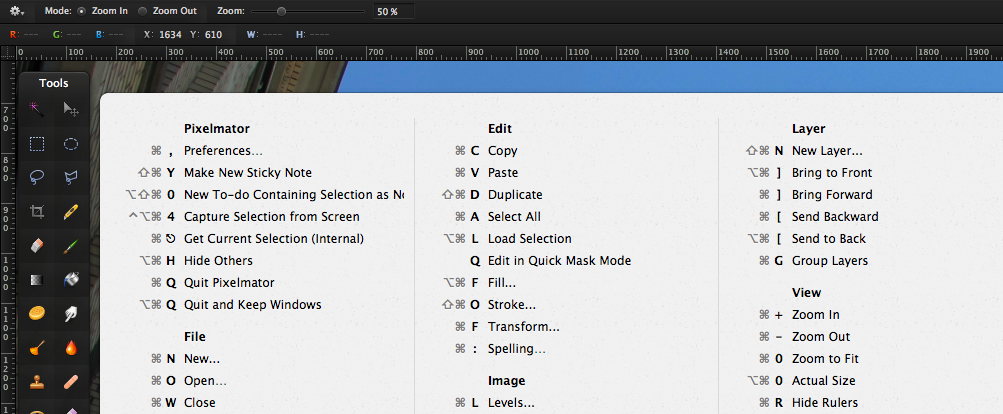iPad power users received a nod from Apple this year with iOS 9’s new feature set. Aside from Split View and Slide Over, anyone using a physical keyboard in conjunction with their iPad can now hold down the Command key to get a list of all the shortcut key presses available in the currently running app. This is an excellent way for users to discover non-obvious key combinations in order to help speed up their workflow.
In OS X, discovering hotkeys is a bit more difficult than iOS 9’s new simplified method, as many are hidden in crowded drop down menus, while others can be even harder to find. CheatSheet is a Mac app that brings iOS 9’s Bluetooth keyboard feature to OS X, adding the same hotkey-sheet functionality when holding down the Command key.
CheatSheet’s implementation is simple and incredibly similar to iOS 9’s method of displaying shortcuts. It’s so alike that one might say Apple took a cue from CheatSheet, as the app was available long before iOS 9’s announcement. While it lacks the background blur of iOS 9 and El Capitan, CheatSheet’s clean interface still fits well with OS X’s aesthetics, but you aren’t likely to see it for very long at a time regardless, as it appears and disappears at a Command key press.
Besides the main list of shortcuts and a meager settings menu that allows users to adjust how long the Command key must be held to invoke the app, with options to print out the currently displayed shortcuts and completely quit the app, there’s not much of a UI to CheatSheet – not even a status bar menu. It comes and goes on command (pun fully intended) and stays out of the way until needed.
CheatSheet is particularly useful if you’re still learning your way around a professional program like Photoshop, or if you’ve had some experience with a complicated app like Final Cut Pro and want to streamline your daily usage.
Available for free on OS X, downloading the app is a simple decision if you find iOS 9’s iPad shortcut list or the idea of having the same functionality on your Mac appealing in the least bit. CheatSheet is available from the developer’s website as a mere 2MB download.