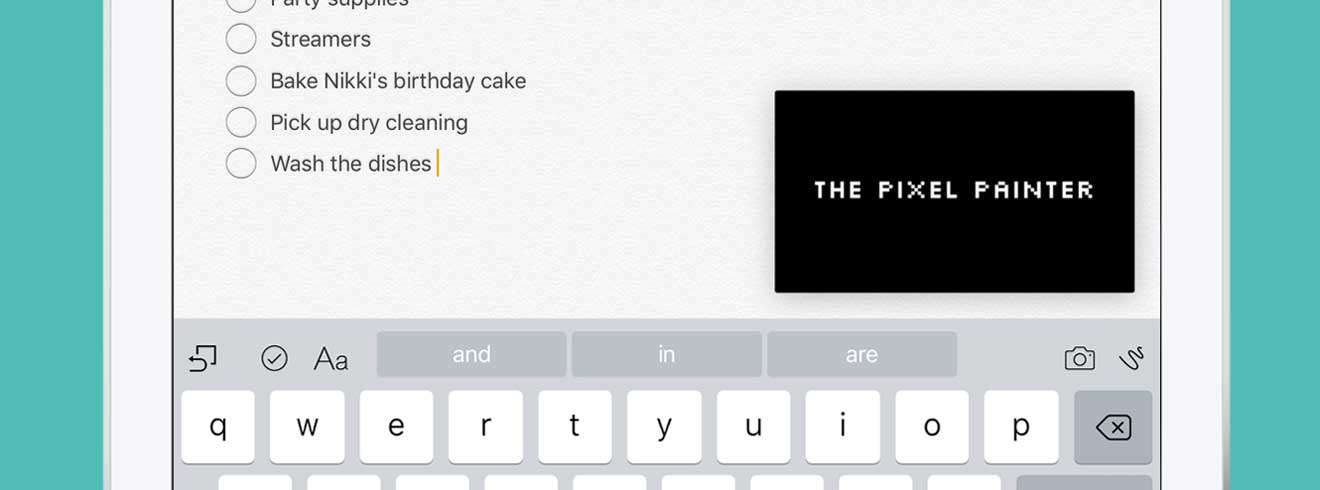Picture in Picture mode is one of the several productivity-focused enhancements on iPads with iOS 9. This handy feature allows you to watch a video while doing something else. The video plays in a small window overlaid on top of your apps so you can, for instance, browse the web while watching your favorite show at the same time.
Developers can decide whether or not they wish to enable Picture in Picture mode in their apps.
Thankfully, some of the well-known developers have already implemented Picture in Picture mode in their apps, including Hulu, Pocket, MLB.com at Bat and BBC iPlayer.
In Pocket, Picture in Picture mode allows you to continue watching previously saved videos while using other apps on your iPad. Similarly, BBC iPlayer now lets you continue watching channels while using other apps.
And in Hulu’s iOS app, Picture in Picture allows you to enjoy a video while doing something else, like reading email, browsing the web and more.
MLB at Bat 8.5 changelog
- Introducing PiP: New Picture in Picture mode for live games (MLB.TV and MLB.TV Game of the Day) and video highlights (Supported iPad models only).
- Support for iOS 9.
- General improvements.
Pocket 6.0.1 changelog
- Spotlight Search: Use Spotlight to search for saved Titles and URLs and open them directly in Pocket’s Article View.
- Picture in Picture: Continue watching videos in Pocket while using other apps on your iPad.
- Plenty of bug fixes and improvements made specifically for iOS 9.
Hulu 4.6.1 changelog
- Picture in Picture for iOS9 has arrived! After starting your video, get back to that email you have been meaning to write while binging on The Mindy Project.
- iOS 9 support.
- Additional bug fixes.
BBC iPlayer 4.12 changelog
- This version adds support for the latest iOS update.
- iPad (Mini 2, Mini 3, Air, Air 2) users with iOS 9 can continue to watch programmes while using other apps, press the home button during playback to give it a try.
- Following your feedback we’ve corrected the order of favorites to show the latest programmes first.
To invoke Picture in Picture in supported apps, users simply press the Home button during video playback. The video then scales down to a corner of your Home screen and continues playing even while you use the other app.
The rectangular video overlay can be resized with the pinch-zoom gesture, dragged with your finger to change which corner it’s docked to and flicked off the side of the screen. To bring it back into view, just tap on a small arrow at the screen edge.
And in a typical Apple fashion, Picture in Picture window automatically moves out the way when you bring up the software keyboard.
Picture in Picture is compatible with the iPad mini 2, iPad mini 3, iPad mini 4, iPad Air, iPad Air 2 and the upcoming iPad Pro. This mode is not available on iPhones.
By the way, the App Store is currently highlighting the best apps and games that are already equipped with iOS 9-specific features.
How do you like Picture in Picture so far?
Hulu, Pocket, MLB.com at Bat and BBC iPlayer are available free in the App Store.