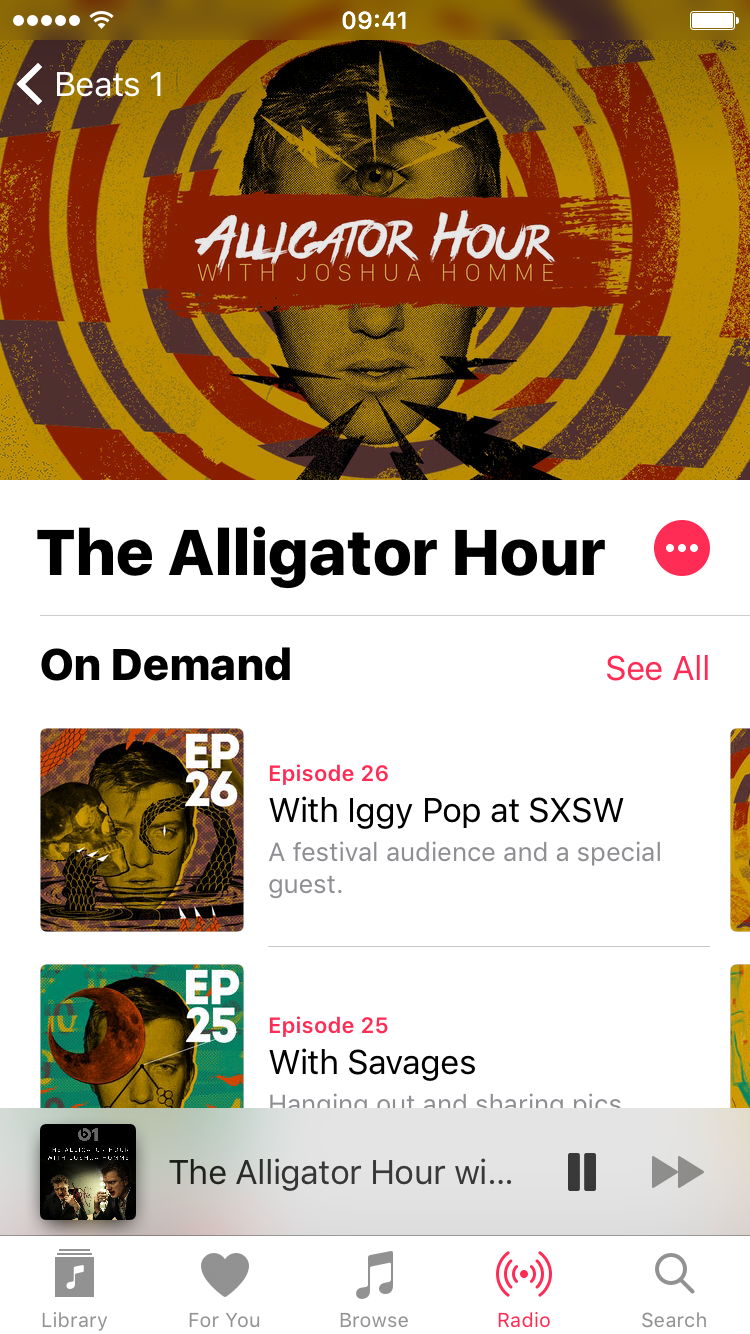Beats 1 is a great, but what if you’re not available to listen to your favorite DJ’s show at the time it initially airs? Good news: Beats 1 nowallows users to replay entire shows.
Since Beat 1’s inception, it’s always been possible to replay a DJ’s playlist, but being able to replay an entire show, complete with commentary, wasn’t possible. Thanks to the recent change, this is no longer the case.
Users can now easily replay a show from their favorite DJ just by following a few steps. Admittedly, the steps aren’t as straightforward as one might expect from a company that prides itself on dead-simple usage, but it seems to be a running theme with iTunes and the Music app to make things more muddled than need be.
How to play past Beats 1 shows again
As alluded to, accessing the replays is super-easy once you know how to do so, but doing so initially can be a bit confusing and cumbersome. Here’s how to do it:
Step 1: Open the Music app.
Step 2: Tap the Radio tab.
Step 3: Tap on the Beats 1 Shows pane.
Step 4: Scroll down and look for the On Demand section. Tap on your DJ of choice.
Step 5: Tap on the replay you wish to hear.
What do you think? Are you happy to be able to access replays, and will you use this feature?