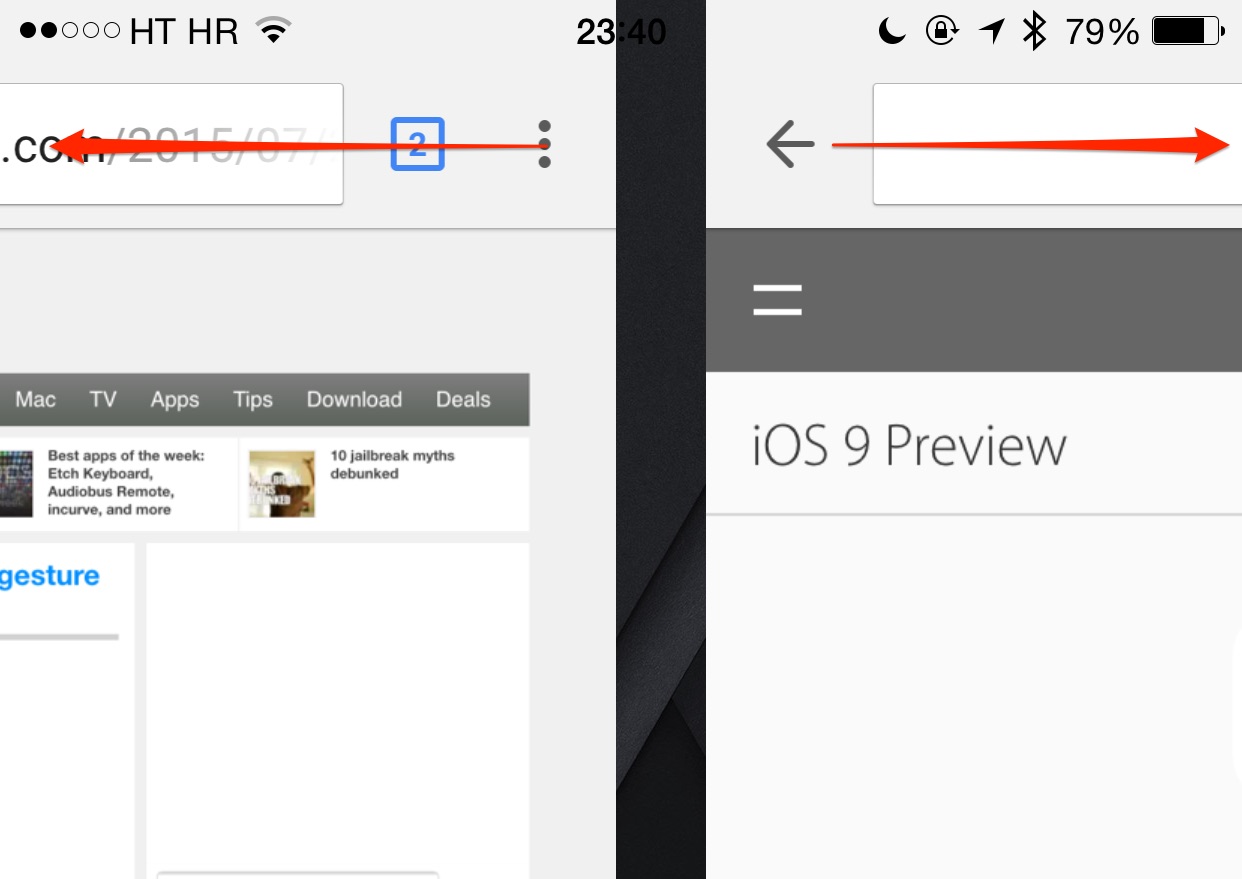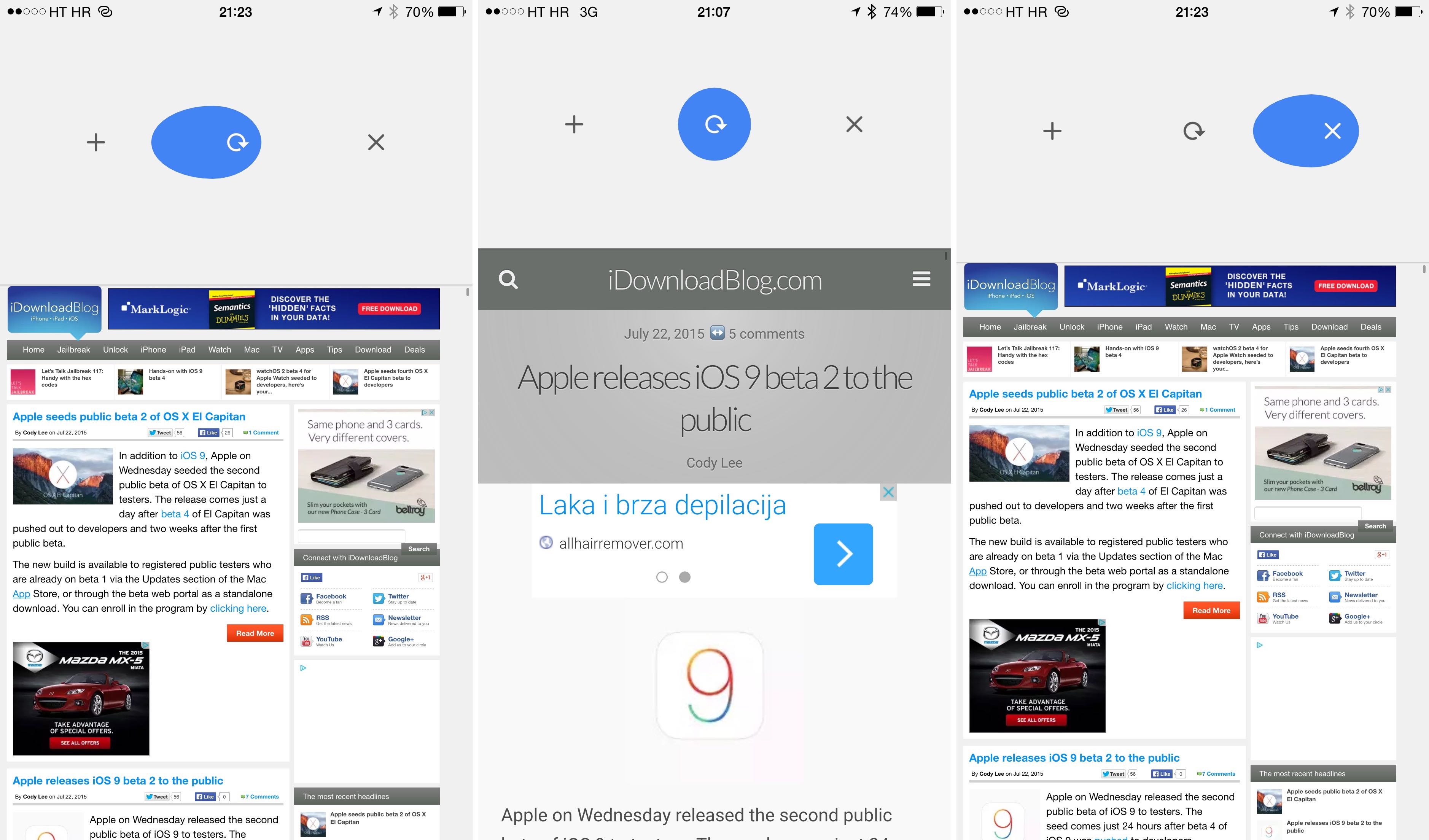Just days after updating Chrome for iOS with the ability to swipe right or left to navigate backward or forward, the search giant issued another app refresh this morning.
Bumped to version 44.0.2403.67, Chrome’s added a handy shortcut to switch between open tabs without having to reach for an icon in the upper right corner with your thumb.
Google’s mobile browser for the iPhone, iPod touch and iPad is available at no cost in the App Store.
To quickly switch between open tabs, just swipe on the address bar at the top of the Chrome interface. Quite handy, wouldn’t you agree?
Prior Chrome versions actually had a similar feature in place where you could swipe anywhere on the screen to switch tabs. But following last week’s introduction of swiping right or left to navigate backward or forward, the company has had to rethink tab switching so it doesn’t clash with the new swipe-based navigation.
Chrome has another neat trick up its sleeve.
A set of three icons will line up across the top of the screen when you pull to refresh. You can then swipe to the left to create a new tab, release the finger to refresh the webpage or swipe to the right to close the current tab.
To sum up, Chrome’s gesture-based navigation includes the following shortcuts:
- Swipe left or right on the address bar to switch tabs.
- Swipe right or left on the webpage to navigate backward or forward.
- Drag your finger to the left or right during pull to refresh to create a new tab or close the current one. Or, you can just release the finger to actually refresh the webpage.
The 70.7-megabyte app requires an iPhone, iPod touch or iPad with iOS 7.0 or later.