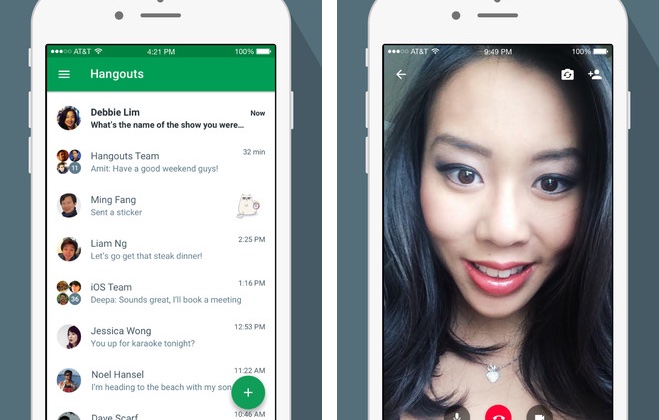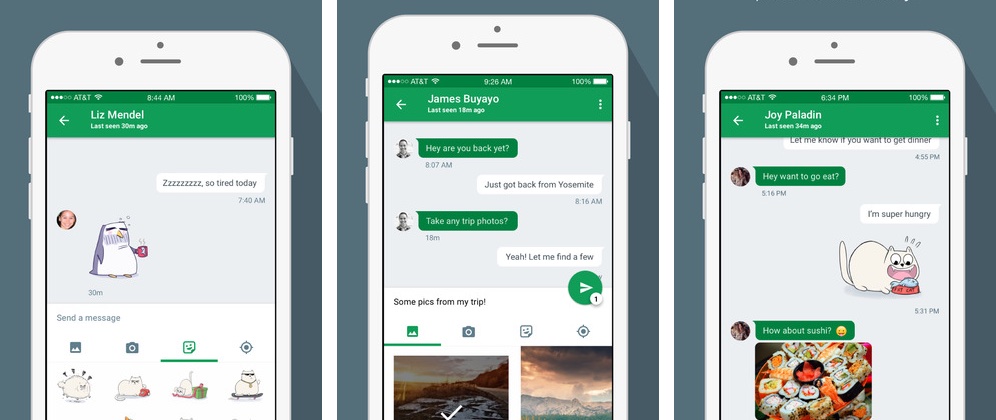Google on Monday issued a minor but notable refresh to its Hangouts client for the iPhone and iPad. If you’re using Hangouts to exchange instant messages with your friends, engage in free audio and video calls, adorn your communications with stickers and more, the brand new Hangouts 4.0 for iOS is now available free in the App Store.
It brings out several user interface tweaks that Google claims elevate your experience while adding a much-needed ability to send multiple photos at once, and more.
As you can see for yourself, the revamped app looks a bit like Facebook Messenger with Material Design coating. As part of the user interface tweaks, you’ll appreciate a redesigned and way more functional dialer, new-look chat bubbles, more seamless video chats in full screen mode and more.
In addition, the app has introduced two new buttons: one to start a new conversation wherever you are in the app and the other in the contact list providing quick access to various options.
You can now attach and send multiple photos at the same time in Hangouts through an all-new photo uploader. In addition to selecting multiple photos for sending, there are quick shortcuts available to use emoji, share your location with others and more.
Google Hangouts 4.0 changelog:
- Improved user experience.
- New attachments UI.
- Send multiple photos at once.
The 40.4-megabyte app requires an iPhone, iPod touch or iPad with iOS 7.0 or later. The software is optimized for the iPhone 5/5s/5c, iPhone 6 and iPhone 6 Plus screen resolutions and currently lacks a WatchKit component.