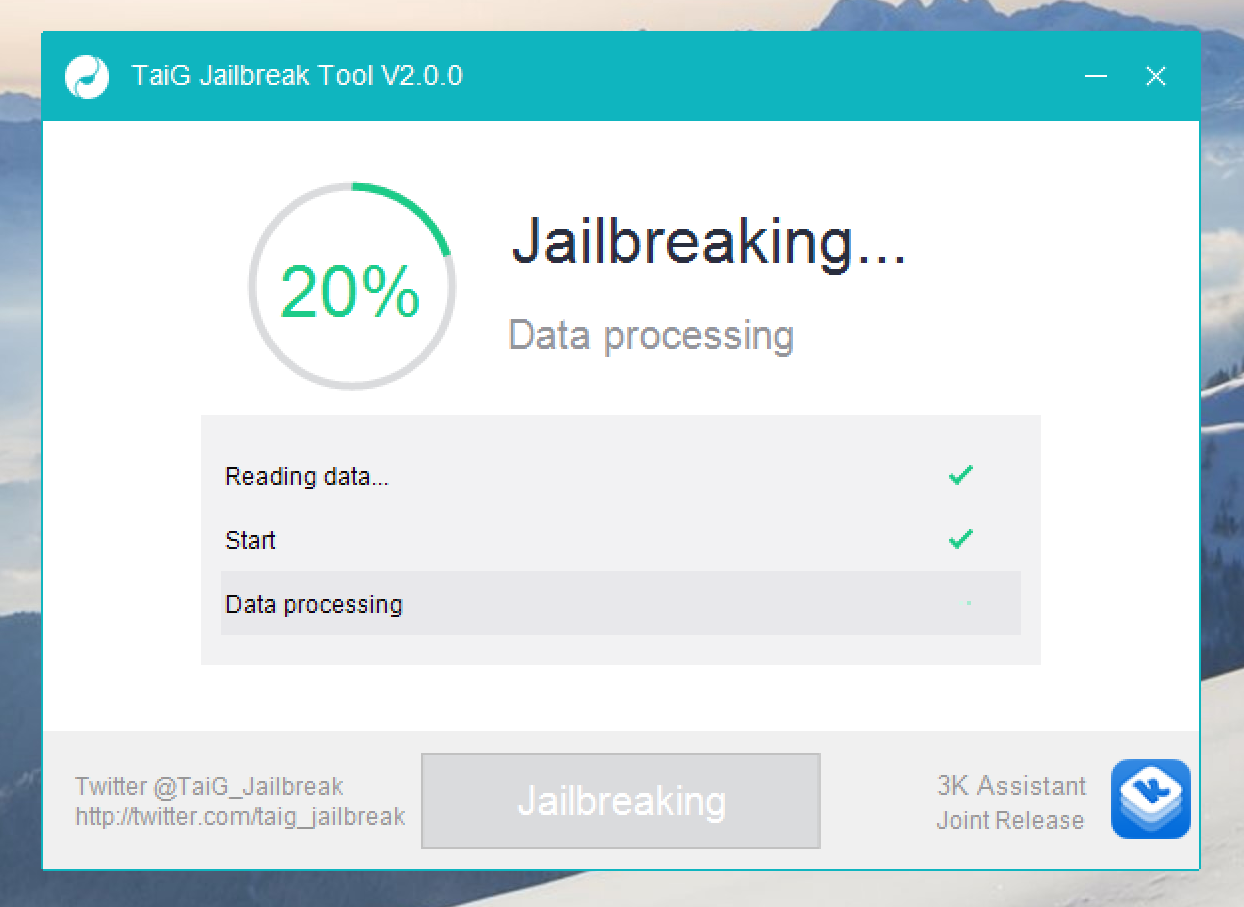
Many would-be jailbreakers are stuck at the 20% progress mark with the just-released TaiG 2.0.0 jailbreak tool for iOS 8.3. The jailbreak starts well enough, but after a quick takeoff, putters out at the 20% mark. Thankfully a workaround is now available.
After a few minutes of being stuck on 20%, the iPhone will reboot and will stay stuck at 20%, and the reboot process will continue. Are you experiencing this issue? Sound off in our comments
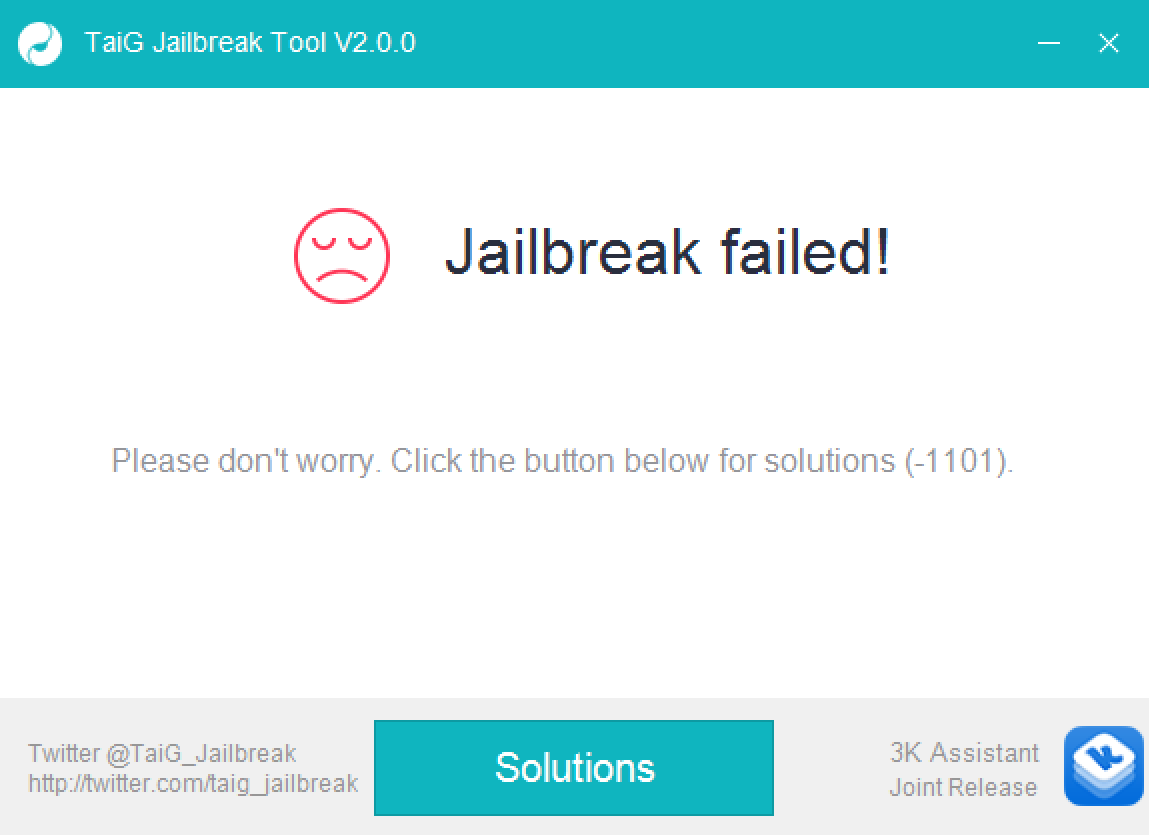
After a few reboots, you’ll received a Jailbreak failed error message. The message states
Please don’t worry. Click the button below for solutions (-1101). After clicking the Solutions button, you’re met with a page that features no solution for the -1101 error.
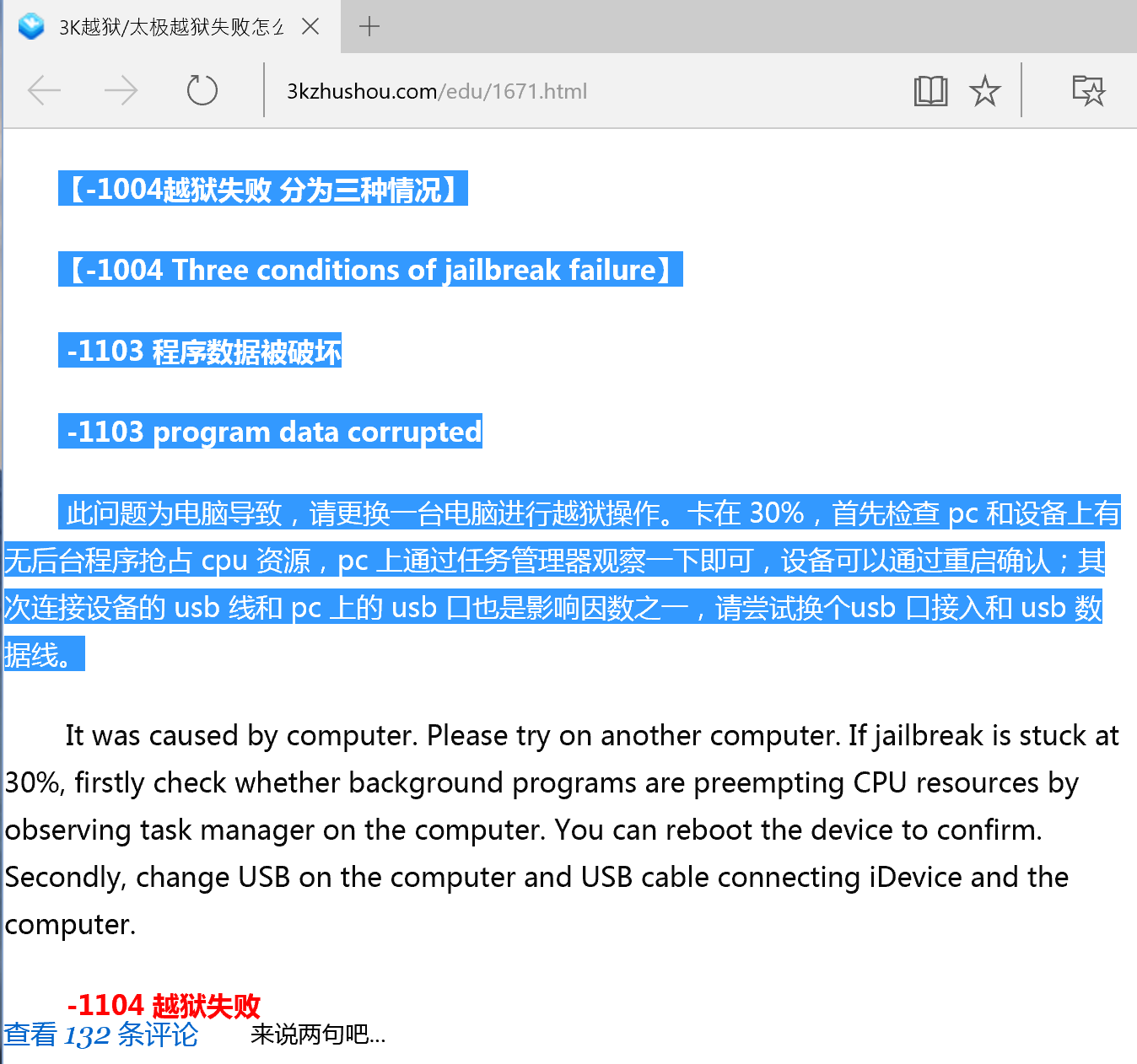
Here are some of the things that I’ve tried:
- x64 Windows version
- x86 Windows version
- Windows 7
- Windows 10
- Restoring iPhone to a fresh clean install
- Waiting it out and letting the 20% error stay there until I got an error timeout
Some people are stating that by downgrading iTunes, you can successfully jailbreak. I’m running the latest version of iTunes, but am going to downgrade to iTunes 12.0.1 (32-bit) and give it a shot.
As we gather more intel and reliable methods for fixing this issue, we’ll update this post. Please share any suggestions that you have in the comments as well.
Update: I fixed this issue by downgrading iTunes. See my post here.
See also: