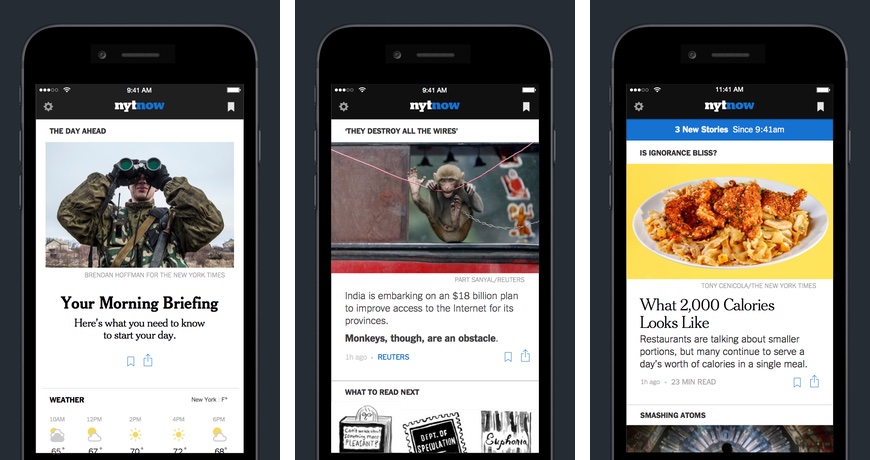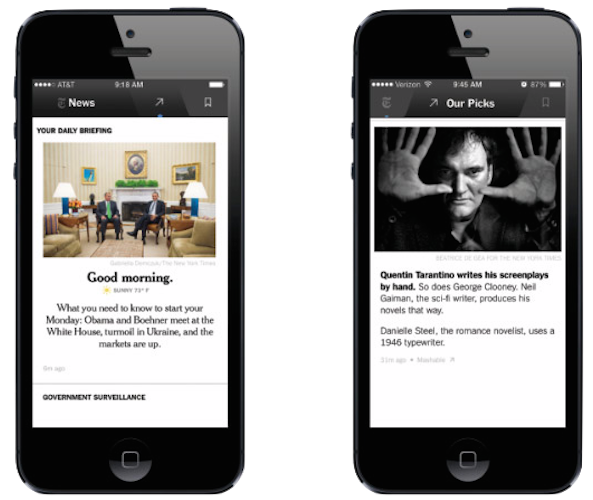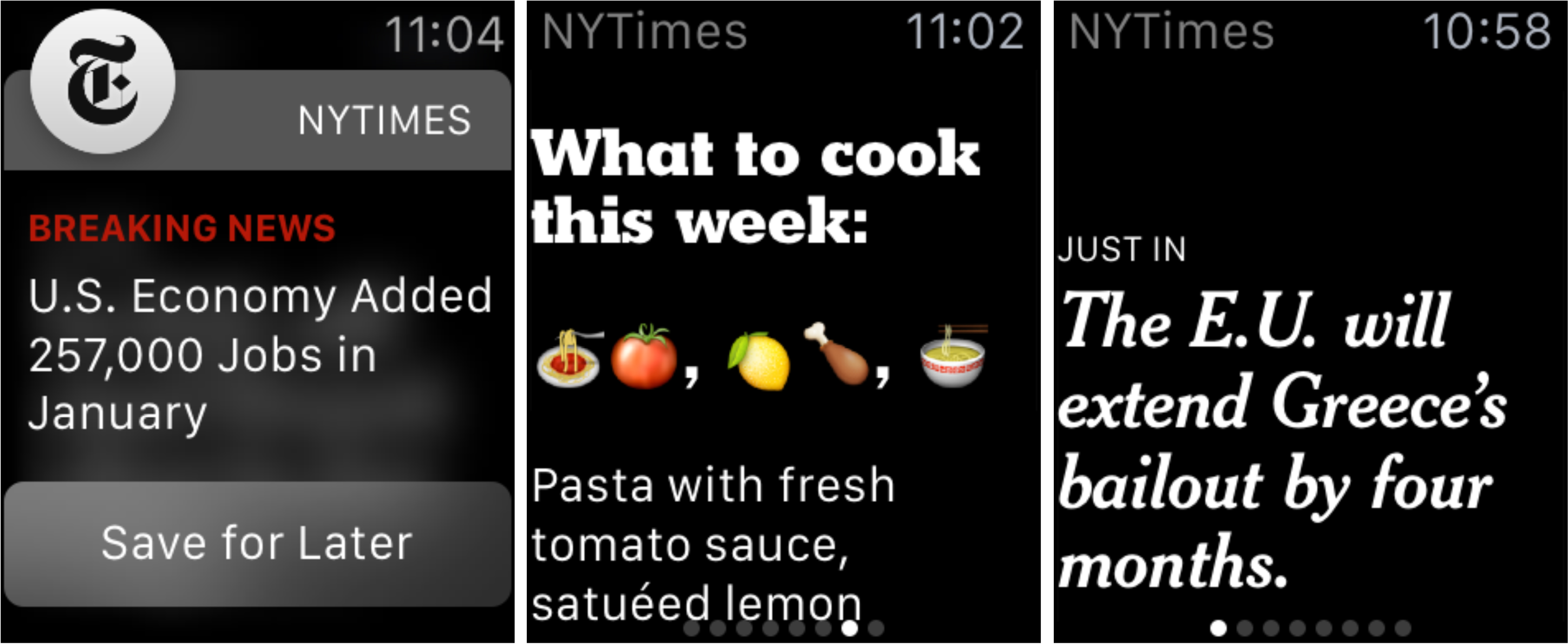The New York Times newspaper this morning issued a sweet update to its dedicated news summarizing application, Now for iPhone. By far the biggest change in this would-be Flipboard killer involves breaking away from a $15+ per month subscription model in favor of making the app along with its content completely free.
Whether or not the move will help attract more readers remains to be seen. NYT arguably leads the charge in terms of quality newspaper content so going free is a much appreciated change in my book.
“The app is now completely free,” according to release notes. “You can read unlimited articles — no need for a paid subscription.” Here’s an overview of other changes in NYT Now’s 2.0 update.
Released in March 0f 2014, the app now puts the most recent news stories at the top of your news feed, making them harder to miss. And resembling Yahoo’s excellent News Digest for iPhone, NYT Now at last lets you subscribe to the Morning Briefing, a great way to quickly catch up on the latest as you sip your morning coffee.
An alert will be pushed to your iPhone when your personalized briefing is ready.
These summaries, along with other news stories delivered via the app, have been hand-selected and optimized for reading on the go by journalists in NYT’s digital newsroom. Keep in mind that these shorter, more digestible news nuggets represent a sampling of the paper’s entire news reports.
Other changes in this edition of NYT Now include redesigned cards that now “tell you what’s happening clearly and simply” and an interesting sharing feature: instead of sharing URLs that need to be clicked, NYT Now can optionally share actual screenshots of story summaries.
To take advantage of all the new enhancements and enjoy the experience tailored to your needs and habits, you’ll need to create a free account with the New York Times or log in with an existing one.
Thankfully, NYT Now has implemented support for 1Password, AgileBits’ freemium password manager for iOS and OS X, meaning you can use your stored credentials from 1Password to log into NYT with ease.
NYT Now 2.0 for iPhone changelog:
- The app is now completely free. You can read unlimited articles — no need for a paid subscription.
- The newest articles are highlighted at the top of the news feed.
- Subscribe to the Morning Briefing and receive an alert when it’s ready.
- Share screenshots of story summaries to get your friends caught up quickly, too.
- Redesigned cards tell you what’s happening clearly and simply.
- And now with 1Password support.
Again, the FAQ clearly states that the NYT Now app is “free to download and install, and you can read everything in the app for free.”
Just to be clear, those who have subscribed to NYT Now through NYTimes.com before May 2015 will now enjoy an extended subscription spanning all web and smartphone content from The New York Times, at no additional cost.
So basically, you’ll have access to NYTimes.com and its other smartphone apps at the same price you were paying for NYT Now. Sadly, users who subscribed to NYT Now through iTunes won’t see their subscription extended.
“Your NYT Now subscription has been canceled and you will no longer be billed,” reads the FAQ.
In the past twelve months, the paper has released other apps on the App Store, including one focused on food called NYT Cooking (it has Apple Watch support) and another one revolving around NYT’s opinion pieces.
However, this niche app strategy appears to have been failing as NYT Opinion was recently removed from the App Store and NYT Now has now gone the free route.
The paper’s main iOS app, a free download from the App Store, sports a whole new look on the iPhone and now delivers one-sentence news stories to your Apple Watch.
About half of NYT’s online traffic comes from mobile devices.
NYT Now is available at no charge in the App Store.
The 15.2-megabyte app requires an iPhone or iPod touch with iOS 8.0 or later. Sadly, it has not been optimized fully for the iPad’s bigger canvas.