
NCMeters is a non-intrusive tweak for monitoring system vitals via Notification Center. It allows you to check CPU usage, memory and storage usage, and monitor both upload and download speeds.
NCMeters only runs when you have Notification Center open, so it’s not going to be overly taxing on system resources when going about your daily business. To ensure accuracy, data is collected using traditional command line tools.
Along with those basics, NCMeters features quite a bit of customization. Have a look at our video walkthrough and see for yourself.
Once installed, you’ll need to open Notification Center and enable the NCMeters widget. You do that exactly the same way that you’d enable a stock widget—use the Edit button at the bottom of the Notification Center window.
Once enabled, you can customize the look of the widget via the Settings app. There, you’ll find a preference panel for NCMeters that contains settings for icon color, text color, and more.
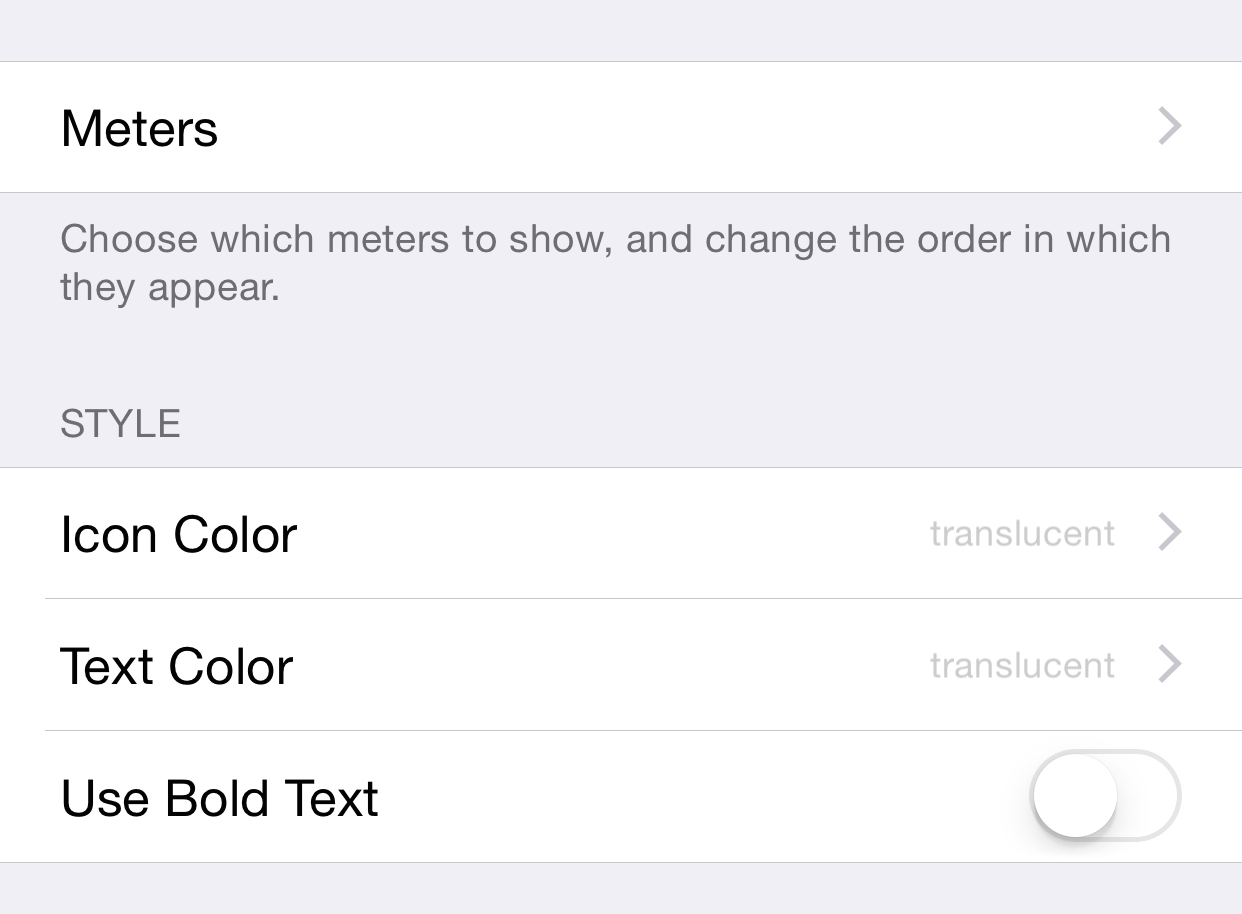
You can also rearrange the order of each NCMeter, using simple drag handles, and outright disable meters that you have no use for.
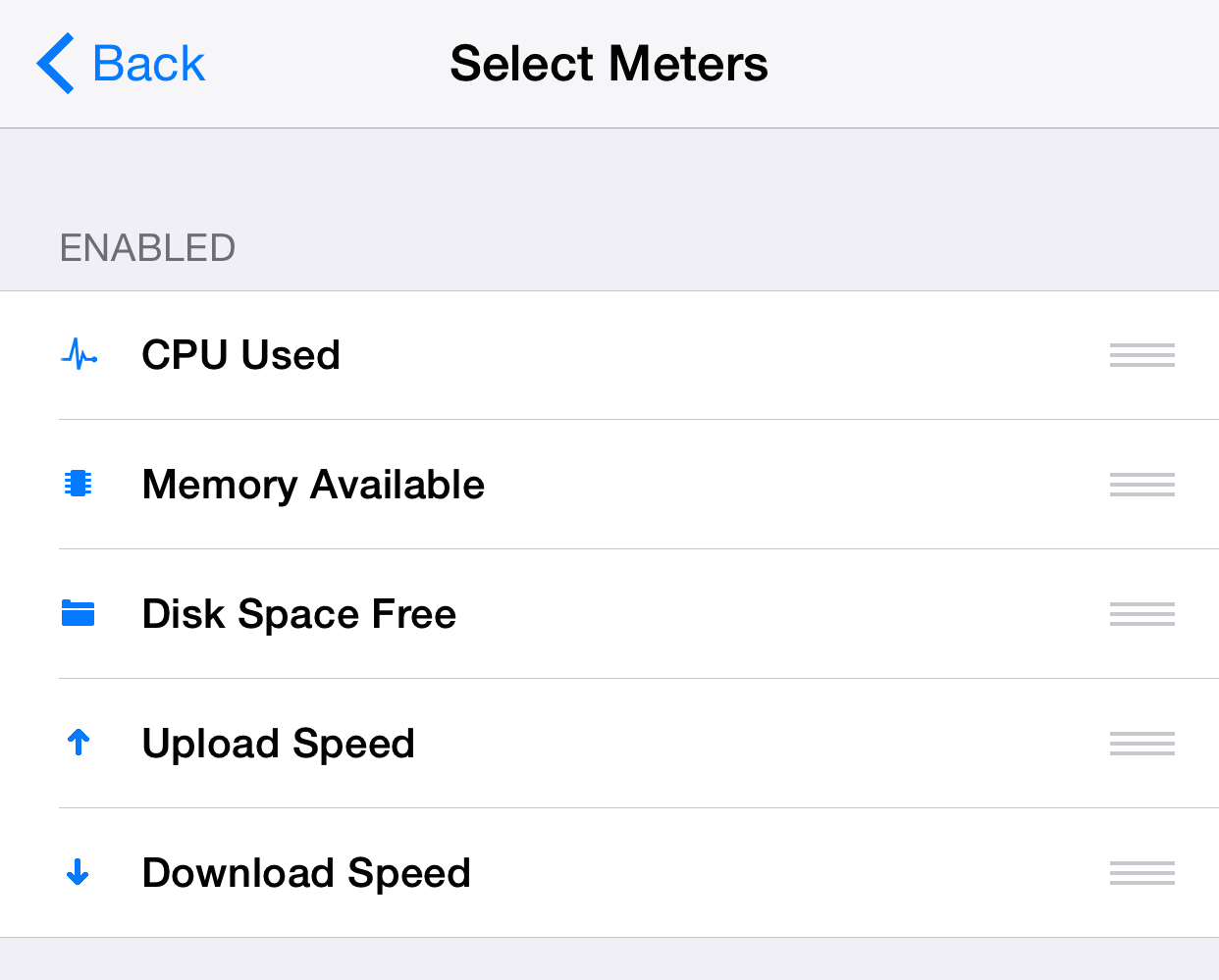
NCMeters does exactly what it sets out to do: provide accurate and customizable system vital metering to users via a native looking Notification Center widget.
Considering that the tweak is a free download on the BigBoss repo, it’s hard to go wrong with NCMeters. If there’s one complaint to be had about the tweak, it’s with a small little visual glitch with the header in the tweak’s preferences. This glitch had no impact on the functionality of the tweak, so I don’t consider it to be a big deal. Take it for a test drive, and let us know how you liked it below.