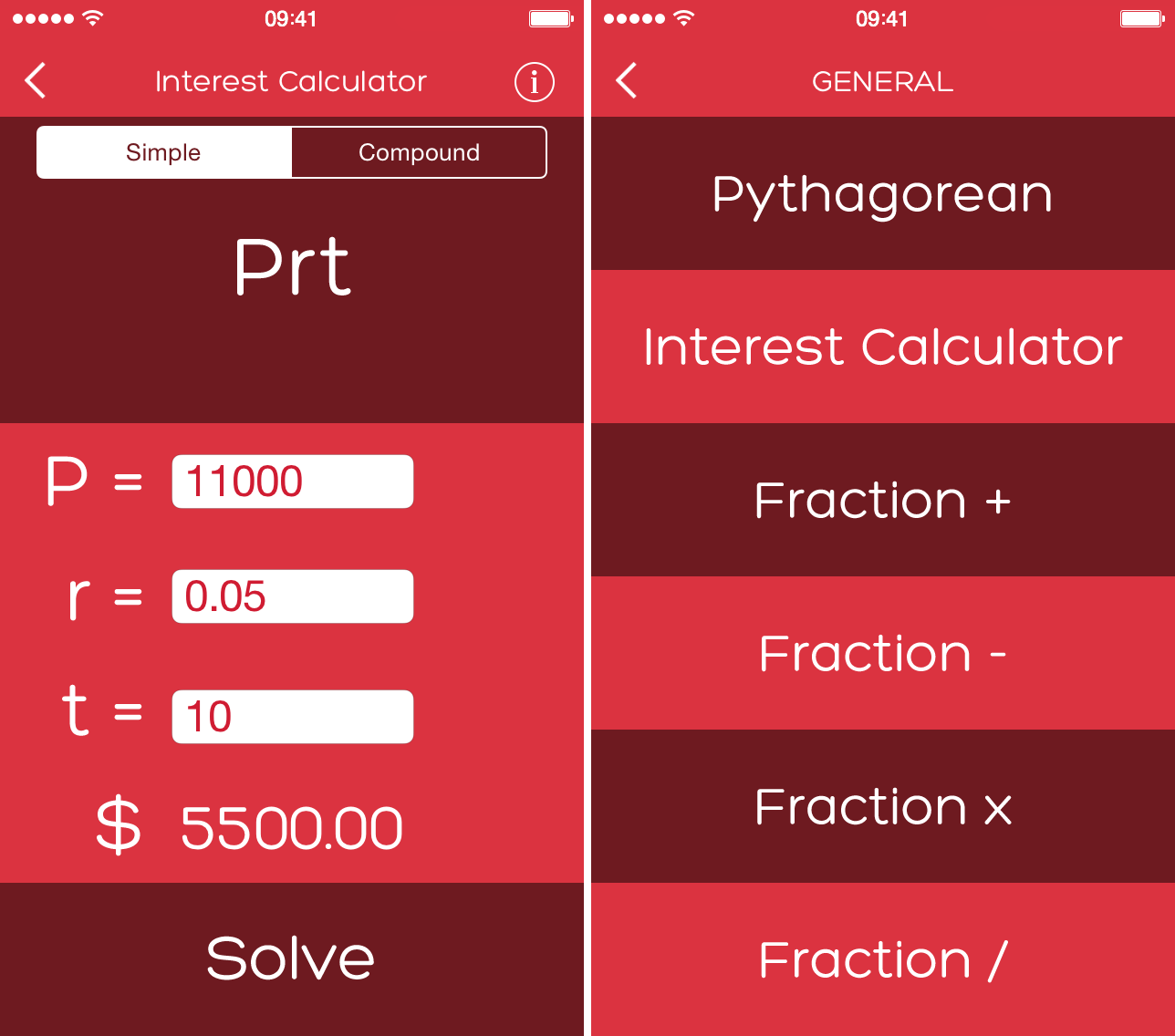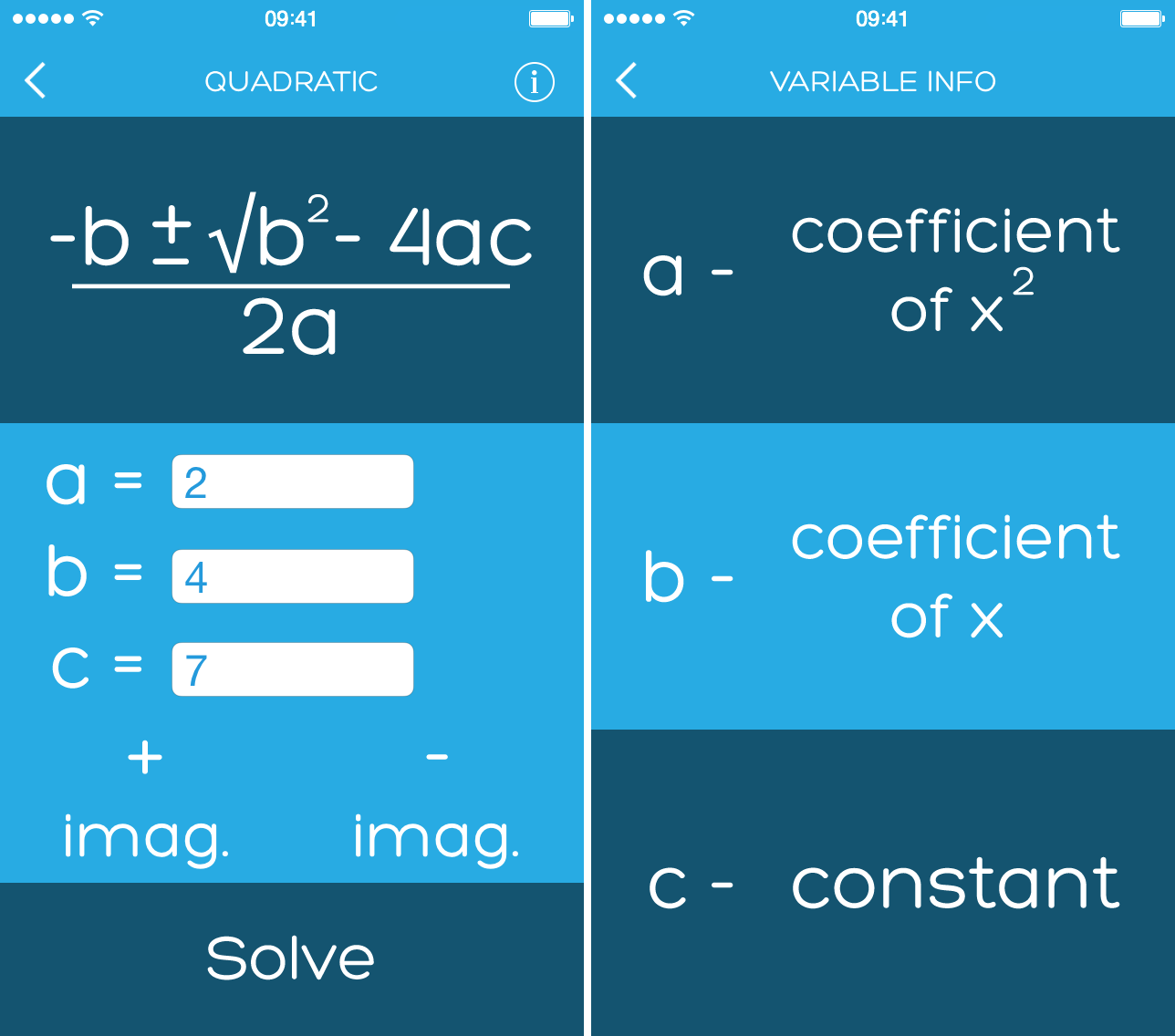It has been years since I had to access the part of my brain that learned algebra and geometry. I never did have to take trig (being a journalism major has its perks). If someone were to ask me today what the Pythagorean Theorem is, I might be able to remember that it has something to do with adding square roots.
Conformity is a calculator that specializes in formulas for general math, algebra, geometry, and trigonometry. No more memorizing the Quadratic Equation or trying to remember how to find the volume of a cube.
Under the general math section, you can solve for the Pythagorean Theorem, multiply, divide, add and subtract fractions, and find the simple and compound interest on an amount. Each formula includes number forms for you to fill out, but they also remind you what the variables are (for example, P = principle amount, r = rate, and t = years).
If you are working on your algebra, you can find the slope form, slope intercept, point slope, and distance. You can also solve the Quadratic Equation and find the radical simplifier of two numbers. Just like the general math section, each formula includes variable information (for example, m = rise or run of slope and b = the y intercept).
Finding the area, surface area, volume, circle, perimeter, or polygon of a shape just got a whole lot easier with the geometry section. Under the Area section, you can find the area of a circle, ellipse, square, rectangle, parallelogram, and triangle. Surface areas include cube, cone, sphere, triangular prism, rectangular prism, and circular prism. Each section features about a half dozen shapes.
The trigonometry section includes the base and inverse formulas for sine, cosine, tangent, cotangent, secant, and cosecant. Each function includes solving for degrees and radians.
For each formula or function, simply input the numbers and tap the “Solve” tab at the bottom of the screen. If you are math student, you probably have to show your work, so this calculator won’t make your homework go away, but it will let you know if you are on the right path by confirming if you have solved an equation correctly.
This app is available for free. Download it in the App Store today.
What do you think of this helpful formula app? Let us know in the comments below.