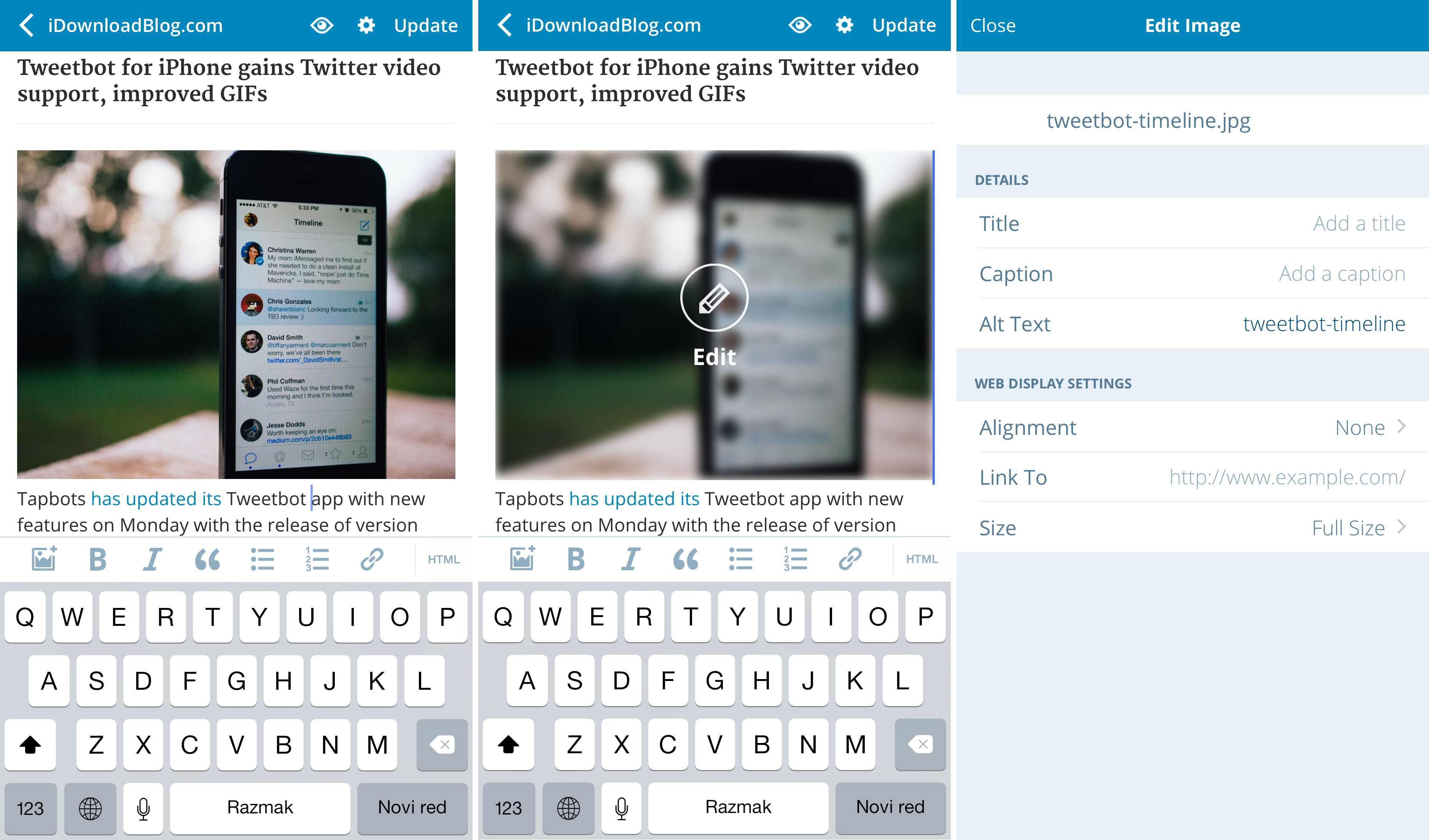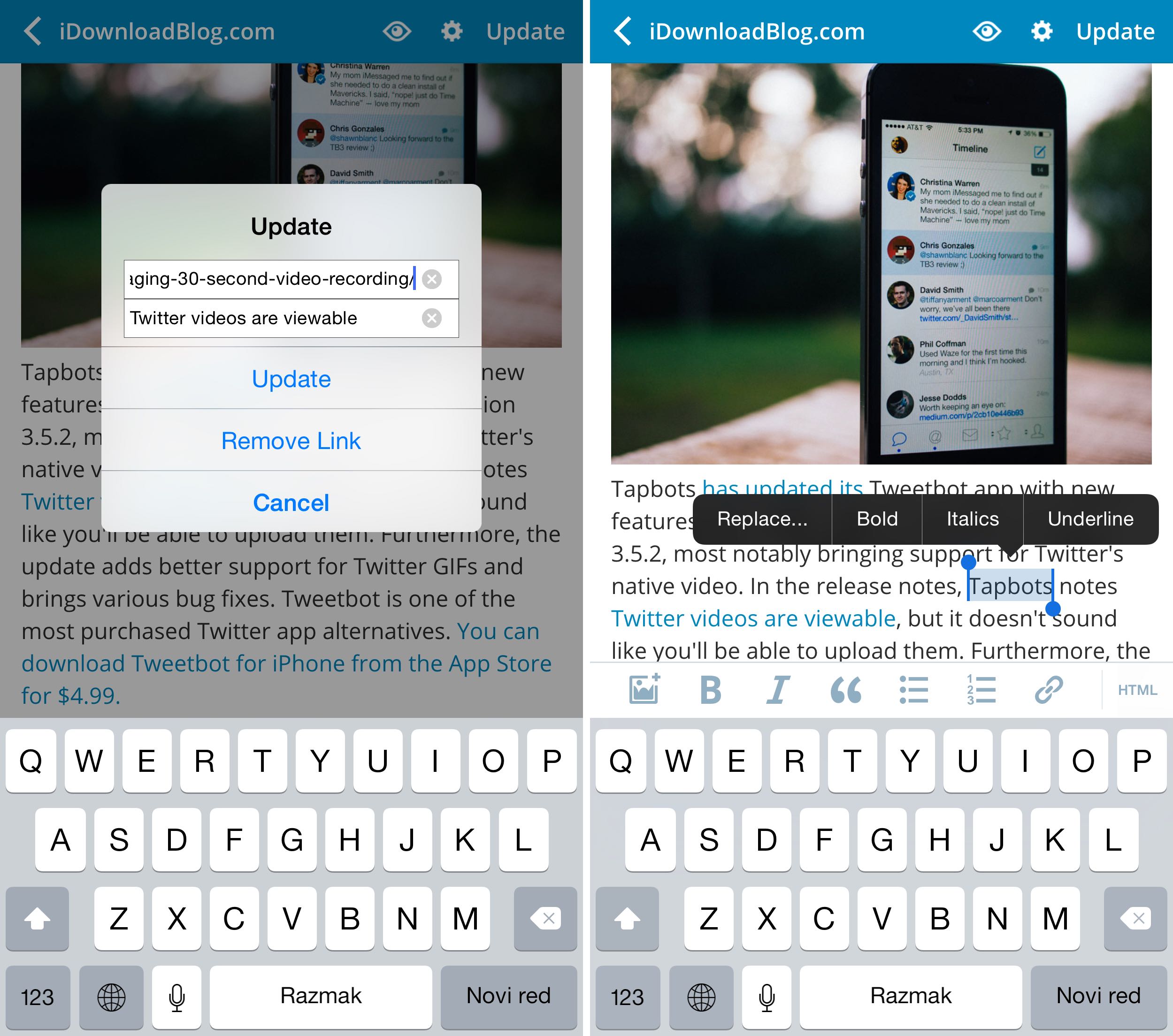Blogging on the go has just become a whole lot more easier thanks to an update issued to WordPress’s mobile application in the App Store.
Bumped to version 4.8, the software at last brings out an all-new visual editor with additional text styling features and the ability to add images in-line, align them, access image formatting options and more.
What’s more, the WYSIWYG editor takes the guessing work out of the equation as it renders your post as closely as possible to what it will look like when published, so you’ll preview less and edit more.
As mentioned before and depicted below, the application now makes it easy to access image settings while editing your post. Just tap on an image and choose the Edit option.
You can also access pages in posts and retry failed image uploads. And if you go to settings, you’ll notice that account features are now separate of site management options.
WordPress 4.8 changelog:
- New visual editor for “what you see is what you get” content creation
- Option to edit image settings in posts and pages
- Ability to retry failed image uploads
- Updated navigation to separate site management and account settings
The 21.9-megabyte app requires an iPhone, iPod touch or iPad with iOS 7.0 or later.