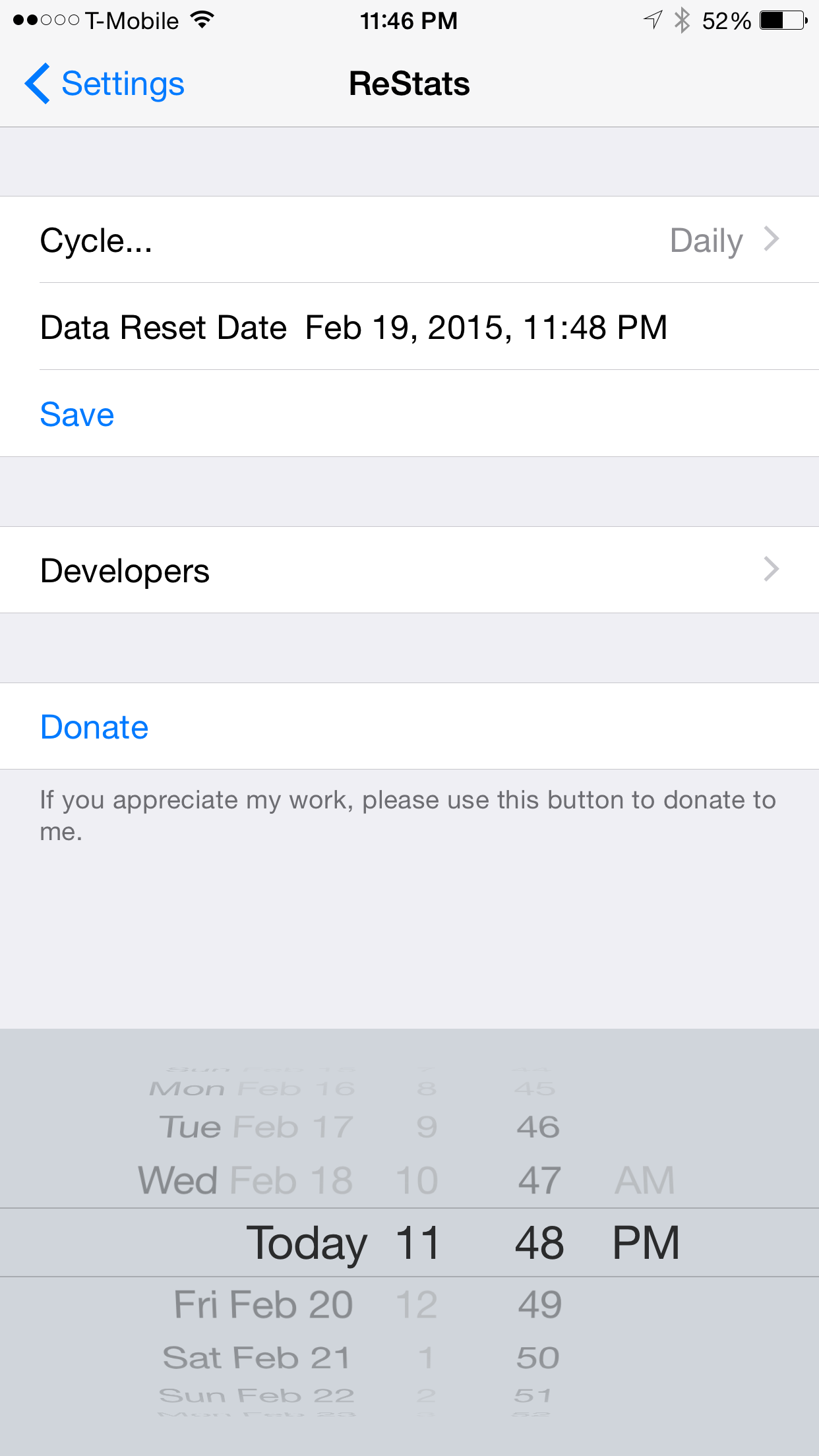
If you have a limited data plan with your wireless carrier, then you’re no doubt at least vaguely aware of how much data you burn through each month. While iOS has some built in statistics that can help you measure your wireless data usage, it’s easy to forget to reset the usage statistics to correspond with your billing cycle. That’s where a brand new jailbreak tweak called ReStats comes into play…
ReStats is a simple tweak that lets your automatically reset the Cellular Statistics located at Settings → Cellular on a per month, per week, or even a daily basis. Once the tweak is installed, you can configure its preferences from the stock Settings app.
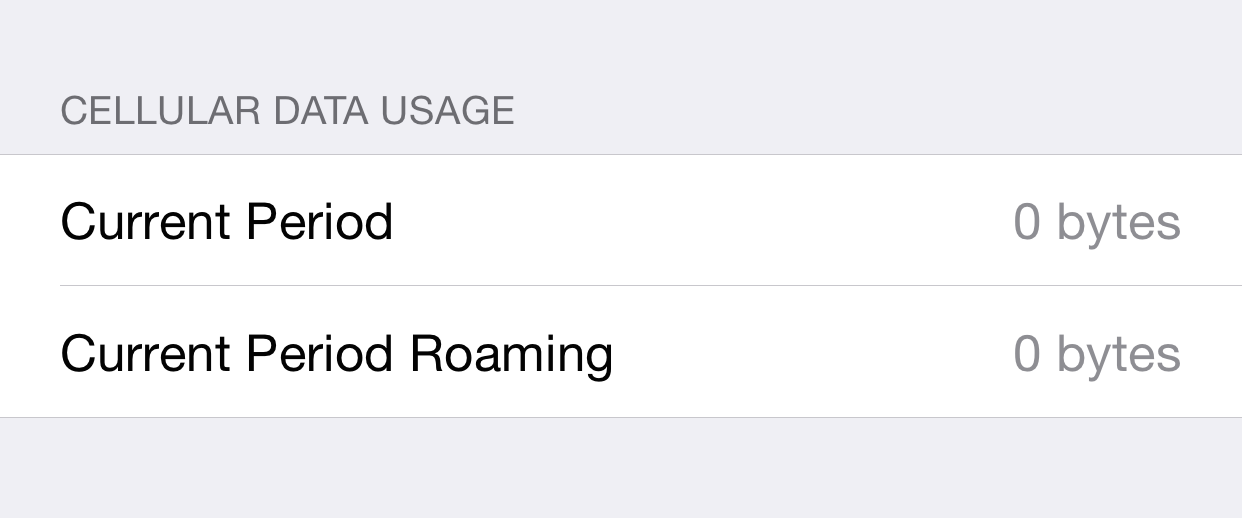
The preferences for the tweak features a cycle option—a setting to choose between monthly, weekly, or daily cycles. Depending on the cycle you select, statistics for cellular data will be reset on a monthly, weekly, or even daily basis.
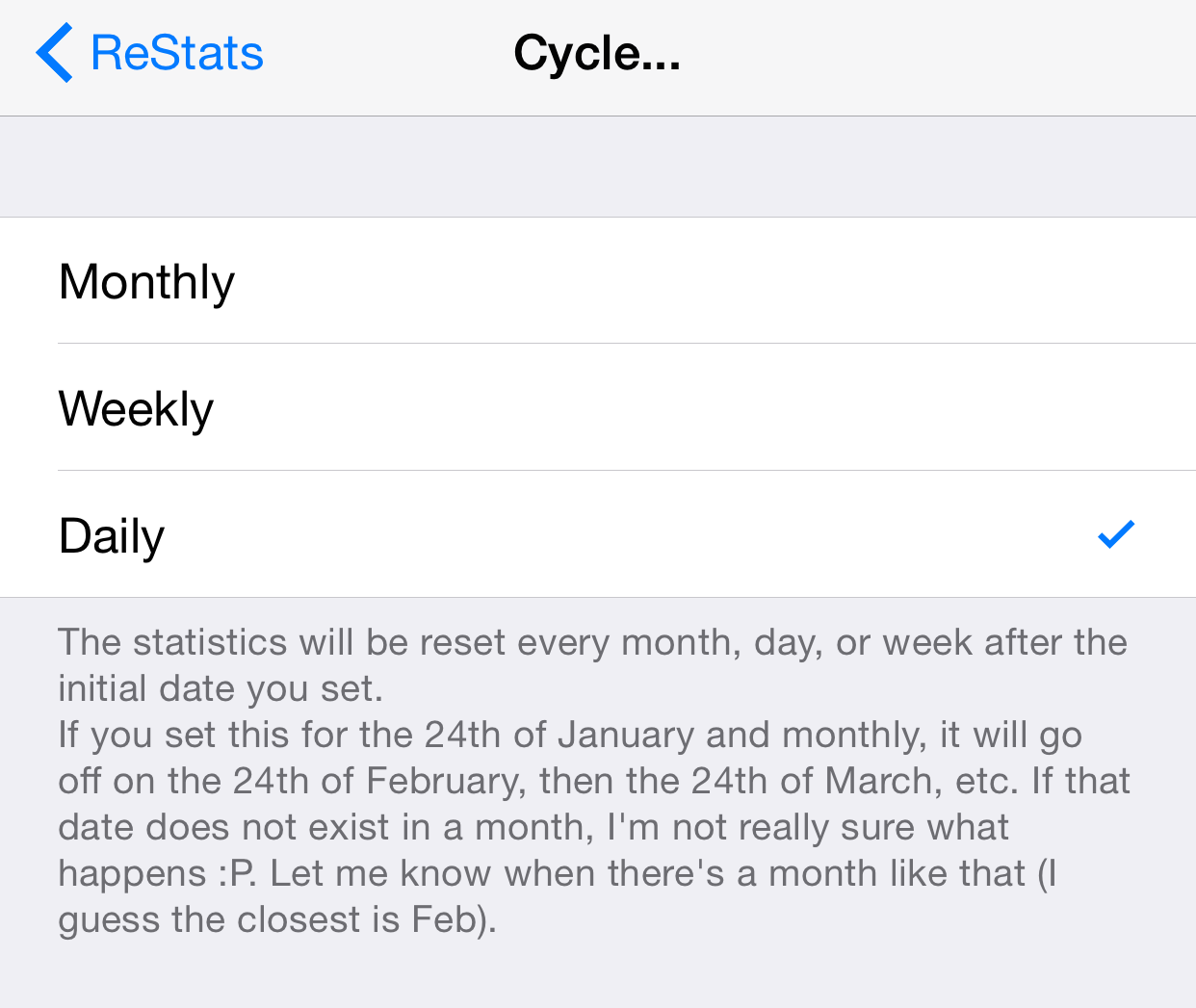
After establishing the cycle, you’ll need to choose a data reset date. The reset date is the date that serves as a stopping/starting point of sorts for the cycle. Once you select a date, you’ll need to tap the Save button to lock in your settings.
To test out ReStats, I established a daily cycle, and set it for a few minutes ahead of the current time. I next watched the cellular data usage section found in Settings → Cellular, and sure enough, the current period statistics were reset from 7.3 GB to 0 once the time elapsed.
If you’re looking for one of the least intrusive ways to go about monitoring your cellular data usage on a recurring basis, then ReStats is a jailbreak tweak that should be up to the task. It relies on the native cellular data monitor in iOS, and it’s free on Cydia’s BigBoss repo.
How do you currently go about monitoring your cellular data usage on your iPhone? Would you consider using ReStats?