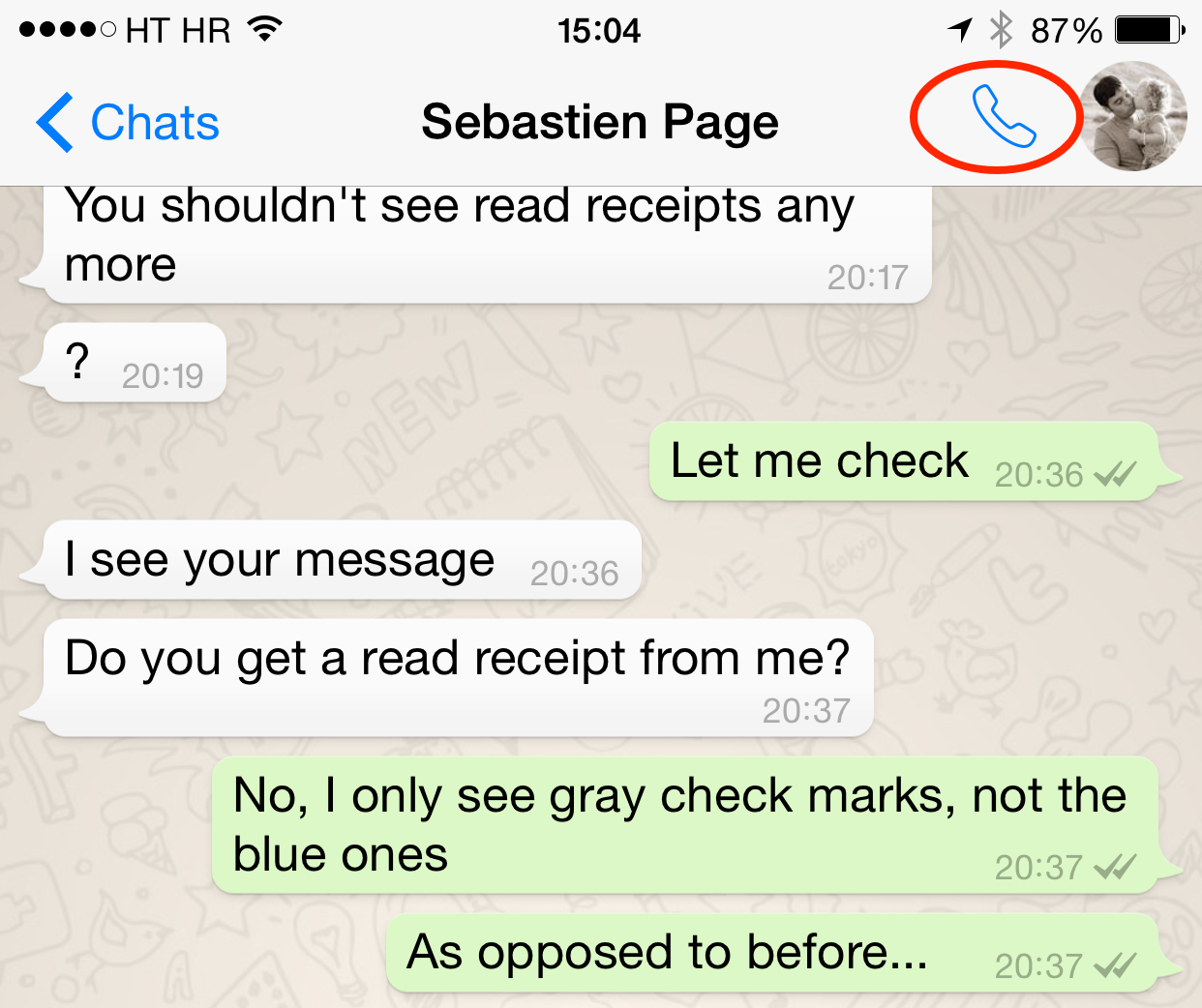WhatsApp for iPhone got updated Thursday with three noteworthy improvements. For starters, it now honors your preferred font size set in Settings > General > Accessibility > Larger Text so all text labels throughout the app get rendered in your chosen typeface size.
There’s also a new call button in chats. Lastly, a built-in image chooser has been redesigned so you can now quickly add recent images from your Camera Roll right after tapping on the camera icon in chats.
Here’s an improved image-picker interface available after tapping on the quick camera button in chats. Previously, tapping the icon would only let you snap an image, not browse your Camera Roll at the same time.
You’ll also notice a new Call button near the person’s profile picture in the top right of the chat interface. It’s now what you think — as it is now, tapping that button simply places a cellular phone call through the stock iOS Phone app.
For what it’s worth, WhatsApp is expected to roll out VoIP calling later this year so it’s a safe bet that the new call button may soon let you place voice calls over the Internet.
WhatsApp was refreshed with iPhone 6 and iPhone 6 Plus support back in November, and over time has added new useful features such as message encryption, a desktop web app that requires Google Chrome, read receipts and more.
Sadly, the app still lacks a Share sheet extension on iOS 8.
As of January 6, 2015, the service passed 700 million active users.
WhatsApp 2.11.15 changelog:
- Added support for Dynamic Type (variable font sizes) throughout the app.
- Quick camera button in chats let’s you quickly choose a recent camera roll photo.
The iPhone-only app requires iOS 4.3 or later.