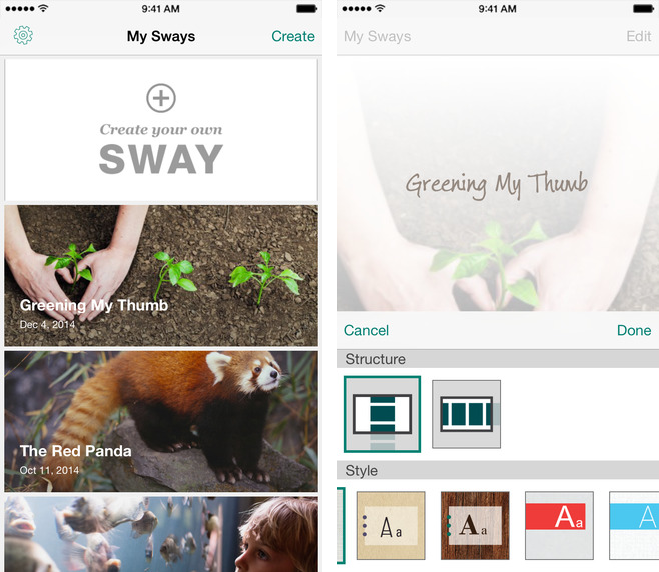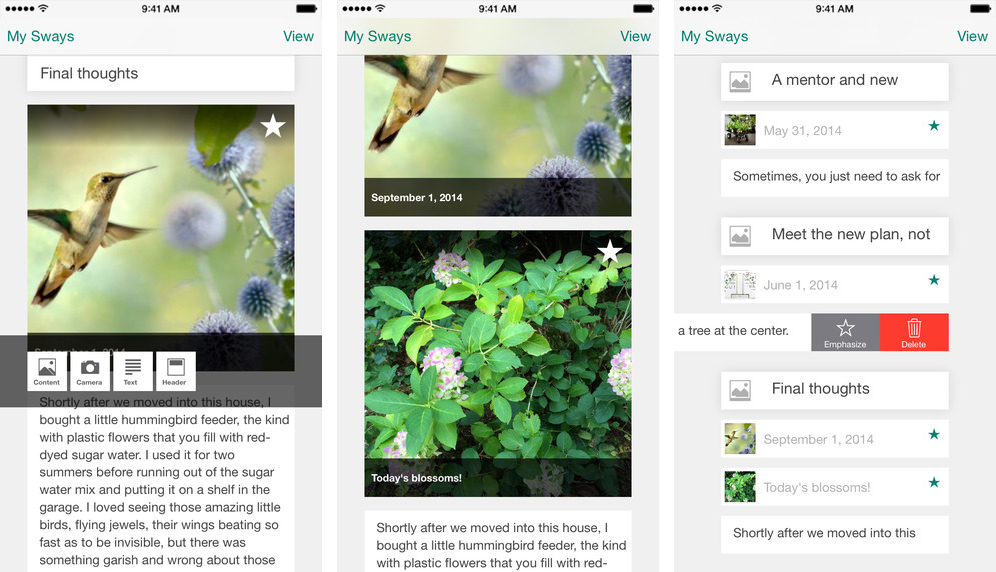After soft-launching in the New Zealand App Store in November, Microsoft’s Office Sway for iPhone is now available more broadly in a number of markets around the world, including in the U.S. App Store.
Office Sway is a free application that makes it easy to create attractive interactive presentation with images, captions, headers and styled text that can be viewed in a web browser on any desktop computer or mobile device.
In addition to the United States, Canada, the United Kingdom and India, Sway is now available more broadly in a whole bunch of other English-speaking countries.
Presentations can be created from scratch on your iPhone (using built-in templates), or you can update exiting canvases and share them through social media or email with family, friends, teachers and coworkers.
As mentioned before, Sways can be viewed on the web without needing to download any additional software. On Mac or Windows PCs, Sway supports inserting content from OneDrive, other devices, social networks and the web.
“Whether your audience is using a phone, tablet, computer, or large screen, Sway automatically adjusts the layout so that the results look gorgeous,” says Microsoft.
And if you log in with the same Microsoft account on the web and Sway for iPhone, presentations will be automatically synced across all your devices.
Check out an example Sway below.
Office Sway highlights::
- Simply tell Sway what images and text you wish to include, and your content is automatically formatted into a polished, cohesive design as you go along.
- Change the overall layout of your creation with just a tap of the “Mood” button. Sway does the work to automatically adapt the formatting of your creation to your desired layout.
- It’s easy to make adjustments to your creation, such as changing an item’s emphasis, or dragging your content around to restructure it.
The complete list of countries where Sway is now available includes Antigua and Barbuda, Australia, Bahamas, Barbados, Belize, Botswana, Canada, Cayman Islands, Dominica, Fiji, Gambia, Ghana, Grenada, Guyana, Hong Kong, India, Ireland, Jamaica, Kenya, Liberia, Malawi, Malta, Mauritius, Federated States of Micronesia, Namibia, New Zealand, Nigeria, Pakistan, Palau, Papua New Guinea, Philippines, Saint Kitts and Nevis, Saint Lucia, Saint Vincent and The Grenadines, Seychelles, Sierra Leone, Singapore, Solomon Islands, South Africa, Swaziland, United Republic Of Tanzania, Trinidad and Tobago, Uganda, United Kingdom, United States and the British Virgin Islands.
The iPhone-only app requires iOS 7.0 or later.
Download Office Sway for iPhone at no cost.
Source: Microsoft Office Blogs