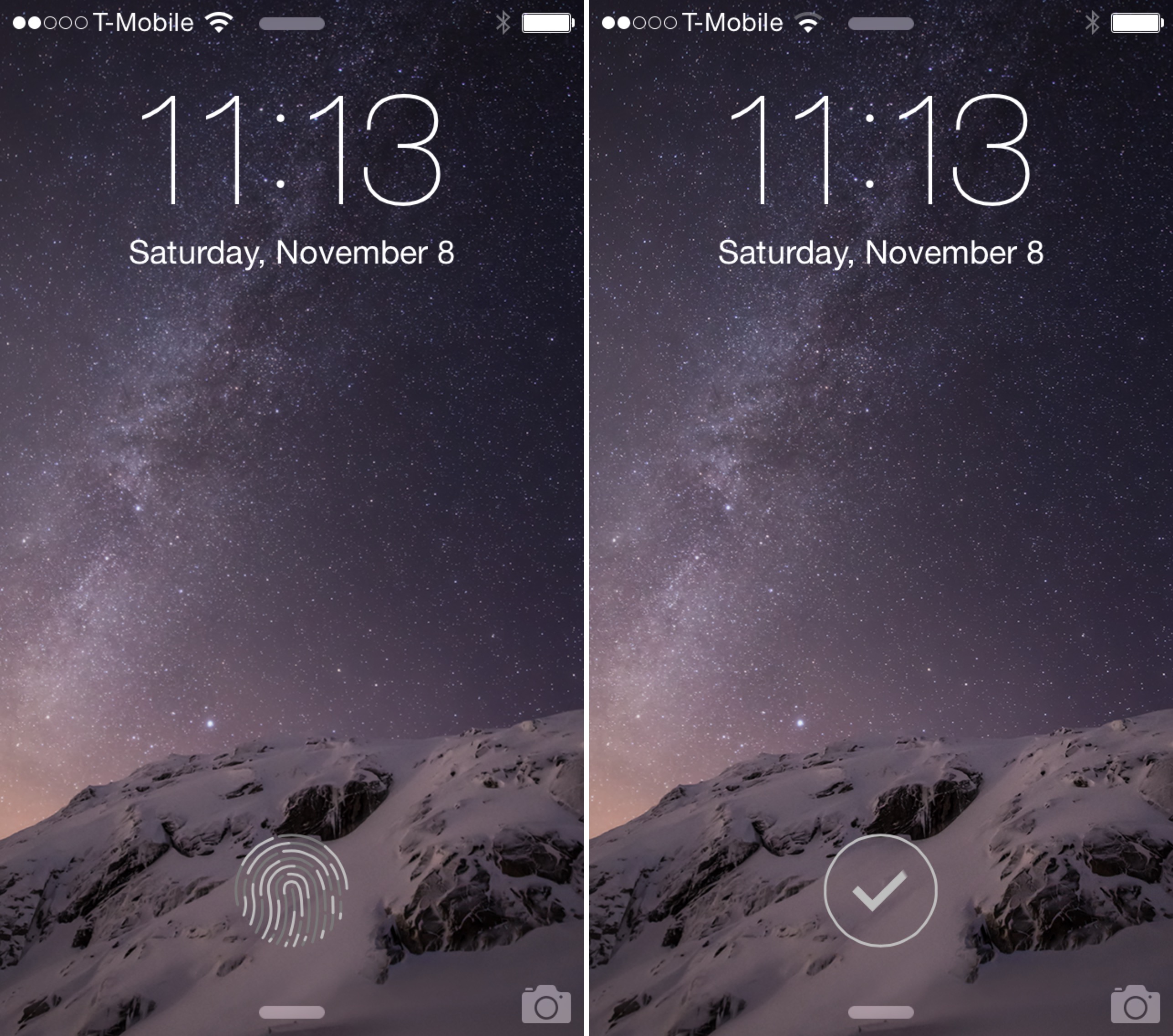
LockGlyph is a brand new tweak available on the Cydia store that brings the Apple Pay confirmation animation to the Lock screen. If you own a Touch ID enabled device like the iPhone 5s, iPhone 6, or iPhone 6 Plus, you can unlock your device using fingerprint authentication, and enjoy a nice Apple Pay-inspired animation and sound during the process.
I’ve taken a spin with LockGlyph on video. Check inside to see some of the tweak’s pluses and minuses.
The big plus with LockGlyph is how good it looks. The Apple Pay confirmation animation is pretty slick, and this tweak allows you to see said animation, and hear the corresponding sound, every time you unlock your device.
Unfortunately, the animation isn’t very practical from a timing standpoint. Using LockGlyph adds another second to a second and a half extra to the unlock process. For many, that will be a deal breaker. It certainly is for me.
The good news is that you can quickly enable and disable LockGlyph from the stock Settings app via a handy kill switch. No respringing is required when toggling the animation on or off.
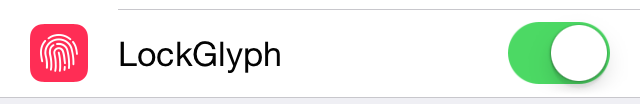
If you want to try LockGlyph, you can do so free of charge. Head over to Cydia’s BigBoss repo to try it out today. Once you do, be sure to leave a comment down below with your thoughts on the tweak.