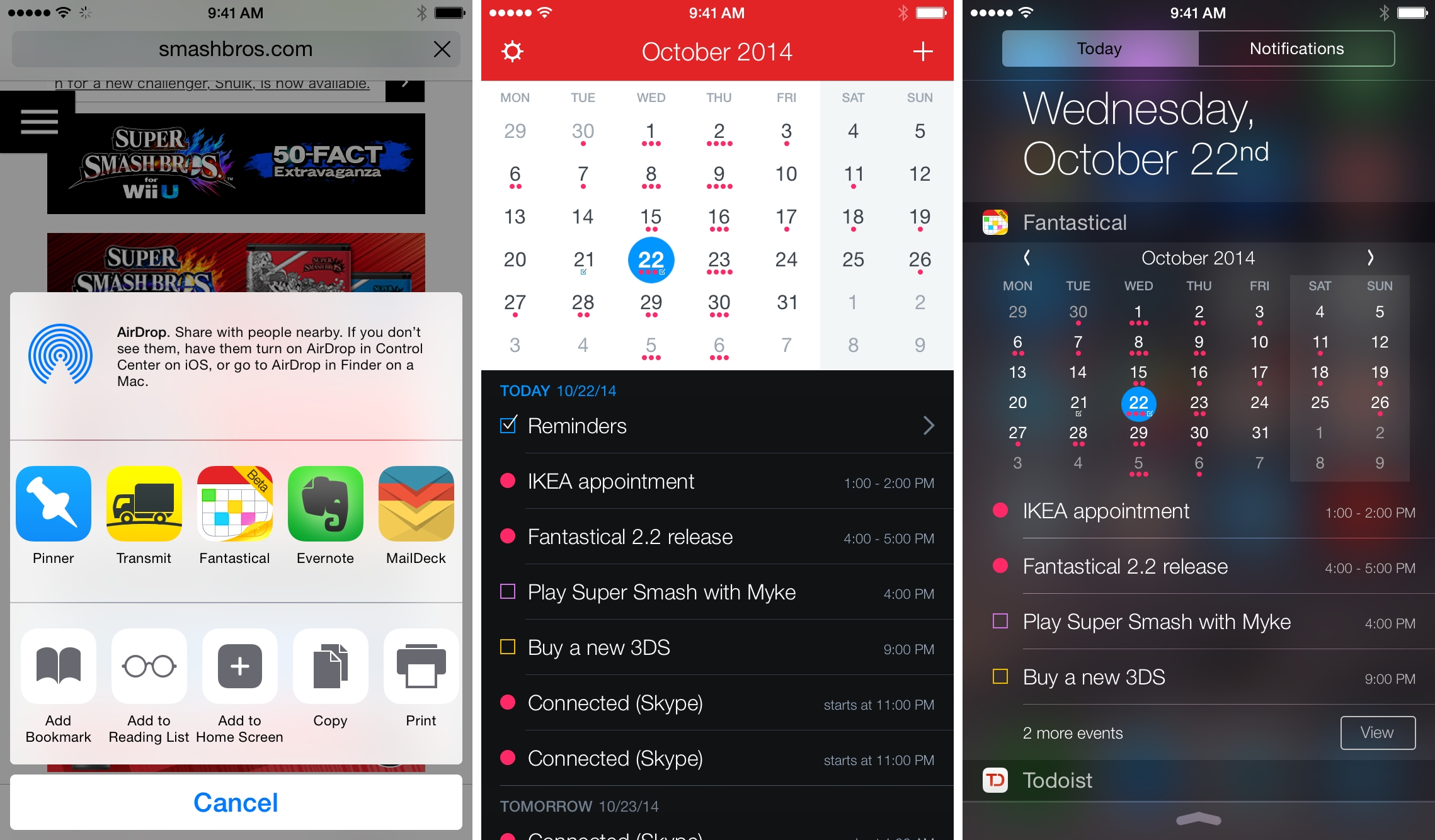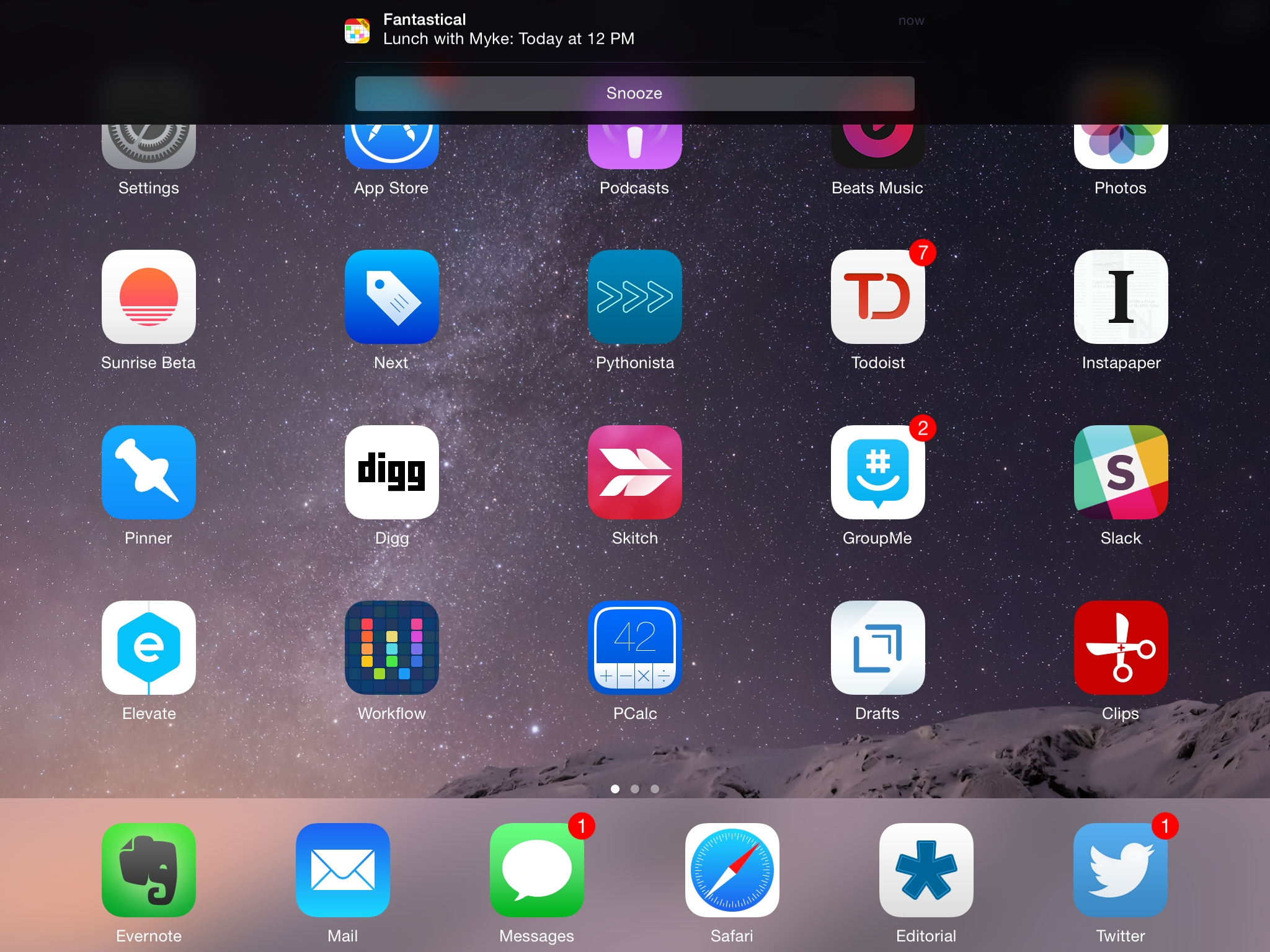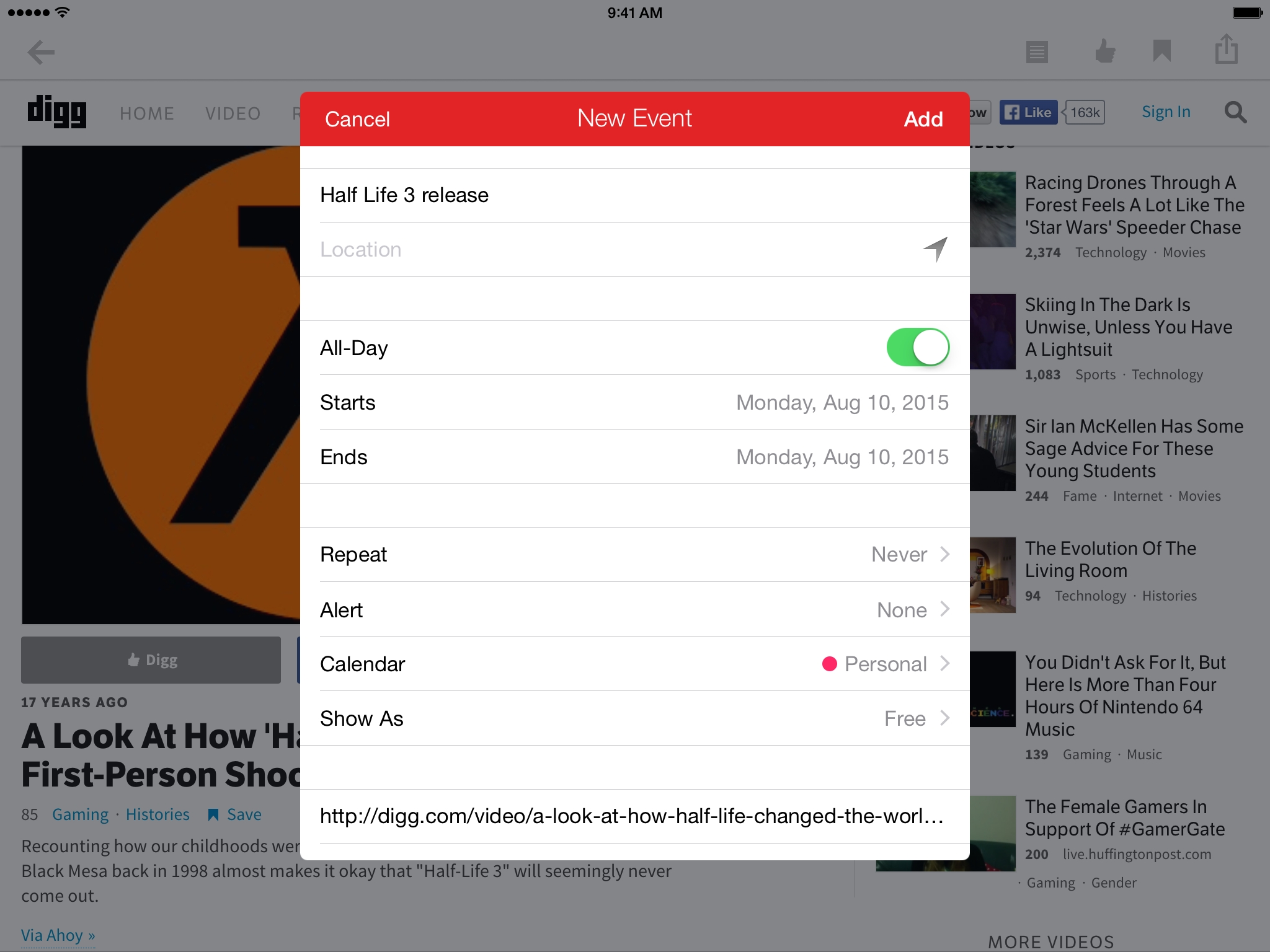Flexibits on Tuesday issued a major update to its calendar, reminder and to-do replacement app, Fantastical for the iPhone and iPad. Now an iOS 8-only download, the new Fantastical 2.2 is fully optimized for some of iOS 8’s headline new features.
It has an informative Today widget for your upcoming tasks, ability to create events in any application that supports iOS’s multi-purpose Share menu, notifications that can be interacted with on the Lock screen, within the Notification Center and from the banner alert, and more.
This update is free to existing users. And to celebrate this major new release, good folks over at Flexibits have slashed Fantastical for iOS: the iPhone edition is now $3, down from its regular price of five bucks, while the iPad edition will run you $7 for a limited time, down from its regular asking price of ten bucks a pop.
Actionable notifications allow you to swipe an alert to respond to an event. The app’s banner alerts for events have a handy Snooze button — just swipe down on the banner to reveal it.
This takes you to the Fantastical app where you must finalize postponing the event in question. The process is a bit weird, even more so given that notifications for Fantastical reminders include the Complete button allowing you to complete the task right there and then, from the alert itself.
As you’d imagine, support for Apple’s Share Extensions means you can now actually create new Fantastical events or reminders from any application that implements Apple’s Share menu, with voice dictation and a whole range of other features normally available within Fantastical itself.
Fantastical’s Today widget is just as powerful.
As seen top of post, you get a full-blown month view, but you can also tap on any given day to get a list of upcoming events for that day.
Our friend Federico Viticci who runs MacStories has written a concise overview of Fantastical’s Today widget, here’s the juicy bit:
I’m a fan of the month visualization in the widget: you can tap days (which have colored dots for events) and weekends are highlighted if you’ve enabled the option in the app; events are listed chronologically, they’re color-coded, and you can tap one to open it in Fantastical. Reminders can be completed from the widget (and, unlike other todo apps, they will sync to iCloud in the background directly from the widget), and you can navigate across months from the widget by tapping the arrow buttons next to a month’s name.
Last month, developers have refreshed the iPhone edition of Fantastical with support for the new iPhone 6 and iPhone 6 Plus screen sizes.
Fantastical 2.2 for iPhone and iPad changelog:
- View your calendar and event list in Notification Center with Fantastical’s Today widget
- Quickly create events or reminders from selected text in extension-enabled apps with Fantastical’s app extension
- Interactive notifications let you quickly snooze an alert or complete a reminder
- Enhanced landscape view shows your event list when using iPhone 6 Plus
- Fantastical 2 now requires iOS 8
- Various fixes and improvements
Fantastical for Mac was updated yesterday with the following:
- Better handling of app-specific passwords for iCloud accounts using two-step verification
- Fixed prompt for Google account password appearing for some users
- Various fixes and improvements
The Mac edition is a $19.99 value in the Mac App Store.
And as mentioned before, Fantastical for iPhone has been discounted to $3 (previously $5) and the iPad edition now sells for $7 (previously $10).