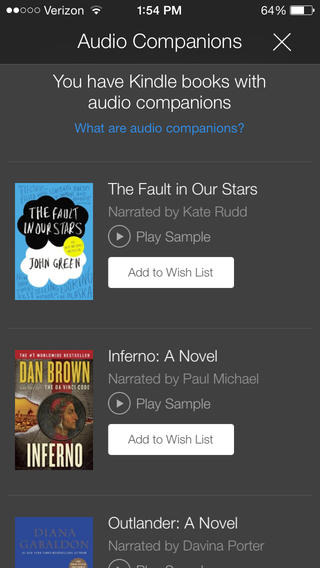Hot on the heels of announcing a standalone all-you-can-eat subscription for books and audiobooks costing ten bucks per month, the online retail behemoth Amazon has issued an interesting update to its free Kindle for iOS app.
In addressing customer complaints, the company has brought out several new features that make sync and navigation easier. For starters, Kindle 4.4 lets you create placeholders to explore other areas of the book without losing your current place.
I’m exited about Wikipedia integration: you can now easily learn more about a word by selecting it to read an entry from Wikipedia in the Info Card at the bottom of the page…
And, students will love the ability to export their notes, highlights and other items from “Print Replica” textbooks via email.
Kindle 4.4 for iOS changelog:
- Sync to the most recent page read – Any books you are reading on Kindle for iOS will now sync to the most recent page read across all Kindle devices and/or reading apps registered to your Amazon account. Customers can still manually sync to the furthest page read from the left navigation menu.
- Kindle Placeholders – Allow customers the freedom to explore other areas of the book without losing their current place. Jump directly to previous locations with “placeholders” on the progress bar.
- Notes Export – Studying for the next exam or writing the next term paper just got easier. Students can now export notes, highlights, and more to e-mail from their “Print Replica” textbooks, giving students easy access to their information.
- Wikipedia Smart Lookup – Select a word and learn more from Wikipedia in the Info Card at the bottom of the page.
Download Kindle free in the App Store.
The 58.4MB universal app requires iOS 6.0 or later.