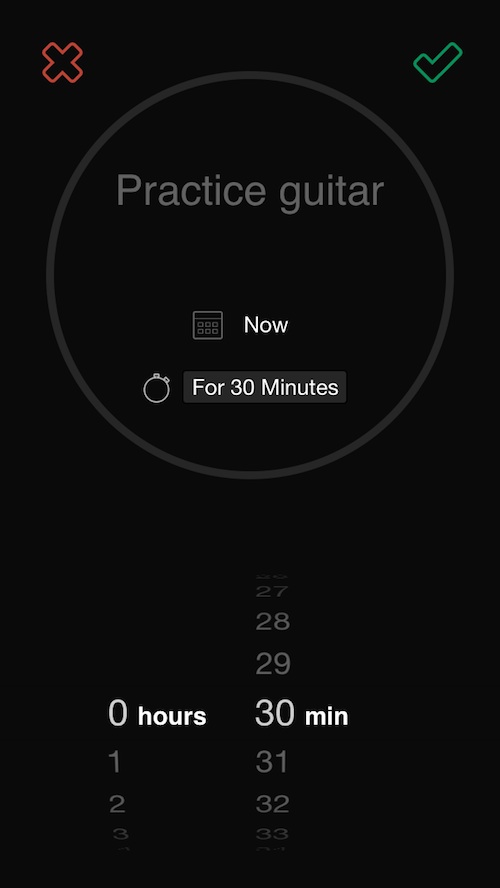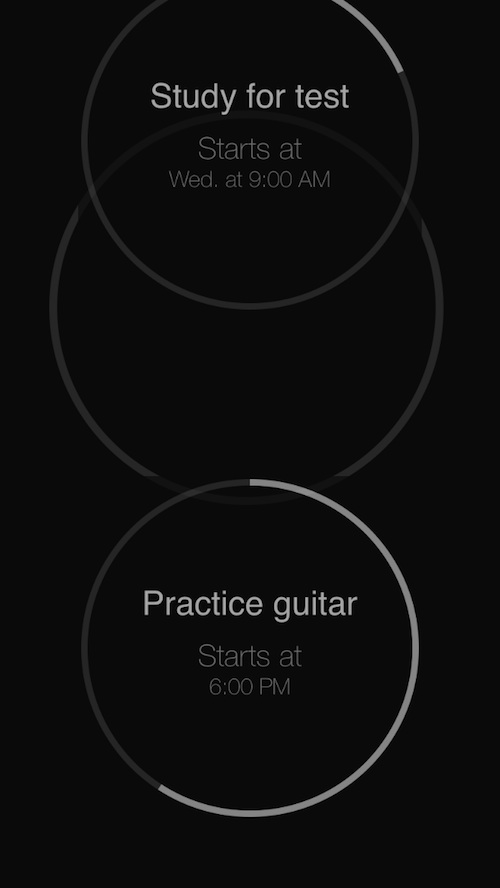I’m the kind of person who needs constant self-supervision. I don’t work in an office and I am surrounded by my playthings. I regularly need to remind myself to get back to work because there is no one looking over my shoulder telling me to do so.
Tinker – Tweak Your Productivity is a goal minded productivity app that makes it possible for you to be on task, every minute of the day. Instead of creating long lists of things to do and trying to prioritize them, this app has you create duration-based goals that help you stay on track until your time is up. Read on for our app review of Tinker…
Design
As is necessary for avoiding distractions and staying on task, this is a minimalistic app with very little fluff. You create a goal, set a time and date, and select how long it should take. Then, hit the save button and you’re ready to go.
The background is black and the font is in varying shades of gray. When you are on a task, the timer is designated with a colorful circle that surrounds the goal. Each goal is listed inside a circle that includes its name, deadline, and duration. Goals are displayed as a list that can be viewed by scrolling vertically.
That’s pretty much it for the looks of the app. As I noted, it is a minimalistic app with a few basic functions. Quick and easy.
App Use
To create a goal, pinch outward as if you are zooming in. A circle will appear, ready to be edited. Type in the name of the goal, for example, “Study for History Test.” Then, select when you want to perform the task. You can choose a specific date, like today or July 5, or set the goal to start counting down immediately.
Choose the task’s duration between one minute and 24 hours. You can customize the duration by one-minute increments, so you’ll be able to set the time limit according to your needs.
When you are done creating the goal, tap the green check mark in the upper right corner of the screen. You’ll be ready to go. If you selected the goal to start immediately, the timer will begin counting down as soon as it is saved. Otherwise, it will remain on screen with the pertinent information viewable in the center.
If you create multiple goals, they will appear on your main screen in order of when they are due. So, if your first goal starts in an hour, it will be listed first with the rest below, in chronological order.
If, for some reason, you are distracted while in the middle of a goal and can’t get back to it quickly, you can pause the timer by tapping the screen. Tap it again to continue the countdown where you left off.
You can also delete a task by swiping it off screen from right to left or left to right. If you wish to edit a goal, touch and hold your finger on the task and it will bring up the editing screen.
Access the settings menu by pulling down on the screen from near the top. The settings menu has two options. You can turn the app’s sound on or off, and you can change the pause controls. If you plan on pausing the timer often, it may be easier for you to switch the controls to “Cover to Pause.”
The Cover to Pause feature allows you to pause the timer simply by flipping your iPhone over. When the entire screen is covered, the timer will stop. It will continue the moment the screen is uncovered again.
The app runs in the background. So, even if you are using your iPhone to complete your task, you’ll hear a chime and get a notification when the timer has ended. When it’s done, you can start a new goal and keep the productivity flowing.
The Good
This is a great app for keeping you on task. I actually use a timer on a regular basis to keep me from spending too much time on one story. This works similarly and you can set up goals for specific times of the day as a reminder of the importance of keeping on task.
The Bad
You can only activate one goal at a time. You can’t have two timers going at once. While it makes sense that you wouldn’t necessarily be performing two tasks at the same exact time, it would be nice to have the option of activating two timers at once.
http://vimeo.com/teamleef/tinker
Value
Tinker – Tweak your Productivity is available for $0.99. The price is right for a minimalist app. I suppose you could get it for free with advertisement support, but who would want to be bothered with the distractions. It works great and lets you have an unlimited amount of scheduled goals, so you can keep going all day long.
Conclusion
This app isn’t for everyone. It has one, specific feature. Not everyone needs a timer to keep on task with daily activities. However, you’d be surprised at how many tasks could use a timer. When you are practicing piano, studying for a test, playing video games. Reading iDB. The list goes on. If you think you could make use of a goal-oriented timer, this is a great way to keep track of everything you need to do in a day’s work. Download it in the App Store today.
Related Apps
DropTime is a productivity timer that uses the Pomodoro technique. New Toggl Timer lets you log the time it takes you to perform activities.