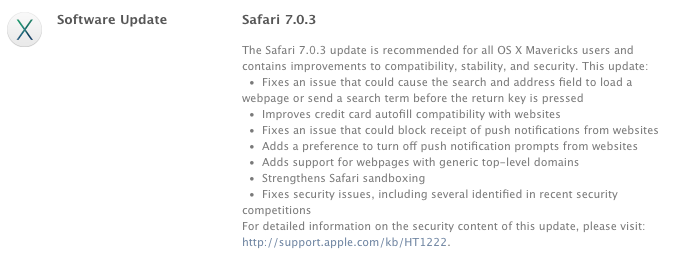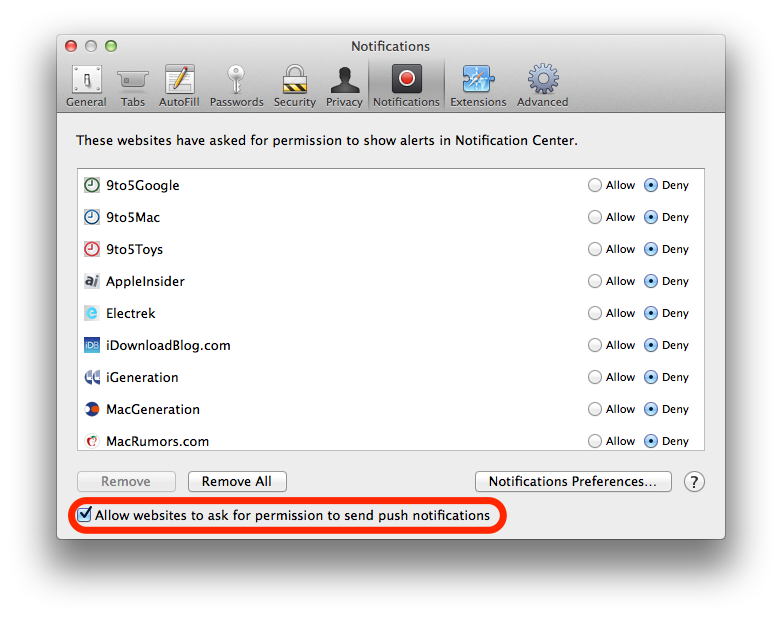Apple has released a plethora updates on Tuesday. Earlier in the day, the company has revamped its web-based iWork for iCloud suite and then followed up by half a dozen matching updates to Pages, Keynote and Numbers for the iPhone, iPod touch and iPad devices and Mac computers.
Available now through your Mac’s Software Update mechanism, the new Safari 7.0.3 update brings a bunch of bug fixes and a few noteworthy security-related enhancements like the strengthened Safari sandboxing, improved credit card autofill compatibility with websites and more…
On top of the aforementioned improvements, this version of Safari includes support for webpages with generic top-level domains and fixes an issue with push notifications when new content became available on certain websites while adding a preference setting to turn off push notification prompts altogether.
If you don’t need notifications from websites, simply untick the new ‘Allow websites to ask for permission to send push notifications’ box at the bottom of the Notifications pane in Safari’s Preferences.
And here’s your changelog for Safari 7.0.3.
- Fixes an issue that could cause the search and address field to load a webpage or send a search term before the return key is pressed
- Improves credit card autofill compatibility with websites
- Fixes an issue that could block receipt of push notifications from websites
- Adds a preference to turn off push notification prompts from websites
- Adds support for webpages with generic top-level domains
- Strengthens Safari sandboxing
- Fixes security issues, including several identified in recent security competitions
Apple says that the Safari 7.0.3 update is recommended for all OS X Mavericks users.
To apply it, simply choose Software Update… from the Mac menu in OS X Mavericks. For those on pre-Mavericks Macs, related Safari 6.0.3 update without Mavericks-specific enhancements is available under the Updates tab of the Mac App Store.
To learn more about Safari, check out Apple’s website.