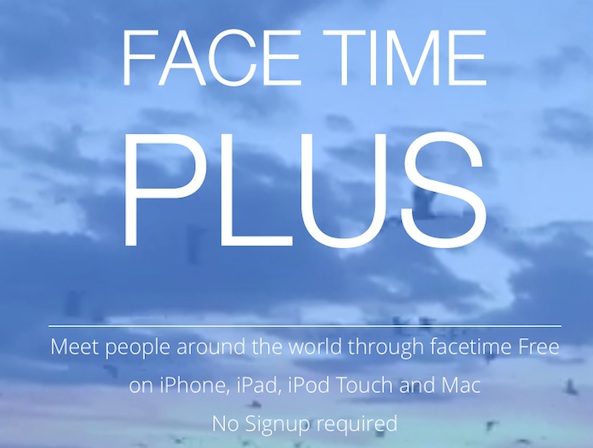 I’m fairly certain that many of our readers have heard of, if not actually participated in the Internet phenomenon of Chatroulette. A quick summary of the activity is that people visit the website, click on a link and are able to chat with perfect strangers via webcam.
I’m fairly certain that many of our readers have heard of, if not actually participated in the Internet phenomenon of Chatroulette. A quick summary of the activity is that people visit the website, click on a link and are able to chat with perfect strangers via webcam.
FaceTime Plus is very similar to Chatroulette, except you connect through your iPhone or iPad and it uses FaceTime for video. While the explicit content may be at a minimum right now, don’t worry. Human nature will kick in soon and you will be seeing more skin than you’ve ever wanted in no time at all…
The web-based app lets you connect to other iOS users through FaceTime. You don’t have to give your name or any personal identification, other than your Apple ID. All you have to do is visit the website from your iPhone or iPad, click “Launch,” and enter your Apple ID.
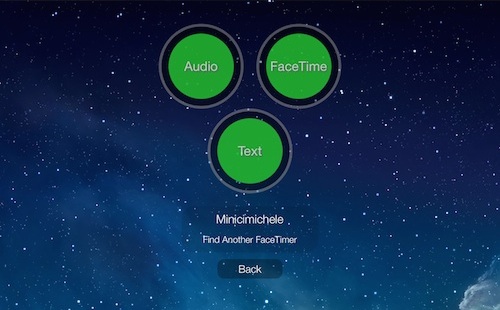
What happens next is a roll of the dice. That is, you may connect with a nice person who just wants to meet new people and make friends around the world. Or, you may connect with a hairy naked person who is lip-syncing to Beyoncé.
Honestly, I didn’t have the guts to go through with a FaceTime Plus chat. I entered my Apple ID, clicked on “Text,” thinking I might have the guts for a written chat, and chickened out. Investigative reporting is just not worth the images that would be burned into my memory forever.
When you enter your Apple ID, it will remain in FaceTime Plus’ database until you manually remove it. Other users will be able to connect with you at any time.

I misunderstood how to remove my Apple ID the first time and received a FaceTime request about 10 minutes later. After I correctly removed my Apple ID, I’ve not received another FaceTime request since then.
FaceTime Plus is free to use and available by visiting the web app. iDownloadBlog holds no responsibility for anything you see (which can never be unseen).
What do you think of FaceTime Plus? Are you adventurous enough to give it a try?