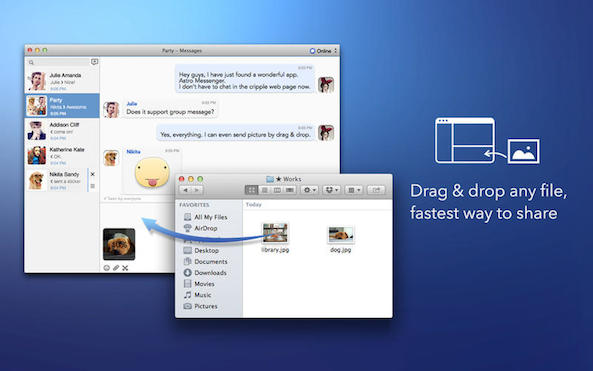 I have to admit it. I don’t often connect my third-party OS X chat clients with Facebook. I tend to get really distracted when someone starts messaging me through Facebook, more so than my other chat channels. So, I haven’t tested a lot of Facebook messenger apps.
I have to admit it. I don’t often connect my third-party OS X chat clients with Facebook. I tend to get really distracted when someone starts messaging me through Facebook, more so than my other chat channels. So, I haven’t tested a lot of Facebook messenger apps.
Astro for Facebook Messenger is an app for your Mac that lets you chat with friends, even when you are offline. It includes native stickers, picture uploads, and even seamless group chat functions. Your productivity levels are about to plummet…
Design
Like a typical messaging app, Astro is a rectangular shaped window with a list of recent Facebook chats on the left side and the conversation feed on the right side. To continue a current conversation, select it from the list on the left side and enter text into the chat bar.
The chat bar is below the conversation feed in the lower portion of the window. Users select the bar to begin typing. At the bottom of the window, you can access stickers, file uploads, and the native screenshot feature.
In the upper corner of the left side of the window, there is a search bar. You can type in a user name to search for conversations, or select the plus (+) icon to start a new chat. You can select more than one recipient to start a group chat.
When you are participating in a group chat, you can see the list of others who have seen the conversation by hovering the cursor above the sentence that reads, “Seen by…”
You can change the look of your chat window by accessing the Settings section. Select the settings icon from the bottom right corner of the screen. Then, select “Chat” from the listed options. Open the dropdown menu under “Chat Theme” to access the different looks. My favorite is the Star War theme. It makes your conversations look like the opening 3-D scrolling text from Star Wars.
 App Use
App Use
After you’ve logged into Facebook through Astro, you will immediately see your current chat conversation from your Facebook account. To continue a conversation already in progress, select it from the list on the right. To start a new chat, select the plus (+) symbol above the conversation list.
Select the chat bar and begin typing. Just like chatting through Facebook’s messenger, you will be able to carry on a conversation with others using the social networking services. However, you don’t have to be online to use it. As long as Astro is open, you can remain logged in to send and receive chats.
If you receive a message from someone on Facebook, you will get a small popup with the name of the person and the first sentence in the chat. You will also hear a notification chime, so if you are not looking at your computer, you will still know that you are receiving a chat.
The app features native access to your animated Facebook stickers. Plus, you can create your own customized sticker. Select the sticker section (it looks like a smiley face), and then select the star icon. Click on the plus (+) button to add a new sticker. From what I can tell, you can use JPEGs and PNG files as stickers.
To add an attachment, you can either select the “attach file” icon (it looks like a paper clip) or simply drag and drop a file into the chat bar. You can send all kinds of file through chat. I even started to send a zip file of some demo songs. However, I didn’t try to finish uploading it because it was taking a very long time.
There is also a useful screenshot tool that lets you copy sections of your screen and send the image directly through Astro. Select the screenshot tool (it looks like a pair of scissors) and then drag your cursor across the area of the screen you would like to take a picture of. When you let go of the cursor, you will see the option to either cancel or take the screenshot. If you take the picture, the new image will automatically go directly into Astro. It will not go to your desktop first or into your download folder. I wish all third-party chat clients had this feature. It is very convenient.
I did not actually participate in a group chat through Astro, so I’m not sure how smooth the performance is. However, I chatted with a number of different people at the same time with no lag or interruptions.
All of the functions that take place while you are using Astro will be available to you through your Facebook account. If you leave conversations or delete chats, they will also be affected in Facebook. New chats and group conversations will also be listed in your Facebook messages section.
 The Good
The Good
This chat client works smoothly. I was able to connect easily with friends and family with no issues. I love being able to create my own stickers out of JPEGs from my own files. The drag-to-drop document feature is great. I wish all chat clients offered a feature that would automatically send screenshots like this app does.
The Bad
I’m not sure if this is related to Astro, or if it is an issue with my internet. However, a friend I was chatting with commented that my status showed me connecting and disconnecting intermittently while we were chatting. I confirmed with him that this does not happen while we are communicating though my normal third-party chat client.
There is no way of telling when your friends are on or offline.
Value
Astro for Facebook Messenger costs $1.99. From what I can tell, third-party Facebook chat clients in the Mac App Store range in price from free to $4.99. The average price for a chat client in this genre is about two dollars, so the price is reasonable. There is also a free version with limited functions available in the Mac App Store so you can try before you buy.
Conclusion
While it is hard to say that this would make a good replacement for third-party chat clients that let you log into multiple accounts at once, like Adium or Trillian, I can say that it is a great Facebook messenger client for directly chatting with friends and family. The native features, like stickers and adding documents, makes it worth checking out. Download it in the Mac App Store today.
Related Apps
messenger for facebook lets you access some native features, like stickers and picture uploads. MessagePro for Facebook also lets you chat with Facebook friends.
Have you been looking for a good third-party Facebook chat client? Does this one look like the right fit for you? If so, here are a few promo codes so you can have a shot at it for free.
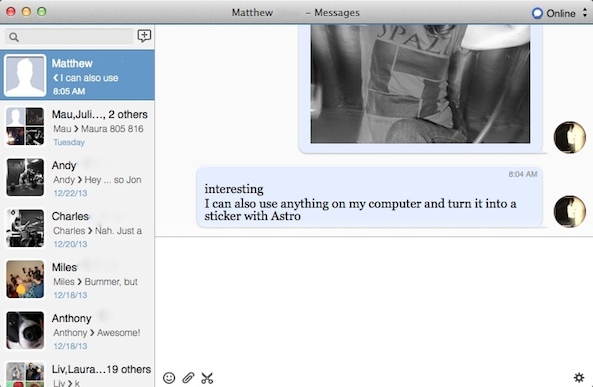 App Use
App Use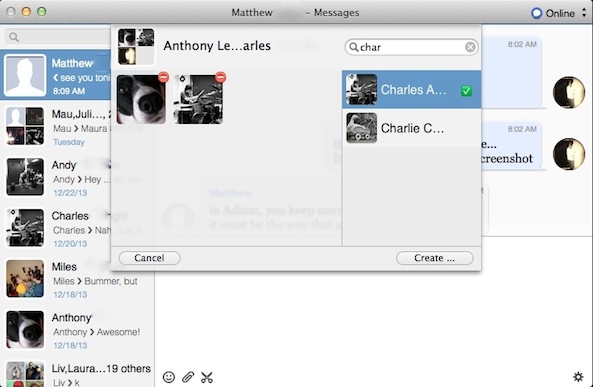 The Good
The Good