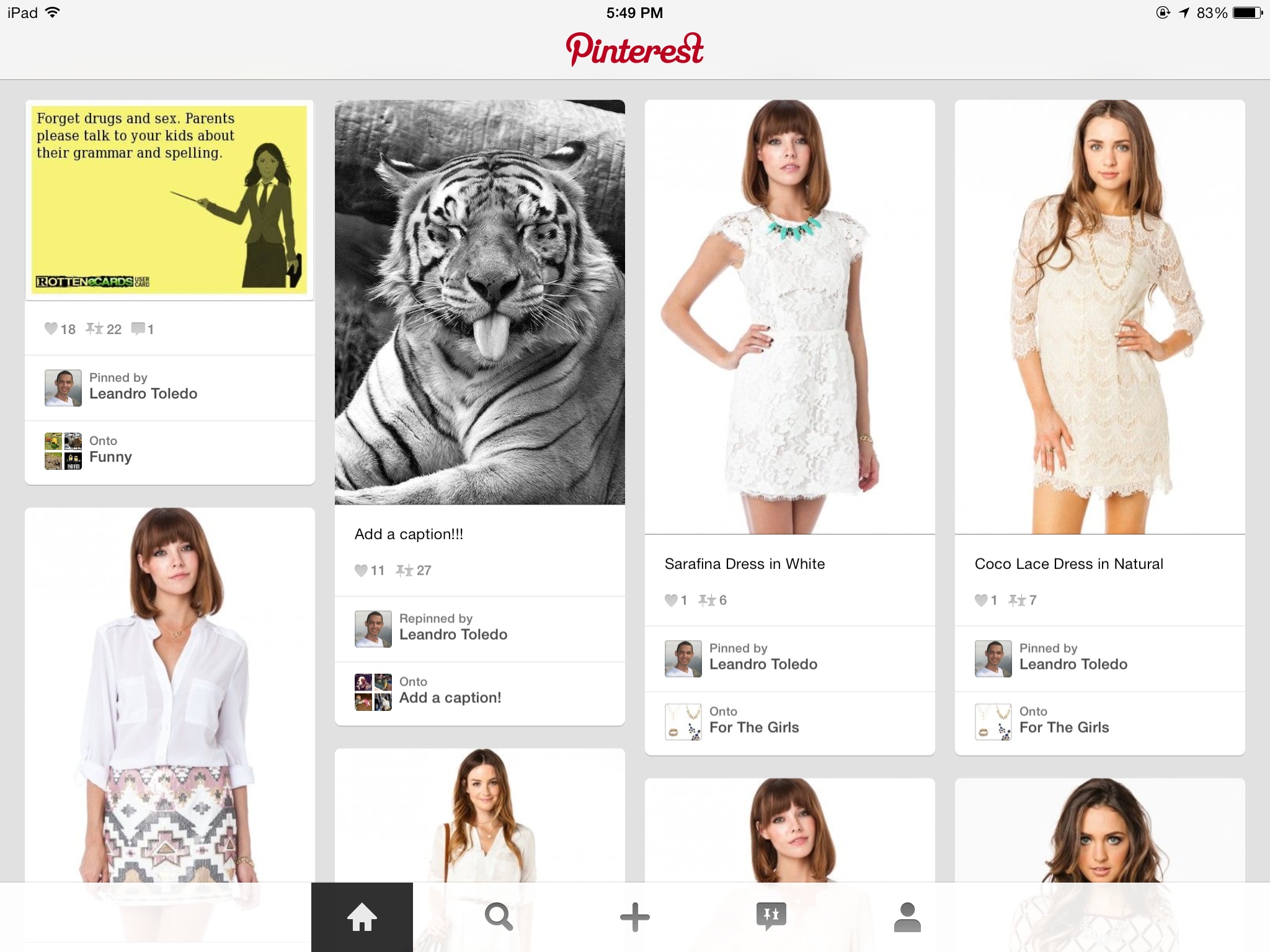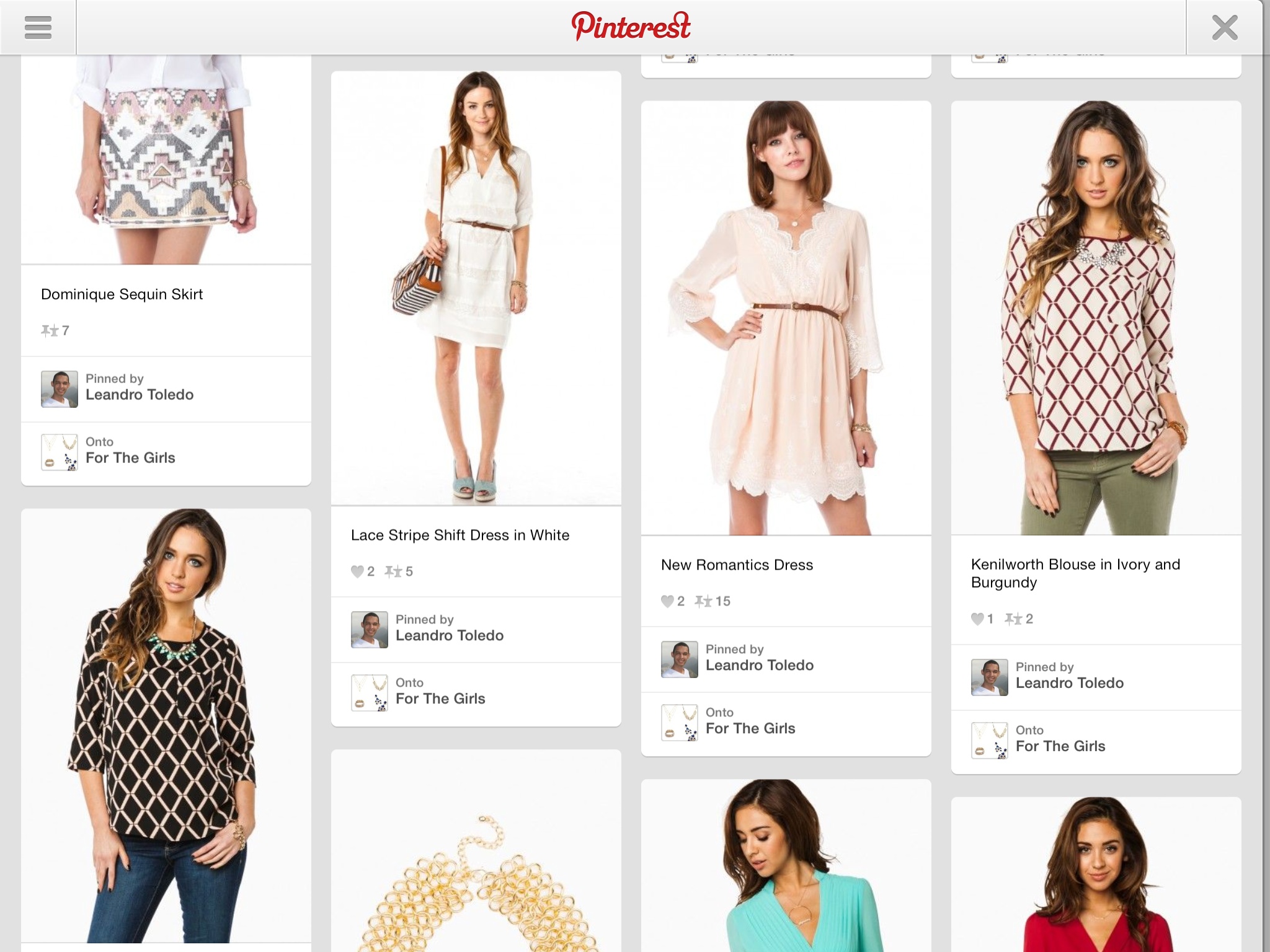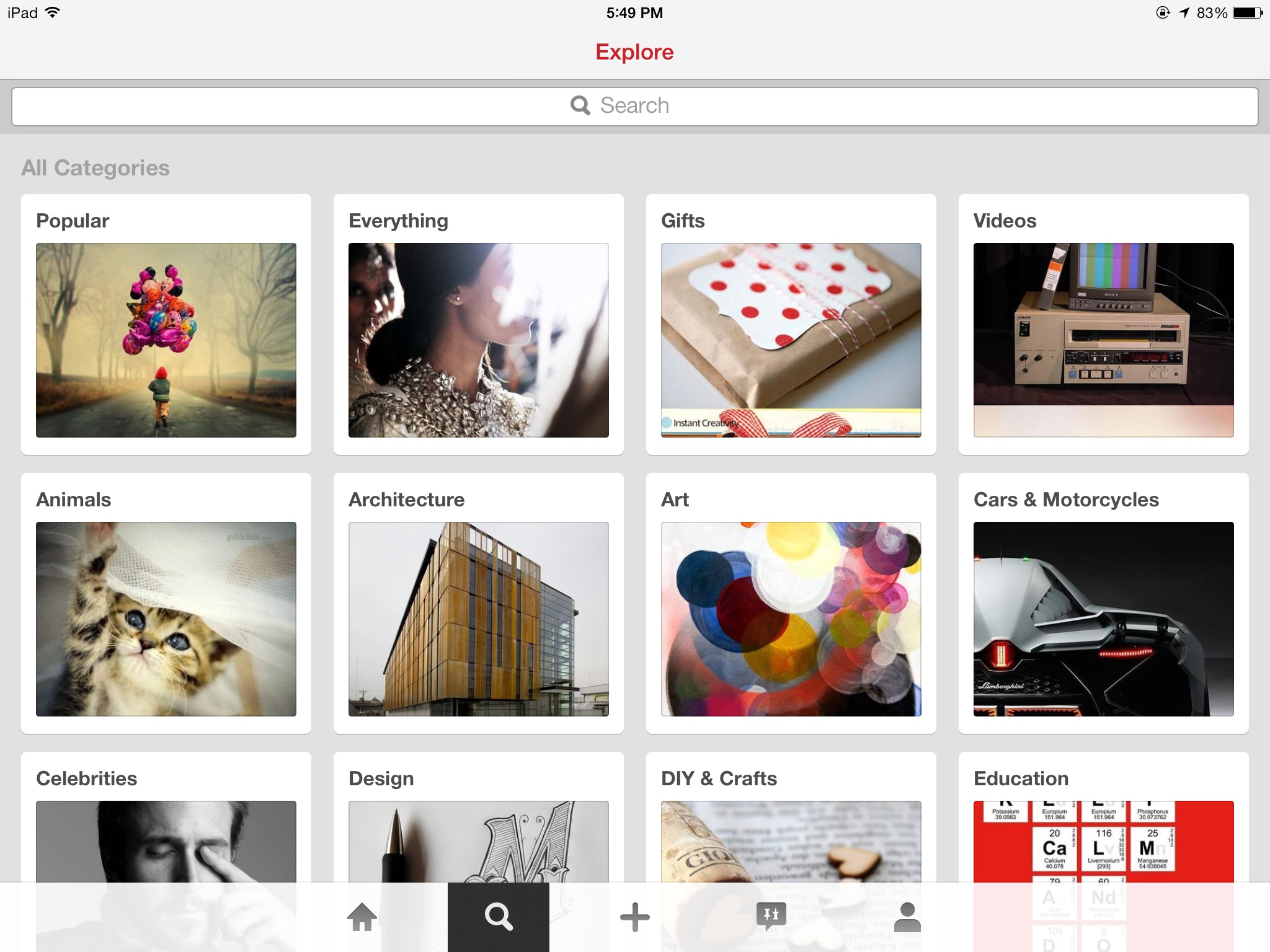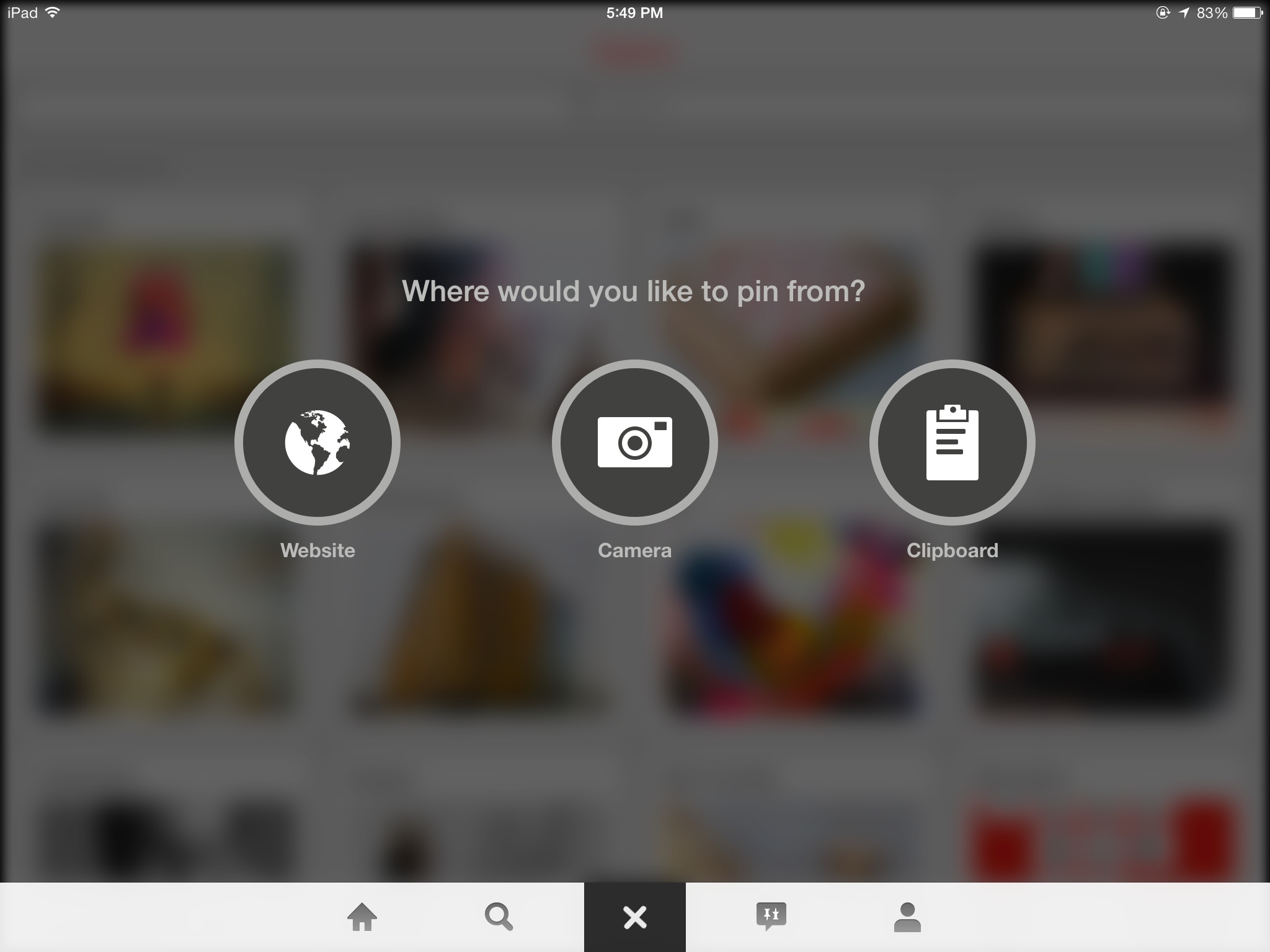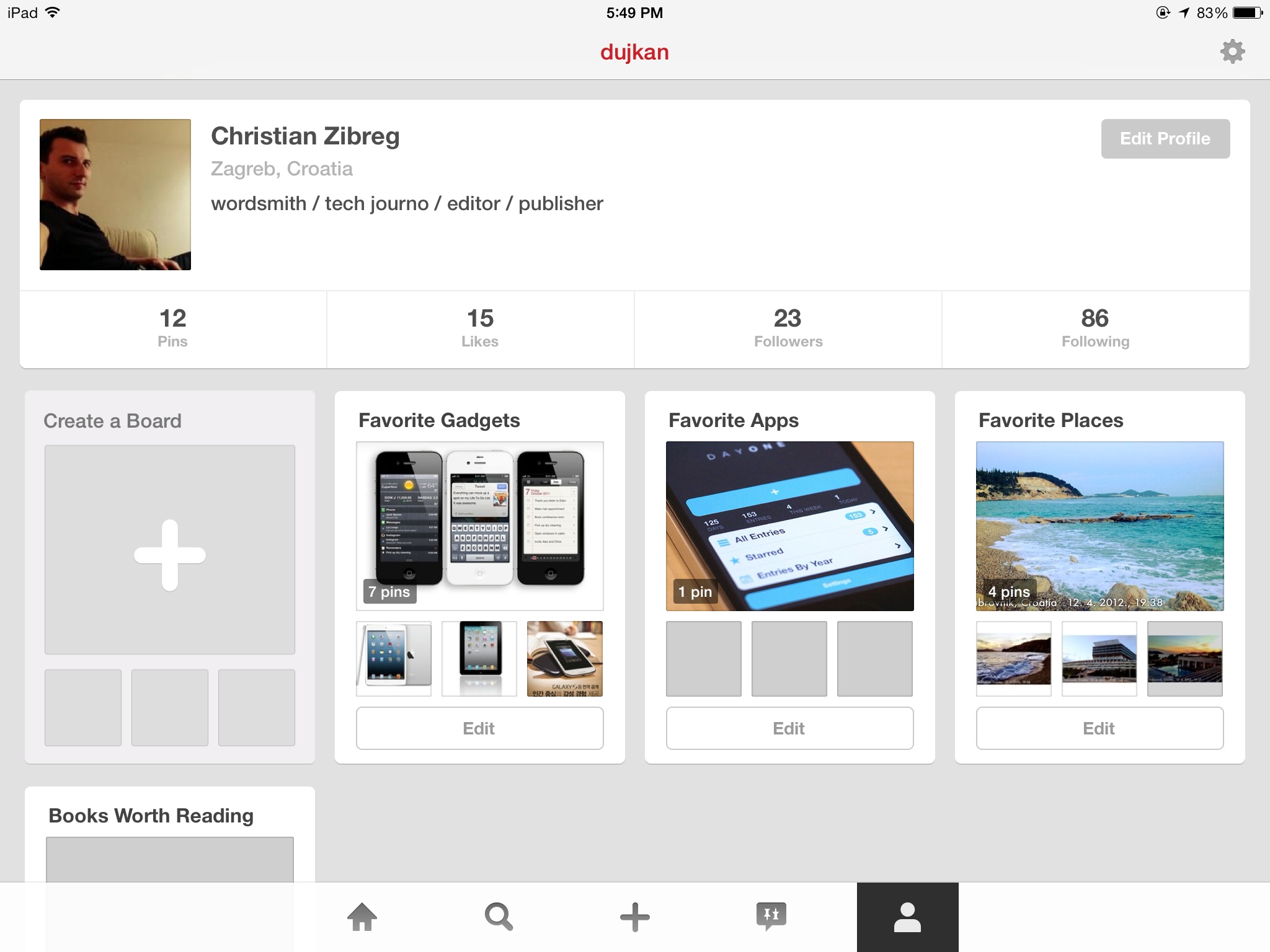Just in time for the holidays, Pinterest has given its free iPhone and iPad app a revamped tablet interface which includes brand new iPad navigation via dedicated buttons alongside the bottom, the ability to show your most recent boards for faster pinning, new ways to discover boards, hidden boards and more.
“The iPad app has a fresh new look, just in time for the holidays,” Pinterest wrote in iTunes release notes. “Also, you can send your favorite boards to your friends for gift giving inspiration”.
The full details are included right below…
Pictured top of post: the new interface with the menu at the bottom versus the side panel interface from the previous version, seen below.
Now you can get to your profile, notifications and more from the handy menu at the bottom—it’ll always be there when you need it.
And when you’re ready to Pin something new, we’ll show you your most recent boards for speedier Pinning (hello, Pinning sprees!).
The iPhone interface hasn’t changed.
Check out a few screenies of the redesigned iPad interface below.
The company previously implemented useful new capabilities like a handy Place Pins for planning trips, more useful pins with information like pricing, availability, ingredients and movie ratings, plus push notifications, mentions and more.
In mid-October, Pinterest received its iOS 7 makeover.
Pinterest is available free in the App Store.
The 3.3MB universal app is compatible with iDevices running iOS 6 or later.