 Now that Apple has finally updated its full-sized tablet with completely new dimensions, iPad Air owners are forced to update their cases, covers, and sleeves, too. I have been using the same Solar Keyboard Folio from Logitech since 2011.
Now that Apple has finally updated its full-sized tablet with completely new dimensions, iPad Air owners are forced to update their cases, covers, and sleeves, too. I have been using the same Solar Keyboard Folio from Logitech since 2011.
Luckily, Logitech has recently revamped their line of keyboards, folios and cases to fit the thinner iPad Air. The FabricSkin Keyboard Folio for iPad Air has been updated with more than just different dimensions. The case has been redesigned to be thinner, lighter and easier to use. Read on for our review of the Logitech FabricSkin Keyboard Folio for iPad…
Design
Out of the box, the FabricSkin Keyboard Folio is stunning. The outer material is textured, strong, and water-resistant. I tested the Mars Red Orange model. The color is bright, without being flashy. The interior is made from a complementary, water-resistant, light gray silicone type material.
The case weighs just less than one pound. The previous generation of this same case weighs nearly a pound and a half. So, you can tell what a difference this new model is.
There are two low-profile clips, one at each corner of the folio. These are used to hold the iPad in place. Unlike the previous version of this folio, it only has two corner connections, and I love it. It is the first folio from the company that makes it unbelievably easy to remove your tablet. I take my iPad Air out of its case every night and charge it on my nightstand charger. So, I need something that allows me to easily remove my tablet without effort. The FabricSkin Keyboard Folio works great. All you have to do is slide it into the two clips to attach the case and slide it out to remove it.
Instead of “Chiclet” style plastic keys, this folio saves space and weight by integrating the keyboard into the inner lining. The letters and numbers are represented as raised keys inside the folio.
Logitech is known for its unique keyboard layout. The company has fine-tuned the tablet size keyboard for maximum performance. The keys are the same size as those on a standard keyboard, and they are spaced apart for convenient touch-typing.
How, you may be asking, do they do it with such limited space? Some of the keys double as another function, saving space for more important keys.
For example, the “A” key doubles as the Caps Lock key and the numbers all perform iOS-related functions, like activating Siri, playing music, and locking the screen.
Hold the function key while tapping the key you wish to use in order to activate the additional options.
When you close the folio, magnets in the lining trigger the iPad’s sleep function. Opening the case wakes it back up. The keyboard itself is only active when the iPad is upright, locked in place with magnets, and in the typing position. The case features an extremely localized Bluetooth connection so that the keyboard doesn’t activate unless in the typing position. This makes it possible for you to fold the case over and flatten it out without triggering the keys.
The Folio also folds in the middle on the front cover, similar to the Smart Cover design, so you can lay your iPad Air flat on top of the keyboard with a very slight viewing angle, or you can flip the tablet over so that the keyboard is behind you. The choice is yours.
There is a camera hole so you can take pictures unobstructed. All other ports and buttons are completely open since the clips only cover two corners of the iPad Air.
 Setup and Use
Setup and Use
The FabricSkin Keyboard Folio for iPad Air comes charged. All you have to do is slide the tablet into the two small clips and then position it in the typing angle. The Bluetooth connection will automatically be triggered and a blue light will blink, indicating that the keyboard is discoverable. Pair it with your iPad Air to begin using it.
When the keyboard is on, the virtual iOS keyboard will never appear, giving you twice as much viewing on the screen, even when typing emails, writing reminders, and entering your username for your favorite game.
In addition to the basic typing functions, the Logitech keyboard comes with a list of iOS-specific keys that are triggered by holding down the function (fn) key. The iOS functions include Home screen display, lock or unlock the screen, Siri activation, keyboard language switch, show/hide keyboard, audio functions, cut, copy, paste, and text selection. You can also activate the Multitasking bar by holding down the fn key while tapping the Space bar.
The rechargeable keyboard battery lasts up to three months with average use. Although I have not tested the full battery of this specific case, I have tested previous model keyboard folios from Logitech and can comfortably confirm the battery’s performance. The folio comes with a micro USB cable so you can recharge the battery when it runs low.
When the folio is closed, the iPad is only millimeters thicker than when it is bare. You can still easily slip it into the side pouch of your overnight bag. It does add a bit of weight to the tablet, but thanks to the diet that Apple put the iPad on, it is still extremely lightweight. Any keyboard case will add at least that much weight. Usually more.
 The Good
The Good
I love the way the FabricSkin looks. It is smart. The material is strong, but classy. It reminds me of the fabric used to bind expensive encyclopedias.
Keyboard cases have always been a mixed blessing because of their weight. This case is the lightest I’ve ever tested.
The keyboard is laid out perfectly for touch-typing. Even though some keys double as functions for something else (like the “Q” key doubling as the “Tab” function), the minor differences are barely noticeable. I was comfortable enough to type entire articles on my iPad without having to look down at the keys very much at all.
My favorite aspect of this revised version of the FabricSkin Keyboard Folio is the two-clip connection. I’ve never been particularly happy with any keyboard case because of how much effort goes into putting the iPad in and taking it out of the case. This folio solves that problem.
The Bad
I can’t find anything that I don’t love about this case. The only thing that I can think to be a problem in the future is that it is likely to get dirty from my sweaty hands and dusty tables. I can only imagine that it will be fairly difficult to clean this case if it starts to get grimy.
 Value
Value
The Logitech Keyboard Folio for iPad Air costs $149.99 with free shipping ($120 on Amazon, but no free shipping there). These days, the cost of a keyboard case has dropped significantly. So, the price tag on this is a little high. However, Logitech is a top-quality brand that makes products to match the price. Similar to Apple, the Logitech brand comes with a premium price.
Conclusion
I can say, without hesitation, that this is the best keyboard folio I’ve ever used. Of course, everyone’s idea of the right keyboard is different. Some people like the clickety-clack of plastic keys. However, what is fact, and not opinion, is that the iPad-sized keyboard in this folio is laid out nearly identically to a standard keyboard. This makes touch-typing very convenient. This particular model of Logitech’s Keyboard Folio is only available for the iPad Air. Visit the company’s website for more information or to buy one for yourself.
Do you use a keyboard case for your iPad? Can you see yourself sporting Logitech’s FabricSkin model?
 Setup and Use
Setup and Use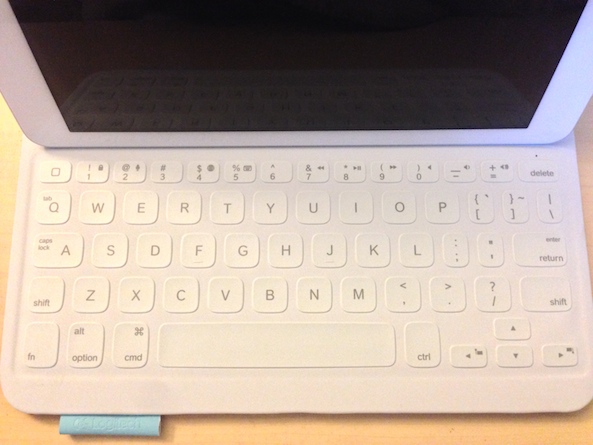 The Good
The Good Value
Value