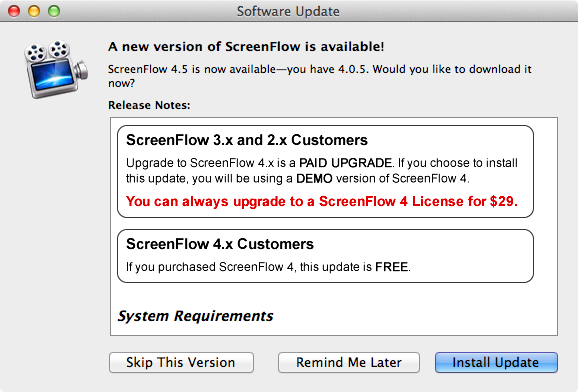ScreenFlow is, in my opinion, the best screen recording software available for the Mac. It’s what I use each and every day to create a lot of the video content that you see on iDB. Its developer, Telestream Inc., has made the app available on both the Mac App Store and via direct download from its website.
Unfortunately, as with a lot of the apps that feature Mac App Store versions and direct download versions, the Mac App Store release lags behind. ScreenFlow is stuck at version 4.0.4 on the Mac App Store, while the direct download version recently got updated to version 4.5. For that reason, I recommend buying the direct download version, because that version gets updates much faster than the Mac App Store version.
It’s also a great time to buy the direct download version, because Telestream is having a 30% off sale. This means you can snag ScreenFlow 4.5 for under $70 bucks. That’s a steal for this type of powerful software, as it’s usually $100 bucks.
Version 4.5 of ScreenFlow is a huge update, which brings numerous new features, improvements and bug fixes to the table. Have a look inside to see what all has changed.
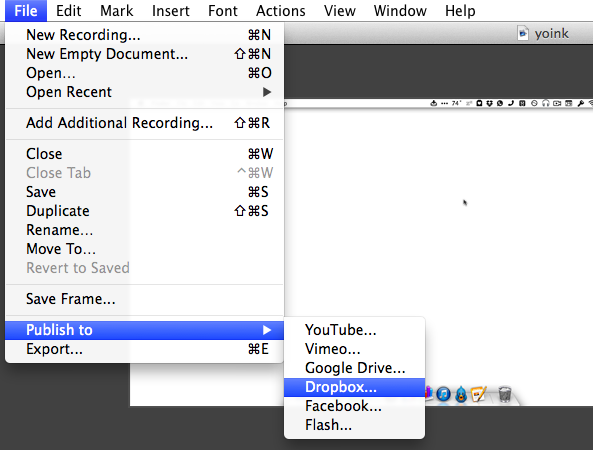
New publishing options such as DropBox and Facebook
The 4.5 update includes support for publishing direct to Google Drive and Dropbox, asynchronous uploads in the background, and a new purchasable transitions pack. The update is free for existing users of ScreenFlow 4.x. Users of the older versions will have to pay $29 for the upgrade.
Here’s a look at the full change log:
Version 4.5 Fixes and Improvements
- Expanded Publishing support – now includes options to publish to Google Drive, Dropbox and Facebook
- Improved Upload Manager now allows for asynchronous uploads in the background to free up timeline
- New Wipe Transition Pack available for purchase ($19.99)
- Improved ability to manage transitions and mark ones as favorites
- Added search field to Video & Audio filter popover
- Implemented double-clicking sending source to timeline when in the media library list mode
- Added 60 fps option to the Pro-Res export and 25 fps to H.264 options to standardize
- Added ‘Select All’ when the media library is in thumbnail mode
- Added Shift as a modifier for multiple selection in the canvas
- Implemented ‘Deselect All’ for the Media Library
- Fixed bug where edits were getting lost on 10.9
- Fixed not being able to adjust points on a filter after an action
- Extra “space” graphic appears when shift-selecting multiple spaces at a time
- Fixed transition color well to be correctly selectable
- Implemented frame-rate control in the ‘Customize’ window of the ProRes preset
- Fixed subtitles not showing up in exported movie when a range selection was used
- Fixed video view not showing correct timeline tabs when the document is restored
- Fixed ‘Depth of Field’ video filter center point buttons cut off
- Prevented the ScreenFlow document from being able to close when a publish is in progress
- Faded down the nested icon when the scrubber is over it
- Captions drawn into the preview now account for any scrolling
- Fixed being able to create top layers when dragging media up the timeline
- Fixed issue where nesting clips with transitions between them removed the transition
- Fixed issue where splitting a nested clip containing child transitions removed them
- Flipped the main audio meters to have left on the top, right on the bottom
- Fixed the helper shutting down even when terminate is cancelled by an in-progress export
- When showing the captions in ‘Preview’ mode, they will no longer have garbage in the background
- Reset the default transition if it’s been removed from the system
- Remember the position of the category in the transition inspector
- Fixed issue where pasting a high resolution clip into a lower resolution canvas won’t display keystrokes bar correctly
- Fixed bug where the content could be tinted blue
- Fixed Freeze frame not added to start or end of a clip when editing Nested clips
- Fixed text to speech clips not showing up
- Added workaround to stop ScreenFlow crashing if quitting while exporting
- Fixed audio wave form not drawn correctly when one region of a clip is muted
- Fixed Core Image transitions having a shift in color
- Fixed color shift with video actions
- Fixed 10.9 not showing the circular slider correctly
- Fixed Transition Inspector tabs displaying incorrectly
- Audio only MPEG–4 exports will now show a progress bar
- Fixed color correction tools not working in 10.9
- Fixed issue where adding video action removes Audio Filter effect
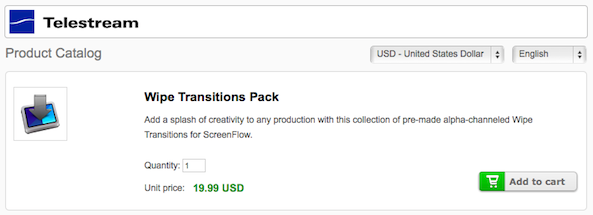
You can now purchase new wipe transitions for $19.99
If you do absolutely anything needing video capture on the Mac, then there is no better app to do so with than ScreenFlow. This is hands-down the most robust and feature filled screen capture app that money can buy, and as you can see from this update, it just keeps getting better.
If you’d like to instead stick with the Mac App Store version due to the convenience, then you can download ScreenFlow 4.0.4 from the Mac App Store for $99. Again, you won’t get all of the new features with this download, but you do get the convenience of the Mac App Store’s download and automatic update ease.