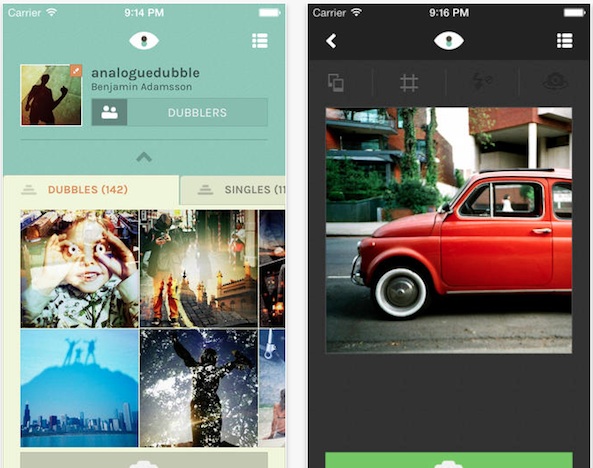 Back when there was actual film inside cameras, people would sometimes accidentally create a picture that had a double exposure. That is, two different images would show up on the same photo. Now that digital photography has taken over the world, it is impossible to have accidents like that.
Back when there was actual film inside cameras, people would sometimes accidentally create a picture that had a double exposure. That is, two different images would show up on the same photo. Now that digital photography has taken over the world, it is impossible to have accidents like that.
Dubble is a photography app that recreates that rare anomaly and superimposes images on top of each other. Double exposure filters are not new in the App Store, but this one is different because it combines your images with a complete stranger’s…
Users start by creating an account. Once you have confirmed your email address, you will be able to start uploading images to dubble. You can either choose pictures from your iPhone’s photo library, or take a snapshot using the internal camera feature.
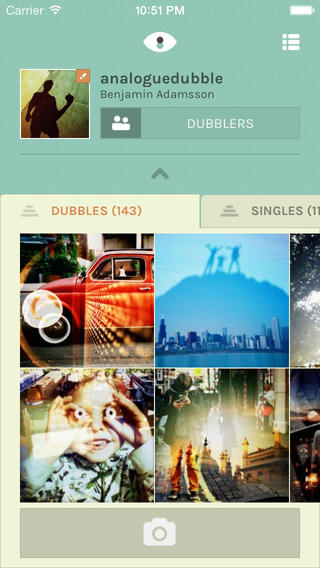 Once you’ve taken a photo, add a caption and upload it to dubble. The image will become part of the app’s picture library where it will be used to create double exposure images for all other users, so don’t upload anything you want to keep private.
Once you’ve taken a photo, add a caption and upload it to dubble. The image will become part of the app’s picture library where it will be used to create double exposure images for all other users, so don’t upload anything you want to keep private.
Your pictures will appear on your profile page under “Singles.” After a few seconds, you will see new images appear under another section on your profile pages called “Dubbles.” Here, you will see your uploaded pictures combined with another user’s pictures. When you tap on a picture, you will be able to see that user’s profile and see what Singles and Dubbles they have in their collection. You can also view the profile of all other users that were part of any user’s dubbling, so you’ll be able to check out lots of interesting images. You can share anyone’s images to Facebook and Twitter.
If you don’t like the final results of one of the images you’ve dubbled you can try again. Swipe to the left on one of the pictures in order to access additional controls for your dubbles. You can share your image on Facebook and Twitter, save images to your camera roll, redubble a picture, trash a dubble that you don’t like, and report inappropriate images.
Although the dubbling features are limited right now, the app’s developer will be adding more in future updates. For example, you will be able to choose photos to dubble with, instead of having a random image added to yours. Dubbling with your own images is also in future plans.
Dubble is available for free. Download it in the App Store today.
Do you use double exposure filters for iPhone photography? Which apps work best for you?