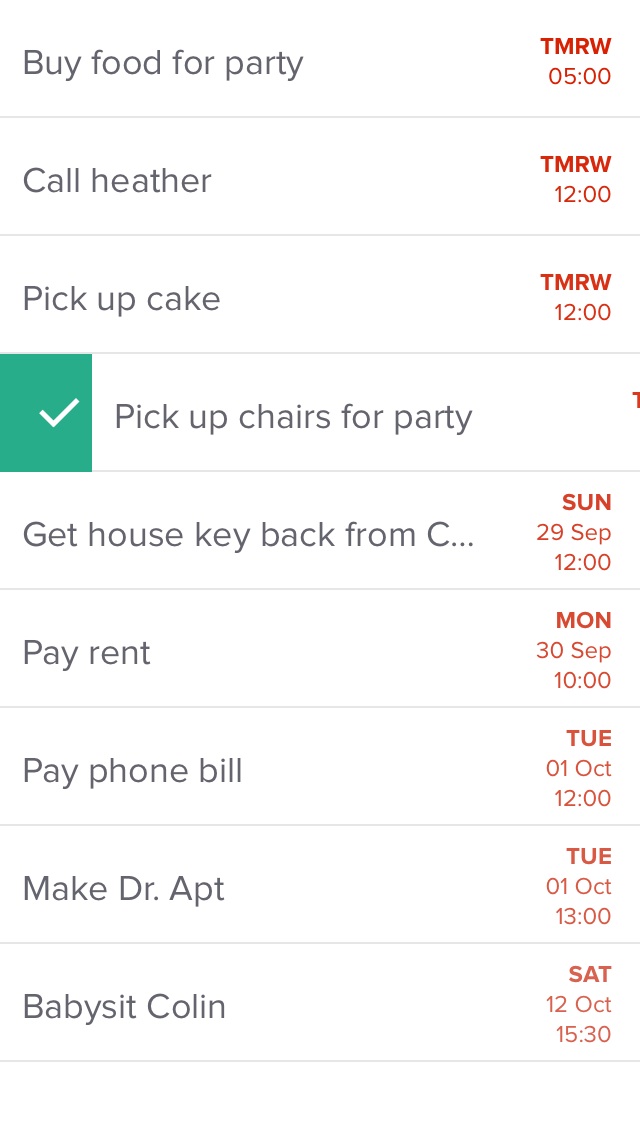
Remino is an app the does one thing. It reminds you to do something. There are no categories, additional buttons, or priorities. If you need to create a quick reminder, you’ll have one in seconds…
Design
As is the flavor of the day, this app oozes with iOS 7 style. The background is white. The font is gray. The accents are mint green. The overall feel is minimalistic and simple. You only have a couple of options. Pull down to make a new reminder, swipe to the right to complete it, swipe to the left to email it, and push up to access the settings.
When you are making a new task with a reminder, you will input four functions, title, day, time, and alert. Your reminders will appear in a list with the due date on the right side in red.
That is about it.
 App Use
App Use
When you open the app for the first time, you will be shown how to use it. Once you’ve learned the basics, which make up everything about the app, you can get started.
Pull down on the screen to create a new task reminder. A form will appear where you will enter the information. Type in what you want to be reminded about. For example, you may need a reminder to stop at the store on your way home today.
Then, select whether you want to be reminded today, tomorrow, or on a specific date. You will also need to enter a time to be reminded. This app works on 24-hour time, so you will have to enter a.m. with a zero in front and p.m. as post noon numbers. For example, 7:00 a.m. would be written as 0700 and 5:00 p.m. would be written as 1700.
You cannot save your task until you have entered a title, date, and time. The fourth input, the reminder alert, is not mandatory. However, you can select to be reminded five, 15, 30 or minutes, or one hour before the task is due. When you are finished, tap the “Save” button at the bottom of the screen.
Your reminders will be listed on the main screen. Under this section, you can check off completed items by swiping from left to right on the item. The item will be deleted. You can also send a reminder email by swiping from right to left on the item.
In the Settings section, you can set a default email address to send to, add a default reminder alert time, and select whether you want an icon badge to show all items, today’s items, or none at all.
That is all there is to this app. It is unbelievably simple.
Coming in October, the app will let you add reminder notes and attachments, create multiple reminder lists, set repetitions, sync reminders with third-party calendars, and use voice recognition to create reminders.
 The Good
The Good
I love how easy it is to create a reminder. This app does one thing really well, which is to tell you when something is due. I oftentimes write reminders on the palm of my hand to remember to call someone, stop somewhere, or do something. Basically, this app is the equivalent of writing on you hand, without the messy ink stains. Plus, the reminders won’t wash off with water.
The Bad
Currently, the app offers too little in the way of features. It is actually too minimalistic. However, an update this October will bring the kind of features you’d expect from a good productivity app.
Currently, this app still uses the iOS 6 keyboard. Presumably, that will be changed with the update as well.
Value
Remino is available for $0.99. As I mentioned above, the current version is too simple and does not warrant the cost. However, the update will be available within the next month, making it worth the price, and more.
Conclusion
If you are the type of person to write yourself a reminder on your hand, you need this app. If you like setting reminders regularly, this is useful for that feature alone. Currently, the app is a bit too simple to be worth paying for. However, the upcoming features will make it a very useful app for more than one function. If you grab it now, it will already be in you iPhone when the update goes live. Download it in the App Store today.
Related Apps
Alarmed offers lots of additional features to a basic reminder app, plus includes a timer. If you are looking for something a bit more complex, Due offers a lot of control over setting reminders.
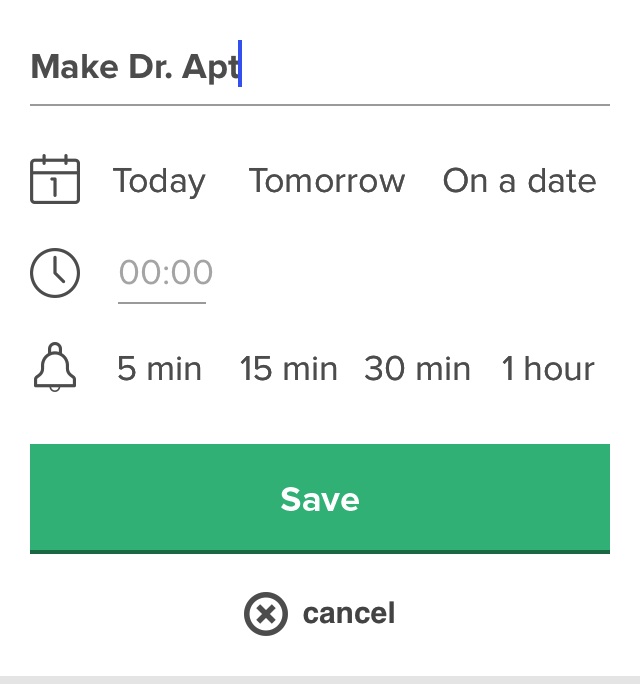 App Use
App Use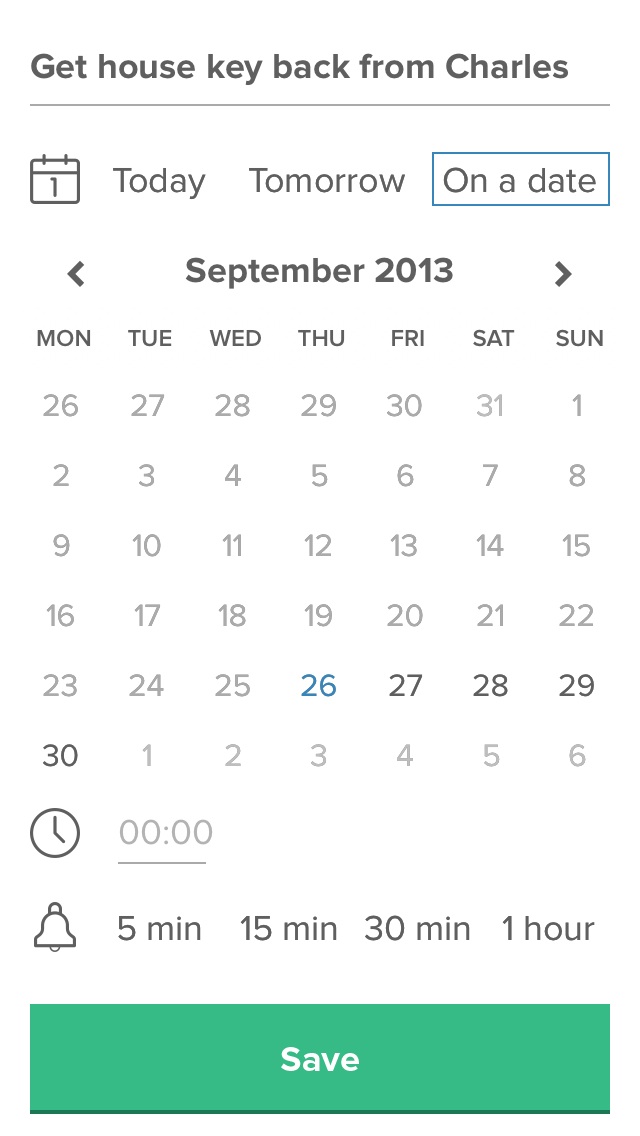 The Good
The Good