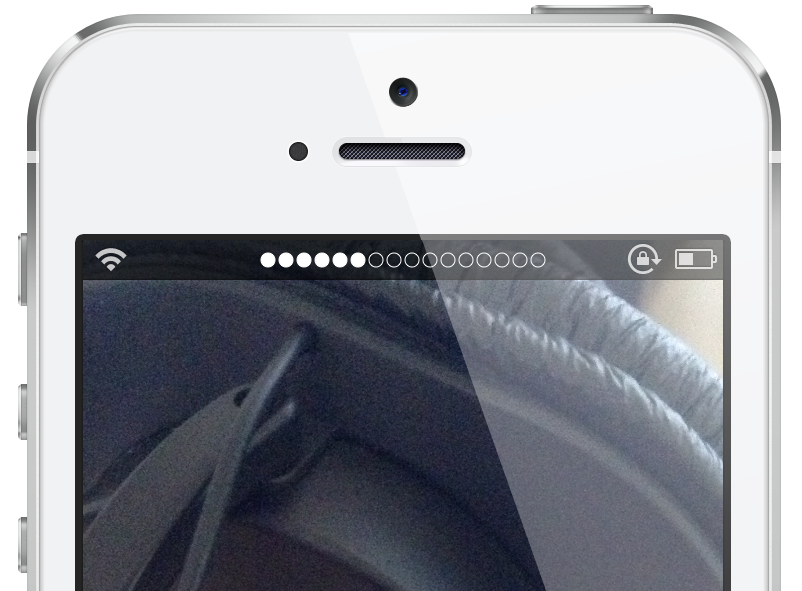StatusHUD is a new jailbreak tweak that we previewed a few days ago, and it lends the ability to view the volume indicator in the status bar when adjusting your device’s volume. The tweak, which eschews the stock volume HUD completely in favor of the status bar variety, comes with the ability to change the volume indicator style, along with a method for displaying the volume indicators while within a full screen app. Take a look at our full video walkthrough inside for all of the details.
Alan Yip, the developer of StatusHUD, has quickly risen in my list of top jailbreak developers, and StatusHUD continues the trend. The mind behind such tweaks and Overview, and Tap to Widgets, Yip is known for his excellent implementation of ideas that “just work.” StatusHUD is no exception here.
Although StatusHUD is fairly simple in its nature, the tweak fires on all cylinders. First and foremost, I appreciate the fact that you can enable and disable the tweak on the fly without needing to respring. More developers should adopt such simple mechanics.
Secondly, I like that Yip thought about full screen apps. Since the status bar isn’t displayed while running apps full screen, how would StatusHUD work? As it turns out, this was considered during StatusHUD’s development, and an elegant yet simple slide down animation was implemented to work with iOS, instead of against it.
I do wish StatusHUD featured more than one alternative style for the volume indicator, but even with the lack of styles, this tweak is well worth its $0.99 asking price. The fact of the matter is that StatusHUD makes iOS look cleaner when adjusting the volume.
What do you think about StatusHUD? Are you considering using it? Share your thoughts and comments below.