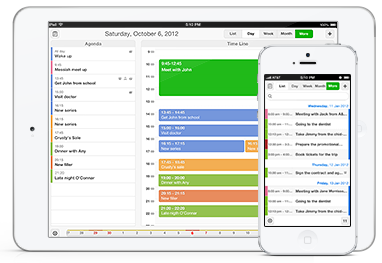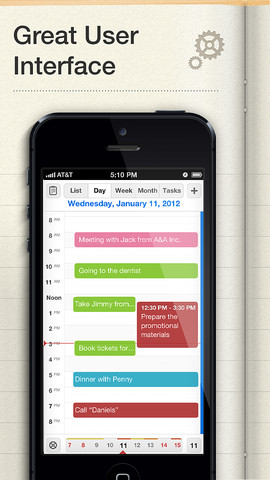Eagle-eyed readers will remember Readdle back in March released a free version of its awesome Calendars+ application on the App Store. Naturally, the free download omits several major features present in the more advanced paid version.
For example, multiple event reminders, recurring appointments, event invitations and a few other biggies meant for power users remain the exclusive realm of the paid Calendars+ app.
If you wanted to take the plunge but were put off by the app’s high asking price of seven bucks, good news: Readdle has decided to drop the premium Calendars+ app to zero bucks. The promotion runs over the next 48 hours only so download Calendars+ now before the price goes up back again…
Billed as “the most elegant and easy to use calendar application available on the App Store,” the software supports both Google and iOS accounts, syncs really fast and includes tasks, SMS reminders, recurring events, invitations and much more.
It also does a few tricks not found in other apps.
Here’s a snapshot of some of the key capabilities targeted at heavy calendar users.
Drag & Drop for events
You can move and change the duration of your events in a Day, Week or Month view with Drag & Drop. Just tap and hold on the event to activate it.
Special Keyboards
Appointment time, repeat schedule and reminders can be defined twice faster than in the built-in iOS calendar, all thanks to custom keyboards.
The fastest Sync
Sync with Google Calendar works really fast and keeps your schedule thoroughly.
Manage your calendars online and offline
You can create, edit and delete events and calendars at any time. All changes will be synced back to your account once you are online.
Invite people
Add attendees to new and existing events. Save time with history list, inviting the same people again.
Get SMS reminders
Calendars allows you to set SMS reminders for all events, you just need to add your phone info to the Google Calendar settings. It’s much better than Push notifications!
Day, Week, Month and List view
Depending on your needs you can overview the events for any particular day, week or month. In the List view all events are shown chronologically.
Repeating events
Calendars+ supports repeating events. This is exactly what you need to remember birthdays and anniversaries.
Search
You can search for events by name in the List view. Tapping on the status bar will show you a search field.
Now, I normally use Apple’s stock Calendar app on my MacBook Air and iOS devices and have no need for an advanced third-party calendar app.
That’s not saying I passed on this one, quite the contrary – free is free.
What’s your favorite calendar client on iOS?