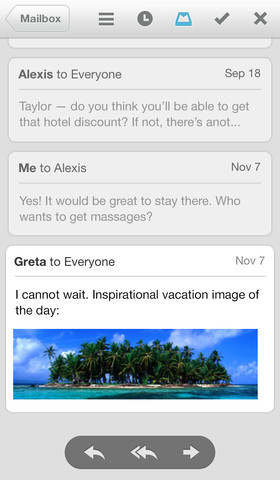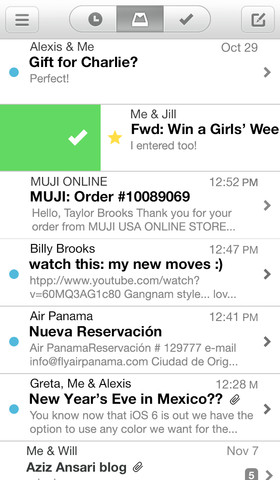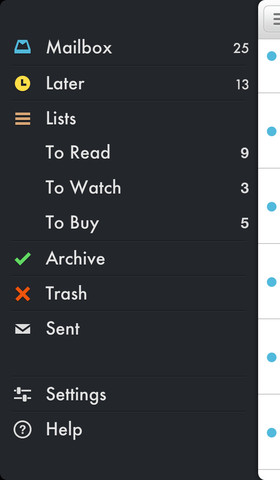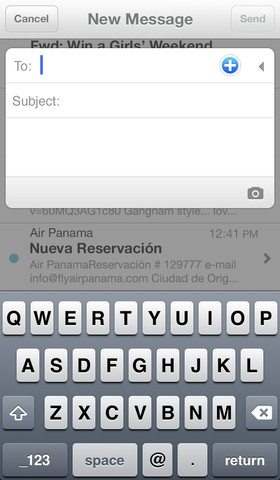Unlike Sparrow, the popular iPhone email client whose chances of seeing a native iPad version went down the drain after Google acquired the team back in July 2012, Orchestra’s Mailbox will make the leap to the iPad, developers confirmed Thursday on Twitter.
“An iPad version is in the works,” the tweet reads. Developers wouldn’t state whether the iPad build is weeks or months ahead.
Mailbox has been picking up serious steam since Dropbox last month acquired devs to help reach “a much different audience much faster.” Just ten days ago, Mailbox version 2.2 arrived, adding subtle enhancements to gesture controls and more granular smart snoozes…
Support for multiple email accounts and other email providers is also being worked on, but they have no ETA yet.
Mailbox for Mac is “under consideration,” the team confirmed.
“We’re excited to support other platforms down the road,” another tweet reads.
@andyvirus an iPad app is in the works!
— Mailbox (@mailbox) April 25, 2013
The iPad build “most likely” will not tap the reservation system, though they could make no promises in regards to that. As for iCloud support, the team just hinted that “Rome wasn’t built in a day.”
Landscape typing will be supported in a future update, as well as Send As and email aliases, font sizes, opening .pkpass files with Apple’s Passbook iOS app, better HTML rendering and more nice-to-haves.
An Android version is on their roadmap, too.
I’ll be keeping my breath for native Gmail support.
Im liking a lot how Sparrow handles Gmail-specific features like labels and stars with ease so similar features would be welcomed in Mailbox.
There are, of course, some handy workarounds to Gmail-specific functionality. For example, a little known trickery enables Gmail folder syncing and archiving to original Gmail folders.
@grouponrachael If you nest an existing label under [Mailbox], mailbox will sync it with a list of the same name automatically.
— Mailbox (@mailbox) April 22, 2013
Another annoying “omission” in Mailbox: a read message can’t get resend to the top of your inbox as if it were new. Of course, one can always snooze a message to make it come back at the top after a set period of time.
Mailbox is available free of charge, which is a big deal given its premium features.
Mailbox isn’t without its share of teething issues: an app developer earlier in the week pointed at a security flaw of sorts which lets anyone download your Mailbox contacts, attachments and message details, no jailbreak required and provided they can physically access your device.
In my view, Mailbox – despite a few annoying limitations here and there – is the most effective iOS email client and arguably the best-looking. The software is immediately available to anyone as developers recently dropped reservations.
The reservation system has proved wildly successful in keeping Mailbox in the headlines. In just under a month following its App Store release, the team filled an astounding one million reservations.