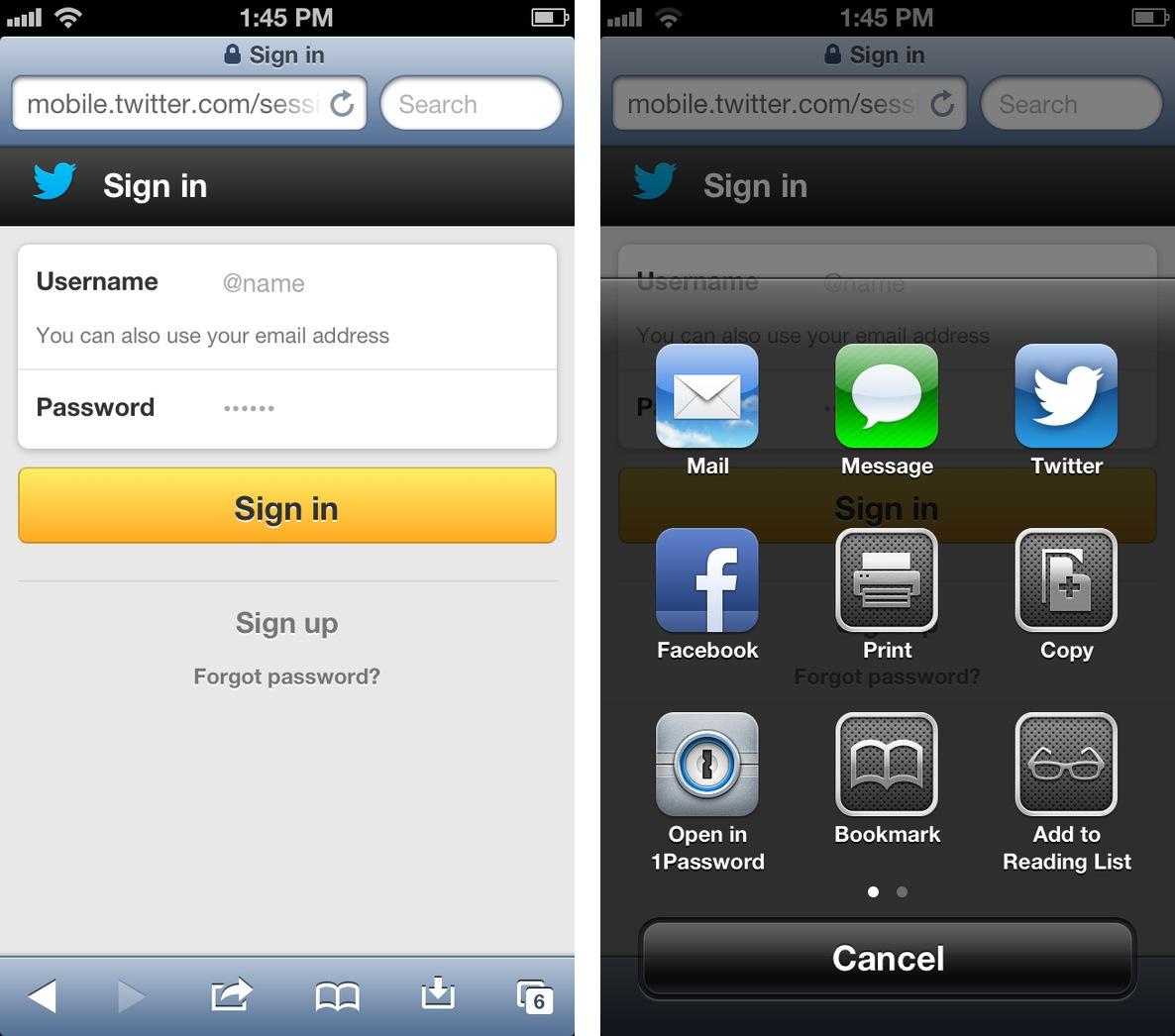
As a newly converted 1Password user, it’s always been sort of an annoyance to have to create a javascript bookmarklet in order to quickly open a website within 1Password’s interface. If you happen to be jailbroken, however, this procedure just got a lot easier.
PassIt is a new jailbreak tweak that adds an “Open in 1Password” option to Safari’s sharing menu. Yes, it’s basically just a glorified javascript bookmarklet, but it’s much easier to use, and it looks great too.
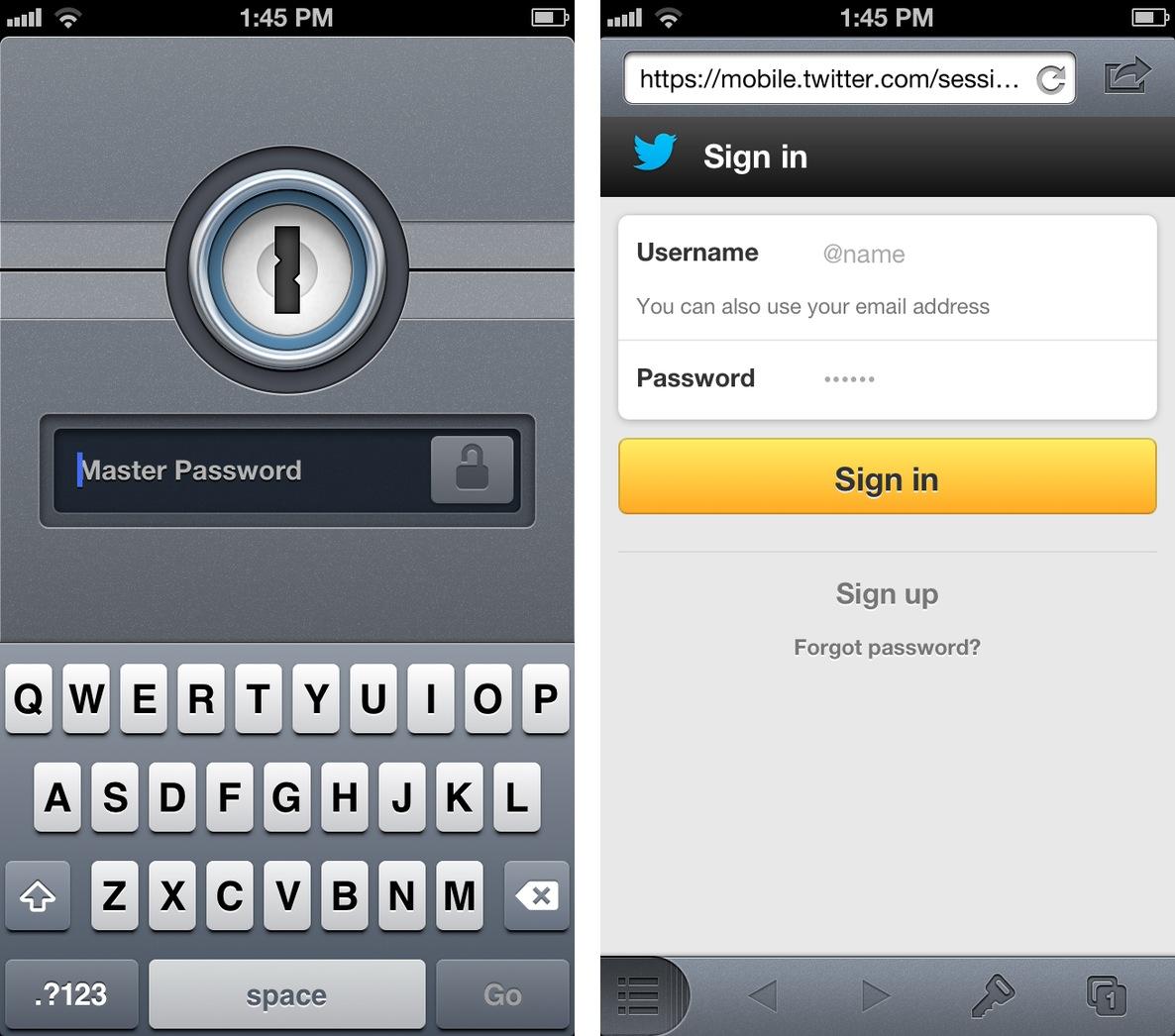
Along with the share menu options, there’s also a provision that allows you to simply tap and hold a link to open it within 1Password’s built-in browser. Either way, I love it. I think I’ve just found another must have jailbreak tweak for both my iPhone and iPad.
Once installed, there are no options to configure or setup outside of a simple kill switch, just install it and go. PassIt is available right now on Cydia’s BigBoss repo via developer, Andrew Richardson. You must, of course, have 1Password installed, and be running iOS 6 or higher. If you’re browsing this post on your iPhone, hit up this link to head over to Cydia, and download PassIt for free.