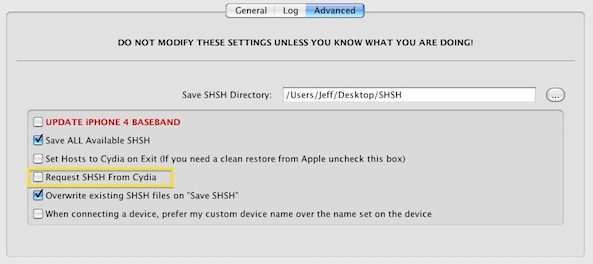The Absinthe 2.0 talk is going on right now at Amsterdam’s Hack In The Box security conference, so that can only mean that the upcoming untethered jailbreak for iOS 5.1.1 is imminent. For this reason, now is a good time to save your SHSH blobs for iOS 5.1.1 while Apple is still signing the firmware.
Check inside for a full tutorial on how to ensure that your SHSH blobs are saved. You may never need them, but it’s much better to be safe than sorry in the event that you do…
If your device is jailbroken, or has been jailbroken
If your device is currently jailbroken, check to see if Cydia has saved your SHSH for the latest firmware.
In order to verify whether or not Cydia has saved your SHSH blobs, open Cydia and tap on the Cydia tab at the bottom of the page. At the top of the page, right under where it says “Home” you should see “SHSH” followed by a sequence of firmware versions. Verify that the latest firmware is listed, in this case: iOS 5.1.1. If it’s not listed, try quitting Cydia, and reopening, as Cydia should be saving the iOS 5.1.1 blobs now.
If your device isn’t jailbroken or has never been jailbroken
In the event that your device isn’t jailbroken, or has never been jailbroken (iPad 3, for example), you can still request the current SHSH blobs that Apple is signing directly from Apple using TinyUmbrella. This makes it possible to save your new iPad SHSH blobs with relative ease. I actually recommend that you use TinyUmbrella to save your blobs from both Apple, and any blobs that Cydia may have stored for you (if you were at one time jailbroken). It’s good to back up these files on a service like DropBox just as a safe haven in case you happen to need them in the future.
To request your blobs directly from Apple using TinyUmbrella, ensure that you uncheck the Request SHSH From Cydia option under TinyUmbrella’s advanced tab.
Please view the video below for a full tutorial on TinyUmbrella. This video will show you how to save your SHSH blobs directly from Cydia if they exist on Cydia, and it will also show you how to save your blobs directly from Apple as well. I recommend that you watch in a large screen window at 1080p is possible.
[tube]http://www.youtube.com/watch?v=3CJTjwUF7oE[/tube]
If you own an Apple TV 2, we’ve created a TinyUmbrella tutorial especially for this device:
[tube]http://www.youtube.com/watch?v=TpgcsMF9F4E[/tube]
The reason that we stress saving your blobs, is that once Apple stops signing a particular firmware, it is impossible to acquire the blobs for that particular firmware. In the event that a firmware downgrade method is revealed that utilizes those SHSH blobs, those without blobs will not be able to take advantage of the downgrade method.
Apple will inevitably stop signing the current iOS 5.1.1 firmware shortly after they release the next iOS firmware (presumably iOS 5.1.2, iOS 5.2, etc.). Remember that a recent method for downgrading the iPad and iPhone 4S back to iOS 5.0.1 appeared, and only ones that had their SHSH blobs saved could take advantage of the new downgrade method.
Downgrading is desirable because it allows you to “go back” to a jailbreakable version of iOS firmware after Apple has stopped signing that firmware. If you happen to update your iOS device by accident, this means that you can potentially go back to the previous version to recover your jailbreak. That is, of course, assuming that a method for downgrading is released.
If you don’t have the latest version of TinyUmbrella, I highly recommend that you head over to our downloads page and acquire it today, it’s totally free.
Have you saved your SHSH blobs for iOS 5.1.1?