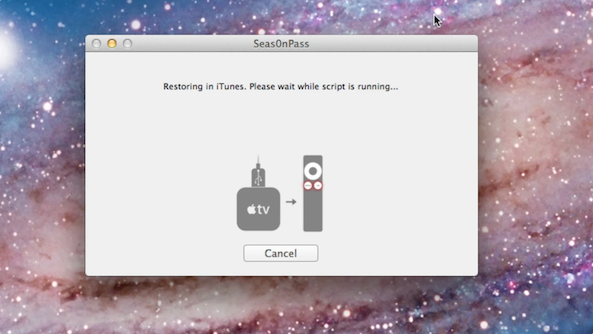The Apple TV 2 jailbreak for the 5.0 firmware (iOS 5.1) is finally among us, and that means that we get to experience jailbreaking with Apple’s brand new Apple TV interface.
Although this is a tethered jailbreak, it really doesn’t get any easier than Seas0npass. Step inside to see why this is one of the best jailbreak tools across any iOS device…
[tube]http://www.youtube.com/watch?v=XXR9zlKbiZw[/tube]
Step 1: Plug your power cable and USB micro cable in. Connect your USB micro cable to your computer.
Step 2: Download Seas0nPass, and install. Run Seas0nPass, and it will create custom firmware, and guide you through jailbreaking your device including DFU mode instructions.
Step 3: Perform a tethered boot from Seas0npass’ main screen.
Step 4: Verify that the FireCore logo is on your Apple TV’s interface.
Jailbreaking an Apple TV with Seas0nPass is simply a joy, and even though it’s a tethered jailbreak, rarely if ever will you need to perform a tethered boot. That’s because in most cases the device is always supplied with power, unlike an iPhone, iPad, etc.
Check out our upcoming post on the newest version aTV Flash (black) for more directions on how to get more out of your newly jailbroken Apple TV 2.
What do you think?