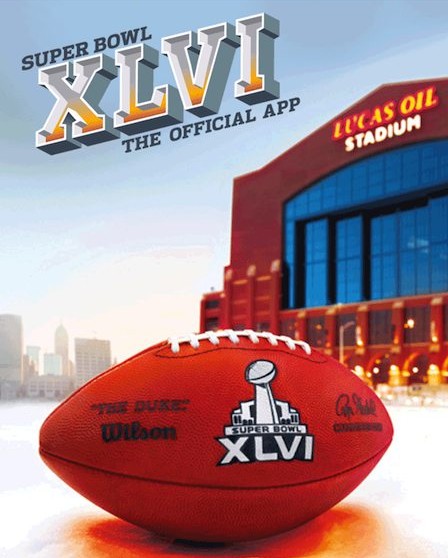
Over half of the US population is expected to be in front of a TV set today watching the Super Bowl. But for those of you that for one reason or another can’t get in front of a television this afternoon, there’s other ways to catch the game.
If you happen to have access to a computer, you can watch it there. The game will be streamed live via NBCSports.com and NFL.com. No computer access? That’s ok, we’ve come up with a few ways to follow all of the action on your iPhone…
Verizon Customers
Verizon customers have it made. The carrier owns the exclusive rights to streaming Super Bowl XLVI to mobile devices, so all of its subscribers have access to the game. If you happen to own a Verizon-flavored iPhone, you can tune into the game by downloading the NFL Mobile application. You’ll need to subscribe to Verizon’s Video service ($3 day, or $10 month) and a hefty data plan, but this is by far your best option.
As a side note, Bell Canada customers can also watch the game live on their iPhones via Bell’s Mobile TV app.
Workarounds
Considering how strict the NFL is about copyright protection, finding a good workaround can be tough. If you own a SlingBox, that’s probably your best bet. The set top box can sling live TV to your iPad or iPhone, and we’re assuming it will work for the Super Bowl. Otherwise, you can try a VNC (Virtual Network Application) application. This isn’t the greatest solution, but it should enable you to watch the game on your iPhone or iPad via NBCSports.com or NFL.com on your computer. You’ll definitely want an app like Splashtop, which will stream both high resolution video and audio to your device.
If you’re really desperate to watch the game natively on your iPhone, you can try apps like Justin.tv or Ustream. Word on the street is that you can use them to catch live sporting event streams — but we wouldn’t know anything about that.
Non-Video Coverage
If you’re not looking to watch the Super Bowl live, there are several ways to keep tabs on the game from your iPhone. Apps like ESPN’s ScoreCenter or ScoreMobile will be providing play by play stats and score updates, and the official NFL ’11 app should provide some interesting content. Afraid you’ll miss out on the new beer commercial that everyone will be talking about Monday? No worries. Most companies will be uploading their Super Bowl TV ads to their YouTube channels. In fact a lot of them already have. Just use your iPhone’s native YouTube application to search for ‘2012 Super Bowl ads.’
Know of any other ways to catch the big game on the iPhone or iPad? Share them with us in the comments below.