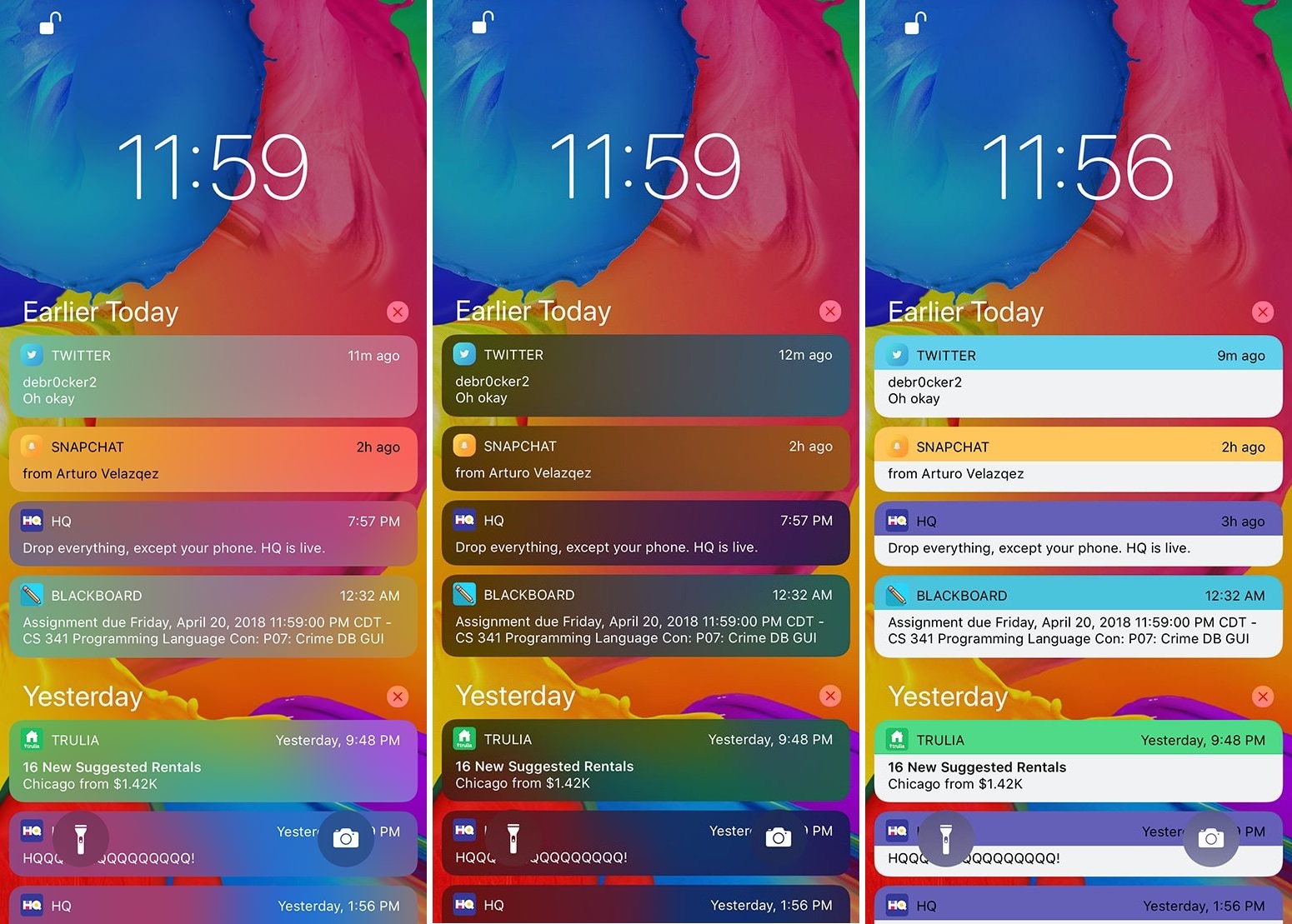
If you’re a jailbreaker, then chances are you enjoy standing out from the rest of the crowd. One way you can accomplish this is by changing the look and feel of your iOS device, and a new free jailbreak tweak called Palette by iOS developer Maxwell Dausch can help you do just that.
As the name implies, Palette produces a handful of colorization options for your jailbroken handset. More specifically, it focuses on incoming notifications and widgets, which most people interact with every day.
The screenshots above depict a few examples of what you can do to your incoming notification banners with Palette. So long as you have an imagination, you can create practically any look and feel you want.
And as we mentioned before, the tweak works with iOS widgets too:

Palette adds a preference pane to the Settings app where you can configure the tweak to your liking:
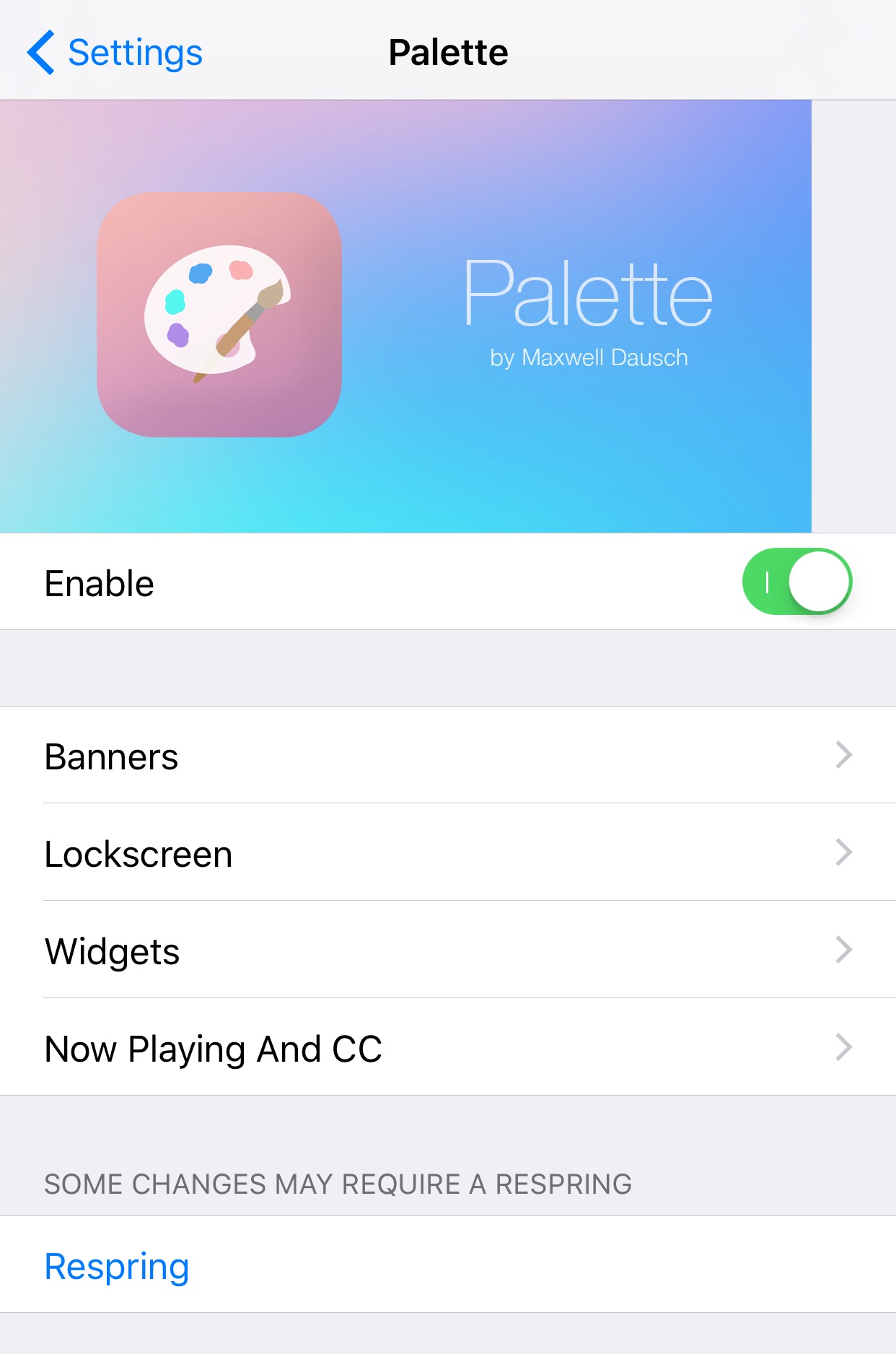
Here, you can access several sections that let you customize how certain parts of iOS will look. These sections include:
- Incoming notification banners
- Lock screen notifications
- Widgets
Note: The Now Playing and Control Center section has been removed as per the developer.
Inside each of these sections is an extensive list of colorization options that you can go crazy with:
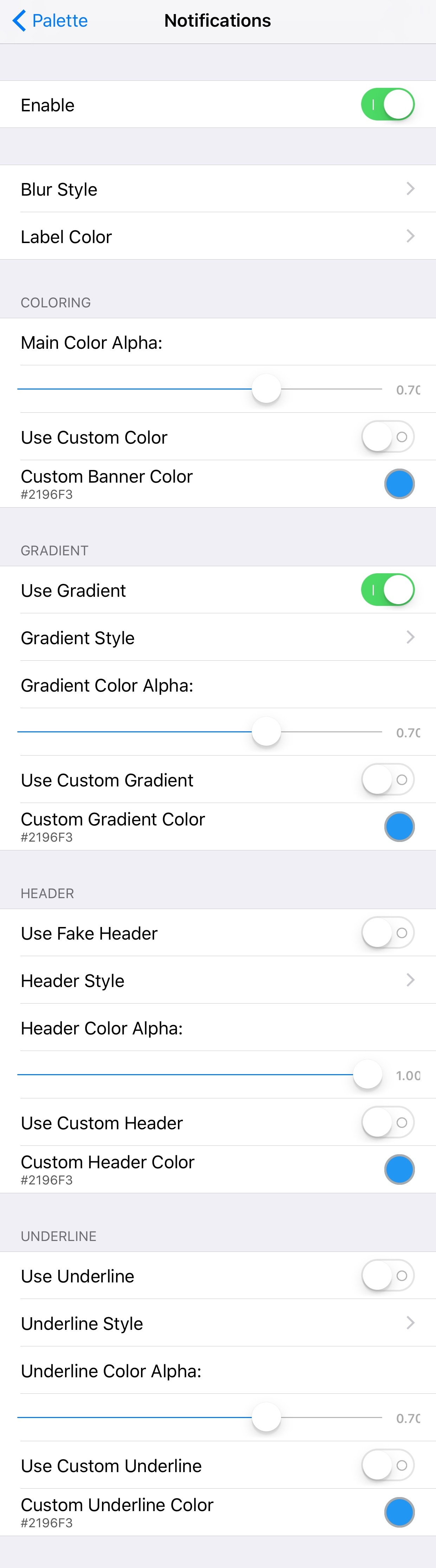
The options include:
- Toggling each individual part on or off
- Modifying the banner blur style
- Configuring the banner label color
- Choosing the main color alpha
- Applying a custom gradient to the interface
- Displaying a fake header on your banner notifications
- Setting up an underline for your notifications
The developer includes a Respring button at the bottom of the main preference pane that you should use any time you make changes. Doing so saves your changes.
Given the depth of customization provided by Palette, it might be worth checking out if you have a knack for theming or UI customization. If you want to give Palette a try, then you can download it for free from Cydia’s Packix repository. The tweak works on all jailbroken iOS 11 devices.
How do your notifications look after installing Palette? Share in the comments below.