
iOS 11 has been finally released to the public. We shared Apple’s official release notes yesterday, but we’ve spent a little time of our own coming up with any changes and features not present in iOS 10.
There is an unbelievable amount of things to touch on, so we highly recommend watching our video to see it all in action.
Subscribe to our YouTube channel
For those who would rather scan through our list, we highlighted a few of the most important features up top before getting to the all inclusive index below.
Control Center

Gone are the cards that occupied Control Center in the past. It is now a full screen overlay that is fully customizable by you. Many controls have additional functions with a 3D Touch, such as the communications widget. When you 3D Touch it, you have expanded options like cellular (finally!) and personal hotspot toggles.
We also have several new additions to Control Center. Screen recording is finally native, so you don’t need any odd apps or Quicktime to accomplish. This is really great to show something on your phone, and share it with a friend. The Apple TV remote widget is also something I’ve come to rely on. A simple swipe of the Control Center is often a lot faster than actually finding my Siri Remote in real life. A few others include a Low Power Mode toggle, alarm, and Wallet shortcuts.
Files App
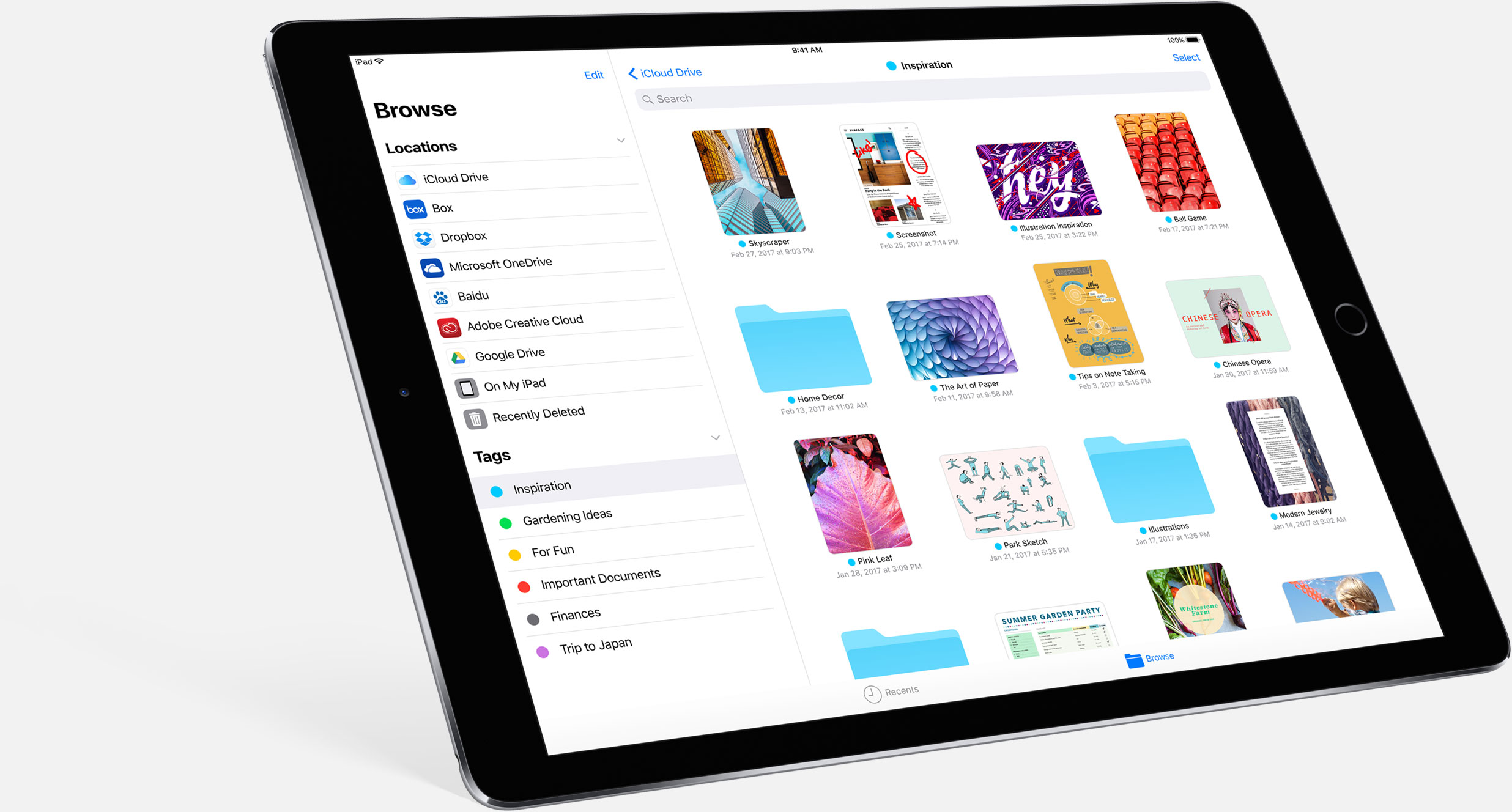
Files is a completely new app inside of iOS 11, though technically it replaces the iCloud Drive application currently available. It allows you easy access to not only your iCloud Drive files, but third-party cloud storage apps as well such as Amazon Drive, Google Drive, Dropbox, and more. It is incredibly handy to have all of these in one location.
There are real file management features here including favorites, recent files, recently deleted, and tags. iCloud Drive has also been upgraded to a true cloud storage platform with the ability to share files with anyone. You can share a file or folder with specific people, or share a link.
ARKit

Augmented Reality is making its way to iPhones with ARKit, a new framework for developers. We demoed it early on, but we’ve seen countless other uses from developers, leading up to the official release. Everything from locating lost objects in AR to ordering food off a menu.
Though iOS 11 just launched, we’ve seen some app updates from prominent developers that have included ARKit support. The fact so many are building it in appears to show just how easy it is for developers to utilize.
Camera and Photos

There is a lot to be said for camera and photo updates in iOS 11. Portrait mode got several nice additions like the ability to add filters, improved image quality, OIS, flash, and HDR support.
Live Photos are even more powerful now as well. You can choose your own key frame now if there is a better one available. You can trim the start and end points, so you can get rid of any unnecessary footage that was included.
A really fun aspect is new Live Photo effects, like Loop, Bounce, and Long Exposure. Long Exposure is a personal favorite, and looks really great with moving water or traffic. Basically, any moving objects get a motion blur, while the rest stays sharp. Creating an effect normally reserved for DSLRs and a long shutter.
Other big improvements
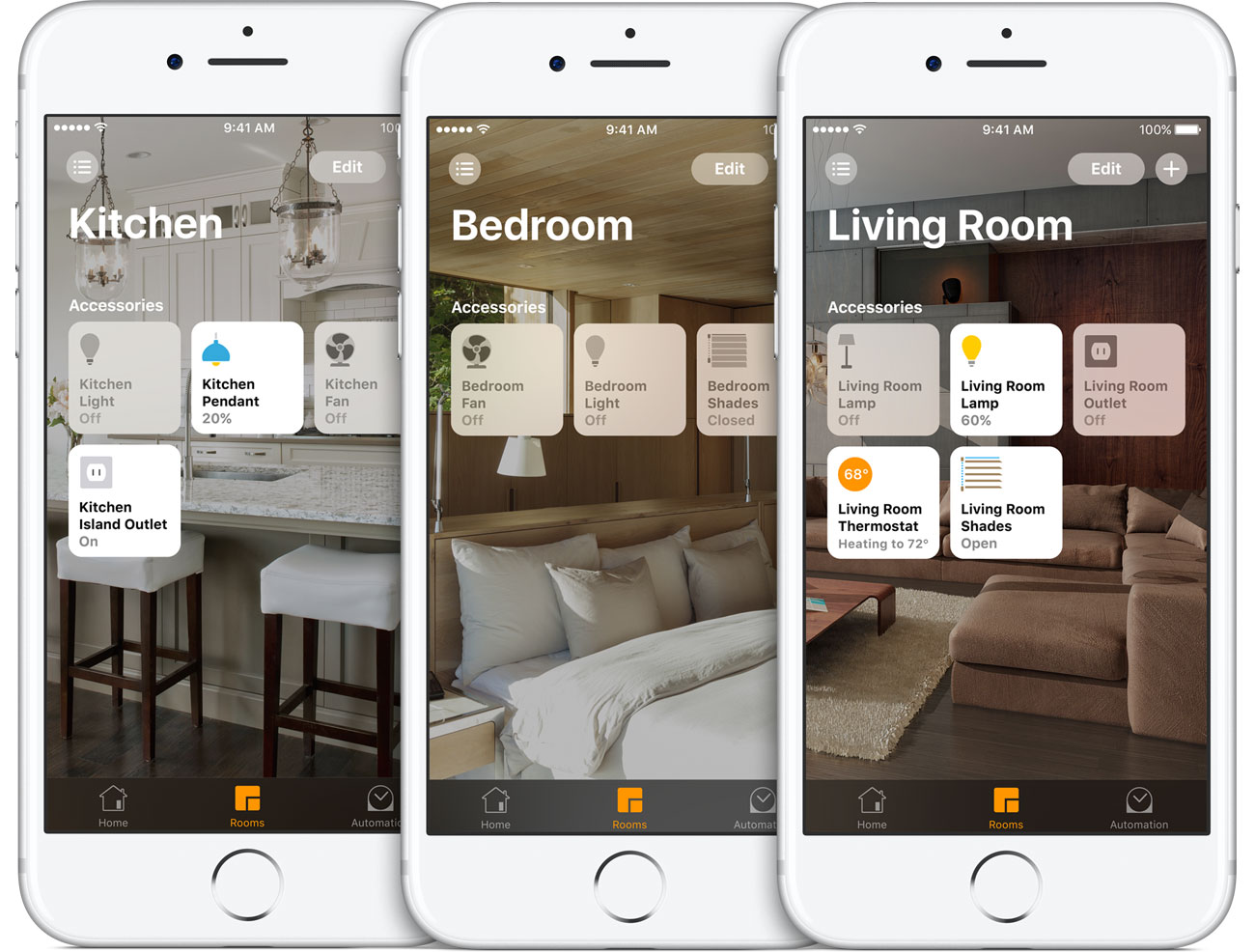
CarPlay got a lot of nice additions, and the new lane guidance and speed limits feel at home here more than ever. HomeKit got some newly supported accessories, occupancy gates so scenes don’t run if you aren’t home, and support for notifications, only when you’re away.
The App Store got a whole new refresh, starting with a new icon. There is a new featured stories page with interesting editorials and compilations of Apple’s favorite apps. There have been behind the scenes stories, fresh looks at indie games, and more. All of this leads to new App Store specific pages which are a very much needed update.
Lest we forget, all of the new iPad specific features like drag and drop, new expanded and predictive dock, and improved split view. Apple revamped the app switcher completely, combining the dock, app switcher, and Control Center into one new interface.
Full list of changes and features
Here is the full list of what we cover in the video of changes we’ve found inside of iOS 11.
Control Center
- New customizable Control Center
- New Cellular Data toggle
- New Personal Hotspot toggle
- New Screen recording feature
- New Notes shortcut
- Control Center Apple TV Remote
- New Wallet shortcut
- New Low Power Mode toggle
- New accessibility shortcuts
- New alarm shortcut
- Do Not Disturb toggle
- Magnifier shortcut
- Guided access shortcut
- Stopwatch shortcut
- Text size control
- Voice memo shortcut
- New iPhone icon in Now Playing widget
- When playing through AirPlay or Bluetooth, icon turns blue
- AirPlay option in Now Playing widget
- AirPlay/Bluetooth indicator pulses when options are near
- New Wi-Fi toggle function change
- New Bluetooth toggle function change
Files App
- New Files app
- iCloud file sharing now possible
- Access other cloud services
- Save directly to device
- Tag files
Camera
- New camera icon (darker, no lines)
- Scan QR codes in camera app
- LED flash for portrait photos
- Portrait mode has improved image quality
- Portrait mode images support optical image stabilization
- Portrait mode supports HDR
- Portrait mode supports filters
- New developer API to use depth information from dual cameras
Photos
- Live Photos: Adjust Key Photo
- Trimming Live Photos
- Tap new edit icon instead of sliders
- New filters like Vivid and Dramatic
- New Bounce Live Photo effect
- New Loop Live Photo effect
- New Long Exposure Live Photo effect
- Photos app supports GIFs
- GIFs stored in “Animated” folder
- Watch Memories in Portrait mode
- New memory types (pets, activity, children, etc)
- Create custom watch faces right from photo
- Facial recognition now works with all devices, and syncs (you can identify someone once, it goes to all your devices)
- Support for HEIF (High Efficiency Image Format) for better compression on photos
Video
- HDR support (2017 iPad Pros & iPhone X)
- Hidden video volume HUD
- Video playback UI
- Support for HEVC (High Efficiency Video Codec) for better video compression
Notes
- Slightly updated icon
- Updated Swipe option UI
- Pinning
- New table options
- Lines and Grids
- New typeface
- Scan Documents
- New formatter UI
- Search handwritten notes
- Use Apple Pencil to tap screen and start taking notes
App Store
- New App Store icon
- Overall redesign
- New “Featured Stories”
- Game has own tab
- New redesigned app pages
- No longer use 32-bit apps
- 32-bit apps are grayed out in App Store
- New purchase overlay
- 10 taps to refresh no longer works in App Store
Siri
- Type to Siri
- You can disable press for Siri and only use Hey Siri
- New Siri Interface
- New Siri Voice
- Siri Suggestions list of permissions
- Siri translation
- Siri is now your personal DJ by learning your tastes
- Siri learns about your interests to better anticipate your needs
- Syncs that data across your iOS and Mac devices
- New Siri icon when invoking her
- Can answer music questions like “Who is the drummer in this song?”
- Siri API can now pay bills
- Siri API now can handle task management apps
- Siri can now scan QR codes
- Hindi and Shanghainese dictation
Safari
- View Controller UI tweaks
- Helps prevent sites from tracking you
- Updated scrolling behavior
Music App
- Smaller lyrics font
- New Music app sharing features
- Create Apple Music profile
- New generic artists icon in Music app
- New developer API to access Apple Music features to be built into apps
Weather App
- Glyphs tweaked
- Slightly redesigned Weather app UI
Messages
- New App Store icon in tray
- Redesigned iMessage App Store
- Drag and Drop support
- Apple Pay friends directly from Messages
- Messages on iCloud (coming in future update)
- New QuickReply Keyboard
- New interface for iMessage apps
- New Echo full screen effect
- New Spotlight full screen effect
Maps
- AR Mode in Maps
- Indoor maps for shopping malls (added individually over time)
- Indoor maps for airports (added individually over time)
- Lane guidance
- Speed limits
Phone & FaceTime
- Take Live Photo while on FaceTime call
- Tap on your PiP while on a FaceTime call to switch cameras
- New FaceTime ringtone
- Phone app UI changes
- Auto-Answer phone calls
- New contacts icon
HomeKit
- New faucet accessories
- New sprinklers support
- New AirPlay 2 speaker support
- No longer hardware requirement
- Build at Home! (Raspberry pi, etc)
- Improved latency
- Event threshold
- One-time events
- QR pairing
- NFC pairing
- Multi-person location triggers
- Sunrise sunset times (can now be before or after sunset by x minutes)
- Time-based event triggers. Example: at 5:30, lights turn on
- Day of the week reoccurrence
- Home occupancy gate (“only run this if I’m home”)
- Home settings allow you to opt into HomeKit rules
- Timers (auto off after 1-60 minutes)
- Notifications based on location
- Notifications based on time
- Small app changes like relocation of trigger creation button
CarPlay
- Lane Guidance
- Siri also gives lane guidance
- Speed limits
- Route alerts are now in the map allowing you to quickly switch
- Notification badges
- Signal bars
- Currently active app is larger in dock
- Screenshot (double tap or long press)
- New “thinking mode” look for Siri
- Do Not Disturb while driving
- New Podcast App UI
- Music app UI
Notification Center, Spotlight, and Lock Screen
- New passcode interface
- New Lock screen fade in animation
- New Unlock animation
- New Home screen animation when launching apps
- New bold text in Spotlight searches
- Apps return below searches in Spotlight
- Redesigned Now Playing on Lock screen
iPad Specific Features
- Mac-styled dock
- You can now put 13 apps in dock
- Quick access to recently used, or Siri suggested apps based on time, place, Continuity, and Handoff
- Access dock within apps by swiping up
- Keep swiping up to access App Switcher
- New iPad App Switcher
- Control Center inside of App Switcher
- Drag icon from dock to active app
- Move app to either side, and swipe off screen to hide it
- In split view, replace one of the apps by accessing dock, then pulling app icon to one of the sides
- Access recent files in app by tapping and holding
- QuickType keyboard to access secondary keys
- Drag and Drop
Settings
- New Settings app heading
- Background refresh options
- New experimental features option for Safari
- Backing up warning message when erasing iPhone
- New Shut Down option in Settings → General
- New Accounts and Passwords panel
- Auto-Brightness moved from Display & Brightness to Display Accommodations
- Prevent cross-site tracking
- New Emergency SOS option
- New wallpaper
- Fish Live wallpapers removed
- New Touch ID and Passcode PIN interface
- New Camera icon to match Home screen
- Offload Unused apps
- Storage and iCloud Usage is now just iPhone Storage
- Recommendations for clearing storage (like auto deleting old convos)
- Auto-join option in Wi-Fi Settings
- New persistent banner notification option
- New TV providers listed
- Customizable AirPods controls
- New HDR toggle for iPad Pro (2017+) and iPhone X
- New Combined Siri & Search section
- Location services now has “while using the app” option for all apps
General
- New signal bars for cellular
- Tweaked battery status bar icon
- Apps in Dock no longer show names
- One handed keyboard mode
- Smart invert color option in Accessibility (almost a Dark mode replacement)
- New location bar when apps access location
- Move multiple icons on Home screen
- NFC support
- Set up routers via NFC
- Core ML is a machine learning framework for developers
- Password auto-fill works in third-party apps
- Auto-pausing for uploads (like photo syncing and updates pause when low)
- Wi-Fi password sharing when two devices are near one another
Other App Tweaks
- New Clock icon (slightly darker)
- New iTunes Store icon
- New Calculator icon
- New Calculator UI
- Health app now stores data in iCloud
- New Apple Pay Cash card in Wallet (for receiving payments from others via Apple Pay)
- Set seconds for timers
- Redesigned Podcasts app to match Apple Music
- Slightly redesigned Safari app UI
- Mail app UI changes
- Personalized News experience with Siri Suggestions
- New editor-curated Spotlight tab in News
- Inline Drawing in Mail and Notes
Misc.
- ARKit support for apps
- Instant Markup
- Temporarily disable Touch ID
- Markup as PDF
- Switch between keyboards when dictating
- Flac playback support
- Quickly share screenshots
- Quickly delete screenshots
- New screenshot UI
- Easily convert and markup PDFs
- New AirPods animation when opening near phone
- Automatic setup process by holding old device by new device
- AirPlay 2 protocol
- Multi-room audio
Be sure to let us know down in the comments if you find anything we missed!