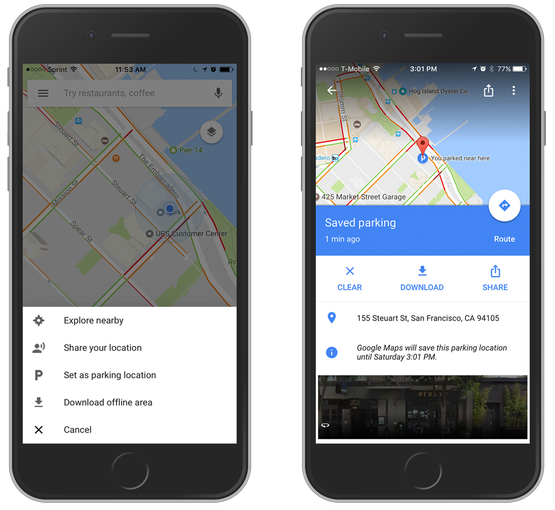
Google today announced a useful new parking-reminder feature on Google Maps for iPhone, iPad and iPod touch. Like Apple’s implementation, Google Maps does not require you to manually save the location of your parked vehicle thanks to the automatic parking detection which requires that your iPhone be connected to your car using USB audio or Bluetooth.
If you connect your iPhone to your car using USB audio or Bluetooth, Google Maps will automatically add your parking spot to the map when you disconnect and exit the vehicle.
Again, just like Apple Maps.
Aside from this feature, Google’s app lets you manually add your parking spot to the map—just tap the blue dot and then choose “Set as parking location”. Your saved parking spot is indicated on the map with an appropriate parking label.
Tapping it reveals a menu with additional options allowing you to:
- Share where you parked with friends (useful if you’re meeting someone)
- View pictures of your parking area (to help you recognize your parking spot)
- Save an image of your parking spot
- Add a note to your parking spot (to make finding your parked vehicle even faster)
- Create reminders for when your parking meter is about to expire
You can add a note to your parking spot (like “level 3”, “spot 35” and so forth) and—if you parked in front of a meter—even get a reminder alert fifteen minutes before the meter is about to expire (a very useful feature that’s currently unavailable on Apple Maps).
TUTORIAL: How to share your real-time location on Google Maps
The search giant recently added handy location-sharing features to Google Maps for iOS.
In addition to sharing your continually updated location with friends and family to let them know where you are and when you’ll get there, version 4.30.0 introduced an iMessage app for sending your static location to contacts without leaving your Messages conversation.
Apple Maps’s had the car-parking feature built-in since iOS 10, allowing you to display the location of your parked car directly within the Maps app or by asking Siri. And with the Reminders app, you can even create alerts that trigger when you get in or out of your vehicle.
Grab Google Maps for free on App Store.
Source: Google