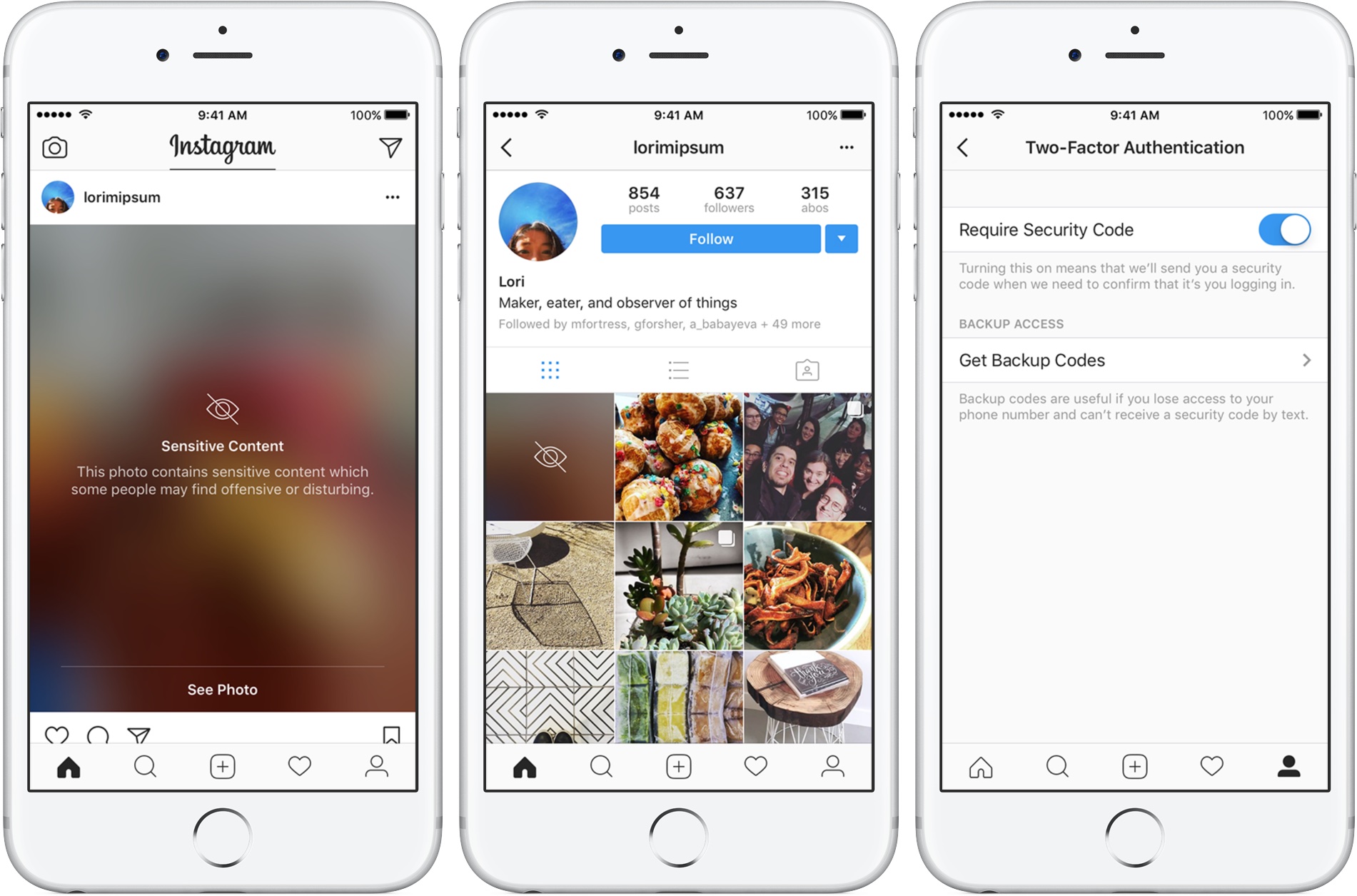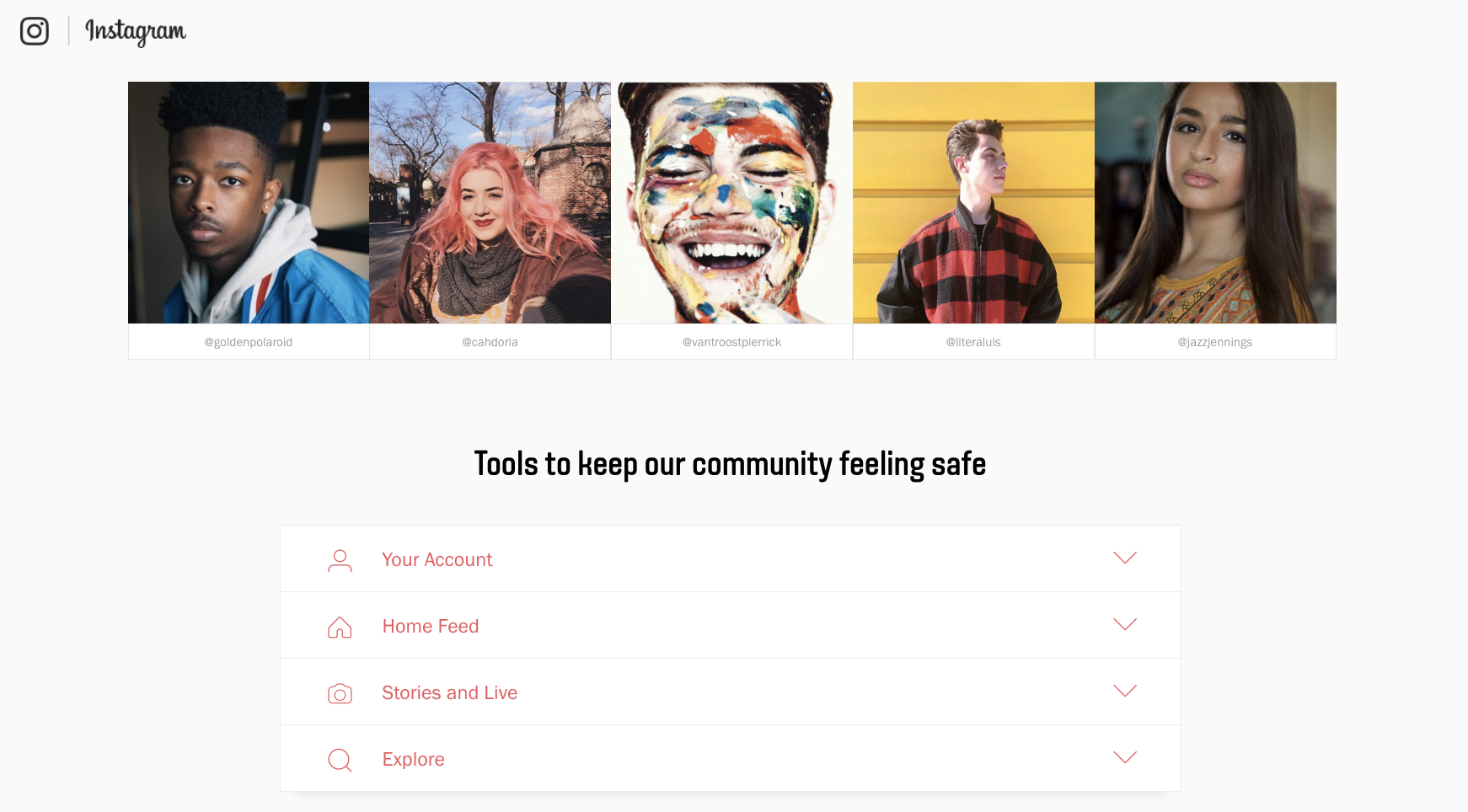Facebook-owned Instagram is continuing to build a safer, kinder community for all its customers by introducing helpful features aimed at increasing user security and privacy on the service. Thursday, the company announced a pair of important updates in the form of a Two-Factor Authentication security feature, now available to everyone, and blurred posts aimed at reducing “unwanted experiences” in the app, a free download from App Store.
Blurred posts
You will soon notice that some posts in your feed are blurred. This is how you’ll know that a photo or video you just stumbled upon may contain sensitive content.
According to Instagram:
While these posts don’t violate our guidelines, someone in the community has reported them and our review team has confirmed they are sensitive. This change means you are less likely to have surprising or unwanted experiences in the app.
To see a post that is covered with a screen, simply tap to reveal the photo or video.
Two-Factor Authentication
Two-Factor Authentication is a feature that provides an additional layer of security for your account. Instagram recently enabled Two-Factor Authentication for a small subset of its users. As of today, this tremendously useful feature is available to everyone.
The company’s version of Two-Factor Authentication behaves as you would expect: every time you log in with your Instagram user name and password on any device, you’re asked to enter a one-time security code generated by the mobile app.
This method combines something you know (your Instagram access credentials) and something your have in your possession (a device with the Instagram app used to generate access codes).
To enable the feature, tap the gear icon on your profile, then tap Two-Factor Authentication to turn it on. “This tool adds an extra layer of security to your Instagram account by requiring a code every time you log in,” says Instagram.
Instagram Together website
They launched a website where you can learn about keeping yourself safe on Instagram. It provides useful information about such tools as account blocking, comment controls, photo tagging and more, with links to support services in various countries.
“Our teams are focused on making Instagram a kind, welcoming place for everyone, and we’re just getting started,” noted Kevin Systrom, Instagram co-founder and CEO.
More on these updates can be found at the new Instagram Together website.
Subscribe to iDownloadBlog on YouTube
Instagram is on a roll
Instagram recently added some interesting features.
These include saving your live videos to the Camera roll (here’s how), adorning your photos and videos with St. Patrick’s Day-themed stickers, using geostickers in Jakarta and New York City and sharing up to ten photos and videos as a single post (here’s how), among other updates.
Instagram for iOS is available free from App Store.
Source: Instagram