
A number of large springboard customization jailbreak tweaks are paid, and expensive at that, but for those who want a budget option, a new free jailbreak tweak called ReformX by zEstLabs could be just the one you’ve been waiting for.
This tweak provides you all kinds of options for tricking out your Home screen, ranging from the layout of your Home screen icons, to the style of your dock, to the appearance of your folders; the list goes on.
ReformX isn’t quite as feature-heavy as tweaks like Springtomize, but it still offers a wide range of options to make your Home screen look different from everyone else’s. You will be able to change the number of apps in each column/row on the Home screen and configure custom icon sizes, among other things.
After you install the tweak, a new app icon will make its way to your Home screen that has all of the tweak’s configuration options. All of the configuration options are divided into groups to make finding them easier:
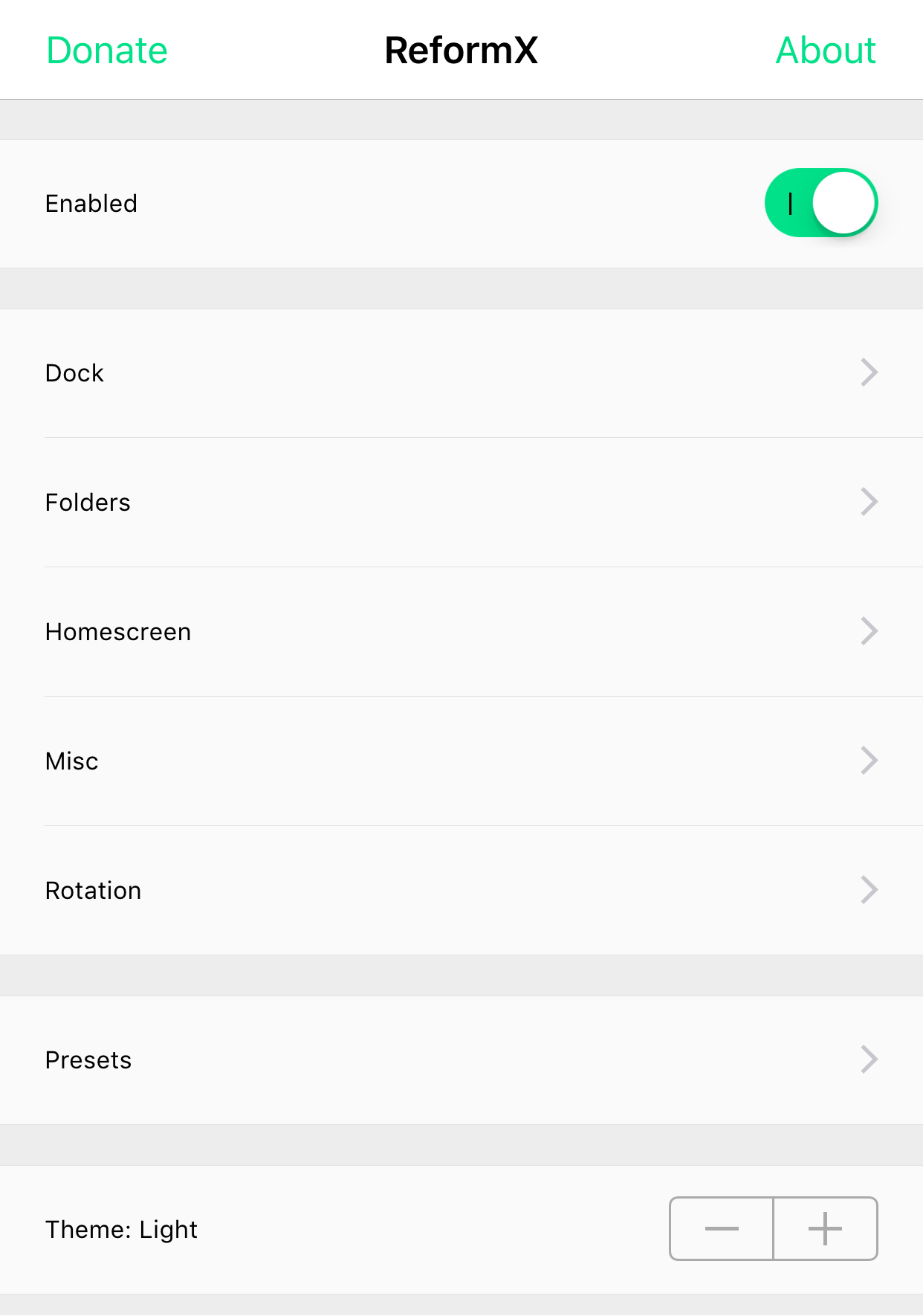
Among the different preference groups are Dock, Folders, Home screen, Miscellaneous, and Rotation, but you’ll also find a cell for saved presets, which allows you to save any group of settings you make for use again at a later date. Without further ado, we’ll show you what each of the settings cells have to offer below:
Dock
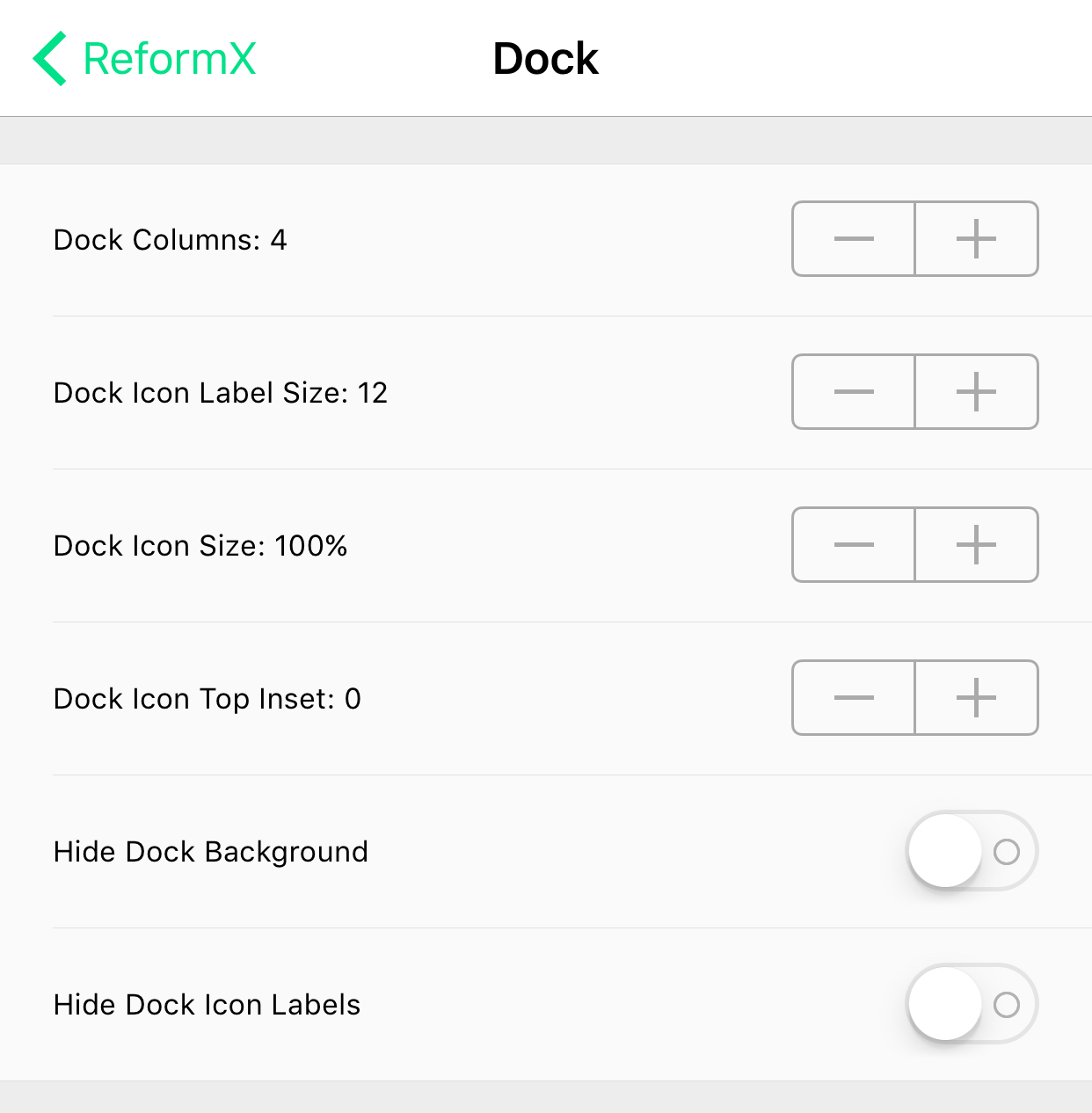
In the first cell, entitled Dock, you will get all of the following options to customize your dock:
- Chose the number of app icon columns
- Choose the font size of your icon labels
- Choose the size of your dock icons
- Change the dock icons’ top inset value
- Hide the dock background
- Hide the icon labels from your docked icons
Folders
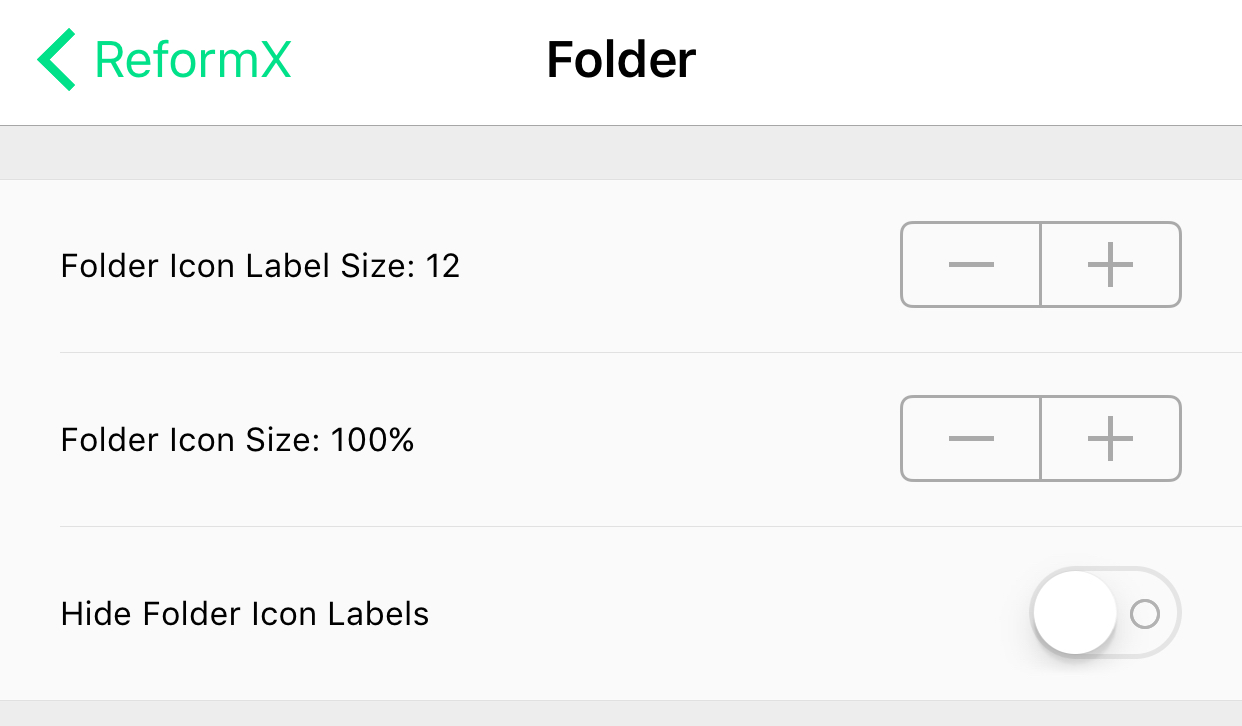
In the next cell, entitled Folder, you will get these customization options:
- Choose the font size of your icon labels
- Change the default size of your folder icons
- Hide the icon labels from your folder icons
Home screen
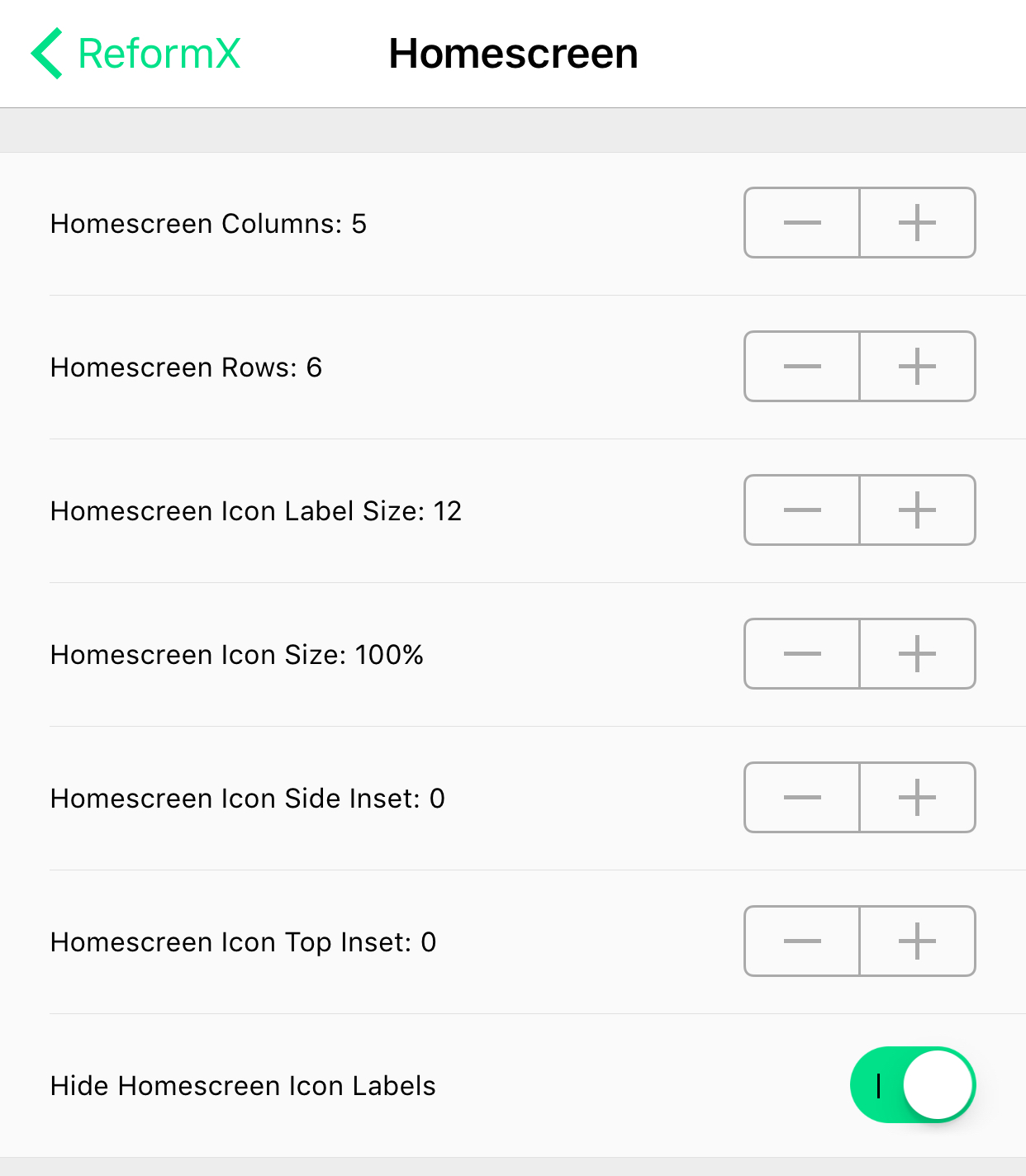
Another cell, entitled Homescreen, lets you change around your general Home screen icons. You get all of these settings:
- Choose the number of columns of app icons there will be
- Choose the number of rows of app icons there will be
- Choose the font size of your icon labels
- Choose the size of your Home screen app icons
- Change the Home screen icons’ side inset value
- Change the Home screen icons’ top inset value
- Hide the icon labels from your Home screen icons
Miscellaneous
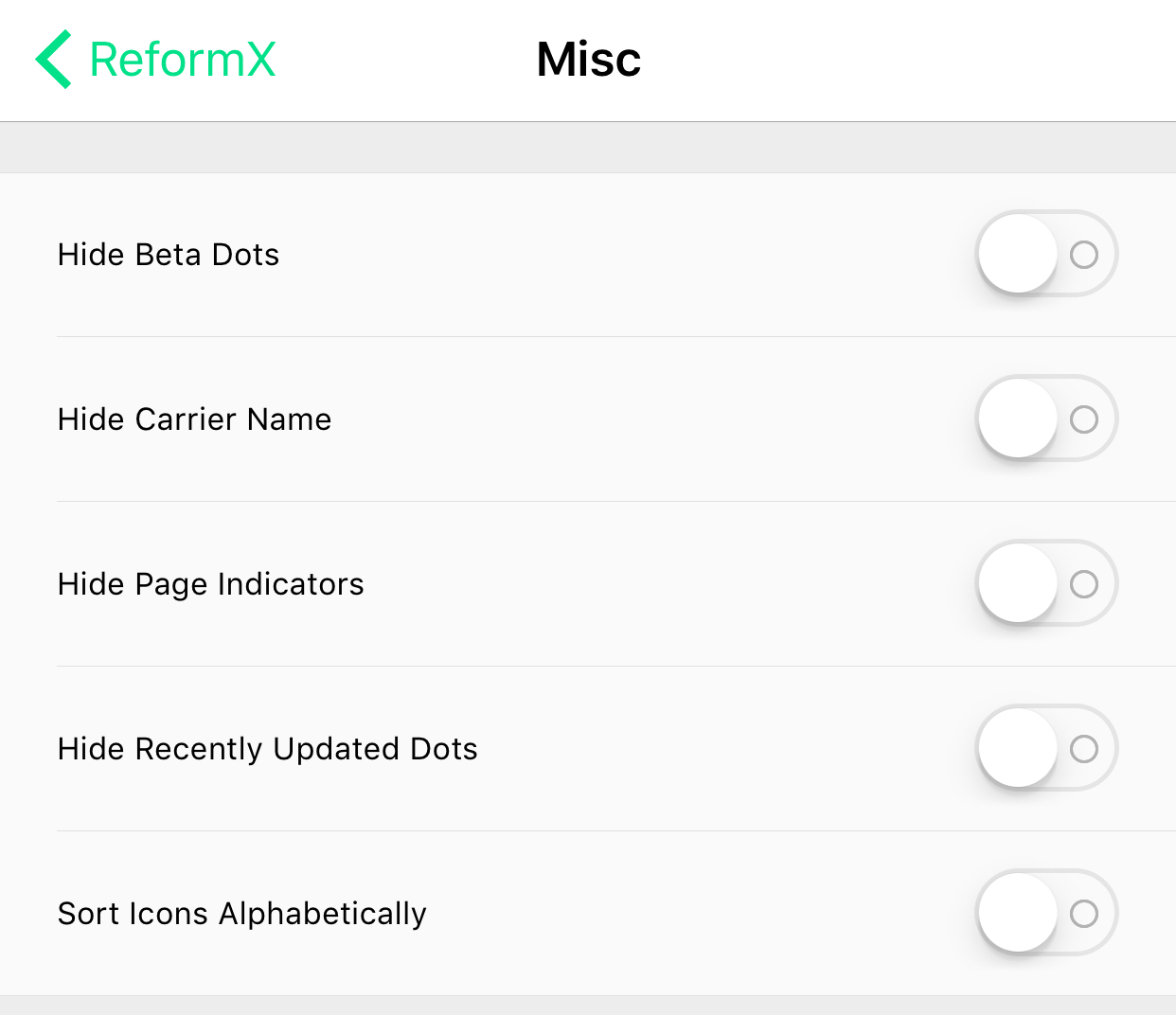
From the cell entitled Misc, you will get all of the following options:
- Hide the dots from app icons that you’ve downloaded in beta from TestFlight
- Hide the carrier name from your Status Bar
- Hide the page indicator dots from the Home screen
- Hide the dots from app icons that have been recently updated via the App Store
- Sort all of your app icons by alphabetical order
Rotation
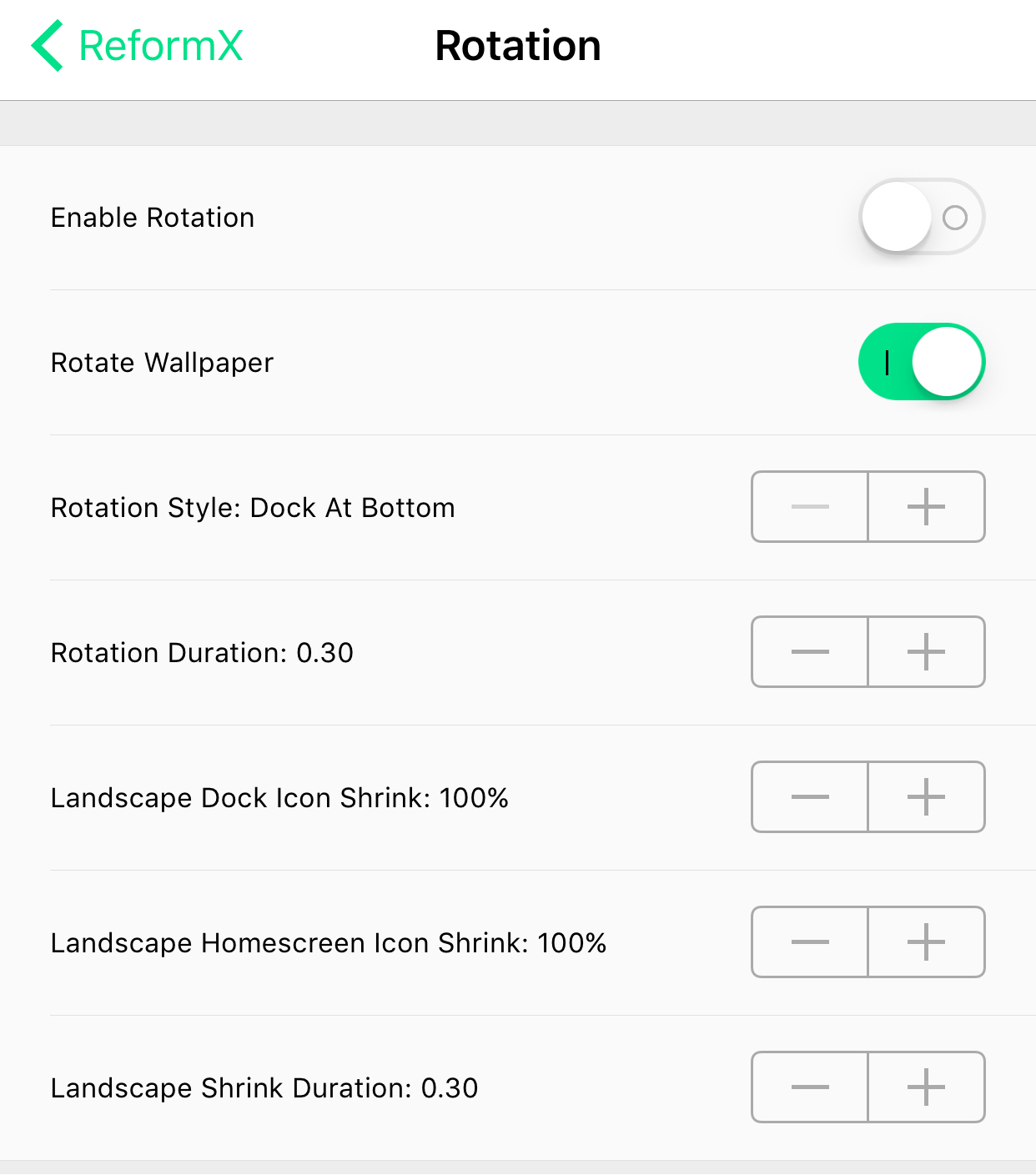
In the cell entitled Rotation, there are several more settings you can change around, including:
- Toggle the ability to rotate your device into landscape mode on or off
- Enable the rotating of your Home screen wallpaper
- Configure the rotation style by having the dock at the bottom of the screen
- Configure a custom rotation animation duration
- Shrink down the size of dock icons by a percentage when in landscape mode
- Shrink down the size of Home screen icons by a percentage when in landscape mode
- Configure a custom shrink animation time duration
Apart from all of these cells, which give you the ability to make some really unique Home screens, you also have that Preset cell, which gives you the power to save all of the settings you’ve made into a new preset or to apply a previously-made preset with just a tap:

The preset feature is particularly useful if you’re into theming and like to have certain settings applied to one theme, while having a totally different set of options applied to another. This way, when you switch between themes, you can also switch presets and your settings will take effect immediately without having to re-configure the tweak all over again.
Overall, ReformX offers some pretty good value for a freebie; after all, many tweaks that offer this number of options are usually paid, so the developer is really giving the jailbreak community a treat with this one.
If you’re interested in trying ReformX out, you will need a jailbroken iOS 10 device. If you have that, you can head right over to Cydia’s BigBoss repository right now to grab the tweak free of cost.
Are you impressed with the feature set of ReformX? Share in the comments below!