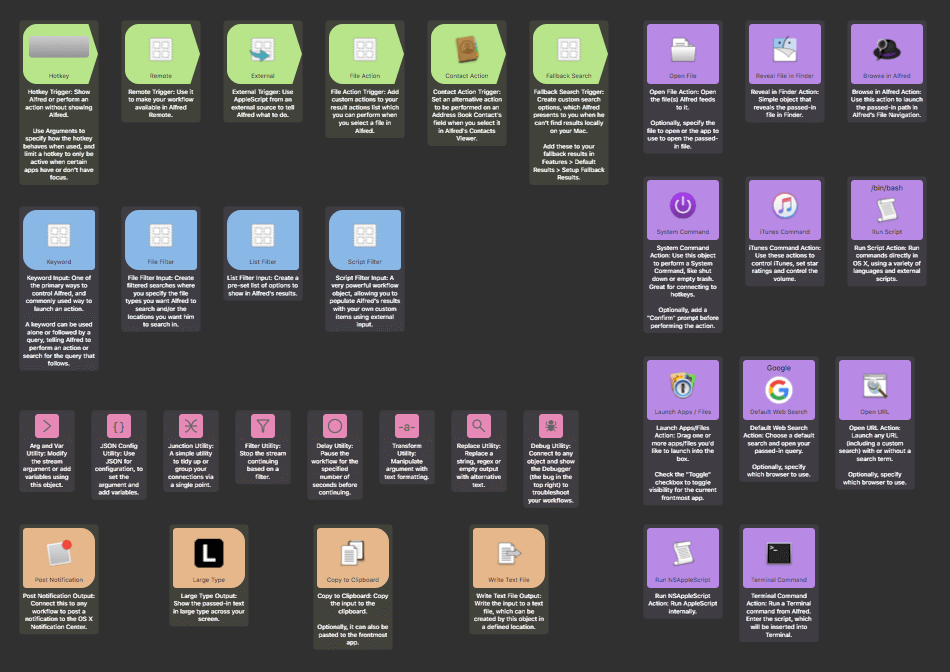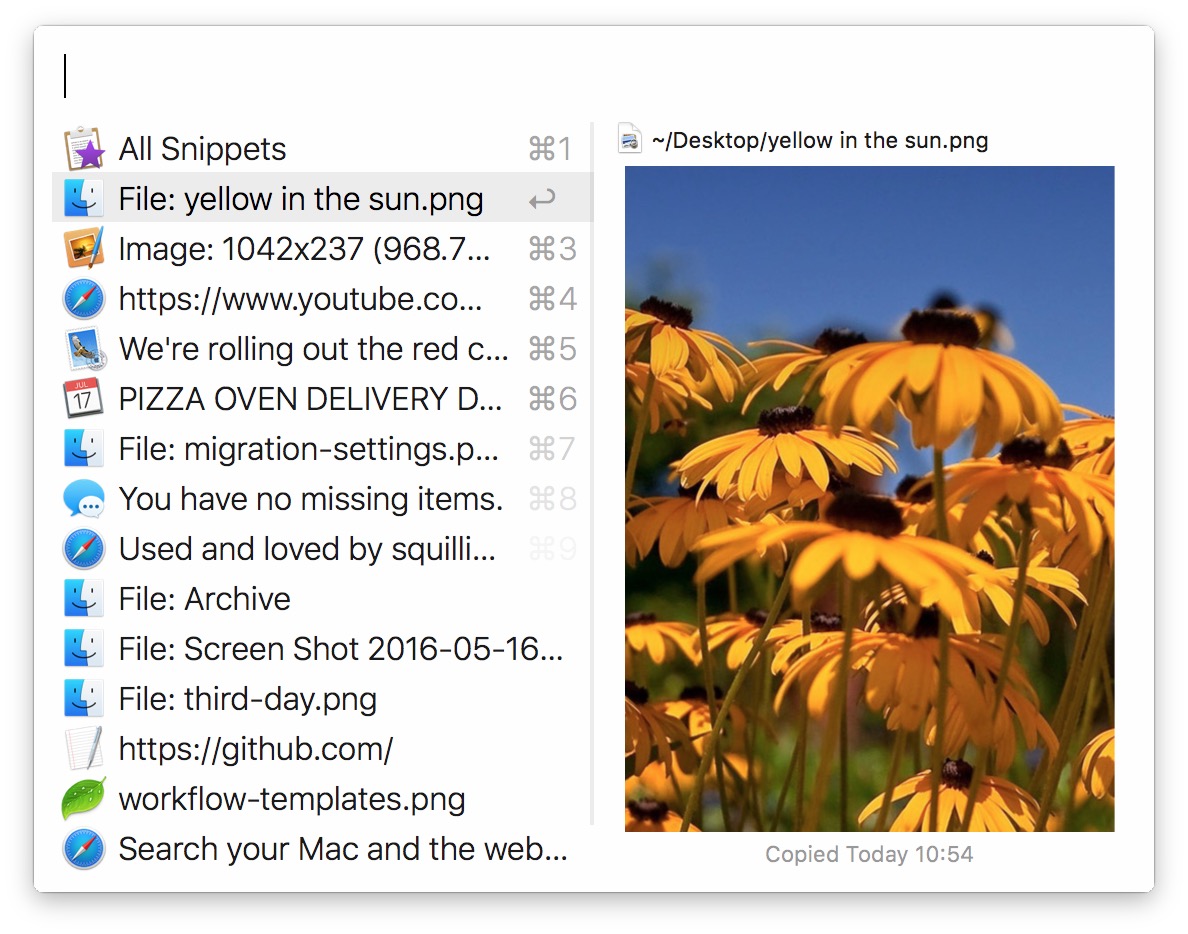Alfred, a productivity app used and loved by millions of people, today received a major update, bringing it to version 3.0. Alfred boosts your efficiency and productivity with time-saving features like hotkeys, keywords, text expansion, search and more.
Workflows in Alfred are now more flexible and come with some additional objects. Built-in clipboard now accepts multimedia files, a new snippet-expanding feature is an instant productivity boost, theming has been improved and the app runs faster thanks to under-the-hood improvements.
Flexible workflow
With Alfred 3, you can create some very complex workflows using a bunch of new objects. You can now put objects anywhere, chain objects of all types, add notes or assign colors to workflow objects and more.
Some of the new objects in Alfred 3 include Filter, Transform and Replace.
Alfred’s Help website provides necessary documentation to start playing with workflows right away and make the most from the new objects.
Enhances clipboard and snippet auto-expansion
Alfred’s built-in Clipboard feature now supports multimedia files so you can now also copy images, file lists and hex colours to it for quick access when you need them. Saved clips can be searched easily, or you can scroll back through your Clipboard History.
The new text expansion feature does precisely what the name says: simply type a keyword and a whole text snippet will appear in its place, instantly. Snippets can be organized into collections that you can share with friends and colleagues, or you can save them directly from your Clipboard History with the Command (⌘)-S shortcut.
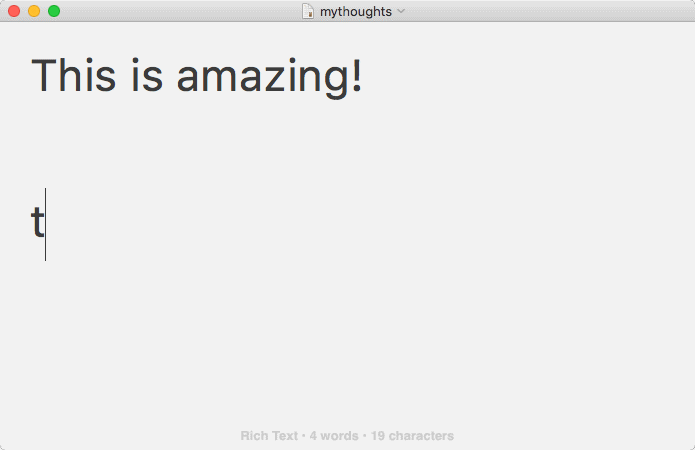
Overhauled theming and other tidbits
Alfred’s revamped theme editor utilizes a dragging system to set sizes and now lets you use any font from your Mac. Your custom themes can be shared on the Alfred website with everyone, or you can send a link to specific friends.
Other notable mentions in this release of Alfred include improved file navigation, system commands, better support for accessibility and keyboard layouts and “huge performance improvements”. The complete list of new features is available in Alfred’s Update preferences.
Pricing and availability
Due to Apple’s app sandboxing rules, Alfred is not available on the Mac App Store, but you can get your free download through the official website. Pro users who have the need for advanced features built on top of the robust core Alfred app can purchase the Alfred Powerpack.